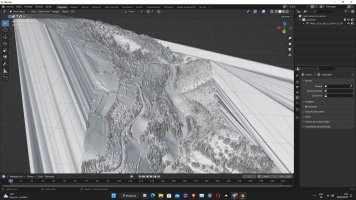You are using an out of date browser. It may not display this or other websites correctly.
You should upgrade or use an alternative browser.
You should upgrade or use an alternative browser.
Tracks Lidar Track Building Strategies - Discussion - Info Pool - Progression
- Thread starter edjit
- Start date
Si
Could i merge the road that i had from LiDAR data with a DTM heightmap? Thanks for the help btw!
Yeah that's what I do. Basically use a hillshade heightmap for the general terrain distant mountains etc, then use the LIDAR just as a guide for the road + location of walls/cliffs/buildings. Then once the terrain is all modeled and linked to the road mesh, I paint the terrain texture mask.
That's awesome, thanks a lot! i'm learning a bit slowly, sorry for all the questions, but i'm new to all this, i'm enjoying it a lot anyway.Yeah that's what I do. Basically use a hillshade heightmap for the general terrain distant mountains etc, then use the LIDAR just as a guide for the road + location of walls/cliffs/buildings. Then once the terrain is all modeled and linked to the road mesh, I paint the terrain texture mask.
I have the mesh from LiDAR and it works fine and fluidly ^^, now i have to do/import the road
You should filter out ground before creating the mesh! If you can share the las file(s) + gpx I can test my workflow on it
Sure! I can do it in a couple hours, thank you so much!You should filter out ground before creating the mesh! If you can share the las file(s) + gpx I can test my workflow on it
What kind of editing did you do on the .las files - did you reproject into ETRS89 / EPSG 4258?@wimdes
Here you go, thank you so much! (i changed the stage btw, the las files from the other ones were way harder to load for my pc, almost impossible, these work incredibly fine!)
LiDAR – Google Drive
drive.google.com
Best keep the original CRS
If you have those other las/laz files I can have a look as well (they'll become much lighter)
They should be edited by the own source, as these are the original files and they already had edited in the name. I'll upload the other las/laz files too then, i can't thank you enough, really
The reason I thought it was edited is because it's in a spherical coordinate system, for my flow I'd first have to translate it into an XYZ system but I think/hope that shouldn't be a problem. Starting from a ground-classified lidar file + a gpx I can now automatically process it into a much lighter file, keeping max detail on/around the road, then decrease in a number of zones by distance. The original laz file (= compressed las) of our Ypres stage is 8GB to start with, it took my computer a bit over 1 hour to reduce it to 50MB, looking like this:
In any case, if you have no previous experience with Blender, be prepared... it won't be easy. Start by working through a lot of tutorials to learn the basics, and it will help in understanding why stuff never works as expected
They should be edited by the own source, as these are the original files and they already had edited in the name. I'll upload the other las/laz files too then, i can't thank you enough, really
Wow man, this is awesome! Thank you so much for your help, i have to learn to do that (i'm also watching a loooooot of blender tutorials haha)The reason I thought it was edited is because it's in a spherical coordinate system, for my flow I'd first have to translate it into an XYZ system but I think/hope that shouldn't be a problem. Starting from a ground-classified lidar file + a gpx I can now automatically process it into a much lighter file, keeping max detail on/around the road, then decrease in a number of zones by distance. The original laz file (= compressed las) of our Ypres stage is 8GB to start with, it took my computer a bit over 1 hour to reduce it to 50MB, looking like this:
View attachment 656702
In any case, if you have no previous experience with Blender, be prepared... it won't be easy. Start by working through a lot of tutorials to learn the basics, and it will help in understanding why stuff never works as expected
How did you merge the gpx with the LiDAR? So next time i can do it myself, I couldn't find a way in CloudCompare
You can't merge GPX with the lidar/point clouds. It first has to be converted to a vector format, from where contours are generated at set distances into shapefiles. Then these are used to cut the lidar data in zones, apply thinning to each zone, then merge again. Steps are now automated but I'm not ready to share the script yet - but I'm willing to run it on provided data, on condition it's for public AC rally tracks
Wow i didn't know you already managed to automatize it, that's incredible newsYou can't merge GPX with the lidar/point clouds. It first has to be converted to a vector format, from where contours are generated at set distances into shapefiles. Then these are used to cut the lidar data in zones, apply thinning to each zone, then merge again. Steps are now automated but I'm not ready to share the script yet - but I'm willing to run it on provided data, on condition it's for public AC rally tracks
Last edited:
Ah sorry didn't realize they were ready. Here you go: https://www.dropbox.com/s/pqk5bnrabfu711o/LosNogales-optimized.laz?dl=0Btw, were the remaining laz tiles you asked me for uploaded correctly? @wimdes
You'll see the track appearing when you zoom in...
Buildings trees etc are filtered out. At first sight there's a few holes in the road, probably due to removed tree cover. I'll have a look at the original later tonight
Awesome! So now should i work with the mesh made from here or combine it with DTM?Ah sorry didn't realize they were ready. Here you go: https://www.dropbox.com/s/pqk5bnrabfu711o/LosNogales-optimized.laz?dl=0
You'll see the track appearing when you zoom in...
Buildings trees etc are filtered out. At first sight there's a few holes in the road, probably due to removed tree cover. I'll have a look at the original later tonight
Perfect, i'll try getting more blender knowledge first, and can i drap ortophoto onto it later in blender?No, the DTM is like a lower resolution terrain model, here you automatically get the lower res for the more remote terrain. The lidar data is quite manageable now but then the hard part begins
I had a look at the original file, there were some trees above the road indeed
Latest News
-
Sim Racing Black Friday Deals 2024Black Friday is nearly here, but a lot of Sim Racing's top brands and names have already started...
- Connor Minniss
- Updated:
- 8 min read
-
Racing Club Schedule: November 17 - 24A new week means a new set of events in our Racing Club. Here's what's on tap from November 17...
- Yannik Haustein
- Updated:
- 3 min read
-
Macau Grand Prix in Sim Racing: Deserving of More?This weekend is the Macau Grand Prix and whilst a shadow of its former self, this tight street...
- Angus Martin
- Updated:
- 3 min read
-
How One Announcement Quadrupled Forza Horizon 4's Player BaseIt is exactly one month until Forza Horizon 4 will no longer be available to purchase online...
- Angus Martin
- Updated:
- 2 min read
-
Assetto Corsa EVO New Car Configurator In The PipelineAfter this year's sim Racing Expo, the excitement around Assetto Corsa EVO has continued to...
- Connor Minniss
- Updated:
- 2 min read
-
Steering Wheel Showdown: Which Wheel Would You Like A Sim Racing Version Of?Sim racers have plenty of choice when it comes to hardware. There are a number of cool steering...
- Yannik Haustein
- Updated:
- 2 min read
-
Gran Turismo 7: Yamauchi Teases New Cars For Update 1.53It is that time again when Gran Turismo series producer Kazunori Yamauchi teases us with an...
- Luca Munro
- Updated:
- 5 min read