today, im going to re do what i started again, got to a point last night where the landscape and roads were too messy so... iteration 3 hahah ! hope fully this reduces the work in blender.
here is where i got to last night
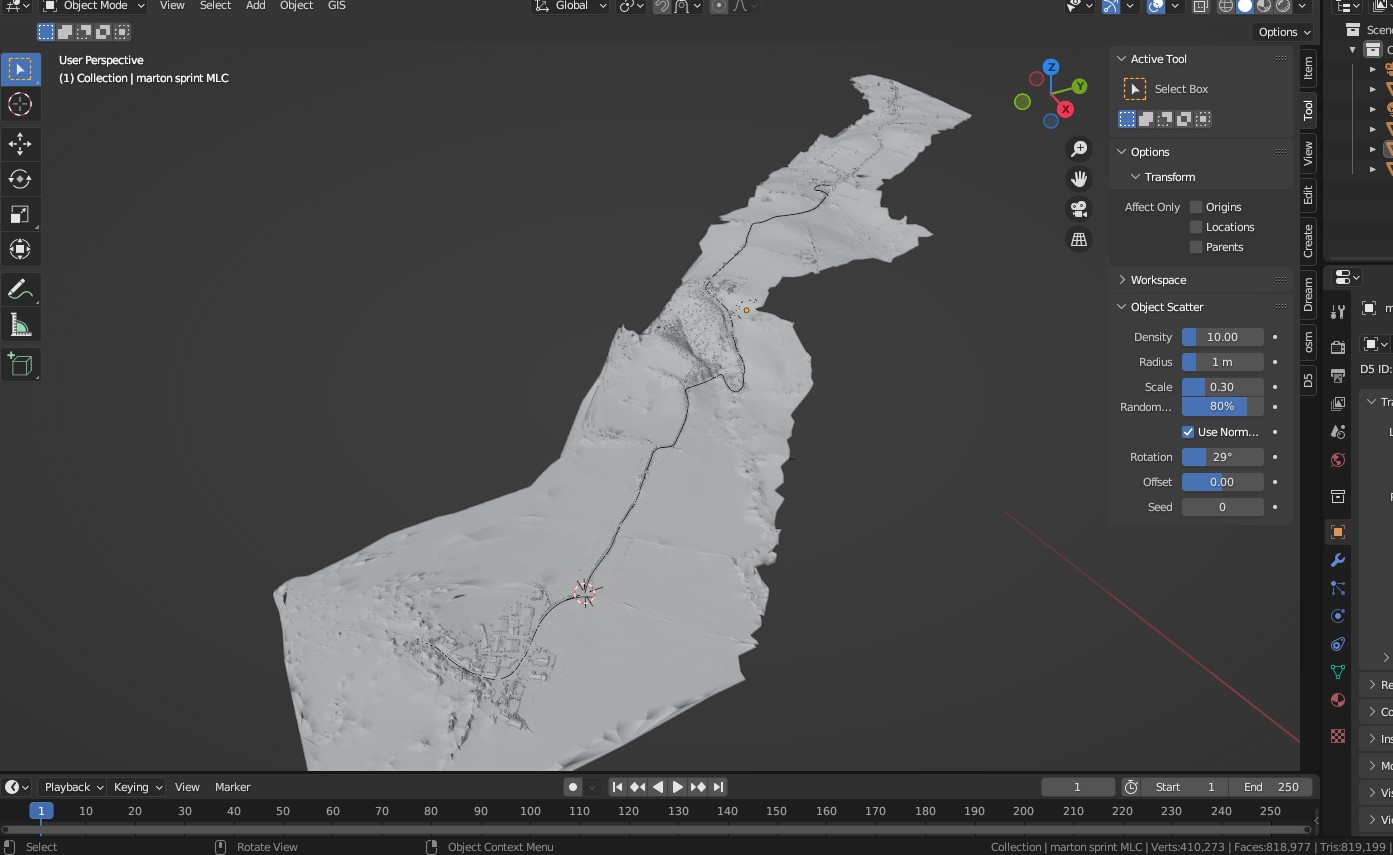
was happy with how blender was handling it, very smooth but the issue was with the trees.
in the screenshot below it shows
-redline road
-green trees
as the lidar is taken from above you get no road data where the trees are covering the road, this led me to try sculpting the road back in which became problematic, lumpy roads. this was taking way too long to iron out and the tools i was using were not cutting it.

just had a thought -
in unreal engine there are landscape tools and one of those is a tool called slope i think haha,
what it allows you to do is draw a line of a gradient with width, this would be ideal for this, would be possible to bulldozer straight through the tree areas! also the flatten tool in UE is amazing unlike blender.
do wonder if there are tools like UE for blender. will search.
here is where i got to last night
was happy with how blender was handling it, very smooth but the issue was with the trees.
in the screenshot below it shows
-redline road
-green trees
as the lidar is taken from above you get no road data where the trees are covering the road, this led me to try sculpting the road back in which became problematic, lumpy roads. this was taking way too long to iron out and the tools i was using were not cutting it.
just had a thought -
in unreal engine there are landscape tools and one of those is a tool called slope i think haha,
what it allows you to do is draw a line of a gradient with width, this would be ideal for this, would be possible to bulldozer straight through the tree areas! also the flatten tool in UE is amazing unlike blender.
do wonder if there are tools like UE for blender. will search.














