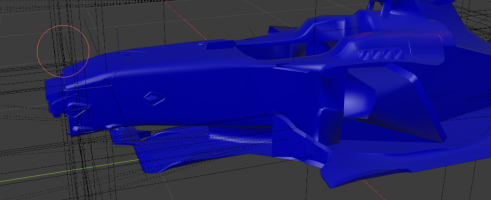Guys who know how to make the AI work well with a 25% improvement in downforce - the problem is that, having made modern tires in my mod, I also made a 25% improvement in downforce, but the AI is at least one second behind me from the lap ... I'm not saying that AI likes to slow down where it shouldn't
You are using an out of date browser. It may not display this or other websites correctly.
You should upgrade or use an alternative browser.
You should upgrade or use an alternative browser.
F1 2014 Modding Questions Thread
- Thread starter Graham Laing
- Start date
hello can anyone help me? i have an issue where i changed engine power scale, engine heat absorbed, engine heat capacity, final drive, front grip, and rear grip. i changed engine power to be 1.6 and final drive to be 2.9 and changed engine heat values to make the engine not overheat but i have the problem of tyres and brakes overheating instantly when i change engine modes to fuel mix 1 or 3, or from 1 back to 2, etc. same with brakes. i am just wondering what i can do to lower brake and tyre heat so they dont overheat as soon as i change engine modes, have been trying for days for a fix, and no help anywhere. happens on any car with changed values.
guys who knows where is the information about the location of the GLOW from the rear light? simple editing in a 3D editor does not help. just when using new models, the position of the light is incorrect relative to the car

do you gonna release it when ready?, it's so great btwguys who knows where is the information about the location of the GLOW from the rear light? simple editing in a 3D editor does not help. just when using new models, the position of the light is incorrect relative to the carView attachment 499079
Just by the way, it is unlikely that this is possible, when I did the conversion of the model, I read that according to the ToS site, it is not allowed to post conversion from other games. My mod was closed for public because this reason.do you gonna release it when ready?, it's so great btw
Terms of Service of this website. You can only upload self-made content or approved conversions.
Last edited:
You have 2 options. Try to shift the empty model x1_backlight_emitter. If this does not help, then just shorten the taillight model.guys who knows where is the information about the location of the GLOW from the rear light? simple editing in a 3D editor does not help. just when using new models, the position of the light is incorrect relative to the car
ohhh i see, this is conversion, yes yess i understandJust by the way, it is unlikely that this is possible, when I did the conversion of the model, I read that according to the ToS site, it is not allowed to post conversion from other games. My mod was closed for public because this reason.
Terms of Service of this website. You can only upload self-made content or approved conversions.
This model is freely available, the author claims that the use of public projects is allowed, with to credit as the original author

 sketchfab.com
sketchfab.com

F1 2021 McLaren MCL35M - Download Free 3D model by Excalibur
F1 2021 McLaren MCL35M 3D model for Grand Prix 4 game. Shape and livery version: Emilia Romagna - Imola GP 08/07/2021: Exceptionally, this car is now Free to download. You can use it for personal projects. For public use, I will just ask you to credit me as the original author. It is strictly...
Last edited:
Actually editing a car in F1 2014 is a complete ****ing hell and sodomy. You're right, I also saw x1_backlight_emitter - but SHE DOESN'T CHANGE ANYTHING, I EVEN REMOVED IT **** - NOTHING CHANGED. And there are many such illogical things here.You have 2 options. Try to shift the empty model x1_backlight_emitter. If this does not help, then just shorten the taillight model.
Yeah.. I completely agree. I have another idea, try to create a plain and put glow material there, that is, recreate it. And replace it with lightglow_x1 Plus, don't forget that there is a LOD2 level (x2_lightglow). I disabled it through the mod, if it is not disabled, it will be displayed in the same place.Actually editing a car in F1 2014 is a complete ****ing hell and sodomy. You're right, I also saw x1_backlight_emitter - but SHE DOESN'T CHANGE ANYTHING, I EVEN REMOVED IT **** - NOTHING CHANGED. And there are many such illogical things here.
Last edited:
Is it possible to put shark fin on 2014 cars?Yeah.. I completely agree. I have another idea, try to create a plain and put glow material there, that is, recreate it. And replace it with lightglow_x1 Plus, don't forget that there is a LOD2 level (x2_lightglow). I disabled it through the mod, if it is not disabled, it will be displayed in the same place.
Yes, but I won't do it. Because you need to redo the UV map. I have fins on a converted car, but I can't publish this mod. (copyright stuff)Is it possible to put shark fin on 2014 cars?
Still I only want to see the pictures.Yes, but I won't do it. Because you need to redo the UV map. I have fins on a converted car, but I can't publish this mod. (copyright stuff)
Petar Tasev
Ryder25
I wonder if the "m_light_ray_z_offset" in the nd2 in the car folder moves the light glow.
Unfortunately - it didn't work. I don’t understand what this parameter is responsible for. BUT THE MOST EASY WAY HELPED - to move the center point of the object as much as the light needs to be shifted. By simply combining 2 side lights with the main center one, I got 2 on the sides of the car.I wonder if the "m_light_ray_z_offset" in the nd2 in the car folder moves the light glow.
one Mercedes-AMG F1 W12 E Performance, two Mercedes-AMG F1 W12 E Performance ...

Last edited:
mega job, I highly appreciate ur work.one Mercedes-AMG F1 W12 E Performance, two Mercedes-AMG F1 W12 E Performance ...View attachment 499324
Guys, can someone clarify the situation? I found out empirically that reflections are related to the vertex color. BUT, what you will see next - THIS IS MYSTIC.
For example, I took the original model of a Mercedes 2014 (pic 1). However, I changed the livery to black for clarity.
(pic 2) - the original vertex color
(pic 3) - the original model, the reflections are all in place.
and then I went to edit!
(pic 4) - on some vertices I changed colors
(pic 5) - I exported this model to the game and the reflections of the place where I changed the colors are gone!
(pic 6) - I RETURNED the color to blue, exported and ...
(pic 7) - reflections are NOT back!
(pic 8) - I painted the vertices in random colors, and ...
(pic 9) - no reflections appeared
Is there a solution to this problem?
For example, I took the original model of a Mercedes 2014 (pic 1). However, I changed the livery to black for clarity.
(pic 2) - the original vertex color
(pic 3) - the original model, the reflections are all in place.
and then I went to edit!
(pic 4) - on some vertices I changed colors
(pic 5) - I exported this model to the game and the reflections of the place where I changed the colors are gone!
(pic 6) - I RETURNED the color to blue, exported and ...
(pic 7) - reflections are NOT back!
(pic 8) - I painted the vertices in random colors, and ...
(pic 9) - no reflections appeared
Is there a solution to this problem?
Attachments
Last edited:
Any possible chance to get GRID1-GRID2 tracks into F1 2014?
Latest News
-
WATCH: Sensit! Aims To Simulate That Seat-Of-The-Pants FeelingOne thing sim racing cannot really replicate well is the sensory feedback drivers get from their...
- Yannik Haustein
- Updated:
- 1 min read
-
Sim Racing Black Friday Deals 2024 - Save An Additional 5% On Asetek Gear With Our Discount CodeBlack Friday is nearly here, but a lot of Sim Racing's top brands and names have already started...
- Connor Minniss
- Updated:
- 8 min read
-
Racing Club Schedule: November 17 - 24A new week means a new set of events in our Racing Club. Here's what's on tap from November 17...
- Yannik Haustein
- Updated:
- 3 min read
-
Macau Grand Prix in Sim Racing: Deserving of More?This weekend is the Macau Grand Prix and whilst a shadow of its former self, this tight street...
- Angus Martin
- Updated:
- 3 min read
-
How One Announcement Quadrupled Forza Horizon 4's Player BaseIt is exactly one month until Forza Horizon 4 will no longer be available to purchase online...
- Angus Martin
- Updated:
- 2 min read
-
Assetto Corsa EVO New Car Configurator In The PipelineAfter this year's sim Racing Expo, the excitement around Assetto Corsa EVO has continued to...
- Connor Minniss
- Updated:
- 2 min read
-
Steering Wheel Showdown: Which Wheel Would You Like A Sim Racing Version Of?Sim racers have plenty of choice when it comes to hardware. There are a number of cool steering...
- Yannik Haustein
- Updated:
- 2 min read