Working on some data filtering algorythms :
Right is original, left is filtered rpms, it remains responsive but does not suffers of the TC spikes or such things. The data will be more readable as a text/gauge/leds or whatever you want and is more closer to a real dashboard.
That is cool! Any idea when it'll be released?











