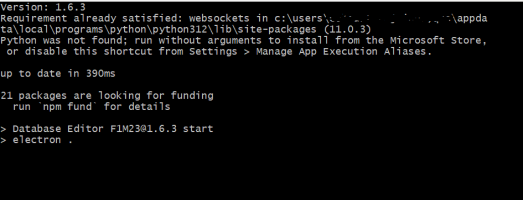me tooafter editing driver stats how do i save the changes as the save changes tab is not lighting upView attachment 698669
You are using an out of date browser. It may not display this or other websites correctly.
You should upgrade or use an alternative browser.
You should upgrade or use an alternative browser.
Database Editor 2.0.8
Login or Register an account to download this content
- Thread starter n4x_0
- Start date
n4x_0 updated Database Editor with a new update entry:
Hotfix for Save Changes in the eidt stats tab
Read the rest of this update entry...
Hotfix for Save Changes in the eidt stats tab
The save changes button from the edit stats tab will now always be unlocked
Read the rest of this update entry...
Hi there, loving the mod! Just a quick question, all my edits seem to have worked apart from performance changes, when I check each team in the analysis page the stats remain the same. Is it not visible this way?
Thank you for any help!
Thank you for any help!
Could not connect with backendn4x_0 submitted a new resource:
Database Editor - Tool that will let you customize your F1M23 save
Read more about this resource...
I don't understand how to do the last step to make it work.n4x_0 submitted a new resource:
Database Editor - Tool that will let you customize your F1M23 save
Read more about this resource...
Could not connect with backend
It would be cool to update birthdates so that we can make guys like alonso and hamilton stick around in game a bit longer. Bring them up as rookies.
i've followed the instructional video exactly and when i open the editor and try to find the save i imported over it's not showing up on the "Your Saves" drop downive got the editor up but it wont let me connect my save to it
mine is also saying this and not showing the Save on the Drop down menu on "Your Saves" apart from that works fineCould not connect with backend
I don't understand how to do the last step to make it work.
Could not connect with backend
n4x_0 updated Database Editor with a new update entry:
Compatibility with patch 1.9
Read the rest of this update entry...
Compatibility with patch 1.9
The editor now can load 1.9 saves
Read the rest of this update entry...
Can i ask a dumb question what does auto contract mean?
Game Pass save files are located here:
Can you add this to your database app so Game Pass users can use this too? Or adding something like "drag your save file" would work too.
Thank you very much!
Edit: I was able to use the app when I dropped my save file into the database folder and add .sav at the end of it.
Edit2: Is it possible for you to add feature to change the level of the facilities for future updates?
%localappdata%\Packages\FrontierDevelopments(...)\SystemAppData\wgs\
Can you add this to your database app so Game Pass users can use this too? Or adding something like "drag your save file" would work too.
Thank you very much!
Edit: I was able to use the app when I dropped my save file into the database folder and add .sav at the end of it.
Edit2: Is it possible for you to add feature to change the level of the facilities for future updates?
Last edited:
Hello, I can't edit the attributes of the last two teams (Tauri and Willians) and the drivers, the DataBase scrolls to the end but not enough to access these teams. I imagine it's a problem with the resolution configuration, but I'm not finding a way to resolve it, any help please? ( Windows 10 )

Last edited:
hey, this is how my saved folder looks like, as u can see there is no saved games folder( i have microsoft store version), are my saves in different place or i just couldn't access them in this version?

Just follow this post ( https://www.reddit.com/r/F1Manager/comments/17bk64k/game_pass_save_locations/?onetap_auto=true ) and you will find the solution, I also use the same version. As Kusher mentioned above, the folder location.hey this is what my saves folder looks like, as you can see there is no game saves folder (I have the Microsoft Store version), are my saves in a different place or am I just unable to access them in this version?[ATTACH =full]701992[/ATTACH]
Last edited:
thank you! But how can i reverse the save file format? For me it just becomes .sav and i can't do anything about itJust follow this post ( https://www.reddit.com/r/F1Manager/comments/17bk64k/game_pass_save_locations/?onetap_auto=true ) and you will find the solution, I also use the same version. As Kusher mentioned above, the folder location.
Great mod , does this work with the Game Pass?. I have found the place where Xbox stores the saves , i was wondering if i could change the location . If it is not possible where should i store the save so the editor finds it.n4x_0 submitted a new resource:
Database Editor - Tool that will let you customize your F1M23 save
Read more about this resource...
Any chance this editor will come to F1 Manager 22?
NoAny chance this editor will come to F1 Manager 22?
Latest News
-
Sim Racing Black Friday Deals 2024Black Friday is nearly here, but a lot of Sim Racing's top brands and names have already started...
- Connor Minniss
- Updated:
- 8 min read
-
Racing Club Schedule: November 17 - 24A new week means a new set of events in our Racing Club. Here's what's on tap from November 17...
- Yannik Haustein
- Updated:
- 3 min read
-
Macau Grand Prix in Sim Racing: Deserving of More?This weekend is the Macau Grand Prix and whilst a shadow of its former self, this tight street...
- Angus Martin
- Updated:
- 3 min read
-
How One Announcement Quadrupled Forza Horizon 4's Player BaseIt is exactly one month until Forza Horizon 4 will no longer be available to purchase online...
- Angus Martin
- Updated:
- 2 min read
-
Assetto Corsa EVO New Car Configurator In The PipelineAfter this year's sim Racing Expo, the excitement around Assetto Corsa EVO has continued to...
- Connor Minniss
- Updated:
- 2 min read
-
Steering Wheel Showdown: Which Wheel Would You Like A Sim Racing Version Of?Sim racers have plenty of choice when it comes to hardware. There are a number of cool steering...
- Yannik Haustein
- Updated:
- 2 min read
-
Gran Turismo 7: Yamauchi Teases New Cars For Update 1.53It is that time again when Gran Turismo series producer Kazunori Yamauchi teases us with an...
- Luca Munro
- Updated:
- 5 min read