You are using an out of date browser. It may not display this or other websites correctly.
You should upgrade or use an alternative browser.
You should upgrade or use an alternative browser.
Apps BLM Lights 1.16
Login or Register an account to download this content
- Thread starter Blamer
- Start date
With latest SOL and 0.1.16 CSP when i adjust BLM Lights all track lights turn off ! Is this a known issue or have i done something wrong ?
You can have this issue with some new tracks. A trick would be to enable and disable the wet track effect.
There were changes in the way CSP managed light configurations. before, any section had a name with a number and they where unique, like:
[MATERIAL_ADJUSTMENT_1]
[MATERIAL_ADJUSTMENT_2]
so no section had to be duplicated.
I had built my parser for BLM Lights based on this, then CSP changed and you can now have many sections with the same name, like:
[MATERIAL_ADJUSTMENT_...]
[MATERIAL_ADJUSTMENT_...]
and that's not handled by my app, together with something else.
So I'd need a bit (a lot I think) of time to rethink the app and rebuild it.
I'm going to do it as soon as I have some free time from work.
Sorry
Blamer updated BLM Lights with a new update entry:
Fixes and improvements
Read the rest of this update entry...
Fixes and improvements
First of all, sorry for being away so long and for having not updated the app after the CSP has changed the way configurations can be built.
Real life, and a work that takes me far from home much more than I'd like to, had almost made me give up on updating it. Not that I didn't want to.
Lately a few users asked me about the app and yesterday I finally took a look at it, thinking it would have been a mess changing the logic of the parser I had built in order to correctly load the new...
Read the rest of this update entry...
Blamer updated BLM Lights with a new update entry:
Fixes and improvements
Read the rest of this update entry...
Fixes and improvements
First of all, sorry for being away so long and for having not updated the app after the CSP has changed the way configurations can be built.
Real life, and a work that takes me far from home much more than I'd like to, had almost made me give up on updating it. Not that I wanted to.
Lately a few users asked me about the app and yesterday I finally took a look at it, thinking it would have been a mess changing the logic of the parser I had built in order to correctly load the new...
Read the rest of this update entry...
Thanks for the updates Blamer
Greg Pugliese
Premium
I'm getting the below error with CSP 0.1.48, and none of the toggles in the overlay work; any idea what the problem is?
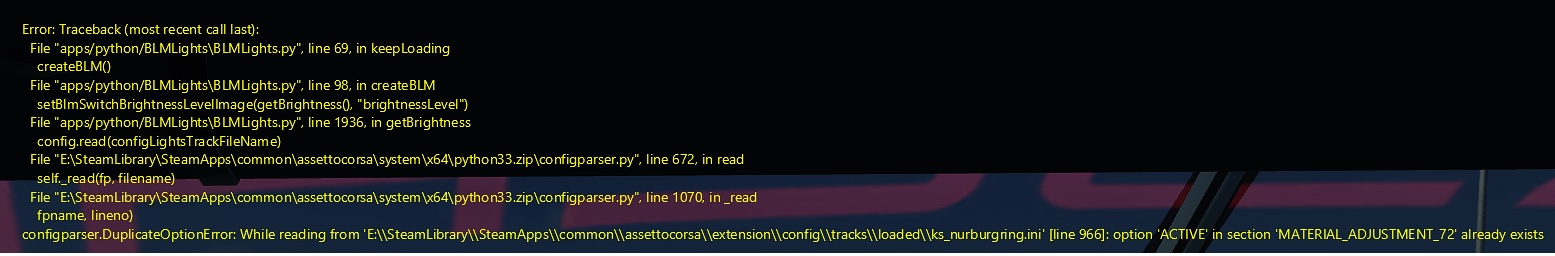
as the message says, there's an error in the configuration . edit it, go toI'm getting the below error with CSP 0.1.48, and none of the toggles in the overlay work; any idea what the problem is?
View attachment 357269
[MATERIAL_ADJUSTMENT_72]
delete one of the two
ACTIVE = 1
Blamer updated BLM Lights with a new update entry:
Other fixes for duplicated options and for previuos broken config
Read the rest of this update entry...
Other fixes for duplicated options and for previuos broken config
- ver. 1.14
- Other fixes for duplicated options
- Tries to fix previous configurations that had been modified but that contained errors
Previous FIxes
- ver. 1.13
- Fixed duplicated options too (used for fireworks f.i.)
- ver. 1.12
- Fixed problem with loading duplicated sections or sections that no longer have unique identifiers
- Fixed problem with lights (material...
Read the rest of this update entry...
@Greg Pugliese this should fix your problem
Greg Pugliese
Premium
It did, thank you!
Hi @Blamer
I just found that when the track lights config file is inside the track folder itself this App does not create a blm file and shows the text message "No lights have been set for this track" although the track lights do work fine and the App shows statistics for them. Is this by design or a bug? Thanks!
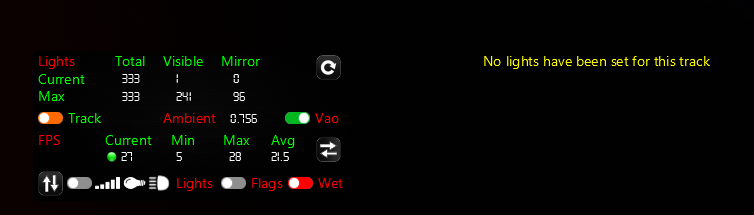
I just found that when the track lights config file is inside the track folder itself this App does not create a blm file and shows the text message "No lights have been set for this track" although the track lights do work fine and the App shows statistics for them. Is this by design or a bug? Thanks!
Hi @Blamer
I just found that when the track lights config file is inside the track folder itself this App does not create a blm file and shows the text message "No lights have been set for this track" although the track lights do work fine and the App shows statistics for them. Is this by design or a bug? Thanks!
View attachment 358045
yep, known fact. the app doesn't manage configs inside the track folder (yet)
CSP does, that's why they work anyway.
if you wanted to use the app with one of those configs, name ext_config.ini as the [tracknamefolder].ini and place it in the tracks or loaded folder
I will soon add this functionality to the app
yep, known fact. the app doesn't manage configs inside the track folder (yet)
CSP does, that's why they work anyway.
of you wanted to use the app with those config, name ext_config.ini as the [tracknamefolder].ini and place it in the tracks or loaded folder
I will soon add this functionality to the app
Ok. Thank you very much for your reply.
I added the ext_config.ini support, PM me if you (or who) want(s) to test itOk. Thank you very much for your reply.
Does wet work at Monza? Mine works on other tracks but Monza for example is unchanged.
Is there a way to make wet more reflective?
Thanks
Is there a way to make wet more reflective?
Thanks
I've seen the config for monza and it already includes light sections for wet
you can try disabling them and enabling the wet effect to see if it's better for you

I suggest installing the Wet mod by A.Fracasso anyway if you already haven't
you can try disabling them and enabling the wet effect to see if it's better for you
I suggest installing the Wet mod by A.Fracasso anyway if you already haven't
Deleted everything from the game, appdata files, etc. Started fresh but still no luck.
Attached are on/off for Monza vs Nur




Attached are on/off for Monza vs Nur
Last edited:
Just attempted getting Monza to work wet on fresh files with just Content Manager, Shaders Patch, and BLM
- nothing.
Other tracks like Nur work fine.
I didnt want to use Wet Mod because that is limited tracks and the dev called it quits.
Yours covers all content which is idea.
- nothing.
Other tracks like Nur work fine.
I didnt want to use Wet Mod because that is limited tracks and the dev called it quits.
Yours covers all content which is idea.
Latest News
-
Steering Wheel Showdown: Which Wheel Would You Like A Sim Racing Version Of?Sim racers have plenty of choice when it comes to hardware. There are a number of cool steering...
- Yannik Haustein
- Updated:
- 2 min read
-
Gran Turismo 7: Yamauchi Teases New Cars For Update 1.53It is that time again when Gran Turismo series producer Kazunori Yamauchi teases us with an...
- Luca Munro
- Updated:
- 5 min read
-
Automobilista 2: Incoming DLC Will Have Free Trial PeriodWith the big v1.6 update, plenty of new content is coming to Automobilista 2. Players who are on...
- Yannik Haustein
- Updated:
- 2 min read
-
Le Mans Ultimate Online Subscriptions Expected To Arrive In December 2024Ahead of the expected December update to Le Mans Ultimate, Motorsport Games reported its Q3...
- Yannik Haustein
- Updated:
- 2 min read
-
4 Good Value Sim Racing Cockpits Under €500Sim racing can be expensive. But fear not, if you do not have thousands of Euros, Pounds or...
- Connor Minniss
- Updated:
- 6 min read
-
WATCH: 21 Lost Tracks That Live On In Sim RacingSim racing is an incredible virtual museum - and it works well to preserve tracks that are no...
- Yannik Haustein
- Updated:
- 1 min read
-
3 Changes BeamNG.drive Would Benefit From In 2025BeamNG.drive has had one of its best years ever regarding player numbers, updates and new...
- Connor Minniss
- Updated:
- 4 min read










