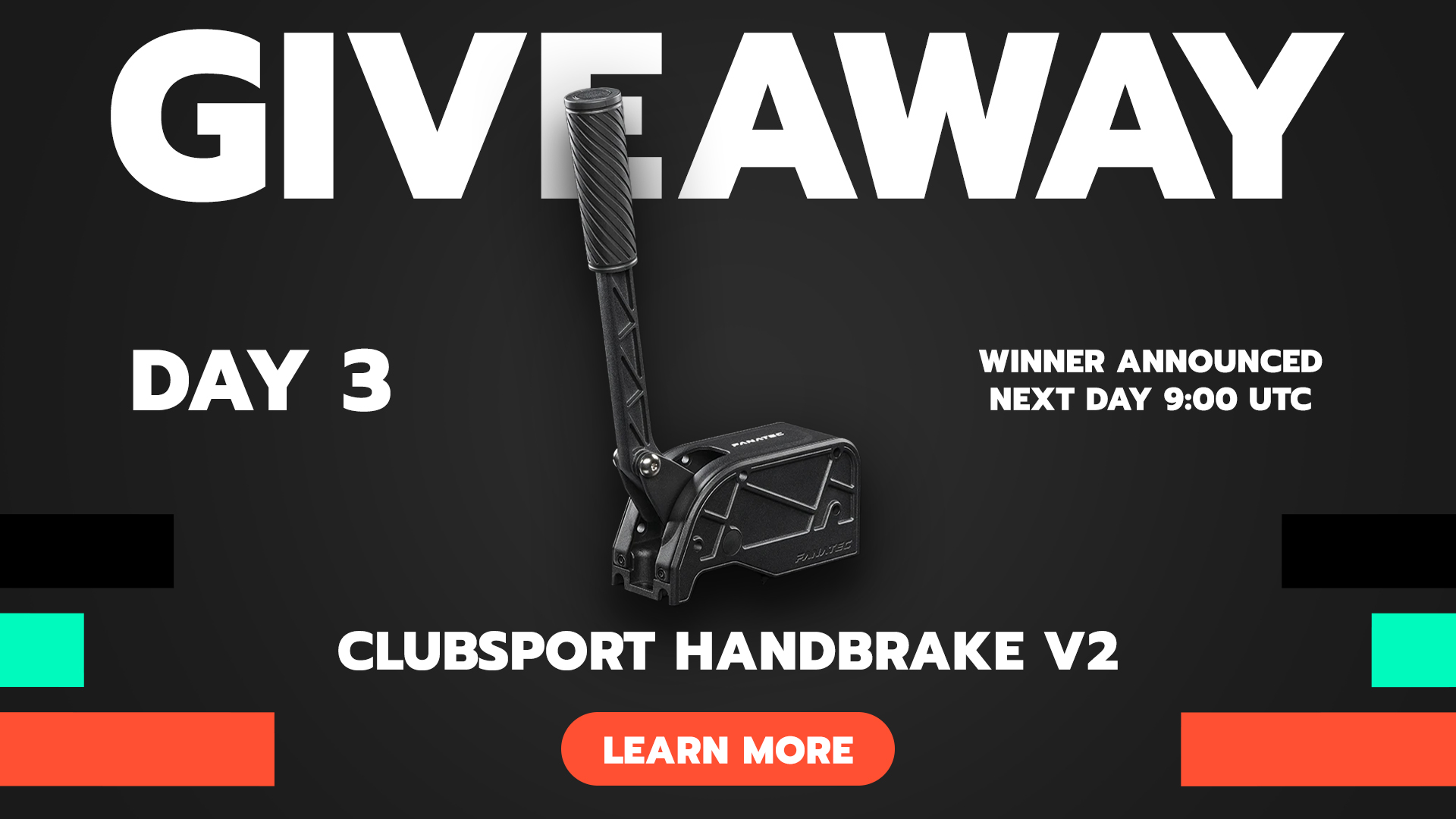Hi,
I don't know if this has been reported yet, but there is a bug (in my view) in the latest release, it is not possible to have the car category in the filter (at the top of the toolbar) empty. I once selected GT4, but now I cannot have it empty to see all the races regardless of the car category, I must choose one (see screenshot). For all the other filters, they can be empty.
Thanks,
Rv
I don't know if this has been reported yet, but there is a bug (in my view) in the latest release, it is not possible to have the car category in the filter (at the top of the toolbar) empty. I once selected GT4, but now I cannot have it empty to see all the races regardless of the car category, I must choose one (see screenshot). For all the other filters, they can be empty.
Thanks,
Rv