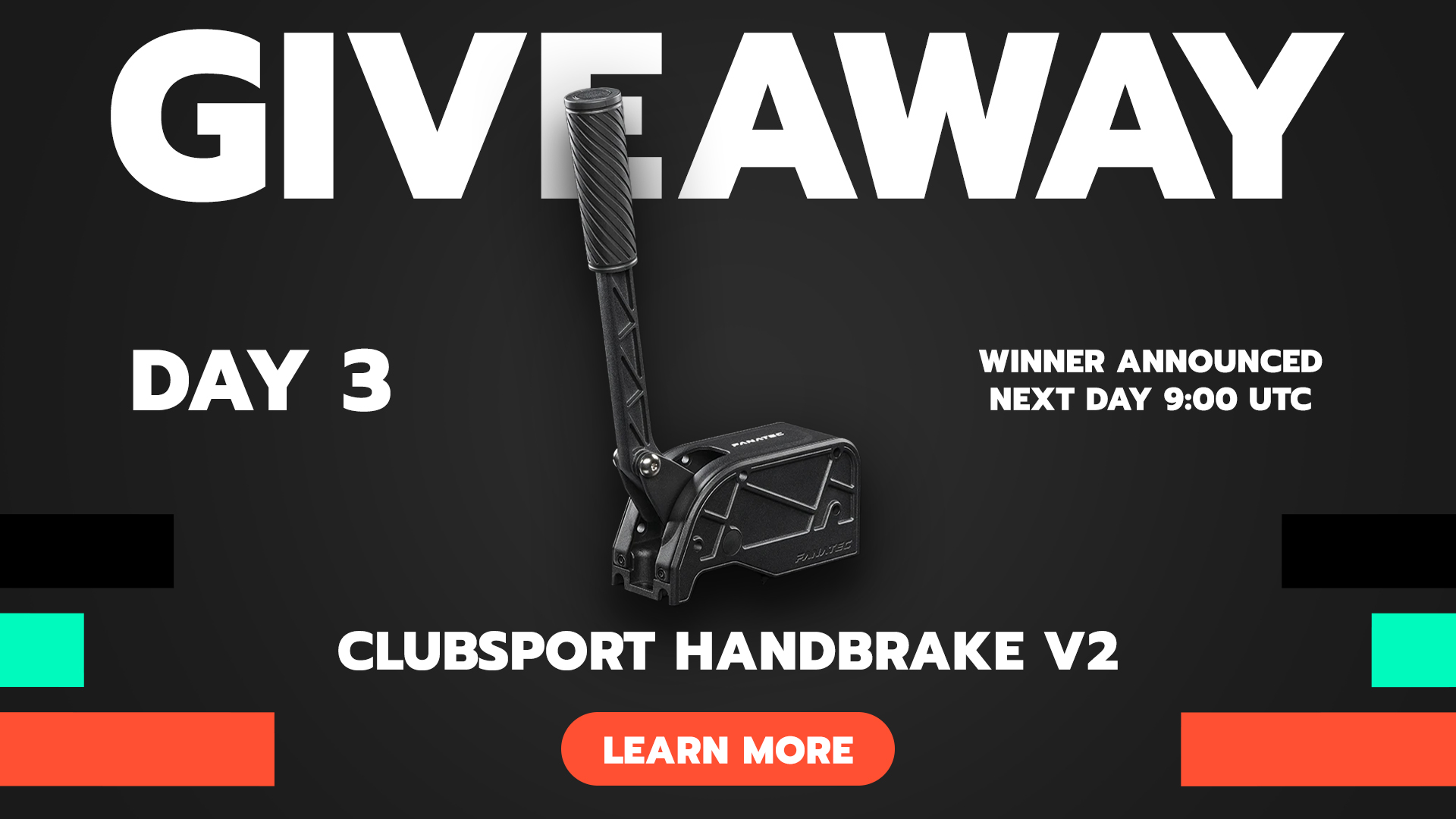Sorry about that - it sounds like an exception bug sending it into a loop. Can you export the diagnostics (don’t delete the logs). -
https://www.racedepartment.com/threads/acc-results-companion.172267/page-34#post-3324812
Also, which version are you running on and did you recently upgrade?
its the latest one 1.24.7, i exported the diagnostics, i do see some error mesages from yesterday but i dont have any idea on what all that means lol.
[00000005-00.0|00.0|0] 2024-10-31 21:49:48 ERROR FileUtils.processServerResultsFile : Error processing file S:\Program Files\ACCResults\ACCResults.DB:The process cannot access the file 'S:\Program Files\ACCResults\ACCResults.DB' because it is being used by another process.
at System.IO.__Error.WinIOError(Int32 errorCode, String maybeFullPath)
at System.IO.FileStream.Init(String path, FileMode mode, FileAccess access, Int32 rights, Boolean useRights, FileShare share, Int32 bufferSize, FileOptions options, SECURITY_ATTRIBUTES secAttrs, String msgPath, Boolean bFromProxy, Boolean useLongPath, Boolean checkHost)
at System.IO.FileStream..ctor(String path, FileMode mode, FileAccess access, FileShare share, Int32 bufferSize, FileOptions options, String msgPath, Boolean bFromProxy, Boolean useLongPath, Boolean checkHost)
at System.IO.StreamReader..ctor(String path, Encoding encoding, Boolean detectEncodingFromByteOrderMarks, Int32 bufferSize, Boolean checkHost)
at System.IO.File.InternalReadAllText(String path, Encoding encoding, Boolean checkHost)
at RCEngine.Utilities.FileUtils.processServerResultsFile(String resultFileName, Boolean backupFiles) in E:\Users\Doug\OneDrive\Documents\Doug's Documents\VS Projects\TestApp\RCEngine\Utilities\FileUtils.cs:line 607
Caused by :
at RCEngine.Utilities.FileUtils.processServerResultsFile(String resultFileName, Boolean backupFiles) in E:\Users\Doug\OneDrive\Documents\Doug's Documents\VS Projects\TestApp\RCEngine\Utilities\FileUtils.cs:line 607
at RCEngine.Utilities.FileUtils.scanServerResultsFolder(Boolean alwaysScan) in E:\Users\Doug\OneDrive\Documents\Doug's Documents\VS Projects\TestApp\RCEngine\Utilities\FileUtils.cs:line 564
at RCEngine.DBModel.DBWriterTask..ctor() in E:\Users\Doug\OneDrive\Documents\Doug's Documents\VS Projects\TestApp\RCEngine\DBModel\DBWriterTask.cs:line 326
at RCEngine.DBModel.DBWriterTask.getInstance() in E:\Users\Doug\OneDrive\Documents\Doug's Documents\VS Projects\TestApp\RCEngine\DBModel\DBWriterTask.cs:line 263
at RCEngine.DBModel.DBWriterTask.WriterTask() in E:\Users\Doug\OneDrive\Documents\Doug's Documents\VS Projects\TestApp\RCEngine\DBModel\DBWriterTask.cs:line 336
at System.Threading.ExecutionContext.RunInternal(ExecutionContext executionContext, ContextCallback callback, Object state, Boolean preserveSyncCtx)
at System.Threading.ExecutionContext.Run(ExecutionContext executionContext, ContextCallback callback, Object state, Boolean preserveSyncCtx)
at System.Threading.ExecutionContext.Run(ExecutionContext executionContext, ContextCallback callback, Object state)
at System.Threading.ThreadHelper.ThreadStart()
[00000005-00.0|00.0|0] 2024-10-31 21:49:48 ERROR FileUtils.processServerResultsFile : Error processing file S:\Program Files\ACCResults\ACCResults.log:Cannot deserialize the current JSON array (e.g. [1,2,3]) into type 'RCEngine.ACCFiles.ACCServer.ACCServerResult' because the type requires a JSON object (e.g. {"name":"value"}) to deserialize correctly.
To fix this error either change the JSON to a JSON object (e.g. {"name":"value"}) or change the deserialized type to an array or a type that implements a collection interface (e.g. ICollection, IList) like List<T> that can be deserialized from a JSON array. JsonArrayAttribute can also be added to the type to force it to deserialize from a JSON array.