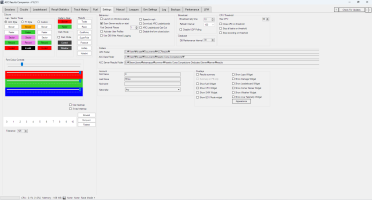Doug Duthie
Premium
Doug Duthie updated ACC Results Companion with a new update entry:
ACC Results Companion V1.21.1
Read the rest of this update entry...
ACC Results Companion V1.21.1
- New installs not saving session (missing table column)
- Only need to upgrade if 1.21.0 was your first install
Read the rest of this update entry...