You are using an out of date browser. It may not display this or other websites correctly.
You should upgrade or use an alternative browser.
You should upgrade or use an alternative browser.
Misc ACC Results Companion 1.24.5
Login or Register an account to download this content
- Thread starter Doug Duthie
- Start date
I don't know if you're still working on this app, but I think it would be great if you could add an option to display fuel amount with up to 3 decimals in the Session tab.
Doug Duthie
Premium
No problem...I’ll get to it in a future releaseI don't know if you're still working on this app, but I think it would be great if you could add an option to display fuel amount with up to 3 decimals in the Session tab.
Doug Duthie
Premium
The values will get more accurate with the more laps you run. The initial values are just extrapolated from sessions I ran at Barcelona (all cars) and the V8 Aston (all tracks) in the default ecu mode. It will tell you if it is a calculated or possibly inaccurate default value. When it has your data to go from, I’ve found it reasonably accurate, with the only caveat being that the aggressive setting is designed to only just get you over the line - but you run the risk of running out of fuel. The conservative estimations are probably saferHello,
can be put in the tab with "fuel" in "manual calculation"
Fuel usage L / min and Fuel usage L / lap are editable, the values given there are not very good.
thx
EDIT: sorry, I misunderstood. You wanted the fields to be editable. I don’t really want to do this as the fuels rates vary massively between tracks and once it has enough of your data to work on, it does become quite accurate.
Last edited:
Doug Duthie
Premium
Doug Duthie updated ACC Results Companion with a new update entry:
ACC Results Companion V1.4.0
Read the rest of this update entry...
ACC Results Companion V1.4.0
V1.4.0
- Result Statistics
- Optionally change fuel decimal places
- Various diagnostic aids
- Copy session/season ID
- ZIP session backup files
- ZIP DB and logs
Read the rest of this update entry...
Doug Duthie
Premium
New update available. Two main features:-
Results Statistics
Displays various session statistics split by race, qualifying, practice etc
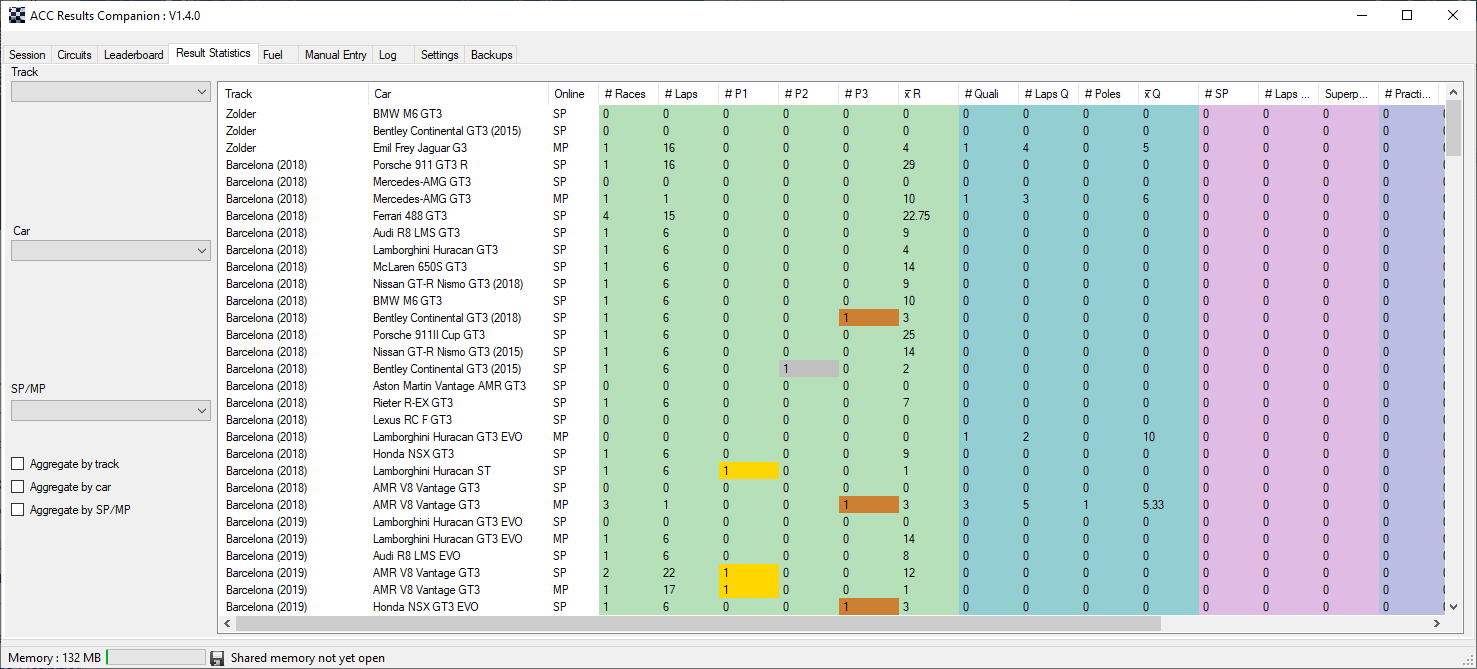
You can of course filter on cars, tracks, online/SP and well as aggregating by those fields (eg show totals across all tracks for a particular car)
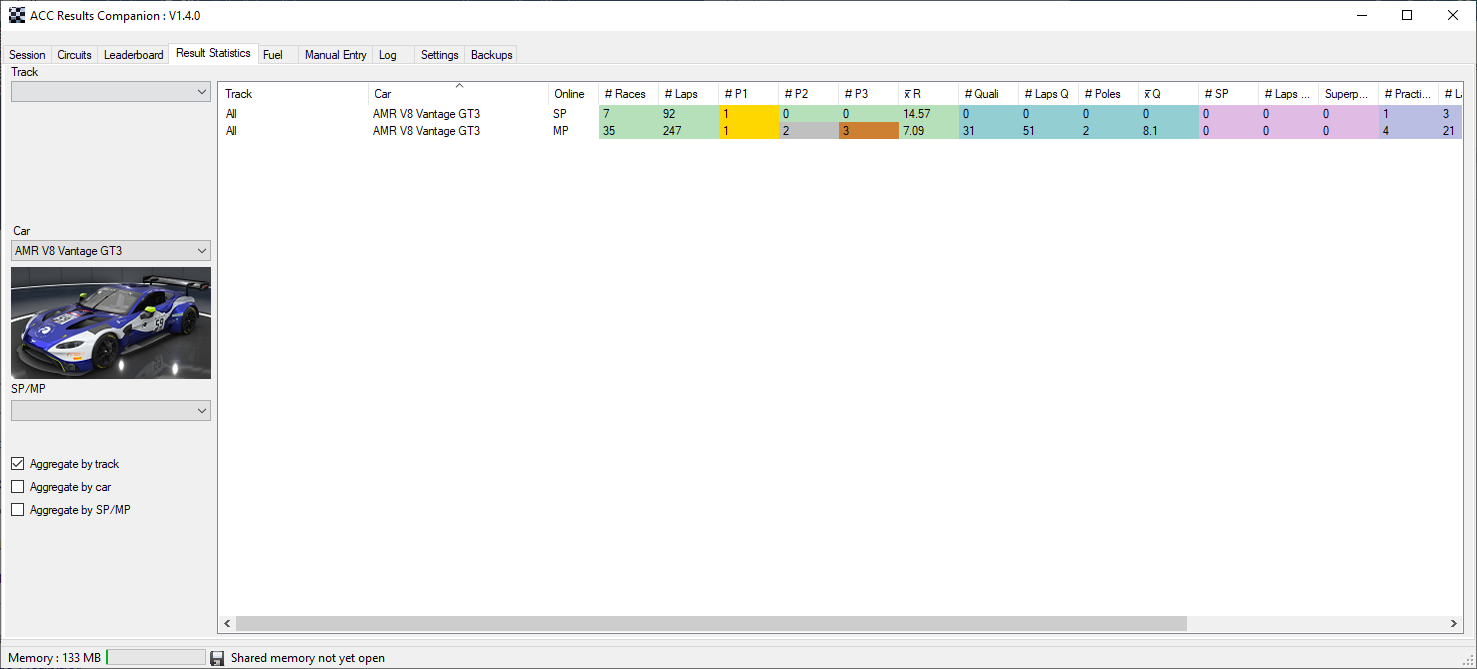
You can set the high colours for race, qualifying etc in the settings page
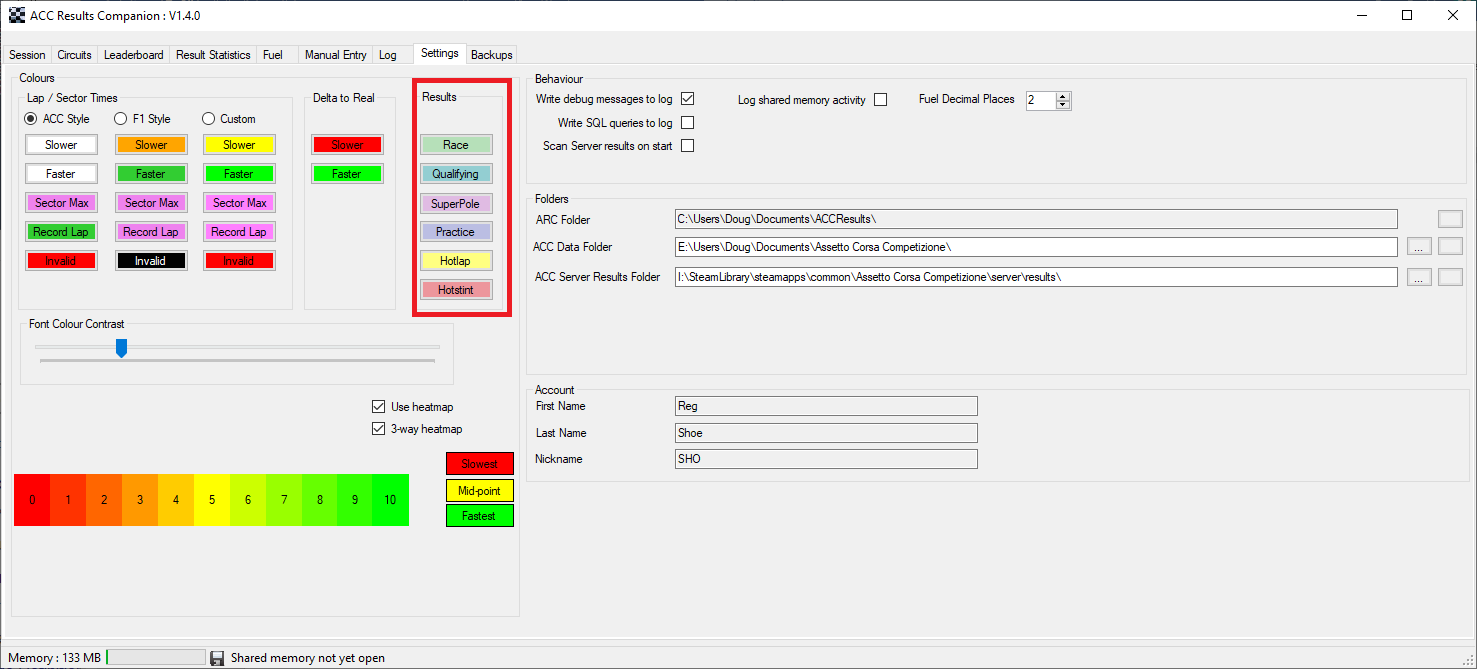
It's a bit of an ugly duckling at the moment - I might improve the look of it later.
Fuel Decimal Places
The default fuel display was always to 1 decimal place. Now you can change it between 1 and 3 decimal places in the settings screen.
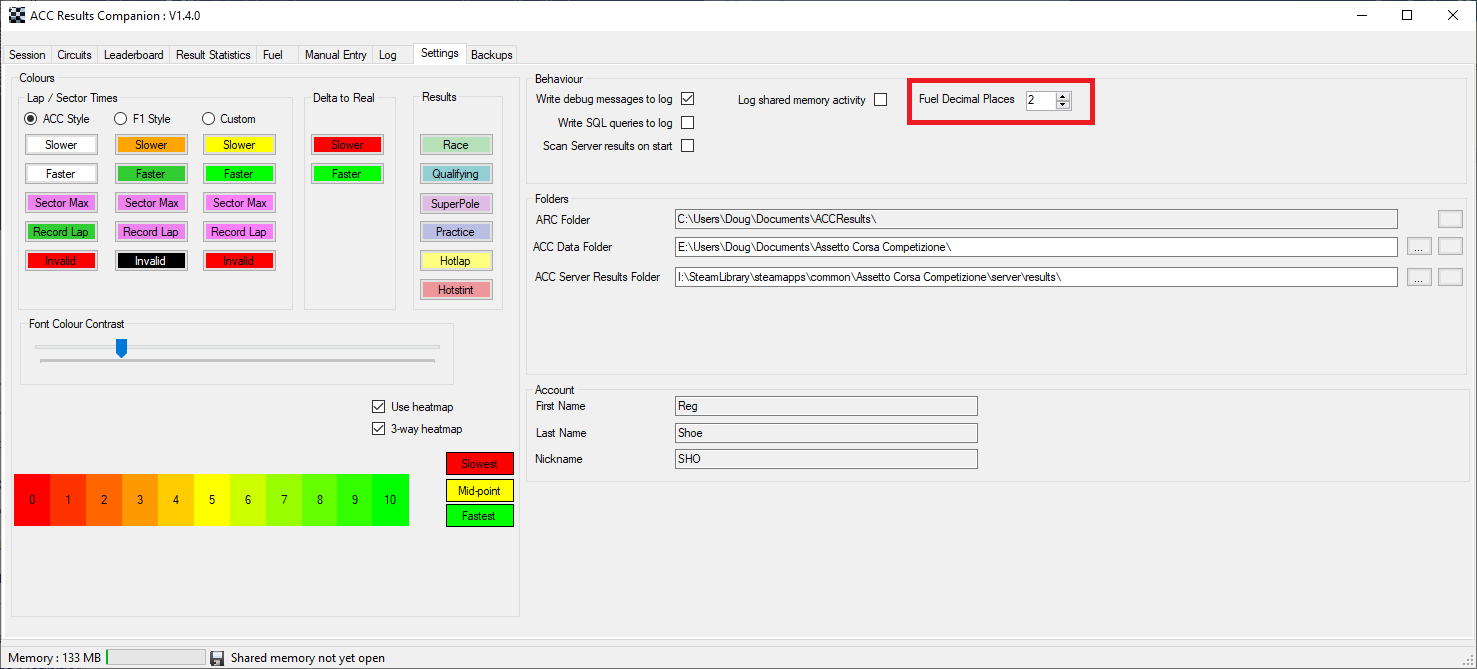
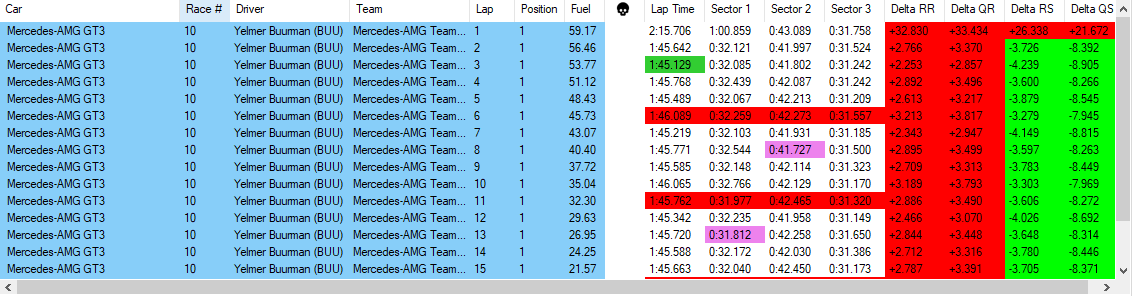
Enjoy
Results Statistics
Displays various session statistics split by race, qualifying, practice etc
- Number of sessions
- Number of laps
- Number of podium finishes (#P1/#P2/#P3).
- If non-zero. displayed in gold/silver/bronze
- Average finishing place (x̅)
You can of course filter on cars, tracks, online/SP and well as aggregating by those fields (eg show totals across all tracks for a particular car)
You can set the high colours for race, qualifying etc in the settings page
It's a bit of an ugly duckling at the moment - I might improve the look of it later.
Fuel Decimal Places
The default fuel display was always to 1 decimal place. Now you can change it between 1 and 3 decimal places in the settings screen.
Enjoy
Attachments
Hi, i realy like you app and have a question.
would it be poosible to add an option / view so that i can see all laps on a track-car combination over all sessions?
On Session screen i only see all laps from one sesion and on circuit screen only the fastset lap from a car.
would it be poosible to add an option / view so that i can see all laps on a track-car combination over all sessions?
On Session screen i only see all laps from one sesion and on circuit screen only the fastset lap from a car.
Doug Duthie
Premium
Hi, i realy like you app and have a question.
would it be poosible to add an option / view so that i can see all laps on a track-car combination over all sessions?
On Session screen i only see all laps from one sesion and on circuit screen only the fastset lap from a car.
I'll have a think about how best to display it and add it to the backlog of requests to implement
Doug
Doug Duthie
Premium
Just made a quick race at Kyalami to double check but it's only recorded once. Definitely happens only during practice in career mode at my side.
Very late answer to this one...I've just realised why this is. Timed practice gives a result file but free practice and online practice don't. Therefore for practice sessions I also monitor shared memory. Results files were the preference as they gave all cars. I knew there was going to be a potential for duplication for offline race weekends and championships. I was going to try to sort this out properly but I couldn't find a way to differentiate between free practice and race weekend - and then I promptly forgot about it
I'm looking at overhauling the results gathering at the moment, so hopefully I can address this while I'm at it.
Doug Duthie
Premium
Doug Duthie updated ACC Results Companion with a new update entry:
ACC Results Companion V1.5.0
Read the rest of this update entry...
ACC Results Companion V1.5.0
V1.5.0
- Move to Broadcast/UDP interface. Full field for multiplayer now supported. Should address anomalies in online/practice/hotlaps where sectors on first lap may not be recorded properly (due to limitation with Shared Memory). All sessions except offline race (to preserve the ability to record saved races) move to Broadcast/UDP interface.
- Reordering and hide/unhide preferences for columns in table now preserved.
- Tyres used and track conditions reported per...
Read the rest of this update entry...
Doug Duthie
Premium
ACC Results Companion V1.5.0 Released
It has been quite a while since the last update, and this has caused me a few headaches. Many of you quite rightly bemoaned the lack of the full field of players in multiplayer. This wasn't an option with the ACC shared memory interface which I had previously used, so I've moved across to the ACC broadcast/UDP interface. This proved a little more involved than I anticipated, mainly because ACC Results Companion works in a point in space (the end of lap) and the broadcast interface reports on a point in time. I'll explain a bit more further down.
The broadcast/UDP interface doesn't give all the information I require (eg fuel and some other car details), so that is now enriched from shared memory. A drawback is that this information is only available for the player car. While we are at it, I've thrown in the current tyre choice, track conditions and tyre pressures and temps.
A lot more columns are available now and not all are displayed by default. If you want to display the new columns, right click on the header and select, or unselect columns as you wish. You can also drag columns to your preferred position. A bonus is that your preferences are now remembered
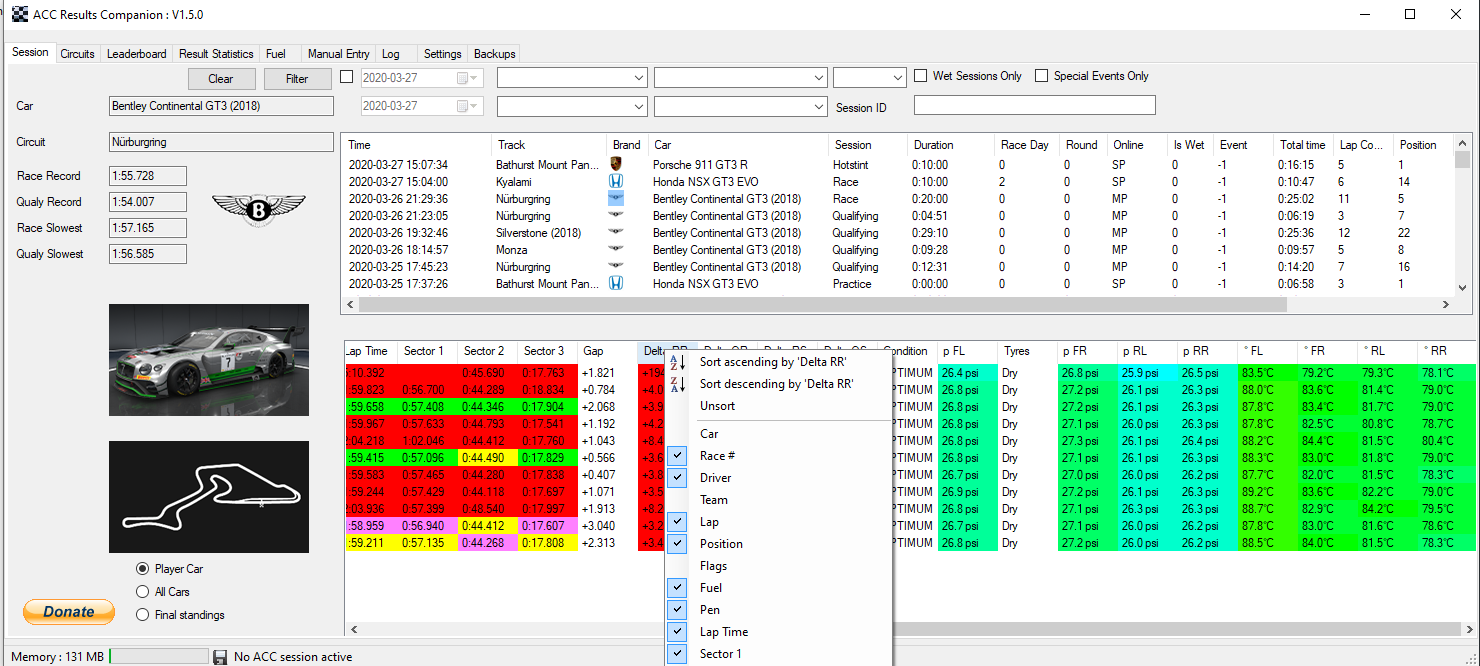
You'll see above pressures/temperatures (eg p FR - Pressure Front Front or ° FR - Temprature Front Right) displayed above. The heatmap roughly (and only very roughly) correlates to the tyre app in ACC (basically green is good, blue not so much, and with yellow/red you need to calm down a bit).
Also above, we have gaps. For races, this is the gap to the car in front and for qualifying/practice the lap delta to the lead car. For race final standings, it is the time delta to the winning car. Previously gaps were only avialable for final standings, but the colour coding was a disaster and the ordering for practice/qualy didn't really make sense. Now, in final standings, the lap times are the fastest laps for each player and colour coded by heatmap. For practice/qualy, the position is the leaderboard by laptime (not laps completed as before)
For offline races, this is the true delta at the start/finish line. For online races, it is a bit more tricky. Only the distance to the car ahead is reported and this can be converted to time. However, this is the time to where they are now (assuming constant speed), not the delta to when they crossed the line. It will be roughly a similar value, but be aware it isn't exact. Also, it is only the gap to the car ahead. If a lapped car in between you and the car a position ahead, the gap is only reported to the lapped car. There's not much I can do about this as the information isn't available. I thought about using the elapsed time from the beginning, but that doesn't work when cars can join at different times. Anyway, it is just one example of Broadcast/UDP being used for one thing, and me trying to use it for a completely different purpose.
Gaps aren't available for server results as there's no way of determining the information from the file.
Finally, a word about positions. Positions are taken directly from Broadcast/UDP. Remember this reports at a point in time, not after the fact at the finish line. This can have the slightly odd looking result of a number of cars having the same position (eg when car 21 passed the line, ge qualified 3rd, however, then car 11 made a slightly better time to take 3rd and car 21 would now be 4th...however his position is now set in stone)
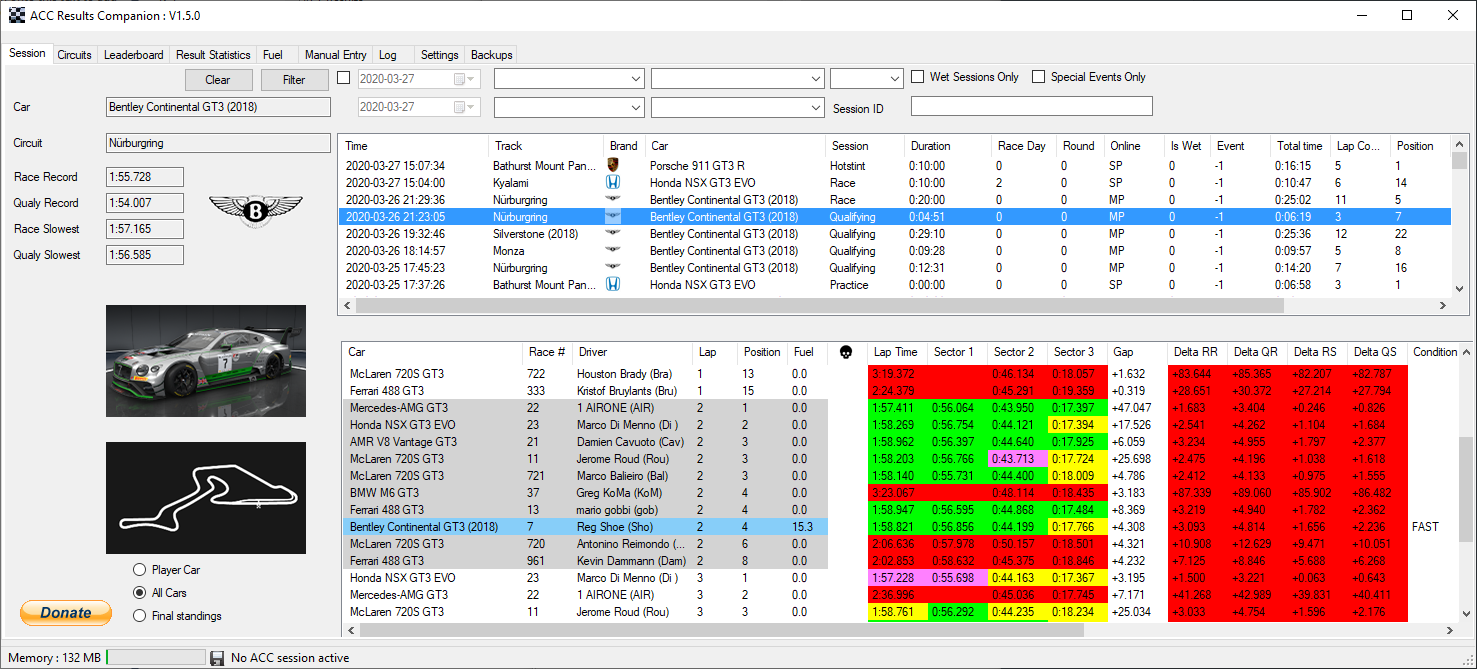
I'll have to have a think about if there is enough information to reliably calculate the adjusted positions at the finish line.
To sum up, all (bar one) sessions have been moved to the UDP interface to operate consistently. An advantage is that hotstints will not be recorded even if you don't completed them.
However, I decided to keep offine races as being driven from the results file for one reason. This is the only way I can really support races that are saved part way through and continued at a later date.
As always, if you feel like supported this project, click the donate page on the app. Many thanks to all those that have already generously donated.
Happy racing
Doug
It has been quite a while since the last update, and this has caused me a few headaches. Many of you quite rightly bemoaned the lack of the full field of players in multiplayer. This wasn't an option with the ACC shared memory interface which I had previously used, so I've moved across to the ACC broadcast/UDP interface. This proved a little more involved than I anticipated, mainly because ACC Results Companion works in a point in space (the end of lap) and the broadcast interface reports on a point in time. I'll explain a bit more further down.
The broadcast/UDP interface doesn't give all the information I require (eg fuel and some other car details), so that is now enriched from shared memory. A drawback is that this information is only available for the player car. While we are at it, I've thrown in the current tyre choice, track conditions and tyre pressures and temps.
A lot more columns are available now and not all are displayed by default. If you want to display the new columns, right click on the header and select, or unselect columns as you wish. You can also drag columns to your preferred position. A bonus is that your preferences are now remembered
You'll see above pressures/temperatures (eg p FR - Pressure Front Front or ° FR - Temprature Front Right) displayed above. The heatmap roughly (and only very roughly) correlates to the tyre app in ACC (basically green is good, blue not so much, and with yellow/red you need to calm down a bit).
Also above, we have gaps. For races, this is the gap to the car in front and for qualifying/practice the lap delta to the lead car. For race final standings, it is the time delta to the winning car. Previously gaps were only avialable for final standings, but the colour coding was a disaster and the ordering for practice/qualy didn't really make sense. Now, in final standings, the lap times are the fastest laps for each player and colour coded by heatmap. For practice/qualy, the position is the leaderboard by laptime (not laps completed as before)
For offline races, this is the true delta at the start/finish line. For online races, it is a bit more tricky. Only the distance to the car ahead is reported and this can be converted to time. However, this is the time to where they are now (assuming constant speed), not the delta to when they crossed the line. It will be roughly a similar value, but be aware it isn't exact. Also, it is only the gap to the car ahead. If a lapped car in between you and the car a position ahead, the gap is only reported to the lapped car. There's not much I can do about this as the information isn't available. I thought about using the elapsed time from the beginning, but that doesn't work when cars can join at different times. Anyway, it is just one example of Broadcast/UDP being used for one thing, and me trying to use it for a completely different purpose.
Gaps aren't available for server results as there's no way of determining the information from the file.
Finally, a word about positions. Positions are taken directly from Broadcast/UDP. Remember this reports at a point in time, not after the fact at the finish line. This can have the slightly odd looking result of a number of cars having the same position (eg when car 21 passed the line, ge qualified 3rd, however, then car 11 made a slightly better time to take 3rd and car 21 would now be 4th...however his position is now set in stone)
I'll have to have a think about if there is enough information to reliably calculate the adjusted positions at the finish line.
To sum up, all (bar one) sessions have been moved to the UDP interface to operate consistently. An advantage is that hotstints will not be recorded even if you don't completed them.
However, I decided to keep offine races as being driven from the results file for one reason. This is the only way I can really support races that are saved part way through and continued at a later date.
As always, if you feel like supported this project, click the donate page on the app. Many thanks to all those that have already generously donated.
Happy racing
Doug
Doug Duthie
Premium
Hi.
I found a bug in 1.5.0 that was not there in previous version. During SP hotstint, invalidated lap times are taken into account in ACCResults.
I've roll back to 1.4.0 and invalidated are correctly detected. So it's not due to new 1.3.8 ACC.
Hi,
When you say "taken into account", do you mean they aren't displayed as invalid (highlighted red) in the laps listbox in the sessions page, or invalid laps are used in the Circuits/Leaderboards records? Once you let me know, I'll try and replicate and fix
Doug
Doug Duthie
Premium
Yes, they aren't displayed in red in session tab. They appears as valid laps.
OK - I'm seeing invalid laps reported, so there must be something odd going on. ....can you right click on the session and select Export Session Backup and also Export Diagnostics
An explorer window should open can you send the the Backup*.zip and Diagnostic*.zip that are created. Also, let me know which laps should be invalid, then I can have a look.
Thanks,
Doug
Doug Duthie
Premium
Doug Duthie updated ACC Results Companion with a new update entry:
ACC Results Companion V1.5.1
Read the rest of this update entry...
ACC Results Companion V1.5.1
BUGFIX: Issue with new installs- SQL syntax error caused a core table not to be created. Only required if V1.5.0 was your first install
Read the rest of this update entry...
Doug Duthie
Premium
Hello,
I have a problem, can you help me, the application does not start, thank you.
View attachment 358194
Hi,
Can you let me know if this is your first install of ACC Results Companion or if you are upgrading from a previous version (if so, can you remember which version you upgraded from?) Do you see the splash screen before the crash, and if so what is the last message on it before the crash?
Can you open an explorer window and go to the ACC Results folder. It will be something like:-
C:\Users\[Your user name]\Documents\ACCResults
Can you send me the following files in that directory:-
- ACCResults.DB
- ACCResults.log
- ACCResults1.log (if it exists)
- ACCResultsSettings.json (if it exists)
Doug
Latest News
-
Assetto Corsa Drift Setup Guide: Beginner's EditionThe world of drifting in Assetto Corsa is as vibrant and populated as ever. Here are some of the...
- Connor Minniss
- Updated:
- 3 min read
-
Asetek Teases Invicta Wheel, Reveals New AccessoriesHardware manufacturer Asetek SimSports has unveiled new accessories and reworked sim racing...
- Yannik Haustein
- Updated:
- 3 min read
-
Forza Horizon 4 To Be Delisted December 15, 2024Despite having been succeeded already, Forza Horizon 4 is still a very popular racing game...
- Yannik Haustein
- Updated:
- 3 min read
-
Le Mans Ultimate Teases Alpine A424 HypercarThe 2024 24 Hours of Le Mans may be in the books, but Studio 397 continues to be hard at work...
- Yannik Haustein
- Updated:
- 2 min read
-
Ascot Park Speedway 1915 For Assetto Corsa: LA's Original Dirt OvalHistoric Sim Studios have released v1.0 of Ascot Park Speedway, a 1915 dirt oval in Los Angeles...
- Connor Minniss
- Updated:
- 4 min read










