how do i add wheel blur to a car?
You are using an out of date browser. It may not display this or other websites correctly.
You should upgrade or use an alternative browser.
You should upgrade or use an alternative browser.
AC Modding Questions Thread
- Thread starter GT VIRUS
- Start date
Make a separate flat mesh the size of the rim and put a blurred texture of the rim on there. Lastly put in a RIM_BLUR_LR helper node inside the WHEEL_LR helper node so it will activate in game at a certain speed. Don't forget to make an alpha channel on the texture for the transparent parts of the rim.

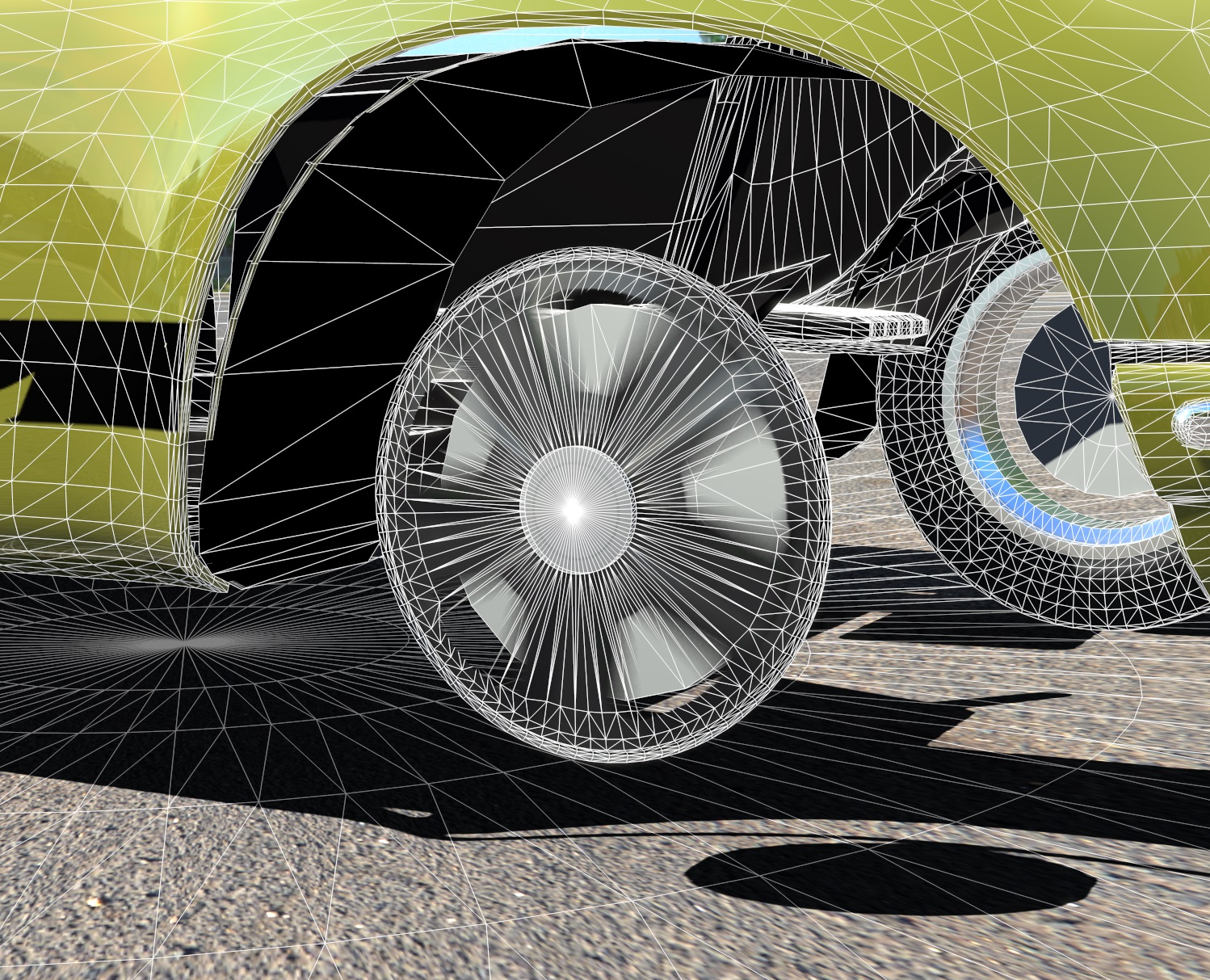
Hi, I have a question about "car information" shown in CM.
Some mods show me that info and others not
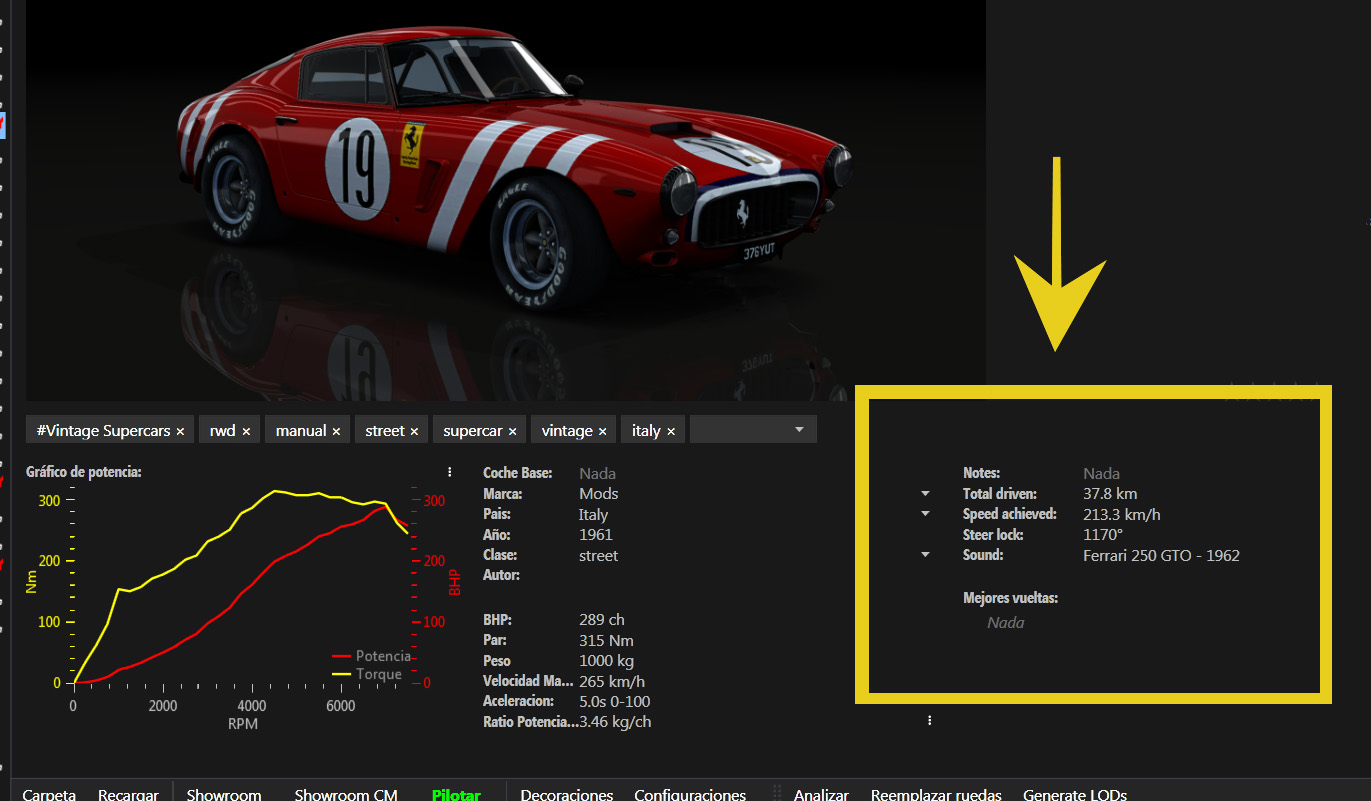
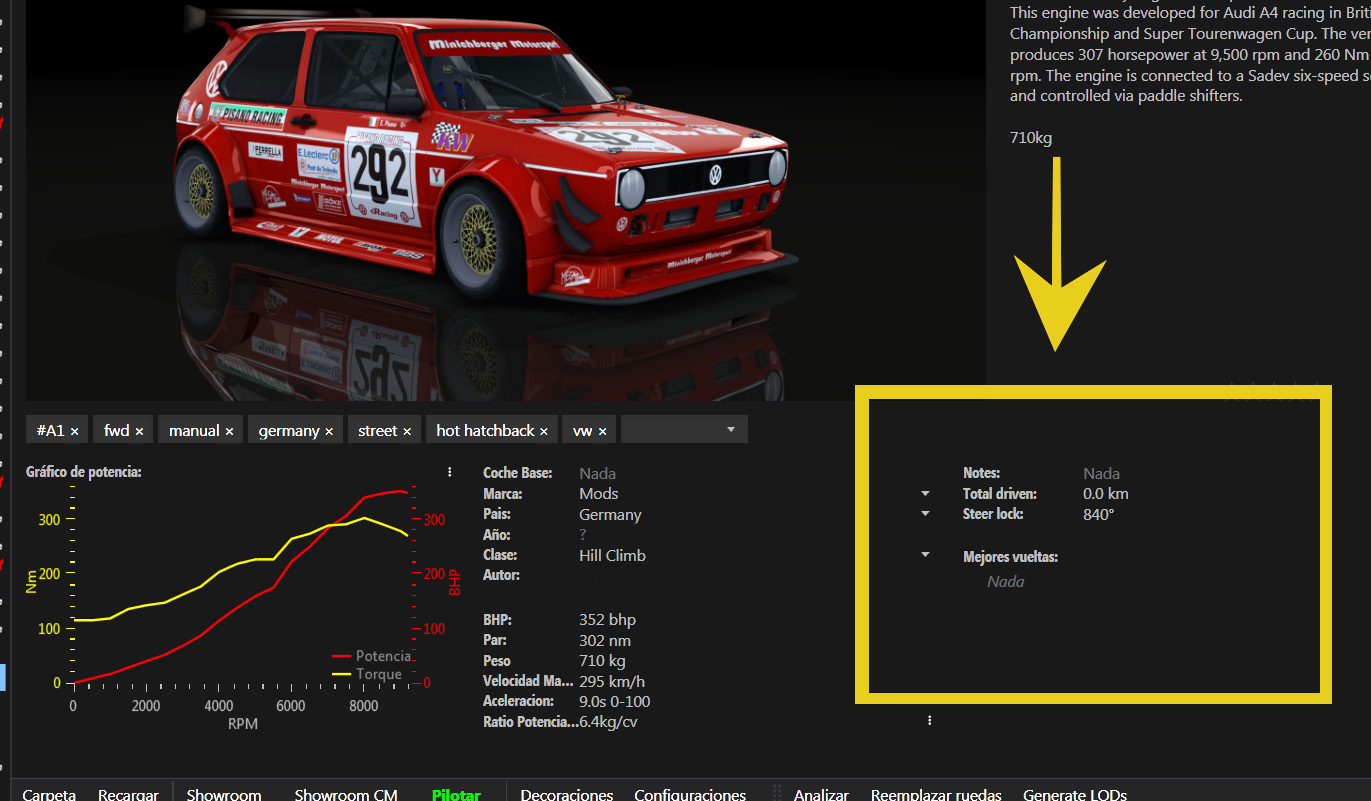
The question is what do I have to modify in the Mod data files to collect that information?
The strange thing is that I duplicate an original Kunos car (which shows that information) But in which I am modifying it does not show it. I replaced some .ini files in the data folder, but I don't remember which.
Some help?
Thanks in advance.
Some mods show me that info and others not
The question is what do I have to modify in the Mod data files to collect that information?
The strange thing is that I duplicate an original Kunos car (which shows that information) But in which I am modifying it does not show it. I replaced some .ini files in the data folder, but I don't remember which.
Some help?
Thanks in advance.
Edit: Irrelevant now
Last edited:
I swapped out the non-repeating normal map texture on my track surface material for one that I can repeat to get pebble-level details. However, this now occurs. I know why it is doing this; the normal map, at higher mipmaps, isn't averaging out to being vertical, it instead has a tilt to it. The reason it is inconsistent across the surface is that I've separated the track's UV map into chunks which are then rotated differently according to the UV packing; the discontinuities in the lighting correspond exactly to the seam lines in the UV map. Up close, at the seams, they look fine and are nearly indistinguishable in terms of lighting, telling me that it's only the higher mipmaps. I tried confirming this with the mip LOD bias slider in-game, but apparently that doesn't affect the normal maps, only the diffuse maps.
I would guess this problem could be solved in two ways:
1. Edit the normal texture (before converting to DDS, of course) so that the mipmaps end up vertical;
2. Use a DDS converter that has an option for enforcing verticality of progressively higher mipmaps (which I'm not sure exists).
Anyone else that ran into this problem before: how did you solve it, or what did you do instead? I know this won't be the last time I run into this problem.

I would guess this problem could be solved in two ways:
1. Edit the normal texture (before converting to DDS, of course) so that the mipmaps end up vertical;
2. Use a DDS converter that has an option for enforcing verticality of progressively higher mipmaps (which I'm not sure exists).
Anyone else that ran into this problem before: how did you solve it, or what did you do instead? I know this won't be the last time I run into this problem.
Why is the road UVed this way?I swapped out the non-repeating normal map texture on my track surface material for one that I can repeat to get pebble-level details. However, this now occurs. I know why it is doing this; the normal map, at higher mipmaps, isn't averaging out to being vertical, it instead has a tilt to it. The reason it is inconsistent across the surface is that I've separated the track's UV map into chunks which are then rotated differently according to the UV packing; the discontinuities in the lighting correspond exactly to the seam lines in the UV map. Up close, at the seams, they look fine and are nearly indistinguishable in terms of lighting, telling me that it's only the higher mipmaps. I tried confirming this with the mip LOD bias slider in-game, but apparently that doesn't affect the normal maps, only the diffuse maps.
I would guess this problem could be solved in two ways:
1. Edit the normal texture (before converting to DDS, of course) so that the mipmaps end up vertical;
2. Use a DDS converter that has an option for enforcing verticality of progressively higher mipmaps (which I'm not sure exists).
Anyone else that ran into this problem before: how did you solve it, or what did you do instead? I know this won't be the last time I run into this problem.
View attachment 744727
Also which shader are you using?
That's hard to explain, but basically I'm doing it that way because it allows me to capture, if at a low resolution, the "true" brightness variation across the entire track surface, ensuring zero visible repetition. Doing it the "traditional" way would also show this issue, but in a different way; as the UV facing direction curves around a corner, the normals would too; in an area where the track is shaped like a U, the incoming side would be shaded differently from the outgoing side as the normal map would be angled toward the camera on one side and away from the camera on the other.Why is the road UVed this way?
Also which shader are you using?
The shader is ksMultilayer_fresnel_nm.
Last edited:
I understand, but the way the normal map faces shouldn’t impact specular that much. Are you maybe missing a specular map in the alpha of the main road diffuse?That's hard to explain, but basically I'm doing it that way because it allows me to capture, if at a low resolution, the "true" brightness variation across the entire track surface, ensuring zero visible repetition. Doing it the "traditional" way would also show this issue, but in a different way; as the UV facing direction curves around a corner, the normals would too; in an area where the track is shaped like a U, the incoming side would be shaded differently from the outgoing side as the normal map would be angled toward the camera on one side and away from the camera on the other.
The shader is ksMultilayer_fresnel_nm.
I am not missing a specular map in the alpha channel of the main road diffuse; one of the goals of that rework was to add one of those, and I did, and it's not just a single color. It varies evenly across the texture and it is not different in those areas in a way which would cause that effect. I'm sure it's the angle, because areas that are too bright compared to too dark at sunset (pictured) are too dark compared to too bright at sunrise. I also loaded up a high mipmap of the normal map and measured it to see if it's vertical, and it isn't exactly; the last mipmap (11, for a 2k texture) is hex 8283e9, or 51.0, 51.4, 91.4 %RGB. Shouldn't it be 50, 50, whatever?I understand, but the way the normal map faces shouldn’t impact specular that much. Are you maybe missing a specular map in the alpha of the main road diffuse?
Hello, we are doing a small experimentation, we want to see if we can replace all together the driver model of Assetto Corsa, so we are testing on a 3D human body to understand how the whole things works.
We have rigged the model and name the bones the same name that the driver model of Assetto Corsa has. But we also added 2 bones on the arms to make the animation easier. Is it actually possible for Assetto to recognize those bones?
Also what about the naming of the objects? They usually have a DRIVER:HELMET for example naming scheme. Is it needed to match the DRIVER: ?
Finally, what about the bones that are controlled by Assetto Corsa itself? I know DRIVER_RIG_NECK is owned by Assetto in game, are there bones like this we need to be wary of?
Thank you

We have rigged the model and name the bones the same name that the driver model of Assetto Corsa has. But we also added 2 bones on the arms to make the animation easier. Is it actually possible for Assetto to recognize those bones?
Also what about the naming of the objects? They usually have a DRIVER:HELMET for example naming scheme. Is it needed to match the DRIVER: ?
Finally, what about the bones that are controlled by Assetto Corsa itself? I know DRIVER_RIG_NECK is owned by Assetto in game, are there bones like this we need to be wary of?
Thank you

There is no actual-vertical in AC as it's halfway between 127 and 128 rgb, that should still be 49.8 or 50.2 not 51 though. And in general this means you can't have seamless if your UV mapping rotates across the seams. Though specifically you could make 90 degree rotations work.I am not missing a specular map in the alpha channel of the main road diffuse; one of the goals of that rework was to add one of those, and I did, and it's not just a single color. It varies evenly across the texture and it is not different in those areas in a way which would cause that effect. I'm sure it's the angle, because areas that are too bright compared to too dark at sunset (pictured) are too dark compared to too bright at sunrise. I also loaded up a high mipmap of the normal map and measured it to see if it's vertical, and it isn't exactly; the last mipmap (11, for a 2k texture) is hex 8283e9, or 51.0, 51.4, 91.4 %RGB. Shouldn't it be 50, 50, whatever?
I think normally the setup is world-coordinate tiling specular and no normalmap cause the detail's a bit too fine to ever look good.
Last edited:
There doesn't appear to be an option for world-coordinate tiling normal maps for ksMultilayer_fresnel_nm, so I can't use that to fix this. Is the solution really just to either not use a detail normal map, or do it the traditional way with obviously repeating diffuse textures?There is no actual-vertical in AC as it's halfway between 127 and 128 rgb, that should still be 49.8 or 50.2 not 51 though. And in general this means you can't have seamless if your UV mapping rotates across the seams. Though specifically you could make 90 degree rotations work.
I think normally the setup is world-coordinate tiling specular and no normalmap cause the detail's a bit too fine to ever look good.
I'll try remapping the UV and locking the packer to 90deg rotations, though that will probably be less space efficient and lead to a slightly lower spatial resolution. I would still need to know how to fix the mipmaps to 50, 50, etc. or close enough.
Hello guys, I'm doing a showroom in order to do photos like in F1 2012, but I'm having two things I would like to fix.

For now this is the result.
- How can the car have sufficient light ?
-How can I make the light bloom ?
I want to reach this effect

Thanks in advance for any tips
EDIT : Nevermind it's just my csp config that was completely broken. No wonder I didn't know what I was doing wrong


For now this is the result.
- How can the car have sufficient light ?
-How can I make the light bloom ?
I want to reach this effect
Thanks in advance for any tips
EDIT : Nevermind it's just my csp config that was completely broken. No wonder I didn't know what I was doing wrong

Last edited:
Sry for a bit OT but actually maybe it's not too much trouble and since this is the screenshot to show what exactly is wrong in my AC for sometime now: That taskbar at the bottom is always auto-hiding and I find it hard (giggity) get it showing up again with annoying mouse acrobatics. I must have done sth., pushed a wrong button, removed a checkmark or so - so I am very thankful for some good advise to have it visible all the time like before. Thx!Hi, I have a question about "car information" shown in CM.
Some mods show me that info and others not
View attachment 741998
View attachment 741999
The question is what do I have to modify in the Mod data files to collect that information?
The strange thing is that I duplicate an original Kunos car (which shows that information) But in which I am modifying it does not show it. I replaced some .ini files in the data folder, but I don't remember which.
Some help?
Thanks in advance.
Sry for a bit OT but actually maybe it's not too much trouble and since this is the screenshot to show what exactly is wrong in my AC for sometime now: That taskbar at the bottom is always auto-hiding and I find it hard (giggity) get it showing up again with annoying mouse acrobatics. I must have done sth., pushed a wrong button, removed a checkmark or so - so I am very thankful for some good advise to have it visible all the time like before. Thx!
Hi, CM is in spanish, but you can find here the feature.
That did the trick! Muchas gracias,amigo! 
wakamatospecial78
Premium
Can anyone make a recommendation on to most efficiently generate this kind of pattern?


Latest News
-
2024 Brazilian Grand Prix Community RecapAfter one of the most chaotic, action-packed and awe-inspiring race weekends of the Formula One...
- Connor Minniss
- Updated:
- 5 min read
-
Test Drive Unlimited: Solar Crown Players To Recieve In-game CompensationIn the latest patch announcement for Test Drive Unlimited: Solar Crown (TDUSC), compensation for...
- Connor Minniss
- Updated:
- 2 min read
-
RaceRoom DTM 2024 Pack Is Ready, But More Patience Is NeededThe DTM season has concluded, and fans are still waiting for the RaceRoom DTM 2024 Pack. The...
- Yannik Haustein
- Updated:
- 2 min read
-
EXOcars Preview: High Octane VR Buggy RacingFrom the streets and stadiums to deserts, mountains and tropical paradises; this is EXOcars, a...
- Connor Minniss
- Updated:
- 3 min read
-
Follow Jimmy Broadbent's Sixth Race For Mental HealthAt the end of every year, sim racing streamer Jimmy Broadbent hosts a fun 23 hour race around...
- Luca Munro
- Updated:
- 5 min read
-
2024 Formula One Brazilian Grand PrixAfter arguably the most controversial race weekend of the season so far, Formula One turns to...
- Connor Minniss
- Updated:
- 4 min read
-
Racing Club Schedule: November 3 - 10A new week means a new set of events in our Racing Club. Here's what's on tap from November 3 to...
- Yannik Haustein
- Updated:
- 3 min read










