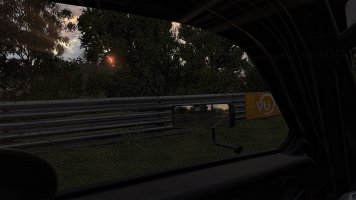I know there are packs of predefined settings that may work with some wheels and some of the cars but the custom files in the "Documents" folder need extended care to edit and waste of time for reloading. So it is better to use the in-game options. First of all the wheel settings that will translate 1:1 the FFB coming from the cars. No post-processing. Just match your sliders with mine.
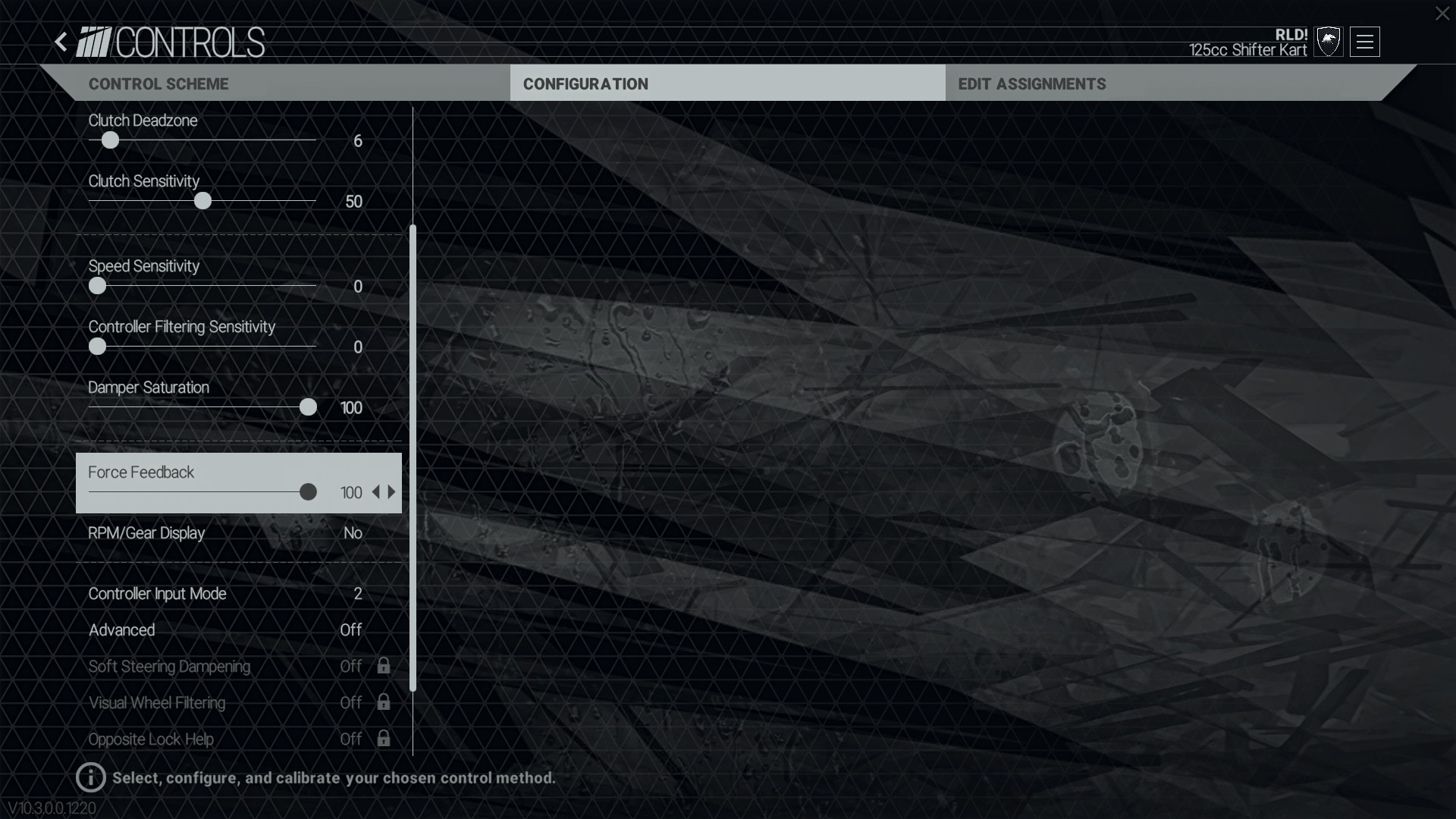
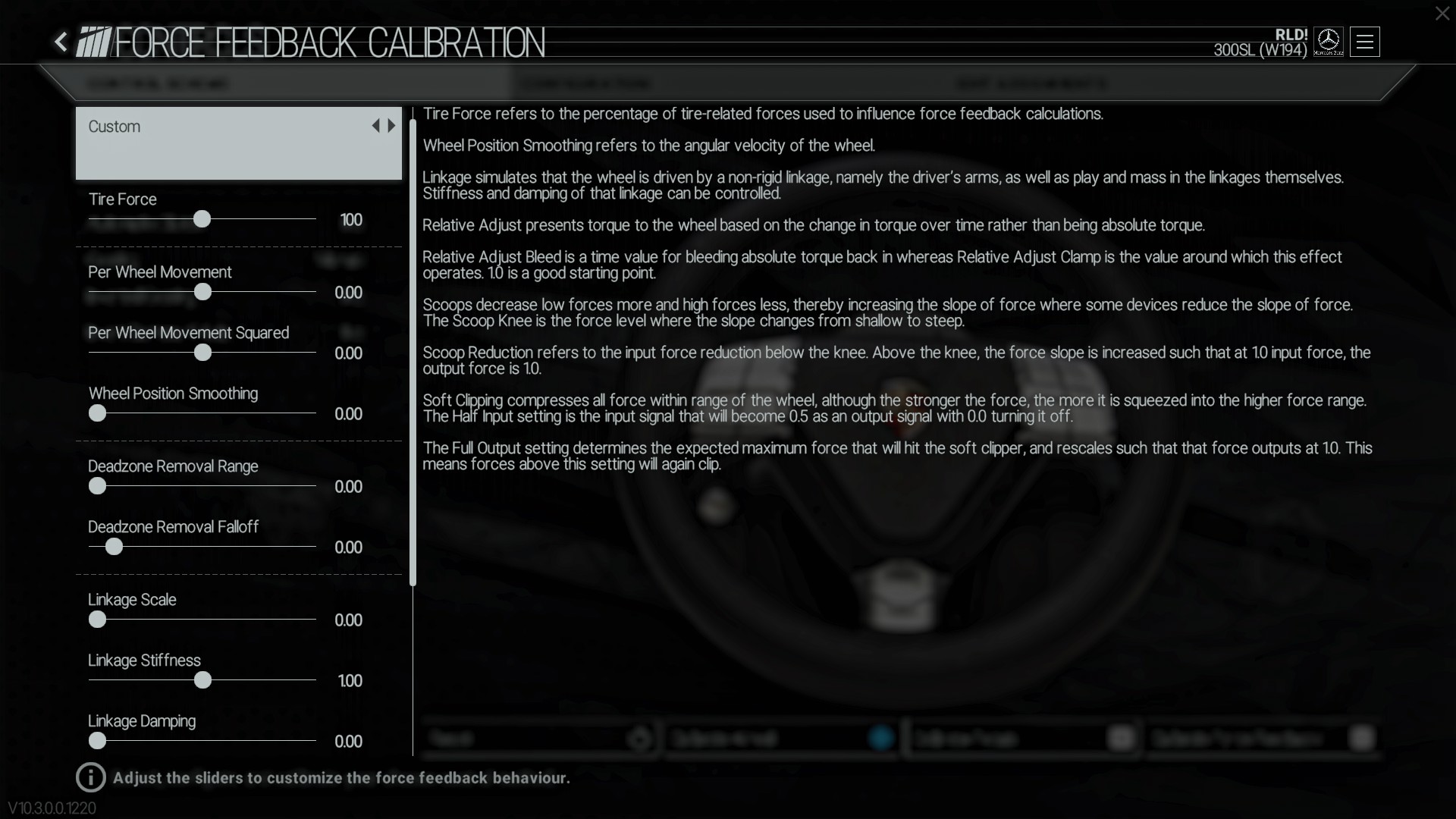
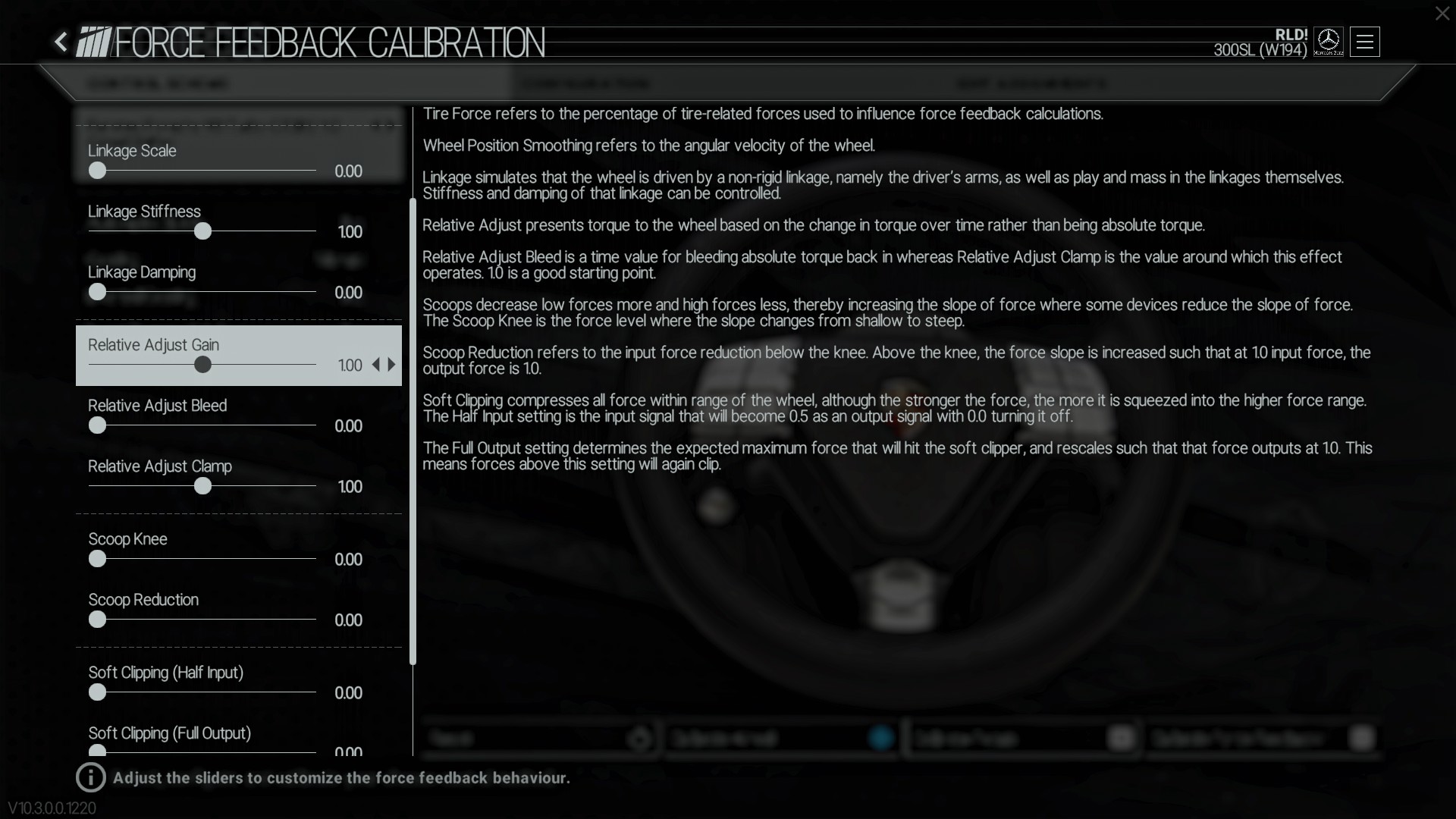
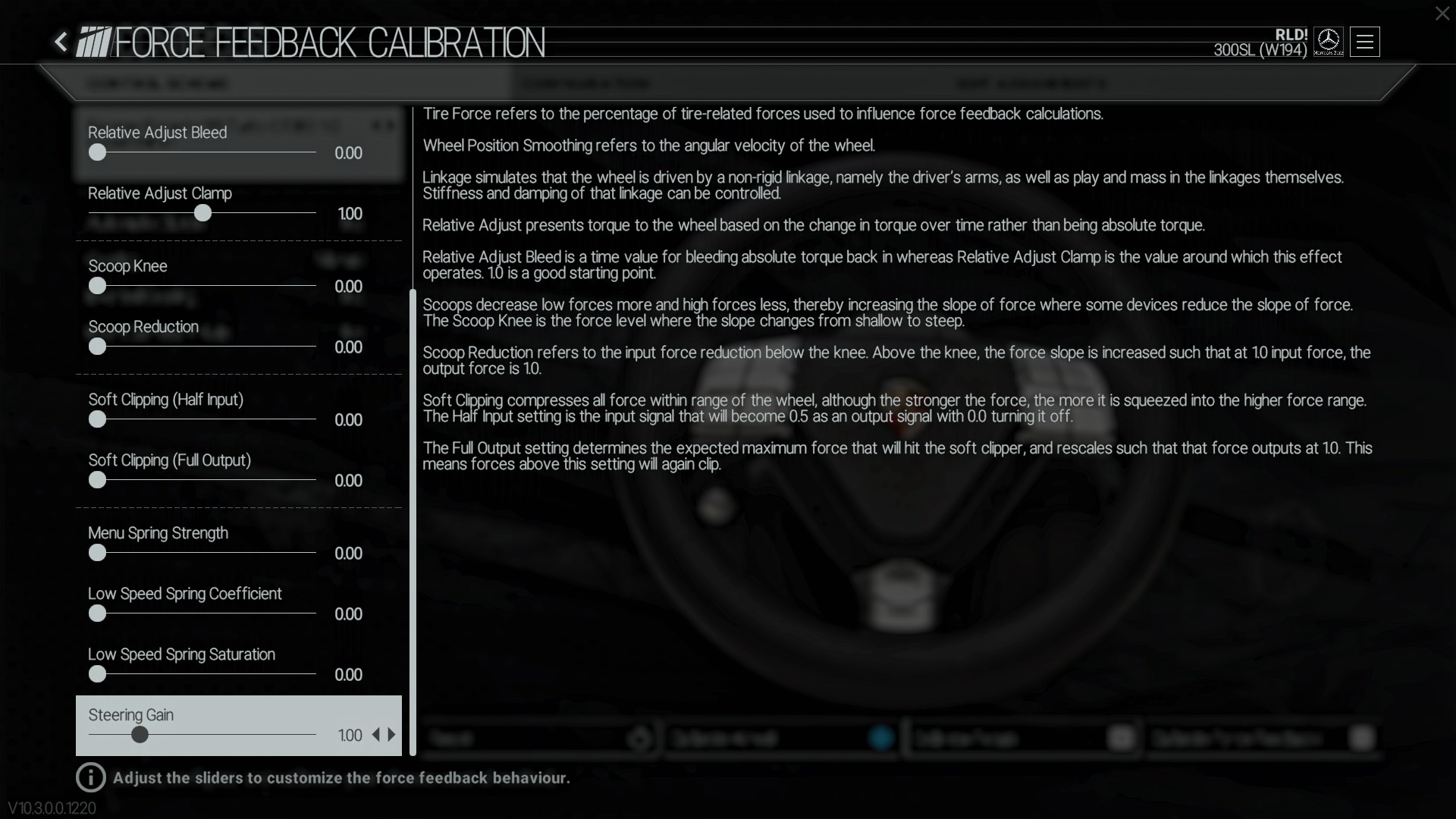
Then load a "Free practice" with the car and a good track. "Nordscleife" is my preferred proving ground - it has big variety of road camber and curbs. And not the least - exiting the pits is the most expedite.
Now that you are set for 1:1 FFB on the wheel settings all you have to do is adjust each of the cars to your liking. I'm not gonna pretend to know what you like, I'm just gonna point the way to edit the sliders.
Before you get worried about clipping of the signal that distorts the feedback I recommend you deal with the mix of the forces in the FFB. To start with, "Fy Scale" is the part of the FFB mix that at defaults always overpowers and masks the feel for the weight transfer so in all my cars I set it to the minimum. That frees up room for the "Mz Scale" which you will find handy if you like strong hints of the car's body movements in the FFB. The idea for doing this came from the FFB settings of BeamNG where the recommended is to have the centering "spring" force as low as you can handle in low grip conditions.
It's your choice whether to use same "Mz" for all cars or to set it differently according to the expected polar inertia of each car.
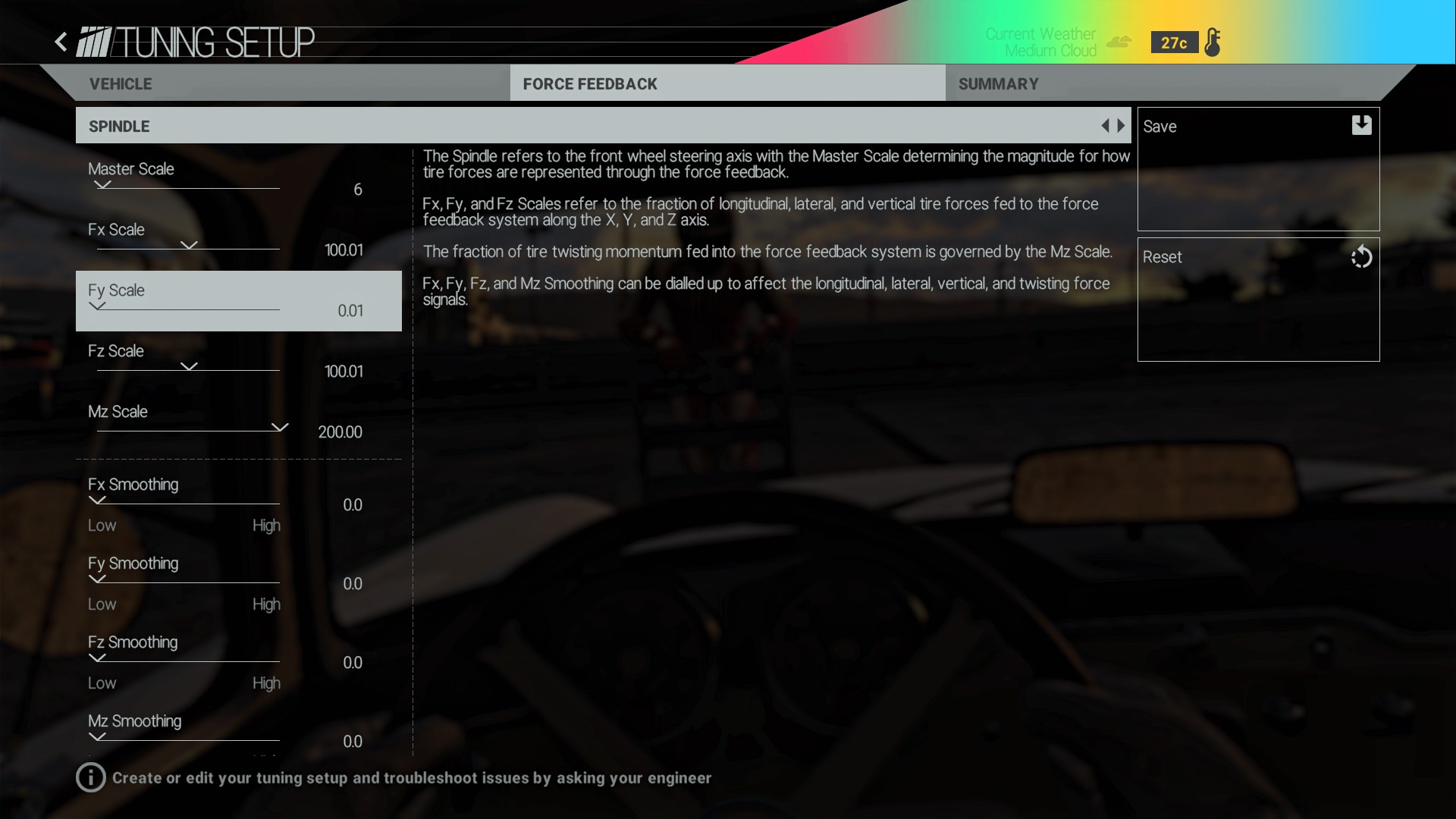
Then while you are on this page move the selection all the way down to find the "Arm Angle".
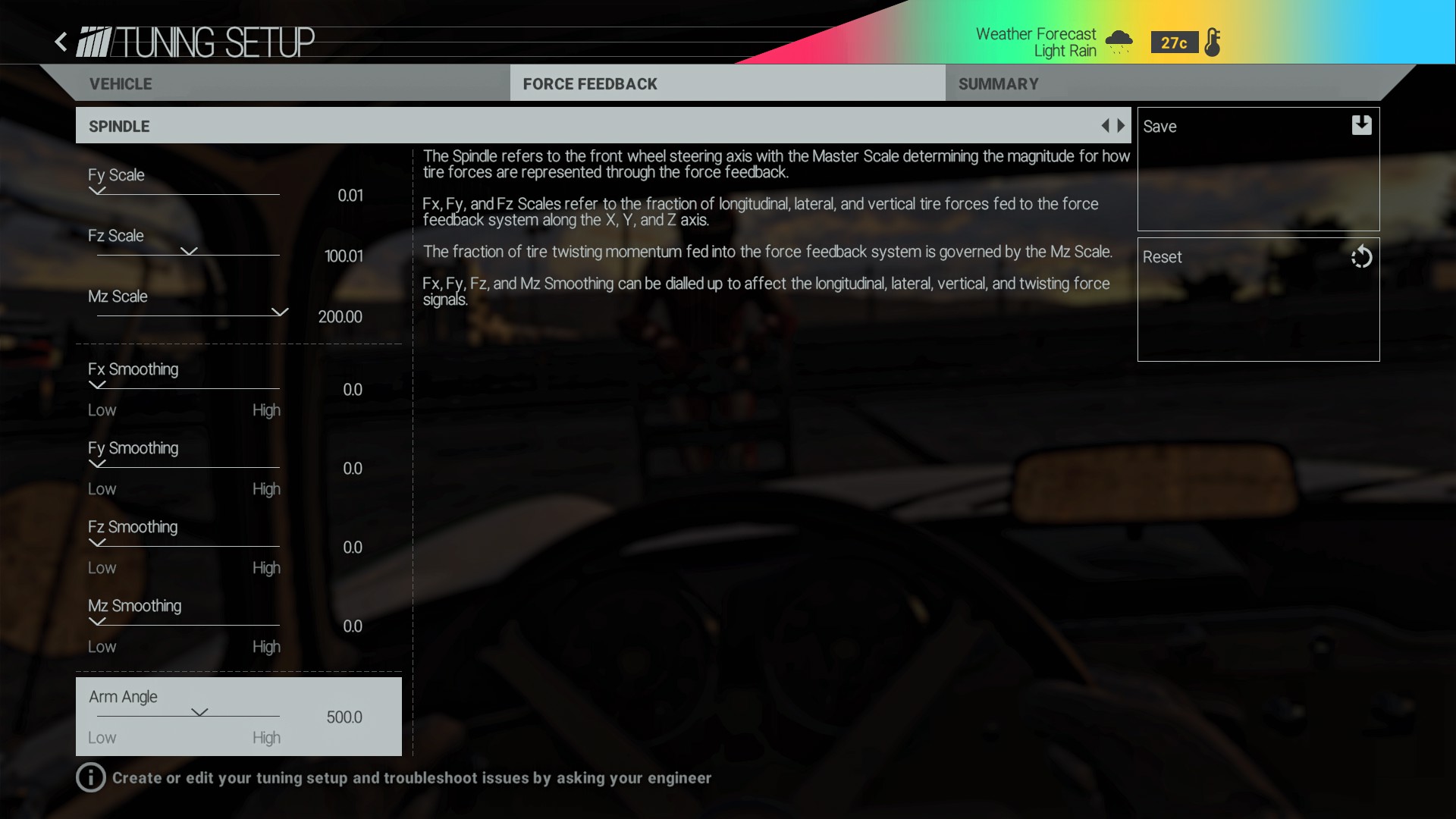
It is responsible for weakening the FFB in the middle and a feel for play in the steering which is normal for retro cars and not at all natural for modern racing cars. To tighten the FFB in the middle and have that "meaty" FFB feel set "Arm Angle" to "0" when appropriate.
Then it is on to the feel of the road bumps.
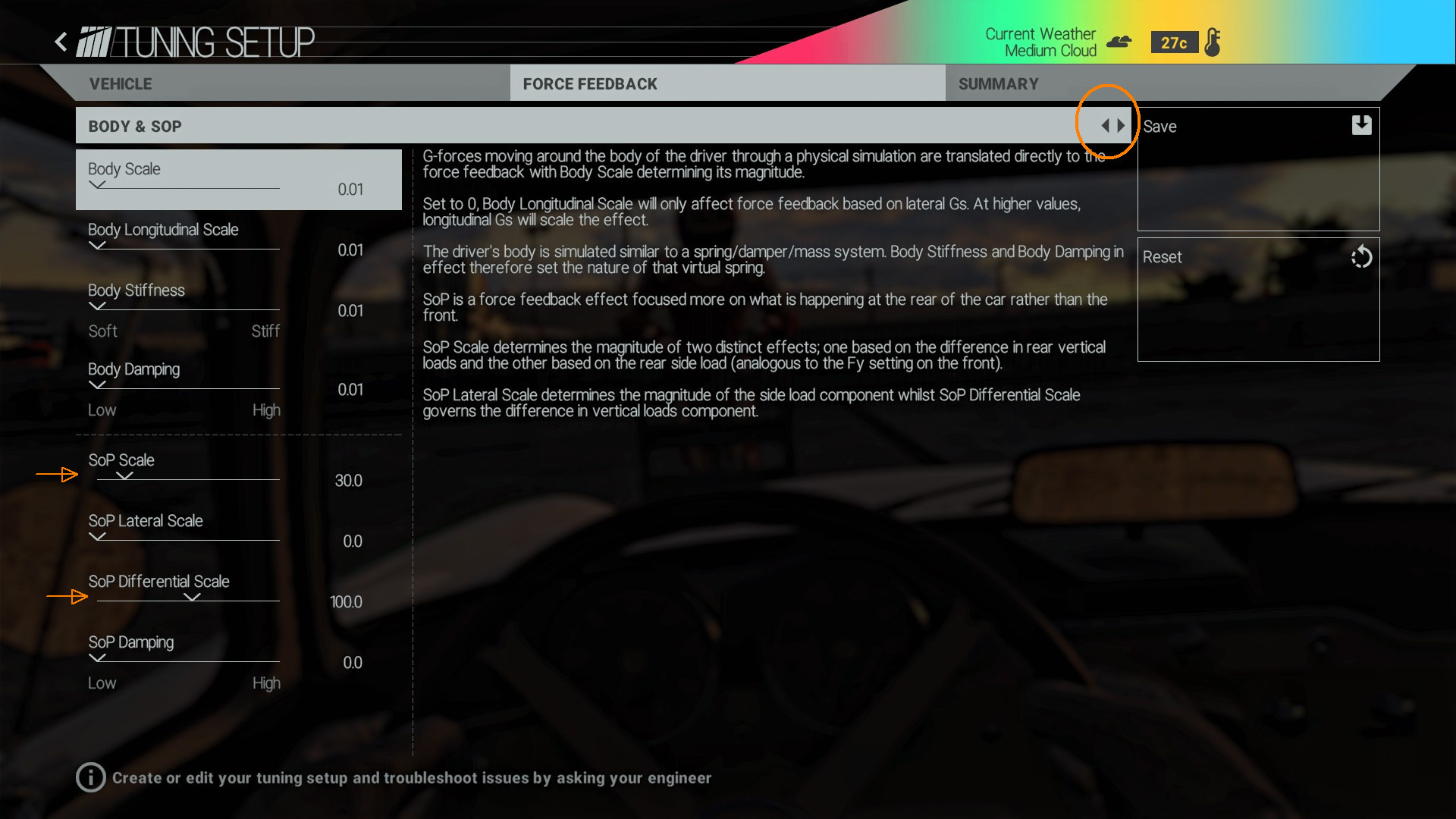
The more you set the "SoP Scale" - the more you feel the bumps through the steering wheel.
That is all done in the "Pit Box" and you are ready to test the changes. To avoid clipping you can set the "Master Scale" to a value below "20" and go for some wild driving with the telemetry on screen.

Watch for the tire temperatures and if the signal-graph in the top left becomes flat while you do some maximum "G" cornering with good tires and dry road - return to the pits and change the "Master Scale" only. That way when you dial-in the right number for the particular car you will notice how similar to the other good sims PCars can be.
Then it's the small matter of saving the same car's setup for all tracks so you don't have to repeat the FFB sliders over and over again for the other locations. For that immediately after you are done setting the FFB and the car use "My Garage" > "Edit Current Setup" > "Save" > "All Locations" and confirm.
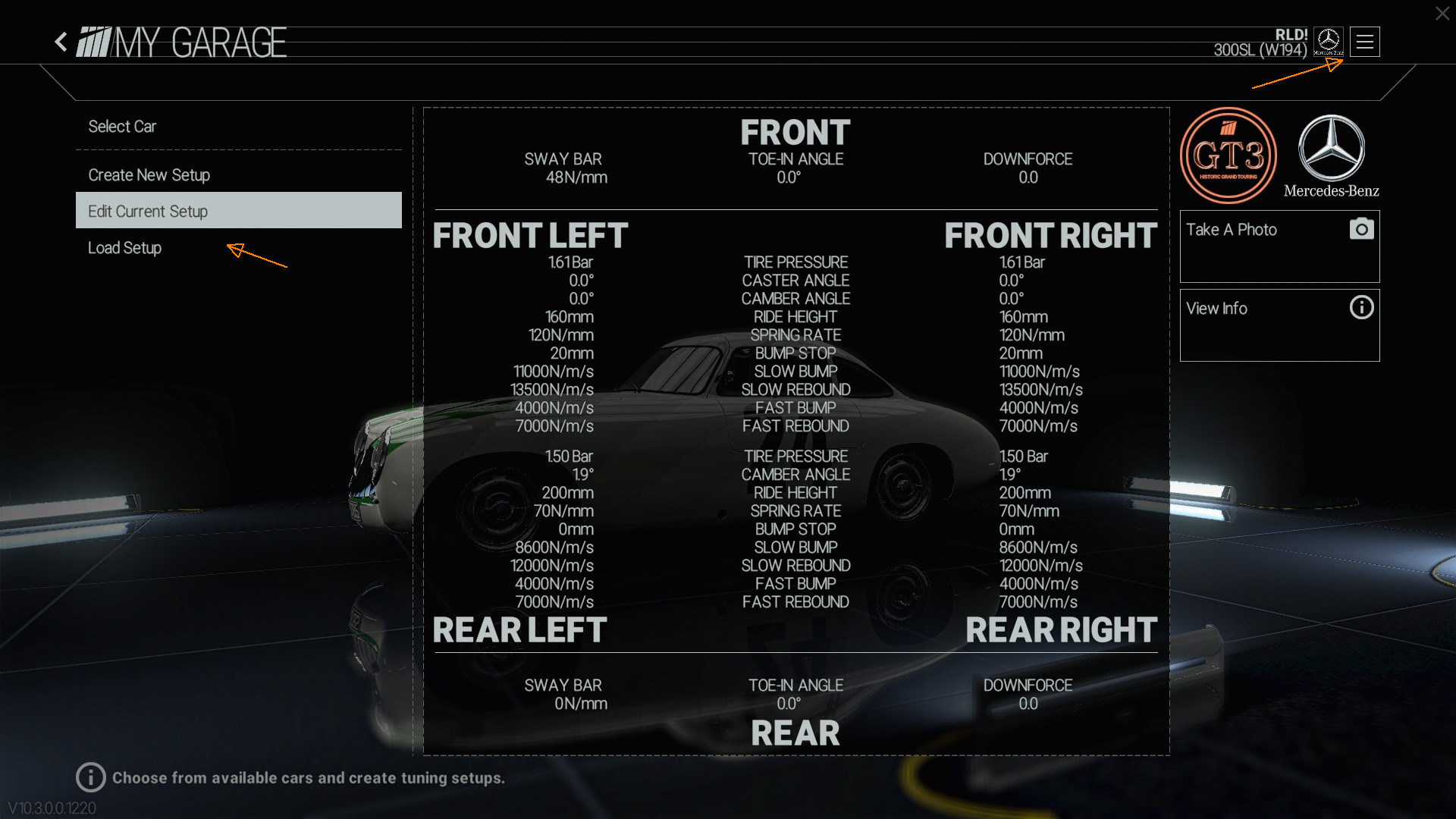
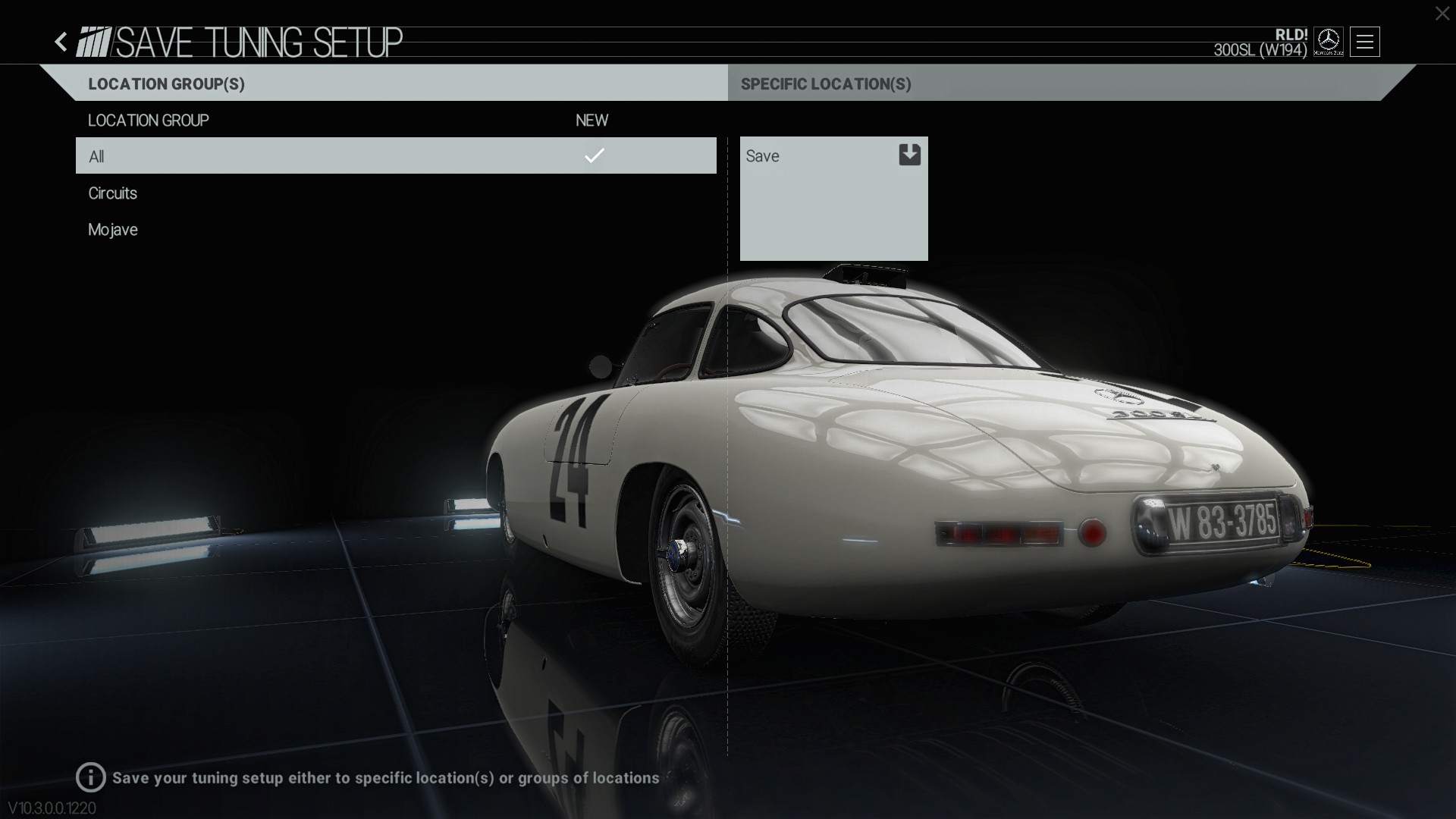
That's all folks!
Then load a "Free practice" with the car and a good track. "Nordscleife" is my preferred proving ground - it has big variety of road camber and curbs. And not the least - exiting the pits is the most expedite.
Now that you are set for 1:1 FFB on the wheel settings all you have to do is adjust each of the cars to your liking. I'm not gonna pretend to know what you like, I'm just gonna point the way to edit the sliders.
Before you get worried about clipping of the signal that distorts the feedback I recommend you deal with the mix of the forces in the FFB. To start with, "Fy Scale" is the part of the FFB mix that at defaults always overpowers and masks the feel for the weight transfer so in all my cars I set it to the minimum. That frees up room for the "Mz Scale" which you will find handy if you like strong hints of the car's body movements in the FFB. The idea for doing this came from the FFB settings of BeamNG where the recommended is to have the centering "spring" force as low as you can handle in low grip conditions.
It's your choice whether to use same "Mz" for all cars or to set it differently according to the expected polar inertia of each car.
Then while you are on this page move the selection all the way down to find the "Arm Angle".
It is responsible for weakening the FFB in the middle and a feel for play in the steering which is normal for retro cars and not at all natural for modern racing cars. To tighten the FFB in the middle and have that "meaty" FFB feel set "Arm Angle" to "0" when appropriate.
Then it is on to the feel of the road bumps.
The more you set the "SoP Scale" - the more you feel the bumps through the steering wheel.
That is all done in the "Pit Box" and you are ready to test the changes. To avoid clipping you can set the "Master Scale" to a value below "20" and go for some wild driving with the telemetry on screen.
Watch for the tire temperatures and if the signal-graph in the top left becomes flat while you do some maximum "G" cornering with good tires and dry road - return to the pits and change the "Master Scale" only. That way when you dial-in the right number for the particular car you will notice how similar to the other good sims PCars can be.
Then it's the small matter of saving the same car's setup for all tracks so you don't have to repeat the FFB sliders over and over again for the other locations. For that immediately after you are done setting the FFB and the car use "My Garage" > "Edit Current Setup" > "Save" > "All Locations" and confirm.
That's all folks!
Last edited: