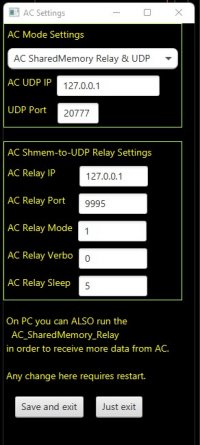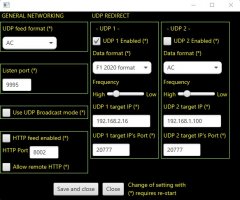You are using an out of date browser. It may not display this or other websites correctly.
You should upgrade or use an alternative browser.
You should upgrade or use an alternative browser.
Resource icon
Apps Telemetry Tool for AC 14.2
Login or Register an account to download this content
- Thread starter Iko Rein
- Start date
What do you mean with "Reset". You can load laps with CTRL-O (as RED lap) or with CTRL-R as BLUE reference lap. The tool will also automatically change the track, if you go to a new track (except with AC console versions, as they don't send out proper track data).Hello, I have a quick question.
How do I Reset the lap data? because I can't see any way to do it except for resetting the whole process.
Cheers.
Hi Iko. I am trying to setup my Thrustmaster SF1000 with Assetto Corsa but It is not working. I was able to set it up with ACC and works like a charm. If possible, send me the right information for "network setup" and "AC Settings". I attached the pics with what I have configured. my wheel IP is 192.168.0.16 and UDP port is 20777. Thanks a lot in advance for your help. By the way, the telemetry works fine but not sending the data to the wheel screen.
Attachments
Last edited:
You have set the IP to be 192.168.2.16, so if it is the one mentioned above (192.168.0.16), then you must put that into the connection IP address for the UDP 1 forward.Hi Iko. I am trying to setup my Thrustmaster SF1000 with Assetto Corsa but It is not working. I was able to set it up with ACC and works like a charm. If possible, send me the right information for "network setup" and "AC Settings". I attached the pics with what I have configured. my wheel IP is 192.168.0.16 and UDP port is 20777. Thanks a lot in advance for your help. By the way, the telemetry works fine but not sending the data to the wheel screen.
Iko Rein updated Telemetry Tool for AC with a new update entry:
Telemetry Tool for AC
Read the rest of this update entry...
Telemetry Tool for AC
New version 11.4 is here.
It took bit longer than anticipated to get it out of the door.
Notable new addition is rFactor 2 support. No AC specific fixes, except few tweaks here and there.
For update, just replace Telemetry.jar in your install from the .zip.
For new install, check the readme.txt. In short, just unzip and the run one of the .bat files.
Cheers
Read the rest of this update entry...
hi im having a little trouble getting assetto corsa data to display on the screen of my sf1000 wheel also.
i followed your detailed instructions and entered the ip address as it displayed on the wheel, data types etc as you showed. im seeing the telemetry data in the tool itself but nothing on the wheel unfortunately, im not too sure what im missing
i followed your detailed instructions and entered the ip address as it displayed on the wheel, data types etc as you showed. im seeing the telemetry data in the tool itself but nothing on the wheel unfortunately, im not too sure what im missing
You must have the wheel first connected to Wifi + enable the F1 2020 mode in the wheel.. See the TM documentation on that.hi im having a little trouble getting assetto corsa data to display on the screen of my sf1000 wheel also.
i followed your detailed instructions and entered the ip address as it displayed on the wheel, data types etc as you showed. im seeing the telemetry data in the tool itself but nothing on the wheel unfortunately, im not too sure what im missing
Then you will see the IP address of the wheel on the wheel's screen. Setup UDP redirect in the Telemetry Tool ('Settings --> Network settings') to that IP address + PORT 20777 and format to be 'F1 2020'.
Cheers.
Please could my question be answered tooLooks like SimHub uses an in-game APP ("based on CrewChief work") for opponent tracking in Assetto Corsa. Is it possible to use some similar approach so that we could see other drivers on track map and standing position?
I have looked at the data, but not got it to come in reliably enough to keep the map updated. I might look into it, if I have some extra time at hand during the summer.Please could my question be answered too
Cheers.
Ah okay fair enough thanks for the replyI have looked at the data, but not got it to come in reliably enough to keep the map updated. I might look into it, if I have some extra time at hand during the summer.
Cheers.
Hi, terrific work on this @Iko Rein. Maybe I'm too new and stupid but how does this tool decide when to save lap data to a file? I drove a few single player laps on AC but it recorded nothing, I have only one file of track data recorded and have no idea how. Also, any plans to bring opponent's laps to AC or bring this to GT7?
No plans for GT7 and what I have understood, there is no public telemetry feed available.Hi, terrific work on this @Iko Rein. Maybe I'm too new and stupid but how does this tool decide when to save lap data to a file? I drove a few single player laps on AC but it recorded nothing, I have only one file of track data recorded and have no idea how. Also, any plans to bring opponent's laps to AC or bring this to GT7?
For AC, there is not enough data to provide the opponent lap files. I might check during the summer, if I can get the track map stuff working.
Cheers.
No, what I meant was how do I save my lap data for later time to be opened? Does your tool record every lap I drive automatically?No plans for GT7 and what I have understood, there is no public telemetry feed available.
For AC, there is not enough data to provide the opponent lap files. I might check during the summer, if I can get the track map stuff working.
Cheers.
Yes, all laps are stored automatically into the lapdata directory on per game basis.No, what I meant was how do I save my lap data for later time to be opened? Does your tool record every lap I drive automatically?
So for ACC they are in lapdata/acc directory in the data directory. You can see that location from the 'Settings --> Base Settings" directory, if you are not sure, where the data is residing.
You can open the lapdata files with CTRL-O command and as a reference lap with CTRL-R. The menuitems for these are under the 'Files' directory.
Cheers.
I see, so for example I had a quick campaign session yesterday in AC, 4 lap race vs bots, and the tool saved nothing, Live Data is working but no save. But then of course I'm running UDP PS4 and sending it all to my laptop.Yes, all laps are stored automatically into the lapdata directory on per game basis.
So for ACC they are in lapdata/acc directory in the data directory. You can see that location from the 'Settings --> Base Settings" directory, if you are not sure, where the data is residing.
You can open the lapdata files with CTRL-O command and as a reference lap with CTRL-R. The menuitems for these are under the 'Files' directory.
Cheers.
Iko Rein updated Telemetry Tool for AC with a new update entry:
Telemetry Tool for AC
Read the rest of this update entry...
Telemetry Tool for AC
New version 12.0 is here.
Notable additions are F1 22 support, ACC & AMS2 new trackmaps, and the move to Java 17 (new custom JRE included).
If you find anything odd, please let me know.
Enjoy, and get faster.
Read the rest of this update entry...
Iko Rein updated Telemetry Tool for AC with a new update entry:
Telemetry Tool for AC
Read the rest of this update entry...
Telemetry Tool for AC
A new version 12.1 is out.
Notable changes/fixes:
F1 22
- Fixed issue, where Abu Dhabi lapdata was not saved
- Added Miami trackmap to the install package
- Fixed some IDs etc, which were not communicated earlier by EA
ACC
- Fixed issue, where car ids were not correctly detected in some very rare events
- Updated typical fast lap for some tracks based on the data in the global db
AMS2
- Added Buenos Aires No 6T track
- Renamed Buenos Aires No 6 to Buenos Aires No 6S...
Read the rest of this update entry...
Hi, I am trying this tool for the first time. I have a track which is not in the tool yet, Londrina. I found the help how to create .track files. But the track never appears in the tool dropdown list. So how do i actually "add" the track? Also i noticed that all the other track files have an .trackz extension and are much smaller...
Hi,Hi, I am trying this tool for the first time. I have a track which is not in the tool yet, Londrina. I found the help how to create .track files. But the track never appears in the tool dropdown list. So how do i actually "add" the track? Also i noticed that all the other track files have an .trackz extension and are much smaller...
Are you on Console? In console the game does not output proper data to create a track data, so that the Tool could add it to the list. In that case you have to add it yourself to the 'ac_cars_added.csv' for it to appear.
The tool creates the '.track' files, when you enable the track map saving. I have changed the included track map format to trackz files (encrypted and packed files), as some other tool developers were taking my trackmaps without attributing them to me, so I took measures to prevent that.
Cheers.
Latest News
-
Sim Racing Black Friday Deals 2024Black Friday is nearly here, but a lot of Sim Racing's top brands and names have already started...
- Connor Minniss
- Updated:
- 8 min read
-
Racing Club Schedule: November 17 - 24A new week means a new set of events in our Racing Club. Here's what's on tap from November 17...
- Yannik Haustein
- Updated:
- 3 min read
-
Macau Grand Prix in Sim Racing: Deserving of More?This weekend is the Macau Grand Prix and whilst a shadow of its former self, this tight street...
- Angus Martin
- Updated:
- 3 min read
-
How One Announcement Quadrupled Forza Horizon 4's Player BaseIt is exactly one month until Forza Horizon 4 will no longer be available to purchase online...
- Angus Martin
- Updated:
- 2 min read
-
Assetto Corsa EVO New Car Configurator In The PipelineAfter this year's sim Racing Expo, the excitement around Assetto Corsa EVO has continued to...
- Connor Minniss
- Updated:
- 2 min read
-
Steering Wheel Showdown: Which Wheel Would You Like A Sim Racing Version Of?Sim racers have plenty of choice when it comes to hardware. There are a number of cool steering...
- Yannik Haustein
- Updated:
- 2 min read
-
Gran Turismo 7: Yamauchi Teases New Cars For Update 1.53It is that time again when Gran Turismo series producer Kazunori Yamauchi teases us with an...
- Luca Munro
- Updated:
- 5 min read