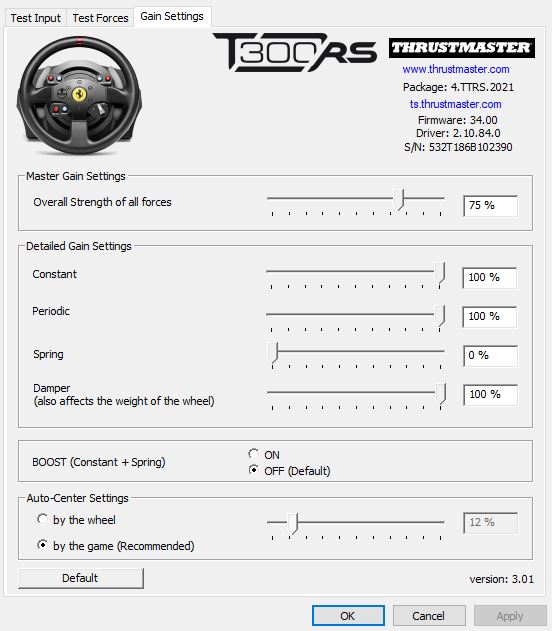Hi, just thought I'd comment and clear a few things up.
Don't take it as negative feedback please! If your settings feel great, they are great. Simple as that!
However when I researched a lot to get a better ffb with my G27, I've learnt a lot of stuff and I've read so much wrong information on the internet.
So I really appreciate your work here! Awesome to see someone doing a well written guide.
But I think you might've gotten a few things wrong or slightly incorrectly. And maybe there's room for improvement!
Before my long post:
I've owned a 200° TM ffb wheel from 2002 until 2014, didn't really drive much with it though.. Grand Prix 3, Need for Speed Porsche and a few other Need for Speeds.
Then bought a G27 for Project Cars in 2014, a good friend bough a DFGT in 2016.
In 2019 I first bought a TS-PC that had coil whine so I replaced it but that was even worse... Drove a lot with it in the 2 weeks I had it though.
Then bought a CSW 2.5 while one friend bought a CSL Elite and another one bought a T300RS.
Of course I tried them thoroughly.
Spring ffb channel is not used by any modern game so 0% or 100% don't matter at all.
75% are the default from Thrustmaster, right? So I guess since hearing a few stories about overheating T300's, leaving it at 75% might be good.
However you could put the overall strength to 100% (which is 33% more than 75%) and then lower the gain in the game about 33%. You'd have the same average strength but would gain headroom for peaks.
If it would feel better or be worse for the wheel, no idea. Just a theoretical thought as the game's gain sits before the "clipping limiter" and the wheel base strength slider behind the clipping limiter.
Some slight min force: yep, I like that too. Using 1.5% on my csw 2.5.
Kerb: wow! Not sure if you know that Kerbs are actually 3D models with accurate ffb through the physics engine? This kerb effect simply shoots a sine wave into your wheel, whenever the surface.ini in the track says "you're on a kerb type surface".
I'm personally using 1% to get some slight vibration when I'm running across "pain only" kerbs. Simply to know the track limits and that the outside wheel might have a little less grip.
The left/right sine wave might feel like the car is really at the limit and going wild, while you're only driving across some "kerb paint".
Road: that's a lot of vibration, however I like it too. For me it hides too many details so I'm using only about 5%. It's a sine wave like the kerb effect, but it actually changes its frequency, depending on which surface type you're on. So when the tarmac colour changes, you'll get a different vibration.
Good for immersion but at 125% you're having a really high base level of vibrations all the time... Definitely hides a lot of details.
Slip and
ABS: I love them for the additional feedback you'd normally get through your feet and body.
But why such high levels? My wheel is rattling a lot even at only 20% for both. With my G27 I only needed 20-30% to get a lot of rattling.
I guess you need them that high to feel anything from it due to the massive road effects?
Do you feel the tyres at all under braking if you're hitting the abs? Honest question.. I tried your effects-levels and my wheel is just a "shaking something"...
This might've come across a bit harsh towards you, sorry if that's the case! It's of course down to your personal liking but I really don't feel any details from the tyres anymore with it and everything is just vibrating like crazy
 Gyro is
Gyro is definitely nice! However the new Gyro from the ffb-tweaks section of CSP does it a lot better.
What it does:
The faster your front tyres spin, the more your wheel will have a bit of inertia/damping against turning.
However the standard gyro also gives this damping, when you're drifting.
But when you're drifting, the front tyres actually stay straight on the road, the rear is rotating around them and therefore your steeringwheel is turning "into opposite lock" on it's own.
But the front tyres stay straight on the road. The steering wheel is only compensating for the rear rotation.
The ffb tweaks gyro fixes this! It gives the damping/intertia physically more correctly. When you're drifting or losing the rear, the steering wheel will turn really quickly, as the inertia of the spinning and still pointing straight fron tyres will actually force the steering wheel to spin more quickly into opposite lock.
For me this is a big difference when racing and catching a slide!
Damper_Min_level: Why do you use this? I find the T300 and also TS-PC to be quite "stiff" and already damped enough. When you try to "throw" the wheel, it will come to stand still pretty soon.
If you think that this damper min level is needed for the gyro to work: It's not. The Gyro is part of the main ffb channel, nothing to do with the damper channel.
At least this was told to me from very knowledgeable modders that worked on the physics of great mods.
Iirc it was "Stereo", who also created the "ffb tweaks" from CSP.
So if you have this active for the Gyro to be active, then put it to 0.00.
If you have it active to actually get a more damped wheel while driving:
Why? I think Thrustmaster wheels are damped enough.
Gamma at "1" is just the default ffb. It shapes the ffb into a curve. Values below 1.0 will make the difference between lower forces bigger and the difference between higher forces lower. Your wheel will feel beefier, stronger. But you won't feel nuances close to 100% ffb as good as without gamma.
Values above 1.0 do the opposite. Your wheel will feel weak but you'll feel the nuances at the limit more pronounced.
On my G27, 0.8 felt great, for example. Faking it to feel a bit stronger than it actually was.
So you have it at 1.0, which does just nothing.
The new "range compression" in the "ffb tweaks" is doing something similar to the gamma setting but supposedly better. Instead of just mixing the default ffb with a pre-defined smooth curve, it's actually doing something "intelligent", like a dynamic compressor for audio levels.
I don't use it so I didn't really read into this but in the creator's thread, you can find more information.
That's a nice tweaking for the dynamic mode of FFB clip.
I'm personally against the dynamic mode from ffb clip and also against ffb clip in general, but I tried your settings and they feel very nice!
Why I'm against it:
1. Kunos developed the cars to have "some okayish level of clipping when using 100% gain in the menu and in the cars".
So when you're just keeping one of the gains (mostly the menu) below 100% and never set the per-car-gain with the numpad while on track to more than 100%, the amount of clipping will always be "fine".
If you use ffb clip in the normal modes (no dynamic), you will have the same strength for every car. More or less, they will still feel differently since you have different physics but you won't have the immersion of cars being a lot stronger or weaker.
Modern F1 = old F1. But in reality they were a lot different!
If you'd be using a Logitech wheel with my LUTs against the deadzone, this would be different. With a weak wheel like the G27, you always want the maximum available strength and dynamic range of what the wheel motors can output.
However there's always one value of gain for each car, where the deadzone will feel perfect, without a notch (too high gain) or a "hole" (too low gain).
FFB clip can't perfectly find this sweetspot so I always recommend to try to find it manually while driving.
2. Dynamic mode is bad!:
Why: You lose the muscle memory to really learn the car's behaviour. With a weaker wheel this isn't such a big deal but for example with the CSW 2.5 you can really feel how the aero of a formula car becomes active at higher speeds. The wheel will be quite soft at lower speeds but as soon as you go down a straight, the wheel will become super strong!
I really noticed this when first driving the Nordschleife in the Lambo GT3 with the CSW after upgrading from my G27.
I became 4 seconds faster, just because I could feel the increased grip from the car's aerodynamic through the fastest corners.
With dynamic mode on, everything will almost have the same strength so no muscle memory is built for car control.
Although if you don't care about getting really fast and consistent and just want to drive casually for your own enjoyment without competition:
Dynamic mode is very awesome!
Now with my explanations, I'd suggest you put the damper_min_level to 0.00, deactivate the gyro, disable ffb post processing.
Then activate the ffb tweaks, enable the "Basic" extension, activate the "physically accurate gyro", leave the strength at 25% and leave the "Range compression" at the default of 100%.
This should not feel worse than your current settings! It just leaves your "not doing anything" Gamma value of 1.0 as it is and switches the Gyro for a better Gyro.
View attachment 437742
Don't feel pressured to change your settings! If it feels great right now, then great!
I just wanted to give my input, since after my looooong research, I feel the need to use my gained knowledge to be some kind of FFB-hearsay-correction-warrior


Again: don't take this with a grain of salt and please don't feel critized in a bad way!
When explaining or correcting something in English, it's very difficult to get to the point without sounding "unfriendly".
I hope this was somewhat helpful for your or someone else that finds this thread and maybe when you got some time to spend, you gonna try my suggestions