Hi!
i forgot to mention that every time i have a freeze, i can see in RTSS that i have a frametime spike too, but the frames don´t flutuate to much!
I have FPS from 70 to 144.
What can cause this frametime spikes?
I can capture frames with RTSS or in Nvidia panel at 70, and even this way i still have freezes (and frametime spikes).
Here is a picture from Portimão Circuit (AIA), near me (85 km from my real life house)
As we can see at right in the up right graphic (Control C option), the green bar is almost full, but the blue bar is too far from be at is full load.
I played for 2 hours with 43 AI cars, and had a lot of micro freezes and a major freeze (1 second or more) during the race time.
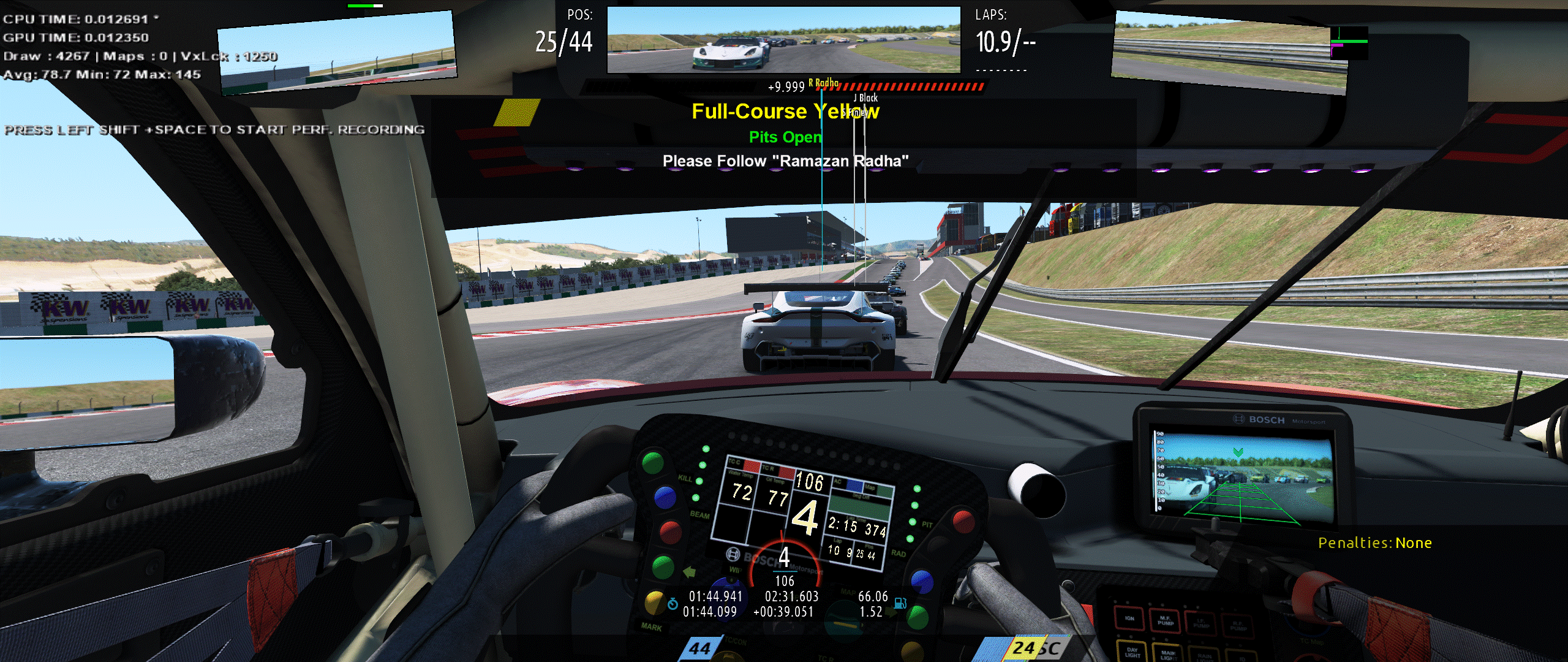
i forgot to mention that every time i have a freeze, i can see in RTSS that i have a frametime spike too, but the frames don´t flutuate to much!
I have FPS from 70 to 144.
What can cause this frametime spikes?
I can capture frames with RTSS or in Nvidia panel at 70, and even this way i still have freezes (and frametime spikes).
Here is a picture from Portimão Circuit (AIA), near me (85 km from my real life house)
As we can see at right in the up right graphic (Control C option), the green bar is almost full, but the blue bar is too far from be at is full load.
I played for 2 hours with 43 AI cars, and had a lot of micro freezes and a major freeze (1 second or more) during the race time.










