@Daniel Jimenez
You should optimize the LODs, as they get bigger and not smaller. Compared with other cars, you don't need to pack the textures again into the LOD B,C,D,...
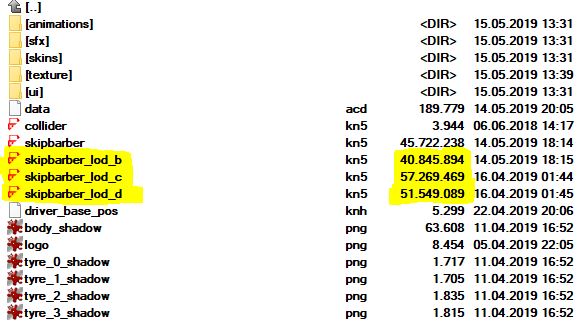
And there is an unsteadiness in the amount of textures used.
For the textures itself you should use DDS format with proper compression (DXT1, DXT5) and resonable texture sizes.
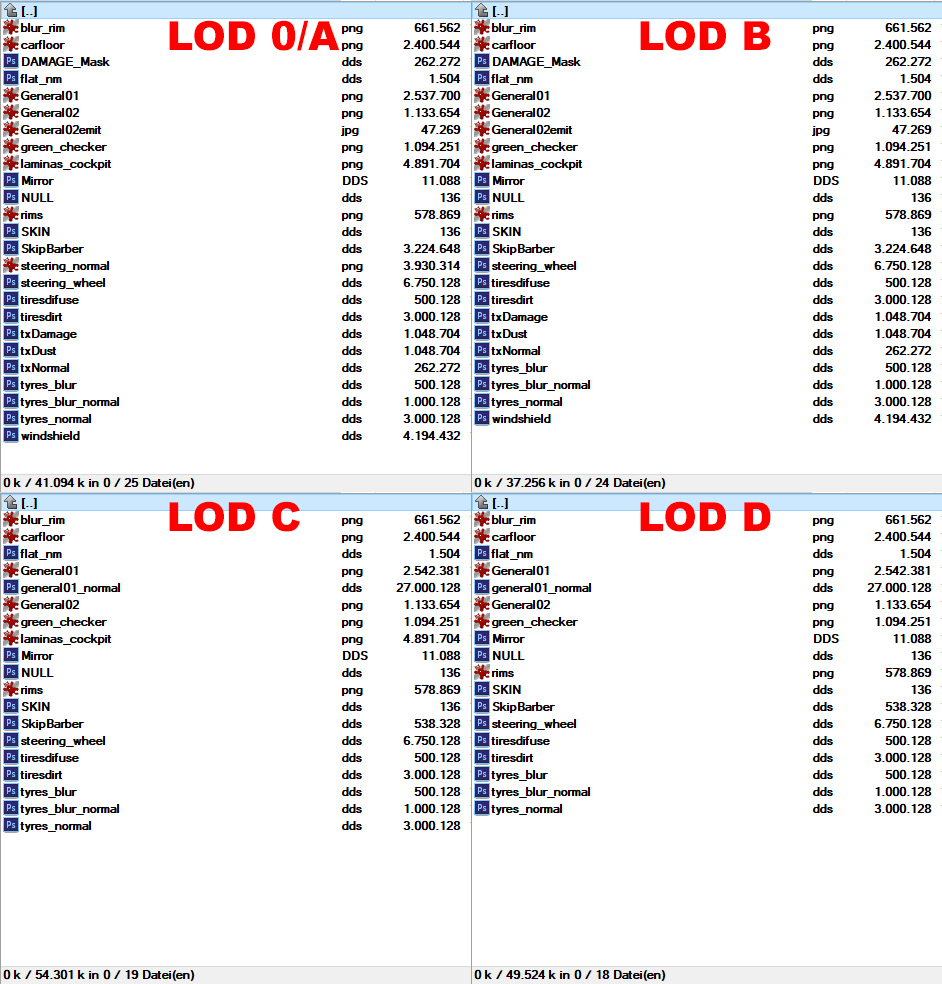
Here's the CM analyse as an overview:

You should optimize the LODs, as they get bigger and not smaller. Compared with other cars, you don't need to pack the textures again into the LOD B,C,D,...
And there is an unsteadiness in the amount of textures used.
For the textures itself you should use DDS format with proper compression (DXT1, DXT5) and resonable texture sizes.
Here's the CM analyse as an overview:





















