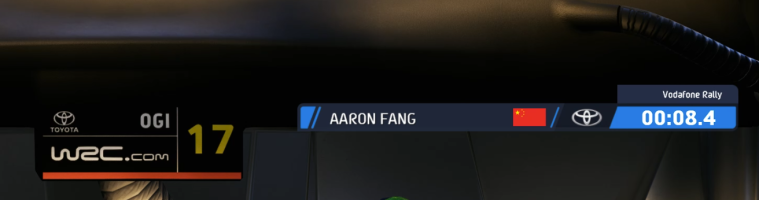HiMaybe soon
Thx

You are using an out of date browser. It may not display this or other websites correctly.
You should upgrade or use an alternative browser.
You should upgrade or use an alternative browser.
EA Sports WRC Simhub WRC Rally.TV Style Overlay 2.1.3
Login or Register an account to download this content
- Thread starter aaronfang
- Start date
Hi Maybe soon ThxAfter doing some digging, I found out that apparently there's no telemetry data that can tell if the vehicle is in the ready-to-start phase (the state before the countdown). So, I can't make the banner appear during the time "from entering the map until the countdown ends".
HiIt seems like the carModel value of Ford didn't return correctly.
BTW, It looks like you didn't update your game to 1.6, maybe after updating it would be okay. But the 1.6 update caused some issues, I need to do some extra work. PLS wait for the next update.
You have to update your game version to 1.6, and Simhub version to the latest, so to get this overlay to work properly. Because in the new update EA has changed the vehicle id completely. That’s why I can tell you are not updating the game to 1.6 by checking your simhub screenshot.Hi
Obviously version 2.0.6 for me no longer does HYBRID switching !?
Indeed i was in Simhub 9.2.3 versionYou have to update your game version to 1.6, and Simhub version to the latest, so to get this overlay to work properly. Because in the new update EA has changed the vehicle id completely. That’s why I can tell you are not updating the game to 1.6 by checking your simhub screenshot.
Even though this Overlay was specially designed for EA WRC 23, most of its features should work just fine in other games. Some features might have a few hiccups, though.Works in WRC Generations? Didn´t works for me! Game Works fine with SImHub but not with this Mod! Great Hub!
I haven't tested this overlay in WRCG. Could you describe specifically which part isn't working?
I've installed WRCG and ran some tests, It seems like most of the features are working as expected.Nothing works, no elements as screen...
I use the mod that enabled telemetry liked if i used Dirt Rally 2.0. With others overlays it works...
Thanks mate
Last edited:
Thanks friend! Tomorrow I Will test. With telemetry mod DR2? ThanksI've installed WRCG and ran some tests, It seems like most of the features are working as expected.
View attachment 738970
aaronfang updated Simhub WRC Rally.TV Style Overlay with a new update entry:
Add low cost version
Read the rest of this update entry...
Add low cost version
In the previous version, due to a lot of script animations and layers, there would sometimes be lag, and it even slowed down the game in some cases.
To fix this issue, I created three simplified versions. I removed all the intro animations (they'll show up right when the match starts), combined some layers, and significantly trimmed down the scripts:
- EA-WRC-TV-Overlay-Dash-2024-LowCost.simhubdash
- EA-WRC-TV-Overlay-Dash-2024-Gear-LowCost.simhubdash...
Read the rest of this update entry...
Great hud, thanks!aaronfang submitted a new resource:
Simhub WRC Rally.TV Style Overlay - SimHub Overlay for RBR and EA WRC. Maybe works as well for DR2 and Other WRC titles.
Read more about this resource...
How can I change it so it shows up immediately instead of fading in?
The simplest way is, you can use the lowCost version. Because in the lowCost version, I've removed all the fade in and fade out animations.Great hud, thanks!
How can I change it so it shows up immediately instead of fading in?
is it possible to add a table with splits separately, as in real life there on their website?aaronfang updated Simhub WRC Rally.TV Style Overlay with a new update entry:
Fixed track progress bar mismatch
Read the rest of this update entry...
can you give me an example image or some?is it possible to add a table with splits separately, as in real life there on their website?
can you give me an example image or some?
Attachments
in update 1,7,0 , there is telemetry , something has been improved there , it seems to have become moreI can't access the scores of other players (including AI), so I can't put together a leaderboard table like you might be thinking of. But if you want to see your own split times for the current track, that's totally doable - just like splits on a track timeline.
Latest News
-
Sim Racing Black Friday Deals 2024Black Friday is nearly here, but a lot of Sim Racing's top brands and names have already started...
- Connor Minniss
- Updated:
- 8 min read
-
Racing Club Schedule: November 17 - 24A new week means a new set of events in our Racing Club. Here's what's on tap from November 17...
- Yannik Haustein
- Updated:
- 3 min read
-
Macau Grand Prix in Sim Racing: Deserving of More?This weekend is the Macau Grand Prix and whilst a shadow of its former self, this tight street...
- Angus Martin
- Updated:
- 3 min read
-
How One Announcement Quadrupled Forza Horizon 4's Player BaseIt is exactly one month until Forza Horizon 4 will no longer be available to purchase online...
- Angus Martin
- Updated:
- 2 min read
-
Assetto Corsa EVO New Car Configurator In The PipelineAfter this year's sim Racing Expo, the excitement around Assetto Corsa EVO has continued to...
- Connor Minniss
- Updated:
- 2 min read
-
Steering Wheel Showdown: Which Wheel Would You Like A Sim Racing Version Of?Sim racers have plenty of choice when it comes to hardware. There are a number of cool steering...
- Yannik Haustein
- Updated:
- 2 min read
-
Gran Turismo 7: Yamauchi Teases New Cars For Update 1.53It is that time again when Gran Turismo series producer Kazunori Yamauchi teases us with an...
- Luca Munro
- Updated:
- 5 min read