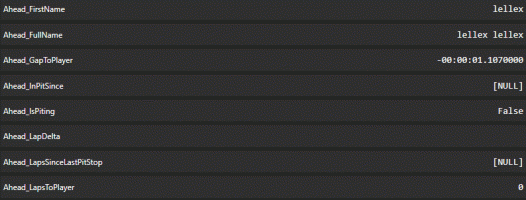I've tried a replay with the new plugin install. Do I need a new replay recorded with the beta plugin for it to work ?
During the test with the old replay this came out: The player ahead is changed to Tomasz Czerwiec. This person is in front of Lelex.
The same thing is happening for the player behind me.
I'll update this when I get the chance to play again.
Edit: I've was able to test this live and the bug is still present, it seem to be coming when the car in front of the player as started a new lap or the one behind as not started his new lap.
Edit2: I've noted that during a race ACC standing is also adding a +/- 1 Lap when someone passed the starting line even when you're not lapped. Could be related.
During the test with the old replay this came out: The player ahead is changed to Tomasz Czerwiec. This person is in front of Lelex.
The same thing is happening for the player behind me.
I'll update this when I get the chance to play again.
Edit: I've was able to test this live and the bug is still present, it seem to be coming when the car in front of the player as started a new lap or the one behind as not started his new lap.
Edit2: I've noted that during a race ACC standing is also adding a +/- 1 Lap when someone passed the starting line even when you're not lapped. Could be related.
Attachments
Last edited: