Hello, I'm trying to have the lap time during qualifying of the driver ahead and behind.
I can't seem to get it right.
During qualifying, the SWLearderboard doesn't update the driver per position.
The first driver is the first driver either on track or loaded by simhub. Their race position stay the same but their grid order change.
Resulting in some difficulties to do a leader board for qualifying and getting back to my first idea.
Here is a screenshot of a leader board i did to try do debug.
Here are the binding for the leader board:
 You can see the race Position is not equal to the Position given by Simhub.
You can see the race Position is not equal to the Position given by Simhub.
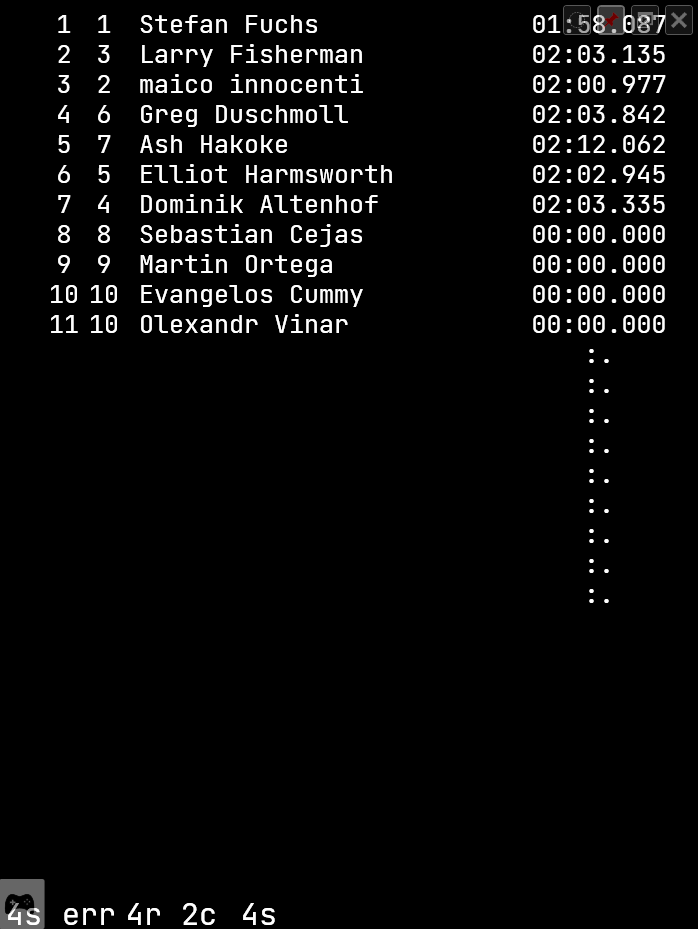
Also, even with the GridPosition, the position are not the same as the end result of the qualifying session from ACC. (I've recorded the whole session with simhub for this test)
 Cheers for the work you are doing, don't hesitate to ask me any information to help you.
Cheers for the work you are doing, don't hesitate to ask me any information to help you.
I can't seem to get it right.
During qualifying, the SWLearderboard doesn't update the driver per position.
The first driver is the first driver either on track or loaded by simhub. Their race position stay the same but their grid order change.
Resulting in some difficulties to do a leader board for qualifying and getting back to my first idea.
Here is a screenshot of a leader board i did to try do debug.
Here are the binding for the leader board:
And at the bottom are the following bidding:Position1.RacePosition | Position1.GridPosition | Position1.DriverFullName | Position1.BestlapTime
Simhub Pos |myGridPos| MyPosition | MyCupPos | MySeriePos
Also, even with the GridPosition, the position are not the same as the end result of the qualifying session from ACC. (I've recorded the whole session with simhub for this test)
Last edited:









