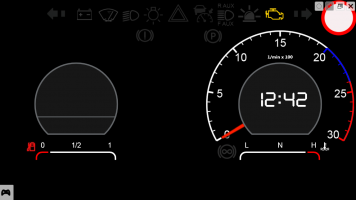I'd love to add it in but there isn't a property for it.Works great, thanks a lot for this amazing dashboardJust one more thing came to my mind that could be added (not sure if someone mentioned it before or if there is space for it left): a sign for the differential lock, but it's not important ofc. Thanks again for this great work!
You are using an out of date browser. It may not display this or other websites correctly.
You should upgrade or use an alternative browser.
You should upgrade or use an alternative browser.
Scania Dashboard 2016 for Simhub 2.5
Login or Register an account to download this content
- Thread starter Kesh
- Start date
hi @Kesh , I made some small improvements to your hud (fixed the ignition of the high beam light, inserted the arrow for the shift up & down) and some other small things (I translated it into Italian for my use), I just can't set the consumption as instant consumption, could you help me?
thanks
thanks
Instant consumption isn't available either so I used average instead. What do you mean the ignition of the high beam light?hi @Kesh , I made some small improvements to your hud (fixed the ignition of the high beam light, inserted the arrow for the shift up & down) and some other small things (I translated it into Italian for my use), I just can't set the consumption as instant consumption, could you help me?
thanks
the high beam light remained on even when the headlights were off, for instant consumption I found something that could go but from a value that I can not transform into lt/100, the command is "datacoreplugin.gamedata.newdata.instantconsumption_l/100"
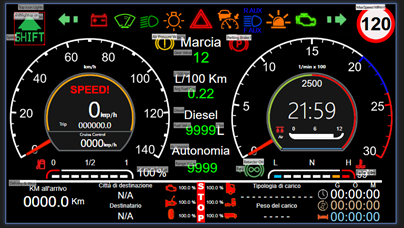
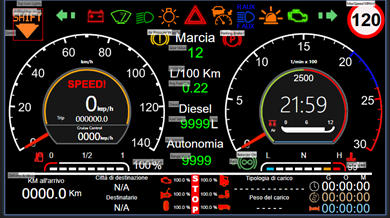
also for the gear change warning light I wanted to set it to the engine torque but I was unable to find a correct parameter
p.s.
I also corrected the number of gear engaged for the 12 + 2 gearbox that gave the number 14 with gear engaged 12
p.s.2
sorry if i don't write correct but i use google translate

also for the gear change warning light I wanted to set it to the engine torque but I was unable to find a correct parameter
p.s.
I also corrected the number of gear engaged for the 12 + 2 gearbox that gave the number 14 with gear engaged 12
p.s.2
sorry if i don't write correct but i use google translate
How did you fix the high beam activation? Could you share the property you used? And yeah we need more parameters to work with. Also your English is very good for an Italian!the high beam light remained on even when the headlights were off, for instant consumption I found something that could go but from a value that I can not transform into lt/100, the command is "datacoreplugin.gamedata.newdata.instantconsumption_l/100"
View attachment 369781View attachment 369783
also for the gear change warning light I wanted to set it to the engine torque but I was unable to find a correct parameter
p.s.
I also corrected the number of gear engaged for the 12 + 2 gearbox that gave the number 14 with gear engaged 12
p.s.2
sorry if i don't write correct but i use google translate

to activate the high beam, simply insert the command that to switch on the condition that the dipped beam is on must be met,
I'll put you on a screen
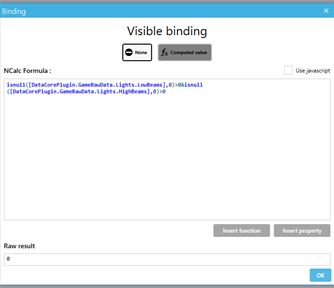
I have also entered a formula similar to this in r-aux and in e-aux, I'd also like the light to come on when it flashes but I can't find the command there too
if you want to try to pass all the hud so you can also see for the shift light
I'll put you on a screen
I have also entered a formula similar to this in r-aux and in e-aux, I'd also like the light to come on when it flashes but I can't find the command there too
if you want to try to pass all the hud so you can also see for the shift light
to activate the high beam, simply insert the command that to switch on the condition that the dipped beam is on must be met,
I'll put you on a screen
View attachment 371380
I have also entered a formula similar to this in r-aux and in e-aux, I'd also like the light to come on when it flashes but I can't find the command there too
if you want to try to pass all the hud so you can also see for the shift light
Thank you! Works perfectly. I'll credit you in the next update
Dear Mr. Kesh,
Your dashboard is wonderful.
I am newbie.
I want create my dashboard for ETS2/ATS with servo, display, led etc.....
I have begin to use SimHub.
I don't found where see the fields, for example oil temperature, etc......
I have see you have used for example: DataCorePlugin.GameRawData.Drivetrain.TruckOdometer
There is a list of all fields where is possible read them?
Thanks in advance
Best regards
Claudio
Your dashboard is wonderful.
I am newbie.
I want create my dashboard for ETS2/ATS with servo, display, led etc.....
I have begin to use SimHub.
I don't found where see the fields, for example oil temperature, etc......
I have see you have used for example: DataCorePlugin.GameRawData.Drivetrain.TruckOdometer
There is a list of all fields where is possible read them?
Thanks in advance
Best regards
Claudio
Hi, i would like to know if will be some version of this dash to nextion display, hmi file. or something.
Thanks for your commentDear Mr. Kesh,
Your dashboard is wonderful.
I am newbie.
I want create my dashboard for ETS2/ATS with servo, display, led etc.....
I have begin to use SimHub.
I don't found where see the fields, for example oil temperature, etc......
I have see you have used for example: DataCorePlugin.GameRawData.Drivetrain.TruckOdometer
There is a list of all fields where is possible read them?
Thanks in advance
Best regards
Claudio
Apologies for the very late response
Thanks!Good Job!
I wouldn't know how to create a version for nextion, sorry.Hi, i would like to know if will be some version of this dash to nextion display, hmi file. or something.
nice work but how can i put the in game time on the right side of the dashboard instead of computer time
Copy this to the text binding:nice work but how can i put the in game time on the right side of the dashboard instead of computer time
format([DataCorePlugin.GameRawData.TimeAbsolute],'hh\\:mm')
Latest News
-
Sim Racing Black Friday Deals 2024Black Friday is nearly here, but a lot of Sim Racing's top brands and names have already started...
- Connor Minniss
- Updated:
- 8 min read
-
Racing Club Schedule: November 17 - 24A new week means a new set of events in our Racing Club. Here's what's on tap from November 17...
- Yannik Haustein
- Updated:
- 3 min read
-
Macau Grand Prix in Sim Racing: Deserving of More?This weekend is the Macau Grand Prix and whilst a shadow of its former self, this tight street...
- Angus Martin
- Updated:
- 3 min read
-
How One Announcement Quadrupled Forza Horizon 4's Player BaseIt is exactly one month until Forza Horizon 4 will no longer be available to purchase online...
- Angus Martin
- Updated:
- 2 min read
-
Assetto Corsa EVO New Car Configurator In The PipelineAfter this year's sim Racing Expo, the excitement around Assetto Corsa EVO has continued to...
- Connor Minniss
- Updated:
- 2 min read
-
Steering Wheel Showdown: Which Wheel Would You Like A Sim Racing Version Of?Sim racers have plenty of choice when it comes to hardware. There are a number of cool steering...
- Yannik Haustein
- Updated:
- 2 min read
-
Gran Turismo 7: Yamauchi Teases New Cars For Update 1.53It is that time again when Gran Turismo series producer Kazunori Yamauchi teases us with an...
- Luca Munro
- Updated:
- 5 min read