You are using an out of date browser. It may not display this or other websites correctly.
You should upgrade or use an alternative browser.
You should upgrade or use an alternative browser.
Misc rF2 Simhub Overlays v2.4
Login or Register an account to download this content
- Thread starter R00b_Driver
- Start date
I'm having the same problem assigning a button. I can go to the controllers input plugin without the overlays installed and tick (show inputs) and it reads all the button pushes but as soon as I install the overlays plugin, it will not read the button pushes in controller input plugin or rf2 simhub plugin. If I uninstall the rf2 simhub plugin, it reads all the button pushes again.
Yeah, OK, well then that's just bizarre.I'm having the same problem assigning a button. I can go to the controllers input plugin without the overlays installed and tick (show inputs) and it reads all the button pushes but as soon as I install the overlays plugin, it will not read the button pushes in controller input plugin or rf2 simhub plugin. If I uninstall the rf2 simhub plugin, it reads all the button pushes again.
Have you got any other custom plugins installed?
EDIT: Also, what wheel are you using?
Last edited:
It is bizarre and it kills me that I can't figure it out as I want these to work sooooo bad lol
They look great by the way!
I'm using the fanatec csl DD wheelbase with the WRC wheel. I don't have any other plugins installed. I uninstalled simhub and reinstalled just to make sure that wasn't it. I'm running version 8.1.2 of simhub on Windows 11 pro.
They look great by the way!
I'm using the fanatec csl DD wheelbase with the WRC wheel. I don't have any other plugins installed. I uninstalled simhub and reinstalled just to make sure that wasn't it. I'm running version 8.1.2 of simhub on Windows 11 pro.
Ok thanks.It is bizarre and it kills me that I can't figure it out as I want these to work sooooo bad lol
They look great by the way!
I'm using the fanatec csl DD wheelbase with the WRC wheel. I don't have any other plugins installed. I uninstalled simhub and reinstalled just to make sure that wasn't it. I'm running version 8.1.2 of simhub on Windows 11 pro.
So I have Win 10, Fanatec CSW 2.5 and a Formula V2 wheel - everything works smooth AF here.
I've pinged the clever people in SimHub Discord - hopefully someone can help me here, I'm at a lost as to what is going on...
Thank you for looking into it.
Hi againThank you for looking into it.
Clutching at straws now,
If you open the controllers Plugin, and click on 'Show Inputs' under Diagnostics, can you see the button presses ?
FYI this is what should be happening in the my plugin:
I can see the button presses in controller inputs if I don't have the overlay installed but after installing it, the controller input may detect 1 press at the most and then nothing.
The overlay plugin never detects anything.
The overlay plugin never detects anything.
Hmmmmm gggrrrrrrrrr.I can see the button presses in controller inputs if I don't have the overlay installed but after installing it, the controller input may detect 1 press at the most and then nothing.
The overlay plugin never detects anything.
Does the plugin do anything, I mean can you switch the radio buttons on say, leaderboard options page, then close simhub, reopen it has it saved your settings?
EDIT:
Also, open SimHub, then click on the the 'SystemLog' and copy/paste the messages here!
Looks something like this:
Thanks
Last edited:
The radio buttons save
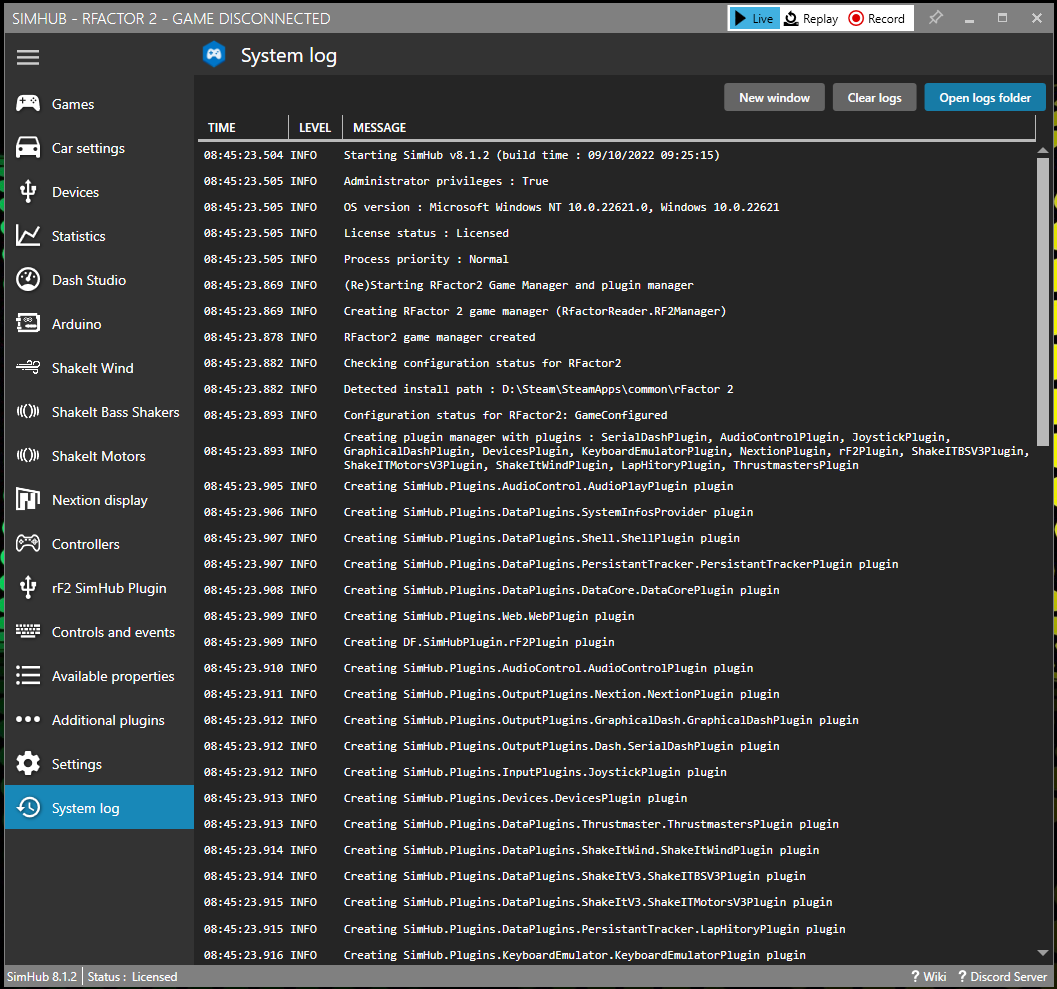
Interesting - you have an exception thrown from the plugin - which doesn't happen on my system, which is probably the reason why nothing is working....
Let me look into it
Sorry for the problems, and thanks for sending me the info!!
FFFffffffffpfpfhpfhpf
I think I've solved it.
R00b_Driver updated rF2 Simhub Overlays with a new update entry:
(Hopefully) Fixed Plugin Key binding Error!
Read the rest of this update entry...
(Hopefully) Fixed Plugin Key binding Error!
Hopefully this will solve the issue whereby the plugin is not detecting the keypress from the wheel.
* Fingers crossed *
Read the rest of this update entry...
I'm sorry but still getting an exception
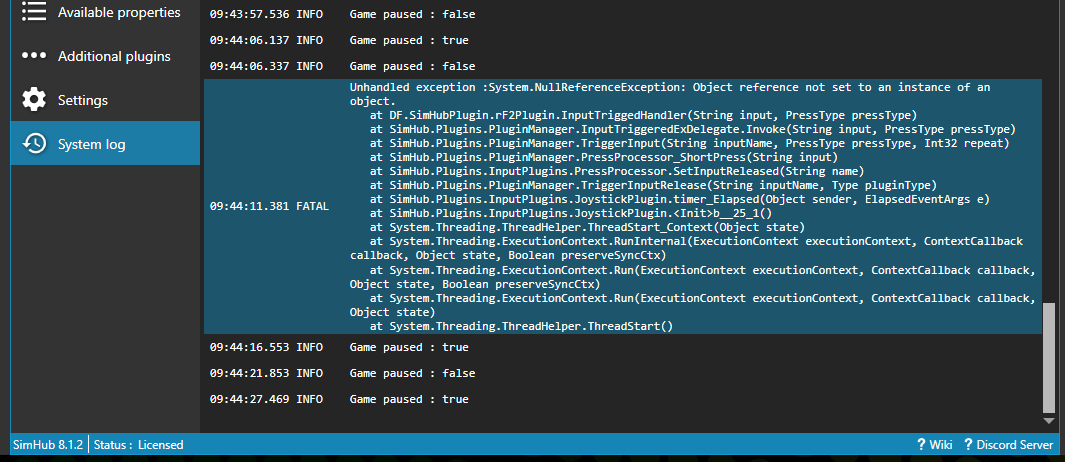
Bollox!I'm sorry but still getting an exception
View attachment 611841
Excellent - I can now replicate the issue.I'm sorry but still getting an exception
View attachment 611841
Gimme me a little bit and I'll post a *proper* update that should fix it
hahaha
In the exception, is it supposed to be InputTriggedHandler or InputTriggeredHandler. I know nothing about this stuff but thought it was misspelled in the log
R00b_Driver updated rF2 Simhub Overlays with a new update entry:
v1.6 Another bug squished - Plugin *should* work now!
Read the rest of this update entry...
v1.6 Another bug squished - Plugin *should* work now!
I really really really hope this is the bug that stops the sodding button press errors from appearing.
*Fingers and toes crossed*
Read the rest of this update entry...
Congratulations and Thank You!!
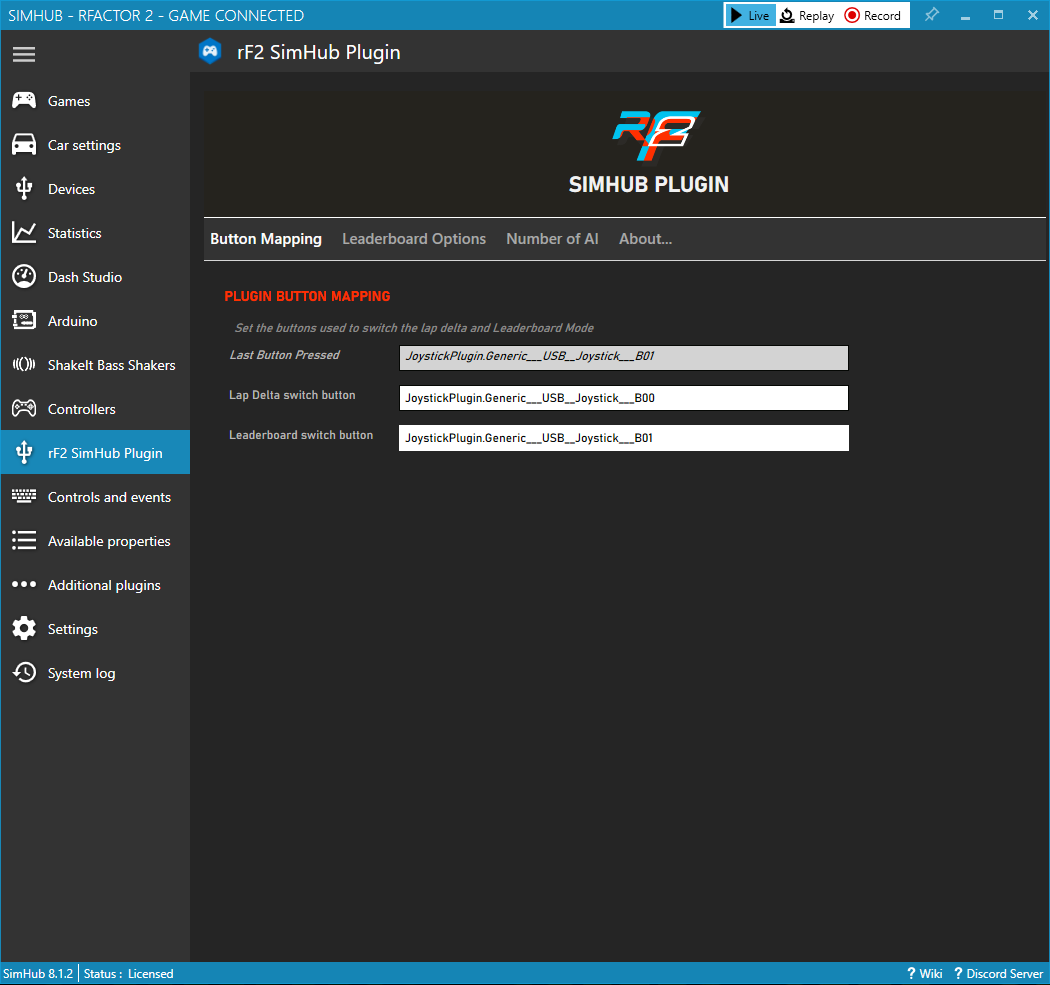
Latest News
-
Sim Racing Black Friday Deals 2024Black Friday is nearly here, but a lot of Sim Racing's top brands and names have already started...
- Connor Minniss
- Updated:
- 8 min read
-
Racing Club Schedule: November 17 - 24A new week means a new set of events in our Racing Club. Here's what's on tap from November 17...
- Yannik Haustein
- Updated:
- 3 min read
-
Macau Grand Prix in Sim Racing: Deserving of More?This weekend is the Macau Grand Prix and whilst a shadow of its former self, this tight street...
- Angus Martin
- Updated:
- 3 min read
-
How One Announcement Quadrupled Forza Horizon 4's Player BaseIt is exactly one month until Forza Horizon 4 will no longer be available to purchase online...
- Angus Martin
- Updated:
- 2 min read
-
Assetto Corsa EVO New Car Configurator In The PipelineAfter this year's sim Racing Expo, the excitement around Assetto Corsa EVO has continued to...
- Connor Minniss
- Updated:
- 2 min read
-
Steering Wheel Showdown: Which Wheel Would You Like A Sim Racing Version Of?Sim racers have plenty of choice when it comes to hardware. There are a number of cool steering...
- Yannik Haustein
- Updated:
- 2 min read
-
Gran Turismo 7: Yamauchi Teases New Cars For Update 1.53It is that time again when Gran Turismo series producer Kazunori Yamauchi teases us with an...
- Luca Munro
- Updated:
- 5 min read










