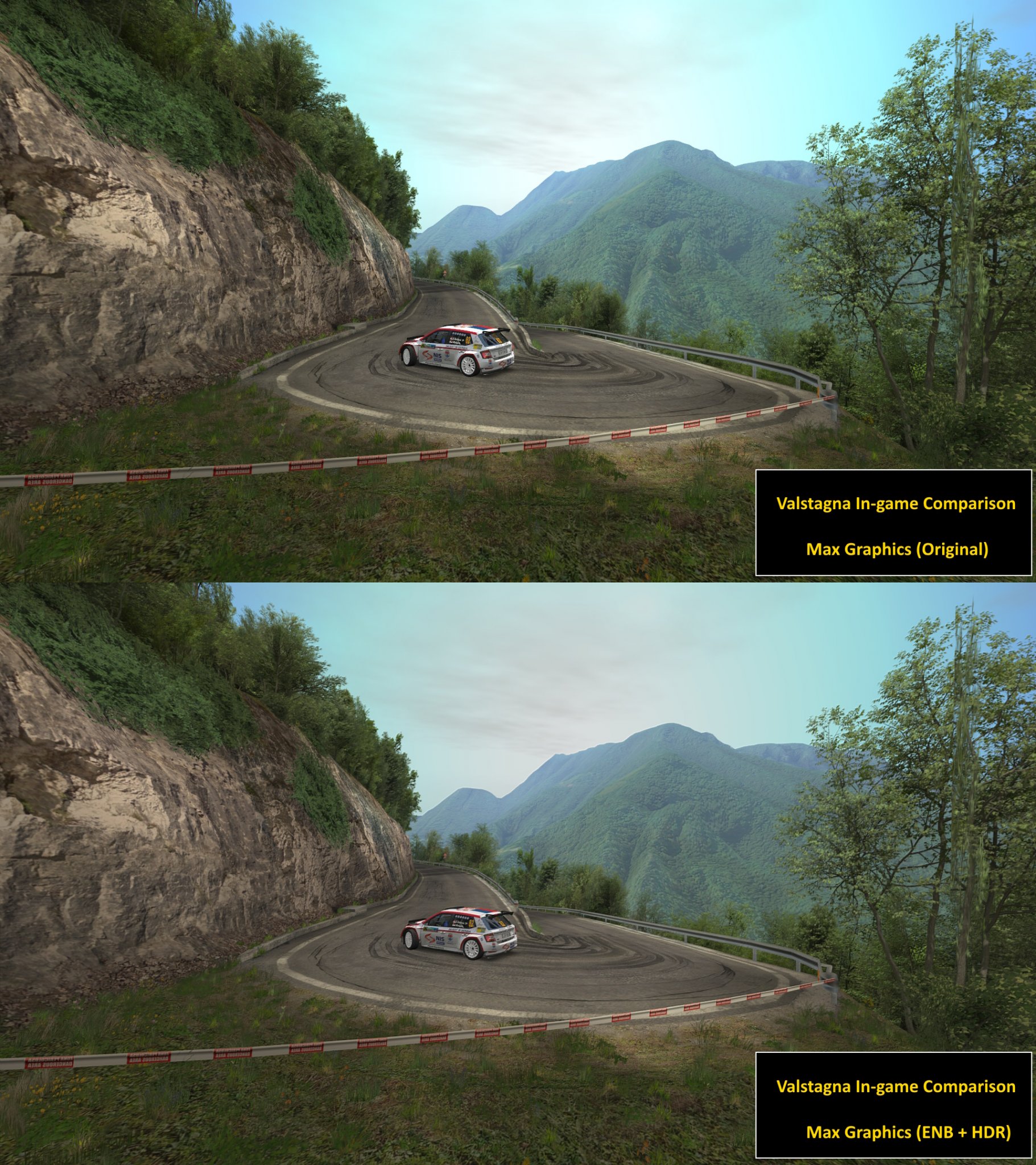RBR SCLT v1.6b Patch Date 23/10/2023
IMPORTANT: You must have RBR SCL Tools NGP 7.1 Full Edition v2.0 installed in order to function correctly!
IMPORTANT: RBR Czech Instructions, RBR Czech ALL IN ONE, RBR FOV Calculator v2.0 and default reset procedure must only and exclusively be performed with this latest version of RBR SCLT v1.6b!
- The AUDIO fix involves the removal of the following files:
- Audio folder (upon completion, a new Audio folder of the original game will be automatically installed)
- audio.dat
- eq_mix.dll
- Plugins\Pacenote\sounds\*
CHANGES:
- Removal of automated optimisation at the end of the installation (download and run Optimization Tool AIO v7.2 separately if you find errors)
- New SCL Windows 10 & 11 Gaming Optimization Registry.
- New quick links RBR Czech Instructions_Win32.exe (Works both without and with an Internet connection!)
- New RBR FOV Calculator v2.0 (Works even without an internet connection!)
- New quick links RBR Czech ALL IN ONE_Win32.exe (Works only an internet connection!)
- New icon executables.
- New quick links have been added to the Addons page: RBR FOV Calculator v2.0.
- New quick links have been added to the Video page: RBR Czech Instructions_Win32.exe, RBR Czech ALL IN ONE_Win32.exe, JoyToKey.exe, DIView.exe and USBDeview.exe.
- New option has been added to the AUDIO page for restoring and fix audio Navigators in default.
- All action buttons on mouseover change to the colour of the static page.
- All colours have been changed to not be too strong.
- Small changes and stability improvements.
- Added new anisotropic filter 2x 4x 8x 16x
- Added new 'safe mode' option (leave activated if using AntiFREEZE performance patch)
Download:
https://www.simcontrolauncher.it/news/
Download:
https://scl-tools.blogspot.com/