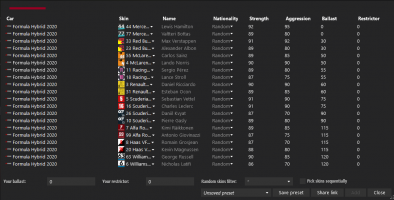Little Correction: The default ai_hints works with 90 or 100 , not 110 %! Iam not sure!Hi,
Does this apply to all tracks? If yes, only in specific corners?
I used to have frequent issues with aggressive AI, even at level 0 in CM (and without RARE enabled).
In most cases, it's the exaggerated or missing "ai_hints.ini" files to blame (in the data folder of the track).
Most tracks lack this file, and by default, the AI seems to drive at 110%.
For testing purposes, try creating an "ai_hints.ini" file and insert the following:
[HINT_0]
START=0
END=1
VALUE=0.8
Then save and close it.
The 'Value' here represents the strength and/or aggressiveness in percentage between the Start and End points.
You can create virtually endless points, one for each corner.
It's important to number everything correctly, so after [HINT_0], there should be [HINT_1], and make sure the Start and End points do not overlap.
Additionally, if you're already using a RARE layout, remember that the "ai_hints.ini" file should also be placed in the data folder of the RARE layouts
Last edited: