Shift indicator don't work properly in all cars. Example Ferrari 296 show bar in green when in ACC HUD bar shos in yellow
You are using an out of date browser. It may not display this or other websites correctly.
You should upgrade or use an alternative browser.
You should upgrade or use an alternative browser.
Misc Race Element 2.2.0.0
Login or Register an account to download this content
- Thread starter RiddleTime
- Start date
Adjust it.Shift indicator don't work properly in all cars. Example Ferrari 296 show bar in green when in ACC HUD bar shos in yellow
Yes thank you for something I have deduced and done. But what is given is that the application will adapt depending on the car, not that for each time you change car it has to adapt. It was only a comment of improvement.Adjust it.
That makes sense, you could save the 'Shift Indicator.json' for each car and manually adapt by replacing it for the cars you drive... that is a workaround for now.Yes thank you for something I have deduced and done. But what is given is that the application will adapt depending on the car, not that for each time you change car it has to adapt. It was only a comment of improvement.
(go to settings tab, open race element folder and go to Overlay folder, there you will find the file)
I have yet to design a proper system for the huds but there are so many things I want to do
But this idea has been thrown to me before so don't worry, it will be there some day
Tonight I figured out a way to get the ps5 controller triggers working for active throttle and brake ffb. Coming soon..
Last edited:
Ohh that's a good idea about the json file as a temporary solution. It will be a great help for me. And congratulations for the work, the application works really great.That makes sense, you could save the 'Shift Indicator.json' for each car and manually adapt by replacing it for the cars you drive... that is a workaround for now.
(go to settings tab, open race element folder and go to Overlay folder, there you will find the file)
I have yet to design a proper system for the huds but there are so many things I want to do
But this idea has been thrown to me before so don't worry, it will be there some day
Tonight I figured out a way to get the ps5 controller triggers working for active throttle and brake ffb. Coming soon..
View attachment 701292
5 laps of Monza using the adaptive triggers of the Playstation 5 controller.
This is just an evening of work of the spare time, hope to add more of this!
This is just an evening of work of the spare time, hope to add more of this!
RiddleTime updated Race Element with a new update entry:
0.2.4.0
Read the rest of this update entry...
0.2.4.0
- Added Active Triggers support for Playstation DualSense Controller (Race Element sends commands DSX using UDP port ).
- Input Trace HUD can have a smaller width.
- Added better logging for auto-updater.
- Fix app manifest not being embedded.
Read the rest of this update entry...
RiddleTime updated Race Element with a new update entry:
0.2.4.2
Read the rest of this update entry...
0.2.4.2
- Removed affiliate links:
Race Element is free to run software, I do not want to encourage anyone ever again to pay to become faster.
Learn to create your own setups, there are tons of guides out there, even from one of the developers of Assetto Corsa Competizione.
I dare you to create fast setups and share them for free!
If you want to support Race Element, provide code, ideas.. support.. whatever you like.. I appreciate it all.
Be honest about your performance, is it the setup or is it you
Read the rest of this update entry...
There hasn't been an update for a month now, reason is that the upcoming release is one of the most important ones over the past year;
The rendering system has gotten a rework and those changes are currently being implemented within existing and new HUDs. If all goes right, there should be a decrease in cpu usage spikes and overall the cpu time/cycles/usage will be lower. How much lower is still unknown. But it'll be lower.
The only reason why this change is being done is because I want to create better looking HUDs without sacrificing performance.
The rendering system has gotten a rework and those changes are currently being implemented within existing and new HUDs. If all goes right, there should be a decrease in cpu usage spikes and overall the cpu time/cycles/usage will be lower. How much lower is still unknown. But it'll be lower.
The only reason why this change is being done is because I want to create better looking HUDs without sacrificing performance.
Lap Table HUD has been converted to the new graphics grid. Less cpu usage, better styling and easier coding.. win/win
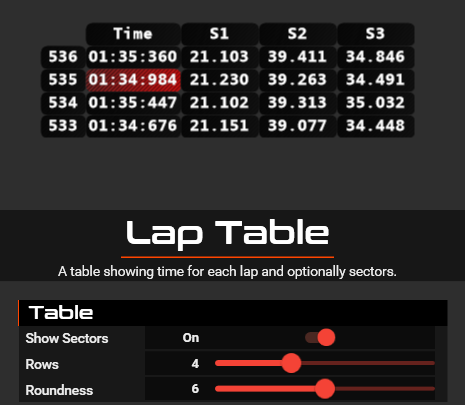
Every time switch on computer the HUD elements moves on left side desk top on my monitor. My monitor is 32:9 and the HUD elemens was coorect in place before switch oFF PC
could you hel me ?
Tanks giovanni
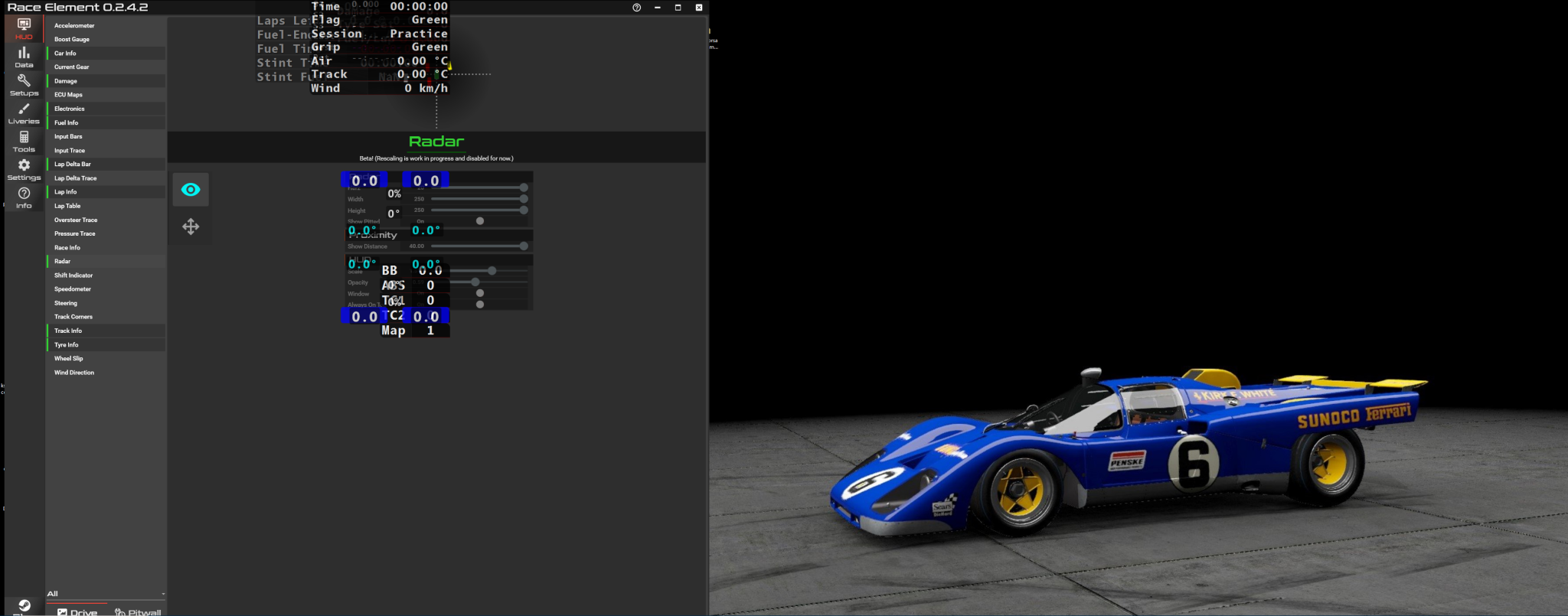
could you hel me ?
Tanks giovanni
Use the HUDs hud in the pitwall tab and crosscheck it with the Overlays folder (settings-> open race element folder).Every time switch on computer the HUD elements moves on left side desk top on my monitor. My monitor is 32:9 and the HUD elemens was coorect in place before switch oFF PC
could you hel me ?
Tanks giovanni
View attachment 711156
RiddleTime updated Race Element with a new update entry:
0.3.0.0
Read the rest of this update entry...
0.3.0.0
- Added Corner Data HUD(Alpha version/early access), showing corner delta and optionally: minimum speed, average speed and max lateral g force.
- DualSenseX module now allows to set a custom port for DSX(6969 is default).
- Lap table HUD: Reworked design and functionality, now shows personal fastest and best sectors based on valid laps.
- HUD Tab: Switched movement mode and always visible buttons around.
- Revamped internals of several HUDs to lower cpu usage:
- Lap Table HUD
- Car Info...
Read the rest of this update entry...
Read the info tab.Nothing shows up for me in ACC. I have the app running and have installed the Framework.
By default all(20+ of them) huds are disabled, you need to activate the ones you'd lile to see.
RiddleTime updated Race Element with a new update entry:
0.3.0.4
Read the rest of this update entry...
0.3.0.4
0.3.0.4
- Added Input Values HUD: Showing raw throttle and brake values.
- Wind Direction HUD: Now shows wind speed in km/h in the center.
0.3.0.2
- Lap Table HUD:
- Clear graphics grid when a new session starts.
- Add sector based lap invalidation.
- DualSenseX: adjusted default ffb frequencies for TC and ABS.
Read the rest of this update entry...
Work in progress, the Track Circle HUD.

RiddleTime updated Race Element with a new update entry:
1.0.0.0
Read the rest of this update entry...
1.0.0.0
- Upgraded to from .NET 4.8.2 -> .NET 8
- Added Track Bar HUD: Alpha version for now.
- Added Track Circle HUD: Alpha version for now.
- Minimize to tray now also hides the app in the windows alt-tab menu.
Read the rest of this update entry...
I like the steering lock addition any chance to cover support for the Fanatec DD series in the future?
Last edited:
I unfortunately don't own any fanatec hardware so the chance is very slim.I like the steering lock addition any chance to cover support for the Fanatec DD series in the future?
Latest News
-
Sim Racing Black Friday Deals 2024Black Friday is nearly here, but a lot of Sim Racing's top brands and names have already started...
- Connor Minniss
- Updated:
- 8 min read
-
Racing Club Schedule: November 17 - 24A new week means a new set of events in our Racing Club. Here's what's on tap from November 17...
- Yannik Haustein
- Updated:
- 3 min read
-
Macau Grand Prix in Sim Racing: Deserving of More?This weekend is the Macau Grand Prix and whilst a shadow of its former self, this tight street...
- Angus Martin
- Updated:
- 3 min read
-
How One Announcement Quadrupled Forza Horizon 4's Player BaseIt is exactly one month until Forza Horizon 4 will no longer be available to purchase online...
- Angus Martin
- Updated:
- 2 min read
-
Assetto Corsa EVO New Car Configurator In The PipelineAfter this year's sim Racing Expo, the excitement around Assetto Corsa EVO has continued to...
- Connor Minniss
- Updated:
- 2 min read
-
Steering Wheel Showdown: Which Wheel Would You Like A Sim Racing Version Of?Sim racers have plenty of choice when it comes to hardware. There are a number of cool steering...
- Yannik Haustein
- Updated:
- 2 min read
-
Gran Turismo 7: Yamauchi Teases New Cars For Update 1.53It is that time again when Gran Turismo series producer Kazunori Yamauchi teases us with an...
- Luca Munro
- Updated:
- 5 min read










