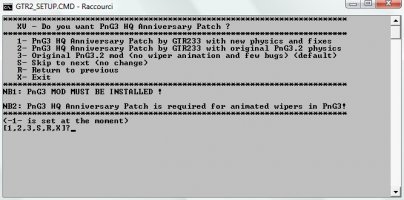I already have the GTR2 installed with the patch. Now I D/L the P&G mod,but not sure how to do a clean install so I can put the P&G in it. Do I copy the whole GTR2 and put it where? Need simple instructions and example. haven't done this before where you do a clean install from a game that I already have. Any help is appreciated.
You are using an out of date browser. It may not display this or other websites correctly.
You should upgrade or use an alternative browser.
You should upgrade or use an alternative browser.
Power and Glory Mod Installl?
- Thread starter gc24
- Start date
OK, here is what I have done so far. I verified the files and it reinstalled a clean copy of GTR2 to my common file. I patched it and that's where I stand right now. The modded GTR2 that has been renamed is in the Root C. Now what? I haven'tdone anything with P&G yet.And remember to keep it original and safe.
When you wish a new modded GTR2 install ... make a copy of this original somewhere else and mod it there and not in Steam.
That way if your disks are big enough ... you might even do 10 different installs !
NB: each install with a different root folder name of course
Last edited:
Jempy
Premium
What do you mean by "Patched it" and in which version and folder ?
Don't tell me you patched it with HQ Anniv Patch in the Steamapps/Common/GTR2 folder !???
Else your original Steam version is not the original version any longer.
If it's still your original ... copy and paste in a new folder for example: "GTR2 PnG3"
For PnG3 install, just follow exactly what's written by @GTR233 in its readme for install:
| 3) Power & Glory 3 (PnG3) INSTALL |
---------------------------------------
- follow STEP 1a) or 1b), then 2) to create a clean GTR2 install in D:\PnG3 by example
- you must run GTR2 at least once before installing PnG3 MOD
- download and install PnG3 mod : https://www.racedepartment.com/downloads/power-glory-for-gtr-2.21450/
- RUN GTR2_SETUP.CMD
>> page I choose language
>> page II choose #9 HUD PnG3 Anniversary
>> page V choose binary (NOCD IS SET BY DEFAULT)
>> page VI choose FOV (MANDATORY EVERY TIME YOU MODIFY BINARY WITH SETUP!!!)
>> page VII choose PLR* FFB (MANDATORY EVERY TIME YOU MODIFY BINARY WITH SETUP!!!)
(*) you can rename later "PLAYER.PLR" file in "GTR2\UserData\PLAYER" and "PLAYER" folder in "GTR2\UserData" with same NAME of your choice
>> page X choose UI PnG3 (adds driving school line in menu plus many tweaks in garage)
>> page XIII you can type #1 to remove safely all modern GTR2 cars which are not required for PnG3 mod
>> page XIV choose #1 OR #2 PnG3 HQ Anniversary if you want moving wipers and important fixes
>> page XXVI choose #4 PnG3 Driving School cars
- ONLY IF YOU DO NOT USE CrewChief plugin : right click on GTR2.EXE >> left click PROPERTY >> COMPATIBILITY >> tick ADMINISTRATOR RIGHTS box
- from now you can run GTR2.EXE safely
Don't tell me you patched it with HQ Anniv Patch in the Steamapps/Common/GTR2 folder !???
Else your original Steam version is not the original version any longer.
If it's still your original ... copy and paste in a new folder for example: "GTR2 PnG3"
For PnG3 install, just follow exactly what's written by @GTR233 in its readme for install:
| 3) Power & Glory 3 (PnG3) INSTALL |
---------------------------------------
- follow STEP 1a) or 1b), then 2) to create a clean GTR2 install in D:\PnG3 by example
- you must run GTR2 at least once before installing PnG3 MOD
- download and install PnG3 mod : https://www.racedepartment.com/downloads/power-glory-for-gtr-2.21450/
- RUN GTR2_SETUP.CMD
>> page I choose language
>> page II choose #9 HUD PnG3 Anniversary
>> page V choose binary (NOCD IS SET BY DEFAULT)
>> page VI choose FOV (MANDATORY EVERY TIME YOU MODIFY BINARY WITH SETUP!!!)
>> page VII choose PLR* FFB (MANDATORY EVERY TIME YOU MODIFY BINARY WITH SETUP!!!)
(*) you can rename later "PLAYER.PLR" file in "GTR2\UserData\PLAYER" and "PLAYER" folder in "GTR2\UserData" with same NAME of your choice
>> page X choose UI PnG3 (adds driving school line in menu plus many tweaks in garage)
>> page XIII you can type #1 to remove safely all modern GTR2 cars which are not required for PnG3 mod
>> page XIV choose #1 OR #2 PnG3 HQ Anniversary if you want moving wipers and important fixes
>> page XXVI choose #4 PnG3 Driving School cars
- ONLY IF YOU DO NOT USE CrewChief plugin : right click on GTR2.EXE >> left click PROPERTY >> COMPATIBILITY >> tick ADMINISTRATOR RIGHTS box
- from now you can run GTR2.EXE safely
Last edited:
Jempy
Premium
OK so do as you like now ... but next time you'll have to get a new Steam original version once again.
Anyway you know now how to do it if necessary.
But rembember what's below:
NEVER PATCH IN STEAM BUT COPY THE PURE STEAM VERSION AND PASTE IT AS NEW INSTALL IN ANOTHER FOLDER.
THEN PATCH THIS COPIED VERSION AND KEEP THE STEAM ONE PURE.
I don't shout but only try to be clear, precise and understood.
If a new HQ Patch version is released you will need an original Steam version again .... so don't touch the original steam version.
Copy it and paste it somewhere else to patch it and mod it and play it.
Else said:
- 1 pure and untouched GTR2 Steam version in Steamapps/common
- 1 or 10 or even 100 or 1000 ( if you wish ) patched and modded GTR2 installs in other folders out of Steam
Anyway you know now how to do it if necessary.
But rembember what's below:
NEVER PATCH IN STEAM BUT COPY THE PURE STEAM VERSION AND PASTE IT AS NEW INSTALL IN ANOTHER FOLDER.
THEN PATCH THIS COPIED VERSION AND KEEP THE STEAM ONE PURE.
I don't shout but only try to be clear, precise and understood.
If a new HQ Patch version is released you will need an original Steam version again .... so don't touch the original steam version.
Copy it and paste it somewhere else to patch it and mod it and play it.
Else said:
- 1 pure and untouched GTR2 Steam version in Steamapps/common
- 1 or 10 or even 100 or 1000 ( if you wish ) patched and modded GTR2 installs in other folders out of Steam
Jempy
Premium
The order has very little importance since I made the GTR2_SETUP.CMD so you can install hq patch at the end if you prefer :
- gtr2 base game
- install png3.2
- extract gtr2 hq anniversary patch part1+part2
- run GTR2_SETUP.CMD : select png3 options when you see them (png3 UI to restore png style menu, hq png3 patch to add fixes and wipers, etc ...)
Not really complicated with the setup, type S key to skip page or when you don't know what to answer.
- gtr2 base game
- install png3.2
- extract gtr2 hq anniversary patch part1+part2
- run GTR2_SETUP.CMD : select png3 options when you see them (png3 UI to restore png style menu, hq png3 patch to add fixes and wipers, etc ...)
Not really complicated with the setup, type S key to skip page or when you don't know what to answer.
Gtl-gtr2 mod is a direct conversion of gtl cars which are classics cars used in recent fia gtc championships = 500mb size.
Whereas PnG3 mod is a full standalone cars set which replicates REAL 60s-70s cars and there are much more cars = 3 Gb = 6 times bigger than gtl ! Physics and behavior are totally different.
I like GTL but PnG3 is at another level especially with all dirt/rain screens I have made for it in HQ patch.
Whereas PnG3 mod is a full standalone cars set which replicates REAL 60s-70s cars and there are much more cars = 3 Gb = 6 times bigger than gtl ! Physics and behavior are totally different.
I like GTL but PnG3 is at another level especially with all dirt/rain screens I have made for it in HQ patch.
Last edited:
Maybe so, too bad it isn't easier to install. My problem is in the selection on the PNG install of 1 or 2. It gave me an error of some sort.Gtl-gtr2 mod is a direct conversion of gtl cars which are classics cars used in recent fia gtc championships = 500mb size.
Whereas PnG3 mod is a full standalone cars set which replicates REAL 60s-70s cars and there are much more cars = 3 Gb = 6 times bigger than gtl ! Physics and behavior are totally different.
I like GTL but PnG3 is at another level especially with all dirt/rain screens I have made for it in HQ patch.
Last edited:
OK, I have a new GTR2 original clean install. I now have the PNG installed in C: program Files x86, and GTR2 in Common. Is that correct? I don't see any GTR2_Setup.CMD though. I got it going by going into the PNG and clicking on the GTR2 application. Why is the spotter always saying cold brakes, brakes are over heating? Way to get rid of that?
Last edited:
You probably missed that I said I can't find the GTR2_SETUP.CMD. Is the PNG Patch different than the GTR2 Patch? No adjust to the FFB? I have it in GTR2.Good news as you managed to install it finally
Run GTR2_SETUP.CMD and install PnG3 HQ Anniversary Patch (either #1 with new physics or #2 for original PnG physics) to get rid of this bug and many others.
Last edited:
This file is in GTR2 HQ Anniversary Patch part 2 : if you don't see GTR2_SETUP.CMD in your install then you forgot to install part2 (it's written in my install.txt)
Double click on GTR2_SETUP.CMD to run it and you will access to 43 pages of options : PnG3 HQ Anniversary Patch is not installed by default just because PnG3 mod is not installed by default too ; you can install it at page 15 (XV) as shown on my screenshot
Double click on GTR2_SETUP.CMD to run it and you will access to 43 pages of options : PnG3 HQ Anniversary Patch is not installed by default just because PnG3 mod is not installed by default too ; you can install it at page 15 (XV) as shown on my screenshot
Attachments
Just a tip : png3.2 installer is really boring as it checks files and it's slow so my advice is :
- make a clean gtr2 install and make a zip so you have a clean gtr2 install ready to extract in 1 minute
- install png3.2 mod in your clean gtr2 then make a zip so you have a clean png3 install ready to extract in 2 minutes (yes it's bigger than gtr2 alone)
- then you can apply hq anniversary patch over one of these 2 clean installs in minimum time
- make a clean gtr2 install and make a zip so you have a clean gtr2 install ready to extract in 1 minute
- install png3.2 mod in your clean gtr2 then make a zip so you have a clean png3 install ready to extract in 2 minutes (yes it's bigger than gtr2 alone)
- then you can apply hq anniversary patch over one of these 2 clean installs in minimum time
Last edited:
Just a tip : png3.2 installer is really boring as it checks files and it's slow so my advice is :
- make a clean gtr2 install and make a zip so you have a clean gtr2 install ready to extract in 1 minute
- install png3.2 mod in your clean gtr2 then make a zip so you have a clean png3 install ready to extract in 2 minutes (yes it's bigger than gtr2 alone)
- then you can apply hq anniversary patch over one of these 2 clean installs in minimum time
Last edited:
I just get this. Someoje make a video or since its mainly just cars, why cant we just get a zip folder to drag and drop?

Latest News
-
Racing Club Schedule: November 17 - 24A new week means a new set of events in our Racing Club. Here's what's on tap from November 17...
- Yannik Haustein
- Updated:
- 3 min read
-
Macau Grand Prix in Sim Racing: Deserving of More?This weekend is the Macau Grand Prix and whilst a shadow of its former self, this tight street...
- Angus Martin
- Updated:
- 3 min read
-
How One Announcement Quadrupled Forza Horizon 4's Player BaseIt is exactly one month until Forza Horizon 4 will no longer be available to purchase online...
- Angus Martin
- Updated:
- 2 min read
-
Assetto Corsa EVO New Car Configurator In The PipelineAfter this year's sim Racing Expo, the excitement around Assetto Corsa EVO has continued to...
- Connor Minniss
- Updated:
- 2 min read
-
Steering Wheel Showdown: Which Wheel Would You Like A Sim Racing Version Of?Sim racers have plenty of choice when it comes to hardware. There are a number of cool steering...
- Yannik Haustein
- Updated:
- 2 min read
-
Gran Turismo 7: Yamauchi Teases New Cars For Update 1.53It is that time again when Gran Turismo series producer Kazunori Yamauchi teases us with an...
- Luca Munro
- Updated:
- 5 min read
-
Automobilista 2: Incoming DLC Will Have Free Trial PeriodWith the big v1.6 update, plenty of new content is coming to Automobilista 2. Players who are on...
- Yannik Haustein
- Updated:
- 2 min read