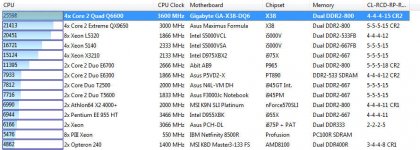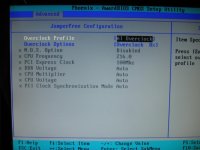Marcel Hulsbergen
#111 | Roaring Pipes Maniacs
Thats true, it's too hot, try to open the case and lower the fsb a bit and test it again. You can also play a bit with the voltage settings, lower them as much as possible. It costed me a lot of time to find the right voltage settings for my system.
If you change the memory for "sli" memory you should change the SLI ready memory to "Expert" and you can let the memory run a bit faster then 800 Mhz.
I think the Q6600 is a better overclocker if i see this result or your cooler is not attached well.
Try to remove the cooler and clean the cpu and cooler with alcohol. Let it dry and use only a half risegrain of cooling pasta. Carefully make a smooth surface with a credit card, this card should be cleaned with alcohol too.
Then attach the cooler again.
If you change the memory for "sli" memory you should change the SLI ready memory to "Expert" and you can let the memory run a bit faster then 800 Mhz.
I think the Q6600 is a better overclocker if i see this result or your cooler is not attached well.
Try to remove the cooler and clean the cpu and cooler with alcohol. Let it dry and use only a half risegrain of cooling pasta. Carefully make a smooth surface with a credit card, this card should be cleaned with alcohol too.
Then attach the cooler again.