As OSW's become more common place, I thought it might help if we used a single thread to share feedback and our findings for different games.
One of the things I've started is doing a control experiment where I run the same car at the same track with the stock setup while making adjustments to Simucube, ini's and in game settings. Then I run laps and write down the difference. I think a spec format followed by an overall impressions could work so people can easily go down the thread and pick out things that work for them.
Game: Assetto Corsa
Track: Nordschleife
MiGe Motor size: 20nm
Settings Version: 1.0
Car: Porsche 911 RSR
Setup changes: Stock
Laptime range: 6:43 - 6:46
Assetto Corsa ini changes:
Location: ....mydocuments\assettocorsa\ff_post_process.ini
[HEADER]
VERSION=1
TYPE=GAMMA
ENABLED=0
[GAMMA]
VALUE=1
[LUT]
CURVE=crazy1.lut
location: C:\Program Files (x86)\Steam\SteamApps\common\assettocorsa\system\cfg\assetto_corsa.ini
[FORCE_FEEDBACK]
FF_SKIP_STEPS=0
[FF_EXPERIMENTAL]
ENABLE_GYRO=1
DAMPER_MIN_LEVEL=0
DAMPER_GAIN=0.0
Simucube:
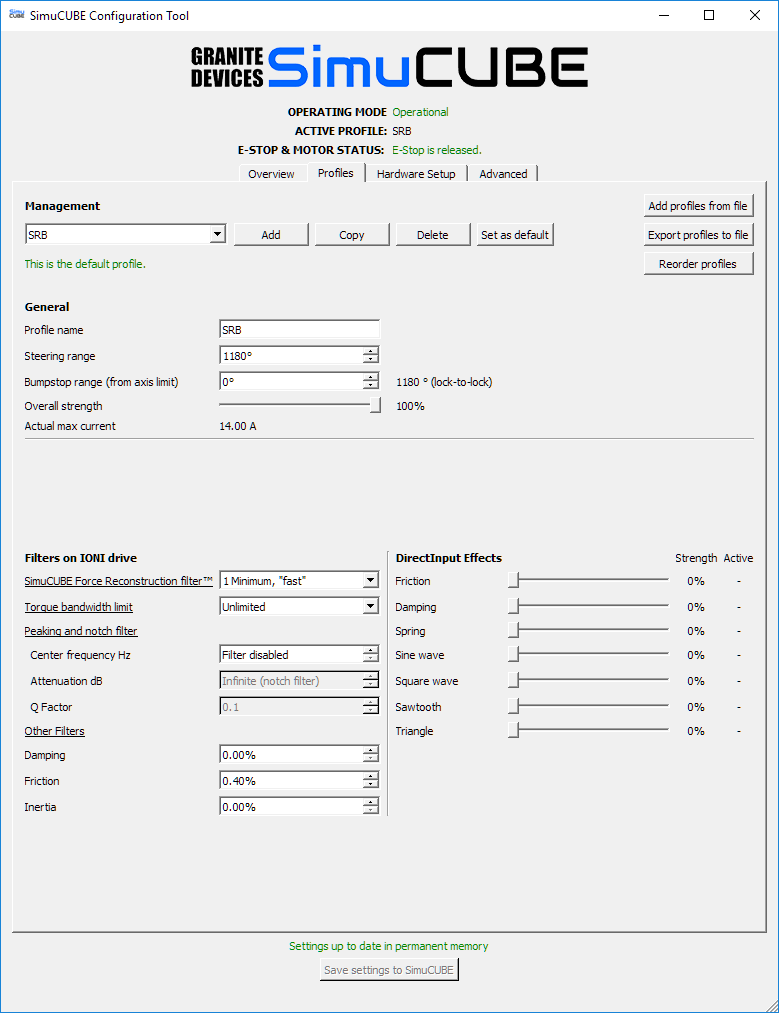
Assetto Corsa In-Game settings:
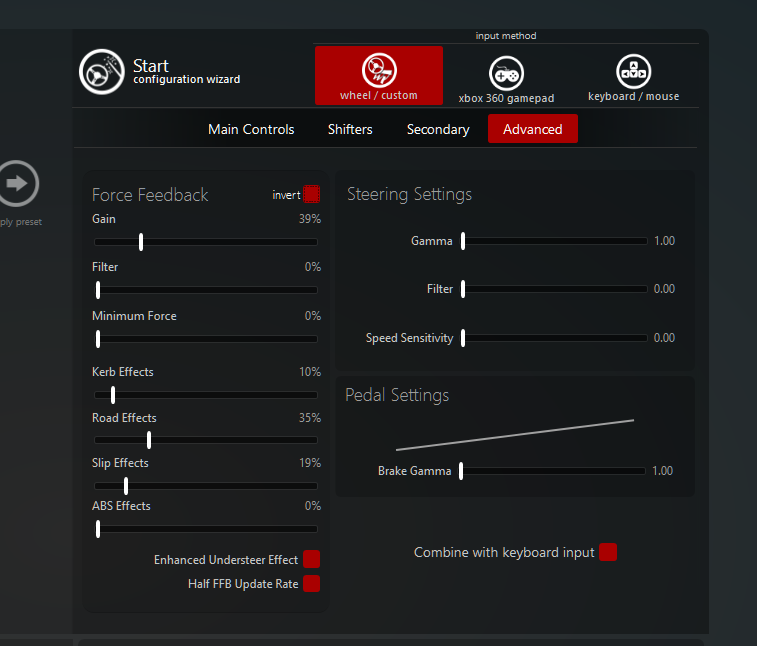
Impressions:
So far I've found this to setup to give a great sense of the car, the road and the intensity of driving a high performance car at a demanding track. As my primary goal is immersion and track substitution, the feedback aspects are something I prioritize over outright laptimes. I expect the laptimes to improve as a byproduct of experience but getting the right motion cues and building up the muscle memory appropriately (within the limitations of a game world) are my first priority. I found this setup to work great with anything from a MX5 to a F2004. For AC atleast, I feel that I can stop tinkering and just enjoy the game.
One of the things I've started is doing a control experiment where I run the same car at the same track with the stock setup while making adjustments to Simucube, ini's and in game settings. Then I run laps and write down the difference. I think a spec format followed by an overall impressions could work so people can easily go down the thread and pick out things that work for them.
Game: Assetto Corsa
Track: Nordschleife
MiGe Motor size: 20nm
Settings Version: 1.0
Car: Porsche 911 RSR
Setup changes: Stock
Laptime range: 6:43 - 6:46
Assetto Corsa ini changes:
Location: ....mydocuments\assettocorsa\ff_post_process.ini
[HEADER]
VERSION=1
TYPE=GAMMA
ENABLED=0
[GAMMA]
VALUE=1
[LUT]
CURVE=crazy1.lut
location: C:\Program Files (x86)\Steam\SteamApps\common\assettocorsa\system\cfg\assetto_corsa.ini
[FORCE_FEEDBACK]
FF_SKIP_STEPS=0
[FF_EXPERIMENTAL]
ENABLE_GYRO=1
DAMPER_MIN_LEVEL=0
DAMPER_GAIN=0.0
Simucube:
Assetto Corsa In-Game settings:
Impressions:
So far I've found this to setup to give a great sense of the car, the road and the intensity of driving a high performance car at a demanding track. As my primary goal is immersion and track substitution, the feedback aspects are something I prioritize over outright laptimes. I expect the laptimes to improve as a byproduct of experience but getting the right motion cues and building up the muscle memory appropriately (within the limitations of a game world) are my first priority. I found this setup to work great with anything from a MX5 to a F2004. For AC atleast, I feel that I can stop tinkering and just enjoy the game.













