If you mean the SRP track which you need to have in the first place - follow the invite to the Discord channel where you will find the current link.where can i downlaod the file
If you mean the mod from me - all is as usual in the download button.
If you mean the SRP track which you need to have in the first place - follow the invite to the Discord channel where you will find the current link.where can i downlaod the file
Which CSP version? Bug only in this layout or others too?HEY, can I ask something? traffic works fine and greatly, but my car after releasing the throttle, my car back to the pits again, so I just push the throttle to prevent it back to the pits again, so how to fix it?
If you use this mod - yes. It counts on AI flood to actually drive AI cars, not a hollow projection of lodB models.does ai's can be seen in the replay?
Hello, should not the below linesI believe the
Code:
would work in case the track folder of your SRP is "shuto_revival_project_beta". The purpose of that is to have the AI flood values changed only for SRP. The contents of the original "new_behaviour.ini" in CSP 1.79 pr5Code:[TRACK_shuto_revival_project_beta] AI_FLOOD_PUSH_FORCE=150000 AI_FLOOD_Y_OFFSET=-0.35 AI_FLOOD_MIN_DISTANCE_TO_PLAYER=290, 120 AI_FLOOD_DISTANCE=360, 180 AI_FLOOD_RANGE=250, 130 AI_FLOOD_DESPAWN=400, 190 AI_FLOOD_PUSH_SPEED=180
so there is a very good chance that adding the code will work.Code:; all of those things won’t affect online [ℹ] FULLNAME=New AI behavior PREVIEW=https://acstuff.ru/images/modules/new_behaviour.jpg DESCRIPTION=Adds new AI behavior in track mode, creating seemingly endless traffic, and allows to drive wrong way in practice or track day (still WIP). Doesn’t affect online. Hopefully, more stuff will be added later. SHORT_DESCRIPTION=AI flood URL=https://trello.com/c/1DODnXHv/9-new-ai-behavior [BASIC] ; Extension ENABLED=1 ; Active (set to 0 to disable new behavior extension); 1 or 0 [AI_TWEAKS] ; AI tweaks FIX_SHORT_AXLE=1 ; Better three-wheelers support (if three-wheeler is set with a short rear axle, AIs become overly cautios. This tweak fixes that.); 1 or 0 FIX_SHORT_AXLE_TRACK=0.25 ;; hidden [AI_SPLINES] ; Extra options for AI splines CACHE_GRID=1 ; Cache generated grids (might improve loading speed); 1 or 0 CACHE_PAYLOADS=1 ; Cache generated payloads (might improve loading speed); 1 or 0 [WRONG_WAY] ; Allow to drive wrong way (offline only) ALLOW_IN_PRACTICE=1 ; In Practice mode (not in weekends); 1 or 0 ALLOW_IN_TRACKDAY=1 ; In Track Day mode; 1 or 0 [RESET_CAR] ; hidden ; Allow to reset car (offline only, not in a race; invalidates lap) RESET_DISTANCE=30 STEPBACK_DISTANCE=300 [AI_FLOOD] ; AI flood (works in Track Day mode) ENABLED=1 ; Active; 1 or 0 DEBUG_MODE=0 ;; hidden MIN_TRACK_LENGTH=7000 ; Minimum track length (there is no need to turn it on on short tracks, just looks silly); from 1000 m to 13000, round to 500 HIDE_DRIVER_NAMES=1 ;; 1 or 0 PREFERRED_TYRES=Street, Street?, Semislicks, HR, Slick Hard ;; hidden PUSH_FORCE=100000 ; Push force (gets newly spawned AIs to get to speed faster, but might cause damage to cars and result in broken cars on the side of the road); from 0 N to 250000 PUSH_SPEED=80 ; Push speed (gets newly spawned AIs to get to speed faster, but might cause damage to cars and result in broken cars on the side of the road); from 0 km/h to 120 MIN_DISTANCE_TO_AI=15 ;; hidden X_OFFSET_MULT=0 ;; hidden Y_OFFSET=0 ;; hidden SHUFFLE_BEHAVIOUR=AUTO ; Shuffle behaviour (randomly limit throttle, speed, alter following distance for AIs on respawn to increase variety in behaviour; in automatic mode would affect only multi-lane traffic maps); ALWAYS, AUTO, NEVER SHUFFLE_COLORS=1 ;; 1 or 0 TXDETAIL_NAMES=metal_details.dds, Metal_detail.dds, car_paint.dds, metal_detail.dds ;; hidden SPAWN_MIN_DISTANCE_TO_PLAYER=400, 200 ;; hidden SPAWN_DISTANCE=600, 300 ;; hidden SPAWN_RANGE=200, 100 ;; hidden SPAWN_DESPAWN=1000, 400 ;; hidden ; SPAWN_MIN_DISTANCE_TO_PLAYER=40, 20 ;; hidden ; SPAWN_DISTANCE=60, 30 ;; hidden ; SPAWN_RANGE=20, 10 ;; hidden ; SPAWN_DESPAWN=100, 40 ;; hidden [AI_RACE_COOLDOWN] ; AI race cooldown lap ENABLED=0 ; Active; 1 or 0 LIMITER=0.2 ; Throttle limit ; from 0.1 to 1, perc. [AI_RACE_RETIREMENT] ; AI retirement settings REJOIN=0 ; Get back to the race after going to pits; 1 or 0 REJOIN_MESSAGE=0 ; Show message when AIs go back to pits; 1 or 0 [TRACK_simtraxx_transfagarasan_cl] ; hidden WRONG_WAY_ALLOW_IN_TRACKDAY=1 AI_FLOOD_X_OFFSET_MULT=0 AI_FLOOD_PUSH_FORCE=0 AI_FLOOD_MIN_DISTANCE_TO_PLAYER=300 [CUSTOM_AI] ; hidden ENABLED=0 DISABLE_AUDIO=0 DISABLE_PYTHON_APPS=0 DISABLE_TEXTURES=0
The syntax was proven correct with CSP 0.1.75.Hello, should not the below lines
AI_FLOOD_MIN_DISTANCE_TO_PLAYER=290, 120
AI_FLOOD_DISTANCE=360, 180
AI_FLOOD_RANGE=250, 130
AI_FLOOD_DESPAWN=400, 190
Be
AI_FLOOD_SPAWN_MIN_DISTANCE_TO_PLAYER=290, 120
AI_FLOOD_SPAWN_DISTANCE=360, 180
AI_FLOOD_SPAWN_RANGE=250, 130
AI_FLOOD_SPAWN_DESPAWN=400, 190
I am no expert just a dummy question as I am trying to understand
[TRACK_shuto_revival_project_beta]
AI_FLOOD_Y_OFFSET=-0.4
AI_FLOOD_PUSH_SPEED=120
AI_FLOOD_SPAWN_MIN_DISTANCE_TO_PLAYER=200, 200Depends on CSP version you have. With 0.1.80 the code is different from the old and that's what I posted lately. To test the difference if the customized code works make the "... MIN_DISTANCE_TO_PLAYER=" variable smaller and see if traffic becomes denser.I may have messed up my new_behaviour.ini - took the impression to copy one of the first codes you posted and yyyeaaahh. What should I be using? lol
By messed up, I meant; When loading into SRP, I'd hear the AI vehicles for a brief moment then they disappeared never to be seen again. I fixed this disappearing part, but the AI just sit at the pits. **EDIT: I also have 0.1.80, the latest paid version.Depends on CSP version you have. With 0.1.80 the code is different from the old and that's what I posted lately. To test the difference if the customized code works make the "... MIN_DISTANCE_TO_PLAYER=" variable smaller and see if traffic becomes denser.
I don't understand what you mean by "messed up my new_behaviour.ini". If CSP can't understand the custom code it applies the defaults and the flood still works.
The "AI flood" works that way. It spawns AI dynamically on the road in your vicinity. The codeI'd hear the AI vehicles for a brief moment then they disappeared never to be seen again
[TRACK_shuto_revival_project_beta]
AI_FLOOD_SPAWN_MIN_DISTANCE_TO_PLAYER=200, 200Few posts back I already wrote the step-by-stepwhen i try to drag it on to the manager it says app could not detect any content to download
Ok, I 'll tryi need help im more of a visual learner because i got confused with the oi_pa stuff
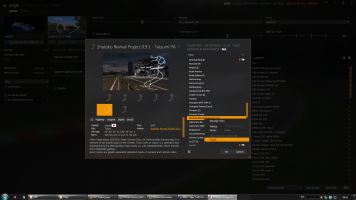
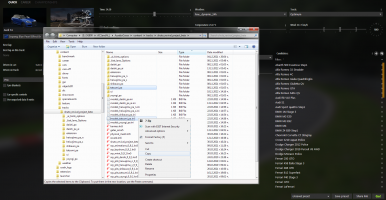
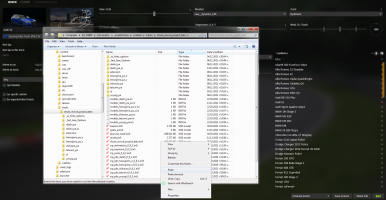

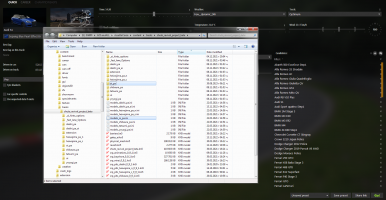

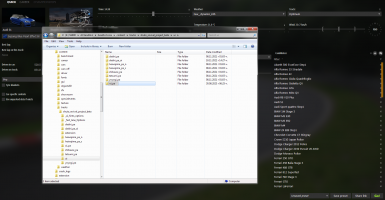
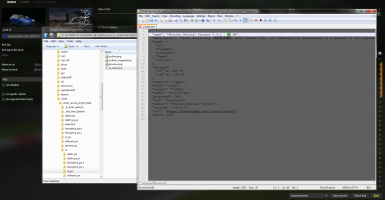

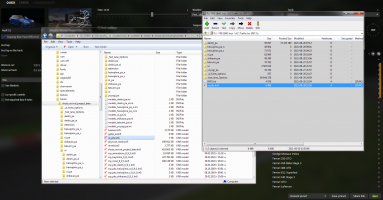
And after the 10 prev steps -Ok, I 'll try
No, I don't intend to open up the left sideline because that would cause too much collisions and would in essence negate the purpose of the less restricted lane.Is there currently no way to enable the less restricted lane to have left lane overtakes? Because the last time I was running SRP with just the race cars, it was a bit of a slog that they can only overtake on the right side of the lane rather than taking advantage of the left side as well.
Still this was good work for what it's worth.
samewhen i try to drag it on to the manager it says app could not detect any content to download
