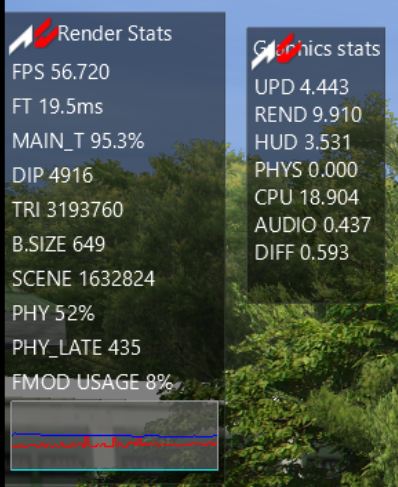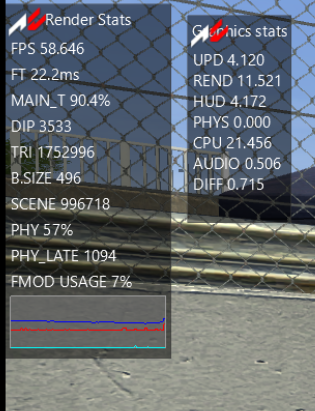Is there any secret in perfectly nailing T7? I understand that with such a long straight immediately afterwards you have to apply the throttle as soon as possible, but the largest part of the time I lost was on the turn itself. I think I almost never got it well in the race (while it surprised me that I could break the 1.40. wall in quali)
The combination of T6+T7 is a bit weird. Basically the first turn is still the "braking zone". You need to make sure that you're on the exit kerb of T6 when braking and turning in for T7. Don't hit that kerb too much on the inside and floor the throttle as early as possible.
I didn't drive the MX-5 around this track yet though. Only GT4 and GT3.
Well I find it quite interesting and I would like to hear what the final solution will be.
We couldn't get real results yet since there wasn't enough time to do test runs without discord screen sharing active, but there were some things to optimize in CSP and AC apps.
In AC, the HUD apps are rendered in the same CPU thread as the rest of the "scene" afaik.
Every single icon, letter, number in any app will take some CPU time to be created, so getting the apps down to the very essentials is needed, when you're CPU limited.
Colin has:
- sidekick: it's pretty heavy but it also combines a lot of apps, so I'm using that one too!
- race essentials: basically no additional info that's actually important, so I suggested to disable it
- map display: it's a great app but it's also kinda heavy on the CPU so I'm only using the standard trackmap, which is mostly fine to avoid incoming cars
- default leaderboard (F9): I have it disabled. I'm not using any leaderboard.. I see my own position and the realtime app shows the closest cars. This also helps to not become too frustrated and rather enjoy the battles close to you, no matter your position

Here's my HUD:
Left to right:
- Track Description (not really essential)
- Track map
- Realtime
- Sidekick (I switch from pressures to wear after qualy)
- Helicorsa
- ACRL Fuel (I love the time calculation!)
- Tyres (So I can spot cold or hot tyres without concentrating)
Then we cut CSP down to the "get performance" stuff instead of the "Kill my graphics card" stuff

Here's the CPU config I did a few weeks ago to test something. Note: Version 0.1.72 introduced some further optimizations but now you get shadows on your windscreen that are "flickering" (like it is in reality, standard AC is too clean when passing tree rows left and right of the road...).
Anyway I put my configs for 0.1.60 and 0.1.71 in a Dropbox Folder that will stay online.
Please read the "ReadMe.txt" first


www.dropbox.com
In general, you should enable the Graphics Stats Developer app and check what part of the rendering chain has a higher value than what's normal.
My HUD value is below 1 for example. For Colin it was above 3. When at the limit, 2ms is a big number!
It's difficult to tell what's a good value though... MY CPU might take 3ms for something, while a new Ryzen 5800x might only take 2ms for the same things to render.
And of course, you should have nothing running in the background, that uses some CPU power.
I'm 24/7 logging loads, temperatures etc via OpenHardwareMonitor with a loggin interval of 5s.
That's using about 0.1% CPU.
Having hwinfo64 with the default update interval in the background would use 1-3% CPU.