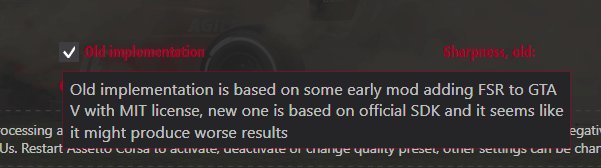You are using an out of date browser. It may not display this or other websites correctly.
You should upgrade or use an alternative browser.
You should upgrade or use an alternative browser.
AC Multiclass Abarth 500/Mazda MX5@Watkins Glen Boot, Wed 27th September 2023
- Thread starter HF2000
- Start date
Assetto Corsa Racing Club event
Allan Ramsbottom
Premium
Ahh i thought i was going loopy,was,nt me after all
Allan Ramsbottom
Premium
Guys need your help.While messing with CM i think i,ve altered something(cant remember what),now this is happening,any ideas or
 a fix would be great,cant race with it like this..
a fix would be great,cant race with it like this..
Looks like settings for triple screens maybe?Guys need your help.While messing with CM i think i,ve altered something(cant remember what),now this is happening,any ideas or View attachment 696977a fix would be great,cant race with it like this..
Allan Ramsbottom
Premium
I,ve looked at that
Allan Ramsbottom
Premium
@RASMUS... Any ideas??
What have you been changing in CM?Guys need your help.While messing with CM i think i,ve altered something(cant remember what),now this is happening,any ideas or View attachment 696977a fix would be great,cant race with it like this..
Allan Ramsbottom
Premium
@JamKart, i cant remember what it was,thinki was in Custom Shaded Patch
Allan Ramsbottom
Premium
Think i,ve cracked it
Allan Ramsbottom
Premium
No i hav,nt 
Allan Ramsbottom
Premium
Think its something to do with screen split on Mode Sreen Triples..Anyone with triples can they tell me what setting they have please..
Allan Ramsbottom
Premium
Sorted it..@JamKart and Mikke73,thanks a lot...
stigs2cousin
Premium
As promised I checked.
The wheel of time is turning right for me
Start at 800 am is normally lit, around L20 it gets dark fast.
There are even dark patches on the track without much outside light, so it´s a good thing everybody knows the track by heart at this stage.
good thing everybody knows the track by heart at this stage.
TLDR: the time warp works and it´s glorious
The wheel of time is turning right for me
Start at 800 am is normally lit, around L20 it gets dark fast.
There are even dark patches on the track without much outside light, so it´s a
TLDR: the time warp works and it´s glorious
Elmar3rd
Premium
Detailed tracks, rain, darkness and many cars can reduce FPS significantly.It looks great, but one thing I'm noticing on my PC with the 12hr vs 24hr is the sunrise/sunset transition is longer which dropping very fps a lot (70-80fps vs 30).
I need to play with some settings not, but I'm leaning towards just leaving the fat Alfie championship during the day. We already have crashes at the start there, couldn't imagine darkness would make it better lol.
If necessary, I use to activate FSR in content manager. This is more comfortable to me than changing any graphic settings.
I can share a screenshot of my FSR settings, if you like.
Last edited:
Alfred Wayne
Premium
Thanks, I'd be curious to see what you're settings are at. I do have a "24hr" preset where I used fsr to crunch some graphics and I get the frames back. It's just a bit potato ish during the day 
Elmar3rd
Premium
1) FXAA has to be enabledThanks, I'd be curious to see what you're settings are at. I do have a "24hr" preset where I used fsr to crunch some graphics and I get the frames back. It's just a bit potato ish during the day
2) Enable "AMD Fidelity Super Resolution (aka FSR) aktivate "Old implementation" and set "Sharpness old" to "very high". Start with "Ultra quality" (try "quality" if there is not enough FPS-gain. There is a quality loss, noticable but not annoying,). FSR uses the CPU, therefore it works on AMD, NVIDIA and Intel GPU.
3) Some settings below under "Post-processing antialiasing" disable any sharpening (it will be sharpenend at the end of the pipe, see no. 2)
4) I have sligthly more FPS with the mode: Intel CMAA 2.0, but that is not significant and may depend on the hardware ( I have no clue)
5) Don't forget to restart content manager.
Post edited: gearwhine gave me the hint, that "Old implementation" is still recommended (see tooltip in the screenshot below) . I changed the description towards the "Old implementation", because FPS-gain is the same and it looks crispy !
Attachments
Last edited:
Bouke has been really putting in the laps for this one. 
gearwhine
Premium
I also find CMAA 2.0 gives better results but may i highly recommend using Old Implementation for the FSR. It gives much nicer graphics at no cost. Even Elia recommends it over the later one if you hover on the tab1) FXAA has to be enabled
2) Enable "AMD Fidelity Super Resolution (aka FSR) and set sharpness to 100%. Start with "Ultra quality" (try "quality" if there is not enough FPS-gain. There is a quality loss, noticable but not annoying,). FSR uses the CPU, therefore it works on AMD, NVIDIA and Intel GPU.
3) Some settings below under "Post-processing antialiasing" disable any sharpening (it will be sharpenend at the end of the pipe, see no. 2)
4) I have sligthly more FPS with the mode: Intel CMAA 2.0, but that is not significant and may depend on the hardware ( I have no clue)
Latest News
-
Le Mans Ultimate Online Subscriptions Expected To Arrive In December 2024Ahead of the expected December update to Le Mans Ultimate, Motorsport Games reported its Q3...
- Yannik Haustein
- Updated:
- 2 min read
-
4 Good Value Sim Racing Cockpits Under €500Sim racing can be expensive. But fear not, if you do not have thousands of Euros, Pounds or...
- Connor Minniss
- Updated:
- 6 min read
-
WATCH: 21 Lost Tracks That Live On In Sim RacingSim racing is an incredible virtual museum - and it works well to preserve tracks that are no...
- Yannik Haustein
- Updated:
- 1 min read
-
3 Changes BeamNG.drive Would Benefit From In 2025BeamNG.drive has had one of its best years ever regarding player numbers, updates and new...
- Connor Minniss
- Updated:
- 4 min read
-
Opinion: The Opportunity That ExoCross MissedExoCross - the futuristic interplanetary racing title published by iRacing seems to have been...
- Luca Munro
- Updated:
- 5 min read
-
Canada's New Rocky Mountain Motorsports Circuit Debuts In Assetto CorsaLocated just outside of Calgary, Alberta in Canada, Rocky Mountain Motorsports is a new circuit...
- Connor Minniss
- Updated:
- 3 min read
-
Japanese Drift Master: Full Release Delayed To Spring 2025Japanese Drift Master will not be ready in time for a 2024 release - developer Gaming Factory...
- Yannik Haustein
- Updated:
- 1 min read