@dsaga Would this be something for you ? -Thursday evening relaxing 
You are using an out of date browser. It may not display this or other websites correctly.
You should upgrade or use an alternative browser.
You should upgrade or use an alternative browser.
rF2 GT40 @ 60s Le Mans - Thu 25 Jan 2024
- Thread starter Denis Betty
- Start date
rFactor 2 Racing Club event
I won't make it sadly
Aw that's a bummer.I won't make it sadly
Thanks for letting us know Ross.
Great car next week - Brabham BT20 '66 F1 car
(I know that you know exactly what a BT20 is - just mansplaining for anybody reading this who doesn't).
Luca Ciarfella
Premium
i'm in
I won't make it.
@Denis Betty please sign me up 
i'm in
I won't make it.
That makes 2 out and 2 in.... Oh well.@Denis Betty please sign me up
Thanks for the heads up though.
Last edited:
@Denis Betty @slideways @Jack Smith i know i'm late but here's the goodies 
Denis




Download link
Paul


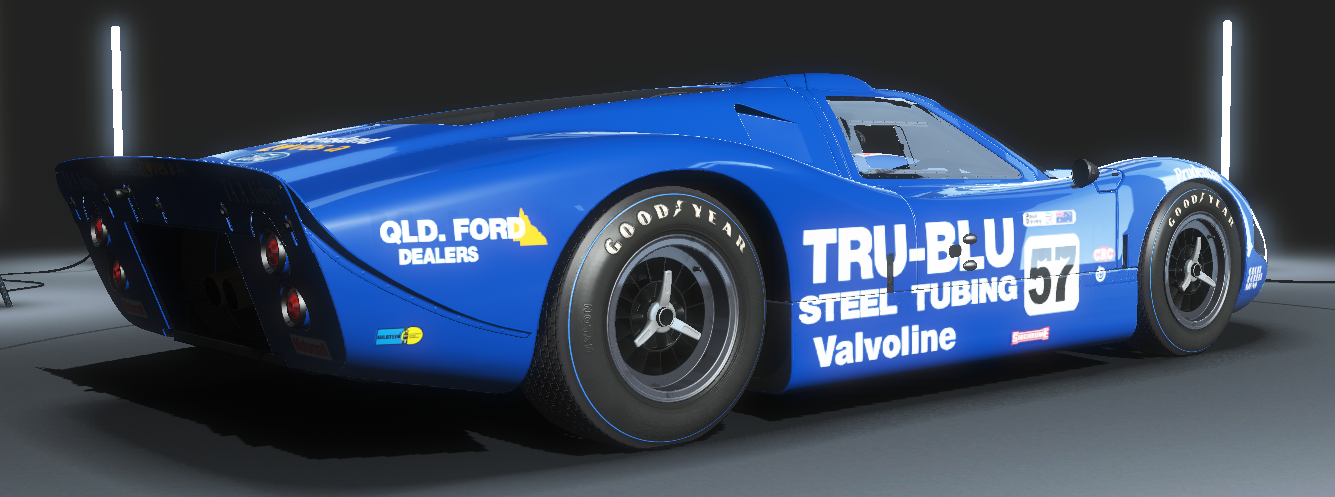

Download link
Jack for you a change of livery, i never been happy with the Molson Canadian one so i went for a classic. Hope you like


Download link
Installation instruction:
Step 1: Start the game and pick a car and create the skin folder (remember the car number you picked) then close the game.
Step 2: Download the file posted above and extract it to the skin folder you just created.
Step 3: Go to the skin folder where you have extracted the files and right click on the .mas file (for Denis it will be call GT40ls.mas, for Paul GT40tbs.mas and Jack GT40gr.mas) and go in properties and make sure that read only is ticked, if not thicked then thick it and then press apply then ok and close the properties box.
Step 4: Start the game, select the car you picked to create your skin folder and then select your skin and enjoy
Denis
Download link
Paul
Download link
Jack for you a change of livery, i never been happy with the Molson Canadian one so i went for a classic. Hope you like
Download link
Installation instruction:
Step 1: Start the game and pick a car and create the skin folder (remember the car number you picked) then close the game.
Step 2: Download the file posted above and extract it to the skin folder you just created.
Step 3: Go to the skin folder where you have extracted the files and right click on the .mas file (for Denis it will be call GT40ls.mas, for Paul GT40tbs.mas and Jack GT40gr.mas) and go in properties and make sure that read only is ticked, if not thicked then thick it and then press apply then ok and close the properties box.
Step 4: Start the game, select the car you picked to create your skin folder and then select your skin and enjoy
Woo hoo!@Denis Betty @slideways @Jack Smith i know i'm late but here's the goodies
Denis
View attachment 724159
View attachment 724160
View attachment 724161
View attachment 724162
Download link
Paul
View attachment 724164
View attachment 724165
View attachment 724166
View attachment 724167
Download link
Jack for you a change of livery, i never been happy with the Molson Canadian one so i went for a classic. Hope you like
View attachment 724171
View attachment 724172
Download link
Installation instruction:
Step 1: Start the game and pick a car and create the skin folder (remember the car number you picked) then close the game.
Step 2: Download the file posted above and extract it to the skin folder you just created.
Step 3: Go to the skin folder where you have extracted the files and right click on the .mas file (for Denis it will be call GT40ls.mas, for Paul GT40tbs.mas and Jack GT40gr.mas) and go in properties and make sure that read only is ticked, if not thicked then thick it and then press apply then ok and close the properties box.
Step 4: Start the game, select the car you picked to create your skin folder and then select your skin and enjoy
Just restarting server
Luca Ciarfella
Premium
Sorry, I had to quit, I messed up with something on my steering wheel during race 1, and it was still messed in race 2
Luca Ciarfella
Premium
That's one of the several disadvantage of playing in VR, I think I've pressed the settings button of my csl wheel and I've driven with the menu opened, I think I've changed the sensitivity because I had to turn the steering wheel twice as much as before
Luca Ciarfella
Premium
Jack Smith
Premium
Ahhh.... thanks Yves I just found it now but i will add it to my list and use it next time. Hopefully I can follow the install steps .... been a while. Cheers. Update ... done and looks great . I feel special ....@Denis Betty @slideways @Jack Smith i know i'm late but here's the goodies
Denis
View attachment 724159
View attachment 724160
View attachment 724161
View attachment 724162
Download link
Paul
View attachment 724164
View attachment 724165
View attachment 724166
View attachment 724167
Download link
Jack for you a change of livery, i never been happy with the Molson Canadian one so i went for a classic. Hope you like
View attachment 724171
View attachment 724172
Download link
Installation instruction:
Step 1: Start the game and pick a car and create the skin folder (remember the car number you picked) then close the game.
Step 2: Download the file posted above and extract it to the skin folder you just created.
Step 3: Go to the skin folder where you have extracted the files and right click on the .mas file (for Denis it will be call GT40ls.mas, for Paul GT40tbs.mas and Jack GT40gr.mas) and go in properties and make sure that read only is ticked, if not thicked then thick it and then press apply then ok and close the properties box.
Step 4: Start the game, select the car you picked to create your skin folder and then select your skin and enjoy
Last edited:
Jack Smith
Premium
Thanks for the event Denis. I had a blast. Grats to all podiums.
Latest News
-
Gran Turismo 7: Yamauchi Teases New CarsIt is that time again when Gran Turismo series producer Kazunori Yamauchi teases us with an...
- Luca Munro
- Updated:
- 5 min read
-
Automobilista 2: Incoming DLC Will Have Free Trial PeriodWith the big v1.6 update, plenty of new content is coming to Automobilista 2. Players who are on...
- Yannik Haustein
- Updated:
- 2 min read
-
Le Mans Ultimate Online Subscriptions Expected To Arrive In December 2024Ahead of the expected December update to Le Mans Ultimate, Motorsport Games reported its Q3...
- Yannik Haustein
- Updated:
- 2 min read
-
4 Good Value Sim Racing Cockpits Under €500Sim racing can be expensive. But fear not, if you do not have thousands of Euros, Pounds or...
- Connor Minniss
- Updated:
- 6 min read
-
WATCH: 21 Lost Tracks That Live On In Sim RacingSim racing is an incredible virtual museum - and it works well to preserve tracks that are no...
- Yannik Haustein
- Updated:
- 1 min read
-
3 Changes BeamNG.drive Would Benefit From In 2025BeamNG.drive has had one of its best years ever regarding player numbers, updates and new...
- Connor Minniss
- Updated:
- 4 min read
-
Opinion: The Opportunity That ExoCross MissedExoCross - the futuristic interplanetary racing title published by iRacing seems to have been...
- Luca Munro
- Updated:
- 5 min read










