I have installed x360ce_64.exe in the Engine/Binaries /Win64 folder and executed the file, creating the following files x360ce.ini, ximput1_idll, xinput1_2.dll, xinput1_3.dll, xinput1_4.dll and xinput9_1_0.dll. When I open x360ce_64.exe I see a screen with all sorts of options. Along the top are selections for four different controllers, followed by Options, Game Settings, Controller Settings, Help and About selections. Below that, I've selected Logitech G HUB G29 Driving Force Racing Wheel USB. Directly below that are selections for General, Axis to Button, Advanced, Left Thumbn, Right Thumb and Force Feedback. Below is an image. What do I need to do ---step by step to map my G29 controller wheel and pedals to work. I cannot do it in game -the game does not recognize the G29. Thanks.
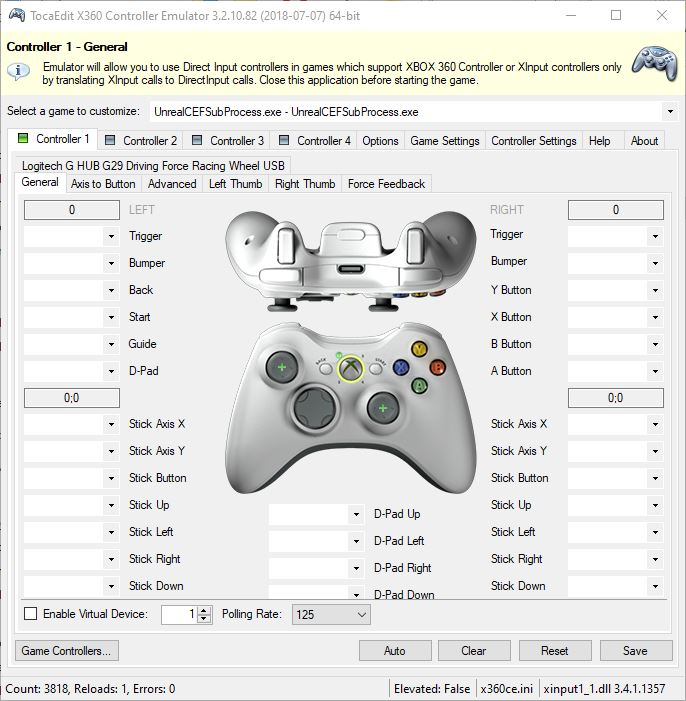
You are using an out of date browser. It may not display this or other websites correctly.
You should upgrade or use an alternative browser.
You should upgrade or use an alternative browser.
MGP21 G29 Configuration of Wheel and Pedals
- Thread starter Dboy1517
- Start date
Hi Pepper,
Excellent, thanks. Getting on the right track now. Following the X360 green "travel" animations helps quite a bit.
Still not fully mapped but at least the scrolling thing is under control =)
Excellent, thanks. Getting on the right track now. Following the X360 green "travel" animations helps quite a bit.
Still not fully mapped but at least the scrolling thing is under control =)
I'm trying to follow the procedure to be able to play the MotoGP 22 game with my G27... I've tried everything, but nothing works. I do the mapping in the X360 emulator (I press my g27 buttons, everything responds correctly), save the settings, I leave the program open too. The Logitech G hud (I downloaded it recently, I just added the MotoGP 22 game, but I didn't change anything, because I didn't find out where the G27's settings are (if it's possible because it's a steering wheel that is no longer manufactured), but even so I leave the program open. I enter the game through the shortcut on the desktop, no command on my steering wheel can give the "follow" as with other games when it asks to press any button. It was much better to drive the "Motos" with steering wheel since the Game Dakar 18, I adapted well, it is not as sensitive as the control of the X360. I found a video of a Brazilian on youtube who adapted a "handlebar" and everything possible for a simulator for motorcycles, using as a base, everything from G27 (it was on MotoGP 21), that's why I don't know where the problem is, I keep trying to find some solution or suggestion to solve the problem.
Here's something I discovered that solved my problem: DONT minimise x360ce, and make sure the last thing you do in x360ce the motogp game is selected.
X360ce kept deselecting motogp and loaded up a different game, so it didn't work. So make sure your wheel is working in x360ce, then don't touch it, start the game.
X360ce kept deselecting motogp and loaded up a different game, so it didn't work. So make sure your wheel is working in x360ce, then don't touch it, start the game.
Latest News
-
Racing Club Schedule: November 17 - 24A new week means a new set of events in our Racing Club. Here's what's on tap from November 17...
- Yannik Haustein
- Updated:
- 3 min read
-
Macau Grand Prix in Sim Racing: Deserving of More?This weekend is the Macau Grand Prix and whilst a shadow of its former self, this tight street...
- Angus Martin
- Updated:
- 3 min read
-
How One Announcement Quadrupled Forza Horizon 4's Player BaseIt is exactly one month until Forza Horizon 4 will no longer be available to purchase online...
- Angus Martin
- Updated:
- 2 min read
-
Assetto Corsa EVO New Car Configurator In The PipelineAfter this year's sim Racing Expo, the excitement around Assetto Corsa EVO has continued to...
- Connor Minniss
- Updated:
- 2 min read
-
Steering Wheel Showdown: Which Wheel Would You Like A Sim Racing Version Of?Sim racers have plenty of choice when it comes to hardware. There are a number of cool steering...
- Yannik Haustein
- Updated:
- 2 min read
-
Gran Turismo 7: Yamauchi Teases New Cars For Update 1.53It is that time again when Gran Turismo series producer Kazunori Yamauchi teases us with an...
- Luca Munro
- Updated:
- 5 min read
-
Automobilista 2: Incoming DLC Will Have Free Trial PeriodWith the big v1.6 update, plenty of new content is coming to Automobilista 2. Players who are on...
- Yannik Haustein
- Updated:
- 2 min read










