Thank you so much! Really helpful answerCheck the alpha channel of the RRS2_Logo_X texture. Use white to show and black to hide that part of the texture.
You are using an out of date browser. It may not display this or other websites correctly.
You should upgrade or use an alternative browser.
You should upgrade or use an alternative browser.
Cars Formula RSS 2 by Race Sim Studio
- Thread starter David Dominguez
- Start date
I am trying to make my first skin with the rss2. Just have 1 question.
View attachment 201327
How do I remove the name in RSS2_Logo_X.dds? I uncheck the layers with the names but it still appears in the actual file (after saving). Thanks in advance
Gasly 2014?
Last edited:
I'm back 

Me too! 
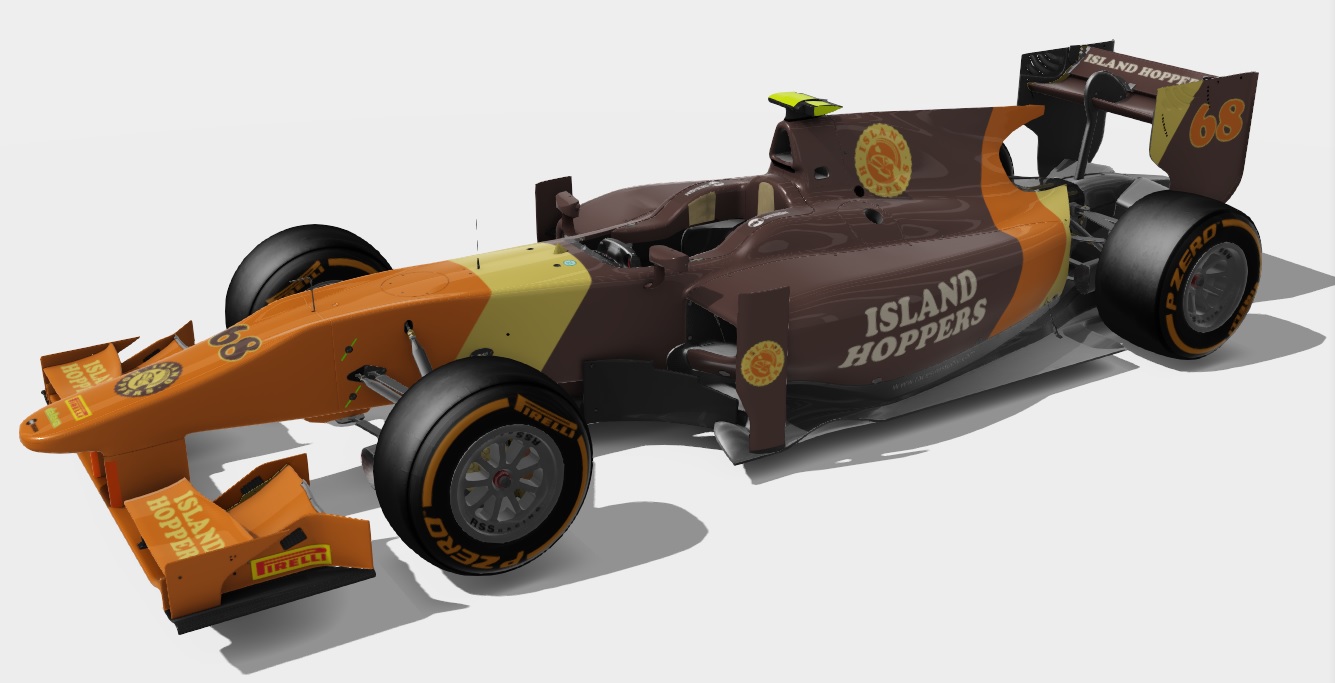
Long way to go
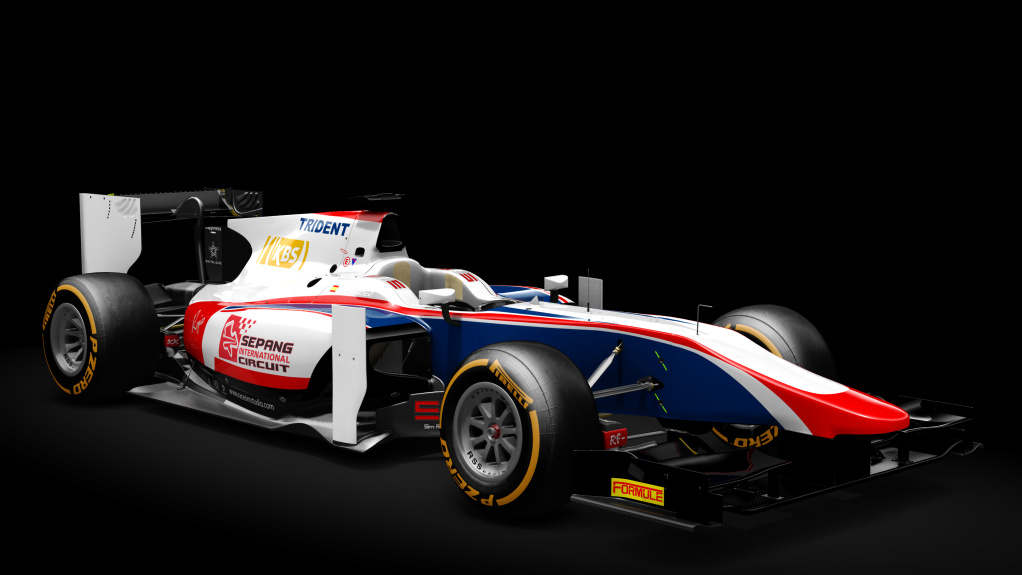
Thats beautifulLong way to go
View attachment 201865
Could someone make some Skins from the Formula E for this car? Espaically the Renault and the Mahindra (maybe one of their livery contest https://www.motorsport.com/formula-e/event/mahindra-livery-contest-shortlist-155573/photos/ ) would be cool. This car isnt maybe the best car for but i guess these skins will suit the car very well
great great great mod !!!
I'm speechless
I'm speechless
progress...

details....
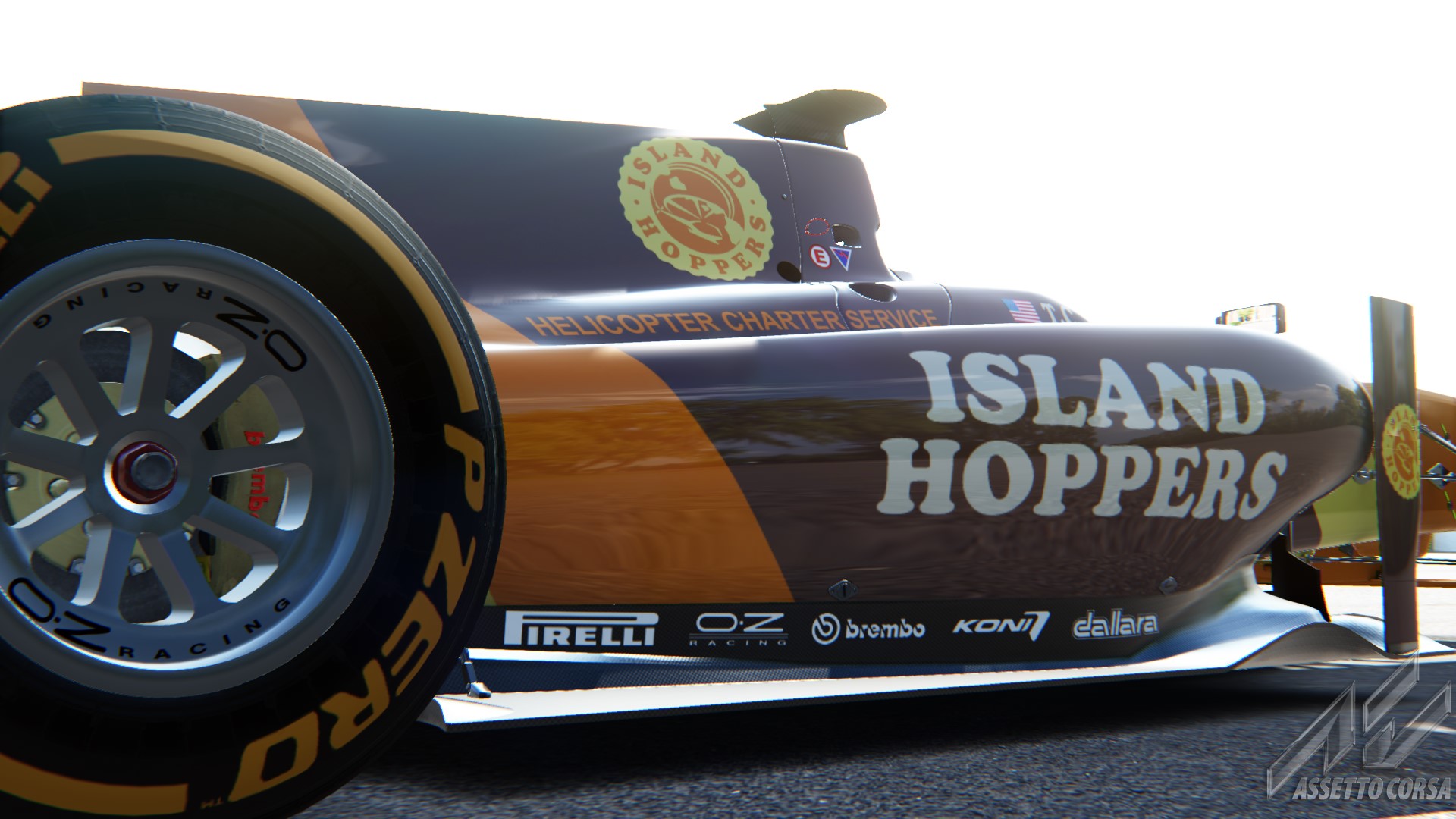
details....
Maybe a minor update soon , anything to report on the car you noticed as an issue ?
Nothing major, but here are some suggestion:Maybe a minor update soon , anything to report on the car you noticed as an issue ?
- add the 'RRS2_Logo_X' to the 3D-template, for better name palcing
- a carbon option for the 'RRS_T_Cover_Special'
- overlapping texture [RRS_Logo] at steering wheel backside (pull-pin from headrest), see green circle

- maybe the option via the 'RRS2_Logo_X' to strech the logos across the full length of the inner rearwing endplates (i know unrealistic due to retexturing of skins
)
Hi man ,Nothing major, but here are some suggestion:
- add the 'RRS2_Logo_X' to the 3D-template, for better name palcing
- a carbon option for the 'RRS_T_Cover_Special'
- overlapping texture [RRS_Logo] at steering wheel backside (pull-pin from headrest), see green circle View attachment 202369
- maybe the option via the 'RRS2_Logo_X' to strech the logos across the full length of the inner rearwing endplates (i know unrealistic due to retexturing of skins
)
I am sure all the PSD and textures are located in the DEV templates I provided ,
thank you for pointing out the steering wheel issue on the back I will tweek it only take 2 seconds ,
Regarding the rear wing end plates ,
the textures are already made now , and I never saw one single car with more than what I added , maybe there is quite a few not totally sure , but added what I thought was correct
Regarding the cover for the rear , I will look into the carbon but not quite sure due to the size if we wish to change it or not , but will look at the difference
Yes all files are there, but i meant to add the 'RRS2_Logo_X' to the 'RSS2_Chassis_D_3D.psd' as a second diffuse map, that one is able to project names, etc. via 3D-painting.I am sure all the PSD and textures are located in the DEV templates I provided ,
A carbon layer for the cover in the 'RRS_T_Cover_Special.psd' template would be sufficient, so that one have the option to use the texture without an alpha channel and create a solid-look of the cover.Regarding the cover for the rear , I will look into the carbon but not quite sure due to the size if we wish to change it or not , but will look at the difference42mb is the limit due to a 300k car .
Andreas Knöpke
Let's drive side by side!
In case the mod ever gets an update:
Any chance you might consider putting the brake bias to something like 57%?
The default setup seems to overbrake the rears all the time.
Maybe it's just me though but I keep forgetting to adjust that every time
Any chance you might consider putting the brake bias to something like 57%?
The default setup seems to overbrake the rears all the time.
Maybe it's just me though but I keep forgetting to adjust that every time
Latest News
-
Automobilista 2: Incoming DLC Will Have Free Trial PeriodWith the big v1.6 update, plenty of new content is coming to Automobilista 2. Players who are on...
- Yannik Haustein
- Updated:
- 2 min read
-
Le Mans Ultimate Online Subscriptions Expected To Arrive In December 2024Ahead of the expected December update to Le Mans Ultimate, Motorsport Games reported its Q3...
- Yannik Haustein
- Updated:
- 2 min read
-
4 Good Value Sim Racing Cockpits Under €500Sim racing can be expensive. But fear not, if you do not have thousands of Euros, Pounds or...
- Connor Minniss
- Updated:
- 6 min read
-
WATCH: 21 Lost Tracks That Live On In Sim RacingSim racing is an incredible virtual museum - and it works well to preserve tracks that are no...
- Yannik Haustein
- Updated:
- 1 min read
-
3 Changes BeamNG.drive Would Benefit From In 2025BeamNG.drive has had one of its best years ever regarding player numbers, updates and new...
- Connor Minniss
- Updated:
- 4 min read
-
Opinion: The Opportunity That ExoCross MissedExoCross - the futuristic interplanetary racing title published by iRacing seems to have been...
- Luca Munro
- Updated:
- 5 min read
-
Canada's New Rocky Mountain Motorsports Circuit Debuts In Assetto CorsaLocated just outside of Calgary, Alberta in Canada, Rocky Mountain Motorsports is a new circuit...
- Connor Minniss
- Updated:
- 3 min read











