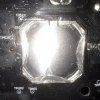Hey guys,
Anyone having problems with their newly released McLaren GT3 rim? I am having the clutch paddles drop out on me after a random amount of time. Upon plugging the rim into the base (I use an OSW with the Fanatec wheel base side conversion kit with the newly flashed firmware to operate the GT3 rim) everything is recognized, map-able and works fine. After a while driving, the clutch paddles just drop out and become unusable. I've had the gear paddles drop out once or twice but it's the clutch paddles that do it pretty much every session. Sometimes after 20 minutes, sometimes after a couple of minutes. I've contacted both Fanatec and Simracingmachines.com where I got the conversion kit from in a hope to get to the bottom of it. Just wondering if anyone else is having drama with it.
When you first plug it in, everything is recognized so their shouldn't be a problem with compatibility. Just a reliability thing now.
Anyone having problems with their newly released McLaren GT3 rim? I am having the clutch paddles drop out on me after a random amount of time. Upon plugging the rim into the base (I use an OSW with the Fanatec wheel base side conversion kit with the newly flashed firmware to operate the GT3 rim) everything is recognized, map-able and works fine. After a while driving, the clutch paddles just drop out and become unusable. I've had the gear paddles drop out once or twice but it's the clutch paddles that do it pretty much every session. Sometimes after 20 minutes, sometimes after a couple of minutes. I've contacted both Fanatec and Simracingmachines.com where I got the conversion kit from in a hope to get to the bottom of it. Just wondering if anyone else is having drama with it.
When you first plug it in, everything is recognized so their shouldn't be a problem with compatibility. Just a reliability thing now.