I did it but I can't get decals on properly, any advice?1. Download Moonshot EEA to be able to merge ERP’s.
2. Go to the teams ERP (for example Mclaren) in 2023_asset_groups>f1_2023_vehicle_package>teams>mclaren
3. Once you’ve opened the Mclaren ERP, go to merge, press merge + overwrite and then go into the the other teams erp (for example Ferrari), open Ferrari and select the ERP, it’s now added to the mclaren ERP.
5. Go to the Mclaren ERP, extract the Mclaren carmodel and carshowroom pkg files.
Change the model line to what it says for Ferrari in their Pkg files.
Do not change the mat binding.
Now import those edited pkg files back in
6. Export all the Ferrari textures from their ERP, import them all over mclaren’s entries.
Import an empty file into the mclaren_decal bit as I had glitches with that
(This part is quite tedious)
7. Install your files into the Mclaren paint etc.
8. Save everything, test it in game and it should be done
You are using an out of date browser. It may not display this or other websites correctly.
You should upgrade or use an alternative browser.
You should upgrade or use an alternative browser.
F1 23 Modding Questions Thread
- Thread starter OverTake.gg
- Start date
ifsay for example you are switching mclaren with ferrari. you will have to use the ferrari decal files as it is different on each chassisI did it but I can't get decals on properly, any advice?
yes yes I know, but by putting Ferrari ones they position themselves inexact places or in a non precise way, sometimes I have to shrink some sponsors and they are deformed.ifsay for example you are switching mclaren with ferrari. you will have to use the ferrari decal files as it is different on each chassis
Last edited:
Same problem for me lolyes yes I know, but by putting Ferrari ones they don't position themselves inexact places or in a precise way, sometimes I have to shrink some sponsors and they are not deformed.
the decal files are all different depedning on which chassis you are using. not everything will be in the same spot and same sizeyes yes I know, but by putting Ferrari ones they position themselves inexact places or in a non precise way, sometimes I have to shrink some sponsors and they are deformed.
1. Download Moonshot EEA to be able to merge ERP’s.
2. Go to the teams ERP (for example Mclaren) in 2023_asset_groups>f1_2023_vehicle_package>teams>mclaren
3. Once you’ve opened the Mclaren ERP, go to merge, press merge + overwrite and then go into the the other teams erp (for example Ferrari), open Ferrari and select the ERP, it’s now added to the mclaren ERP.
5. Go to the Mclaren ERP, extract the Mclaren carmodel and carshowroom pkg files.
Change the model line to what it says for Ferrari in their Pkg files.
Do not change the mat binding.
Now import those edited pkg files back in
6. Export all the Ferrari textures from their ERP, import them all over mclaren’s entries.
Import an empty file into the mclaren_decal bit as I had glitches with that
(This part is quite tedious)
7. Install your files into the Mclaren paint etc.
8. Save everything, test it in game and it should be done
Friend, ask, for f1 22 is it different or the same? I am new to these things, if you could help me with that it would be great, I want to change the "alphatauri" chassis for the "mclaren" one with a mods
does anyone know how to change the decals on the car models without this happening
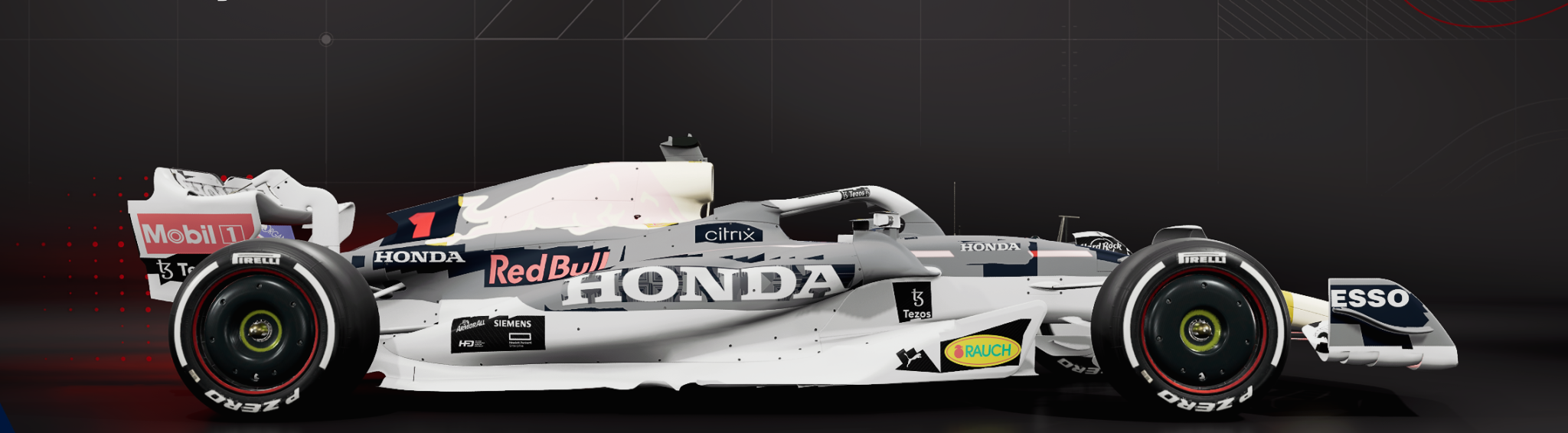
Semi Modular mods has a template for rhatHi everybody,
This is my fisrt post on this forum.
I don't find on this forum or internet what i want.
I would like to play with an other car design on my team, (Red Bull or Ferrari for example).
Is that possible to take an other car design for my team ?
Thanks for your read !
Export the XML file of all teams , open it and right at the beginning of the file, there is a RevsPowerSpline part with SplineElement rows in it. If you increase the 'y' values, the engine of that team will be stronger. For reference, an upgrade via R&D mode adds (not replaces!) these 'y' numbers to those lines:Hi everyone, how to modify power of engine with ego erp ?
Code:
<RevsPowerSpline numVertices="12">
<SplineElement x="0" y="0" op="+" />
<SplineElement x="0" y="0" op="+" />
<SplineElement x="0" y="15348" op="+" />
<SplineElement x="0" y="29642" op="+" />
<SplineElement x="0" y="47272" op="+" />
<SplineElement x="0" y="58449" op="+" />
<SplineElement x="0" y="58504" op="+" />
<SplineElement x="0" y="70631" op="+" />
<SplineElement x="0" y="71586" op="+" />
<SplineElement x="0" y="70770" op="+" />
<SplineElement x="0" y="69338" op="+" />
<SplineElement x="0" y="58950" op="+" />
</RevsPowerSpline>A little further down, at about line 273, there something similar called RevsEngineBrakingSpline.
Here are the increases to the values (y) for an R&D upgrade for your engine:
Code:
<RevsEngineBrakingSpline numVertices="8">
<SplineElement x="0" y="2" op="+" />
<SplineElement x="0" y="3" op="+" />
<SplineElement x="0" y="6" op="+" />
<SplineElement x="0" y="8" op="+" />
<SplineElement x="0" y="10" op="+" />
<SplineElement x="0" y="13" op="+" />
<SplineElement x="0" y="14" op="+" />
<SplineElement x="0" y="14" op="+" />
</RevsEngineBrakingSpline>Just to be clear, don't change the numVertices. Add the y values to the current values of RevsPowerSpline and RevsEngineBrakingSpline to get an equivalent to an R&D upgrade.
Last edited:
Thank you very much !Export the XML file of all teams , open it and right at the beginning of the file, there is a RevsPowerSpline part with SplineElement rows in it. If you increase the 'y' values, the engine of that team will be stronger. For reference, an upgrade via R&D mode adds (not replaces!) these 'y' numbers to those lines:
Code:<RevsPowerSpline numVertices="12"> <SplineElement x="0" y="0" op="+" /> <SplineElement x="0" y="0" op="+" /> <SplineElement x="0" y="15348" op="+" /> <SplineElement x="0" y="29642" op="+" /> <SplineElement x="0" y="47272" op="+" /> <SplineElement x="0" y="58449" op="+" /> <SplineElement x="0" y="58504" op="+" /> <SplineElement x="0" y="70631" op="+" /> <SplineElement x="0" y="71586" op="+" /> <SplineElement x="0" y="70770" op="+" /> <SplineElement x="0" y="69338" op="+" /> <SplineElement x="0" y="58950" op="+" /> </RevsPowerSpline>
A little further down, at about line 273, there something similar called RevsEngineBrakingSpline.
Here are the increases to the values (y) for an R&D upgrade for your engine:
Code:<RevsEngineBrakingSpline numVertices="8"> <SplineElement x="0" y="2" op="+" /> <SplineElement x="0" y="3" op="+" /> <SplineElement x="0" y="6" op="+" /> <SplineElement x="0" y="8" op="+" /> <SplineElement x="0" y="10" op="+" /> <SplineElement x="0" y="13" op="+" /> <SplineElement x="0" y="14" op="+" /> <SplineElement x="0" y="14" op="+" /> </RevsEngineBrakingSpline>
Just to be clear, don't change the numVertices. Add the y values to the current values of RevsPowerSpline and RevsEngineBrakingSpline to get an equivalent to an R&D upgrade.
You can do that in Career Mode with the Cheat Engine Toolboxanyone got a mod to customize the f1 calander if do text me
Installed a helmet for f1 2022, from your website, did everything as stated in the guides on YouTube. Through the ERP archiver. But when I try to enter a free race or start a race, when the track loads, the game just crashes to my desktop without any error notifications. I tried the same with F1 2020 2019 2018, but the problem is the same.
In Career mode the main sponsor is always on the driver suit when you start a MyTeam. Is there any possible way to keep that sponsor from showing on the modded driver suits??If you have technical questions about modding F1 23, please post only in this thread. Thanks.
I think this is what you need https://www.racedepartment.com/downloads/fom-swap-modding-template-for-all-teams-f1-23.65122/How can I replace a team erp file with a FOM erp file? I want to make the Kick Sauber livery in the FOM Audi livery because it have the floor decals but idk how can I make a erp file with the name sauber.erp but with the Audi livery files.
I downloaded that mod but it doesn't have the floor decal to make my livery 100% accurateI think this is what you need https://www.racedepartment.com/downloads/fom-swap-modding-template-for-all-teams-f1-23.65122/
Latest News
-
Racing Club Schedule: November 17 - 24A new week means a new set of events in our Racing Club. Here's what's on tap from November 17...
- Yannik Haustein
- Updated:
- 3 min read
-
Macau Grand Prix in Sim Racing: Deserving of More?This weekend is the Macau Grand Prix and whilst a shadow of its former self, this tight street...
- Angus Martin
- Updated:
- 3 min read
-
How One Announcement Quadrupled Forza Horizon 4's Player BaseIt is exactly one month until Forza Horizon 4 will no longer be available to purchase online...
- Angus Martin
- Updated:
- 2 min read
-
Assetto Corsa EVO New Car Configurator In The PipelineAfter this year's sim Racing Expo, the excitement around Assetto Corsa EVO has continued to...
- Connor Minniss
- Updated:
- 2 min read
-
Steering Wheel Showdown: Which Wheel Would You Like A Sim Racing Version Of?Sim racers have plenty of choice when it comes to hardware. There are a number of cool steering...
- Yannik Haustein
- Updated:
- 2 min read
-
Gran Turismo 7: Yamauchi Teases New Cars For Update 1.53It is that time again when Gran Turismo series producer Kazunori Yamauchi teases us with an...
- Luca Munro
- Updated:
- 5 min read
-
Automobilista 2: Incoming DLC Will Have Free Trial PeriodWith the big v1.6 update, plenty of new content is coming to Automobilista 2. Players who are on...
- Yannik Haustein
- Updated:
- 2 min read










