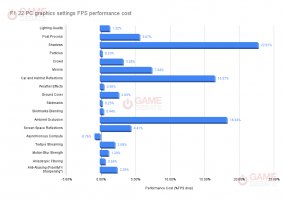Yeah, actually I just tried and there is a difference… no issues with framerate. The problem is that I can’t last more than 10/15 minutes, since it always crashes. Always.Actually I noticed a big difference in overall picture clarity by switching from FSR 1.0 to Fidelity FX for the Anti Allising setting. You might give it a try. Your system should be capable of doing it
The graphics are definitely comparable to AMS 2 on my system. Maybe not in the far distance but tbh while driving I am so immersed, I dont notice it.
Anyway, thank you for your advice ;D
Last edited: