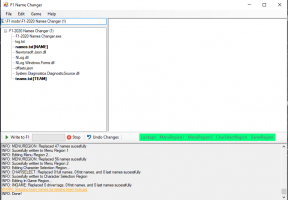You are using an out of date browser. It may not display this or other websites correctly.
You should upgrade or use an alternative browser.
You should upgrade or use an alternative browser.
Resource icon
Misc F1 2020 Names and Teams Changer v2.4
Login or Register an account to download this content
- Thread starter Electronics
- Start date
It's just fixed!

 github.com
github.com
Patch 1.18 fixes (somewhat) by Electronics · Pull Request #20 · Electronics/F1NameChanger
Patch 1.18 of the F1 2020 game has proven rather problematic... The memory address space used has apparently increased by 256x meaning my magic fix of Find Offsets a bit more non-solutioney. To tra...
Can anyone explain to me how to open the new tool? I downloaded the new zip file but I can't find the new .exe file, I realized that you have to use cheatengine but I can't find the new file f1 2020 name changer.exe
Last edited:
Electronics updated F1 2020 Names and Teams Changer with a new update entry:
v.2.4 Fix for 1.18 Patch
Read the rest of this update entry...
v.2.4 Fix for 1.18 Patch
(copied from https://github.com/Electronics/F1NameChanger/pull/20)
Patch 1.18 of the F1 2020 game has proven rather problematic... The memory address space used has apparently increased by 256x meaning my magic fix of Find Offsets a bit more non-solutioney. To trawl through all memory space used would take hours with the way I search for the various bits and bobs.
The fixes (or work-arounds) I have made:
- The default Find Offsets now considers 2, larger, memory ranges. This...
Read the rest of this update entry...
Is it pssible to get this on F1 2019?Electronics updated F1 2020 Names and Teams Changer with a new update entry:
v.2.4 Fix for 1.18 Patch
Read the rest of this update entry...
perfect I managed to download the new zip package with the .exe file, I also downloaded cheatengine but I don't understand how it works, I select the process of f1 2020 but then if I press on first scan it says invalid value
thanks manElectronics updated F1 2020 Names and Teams Changer with a new update entry:
v.2.4 Fix for 1.18 Patch
Read the rest of this update entry...
It works but the country flags are wrong. Vettel is mexican now 
D
Deleted member 1946917
-
Deleted member 1946917
That’s not to do with the mod though, you swapped Perez’s name to Vettel right?It works but the country flags are wrong. Vettel is mexican now
yes, there are other county flags too that didnt match to the driver, is this regular with the mod?That’s not to do with the mod though, you swapped Perez’s name to Vettel right?
HI MATE,Electronics submitted a new resource:
F1 2020 Names and Teams Changer - Tool for changing custom names and teams in F1 2020
Read more about this resource...
Does it work on F1 2019 and classic cars?
I try it also, but got errors too.Stuck on that thing...View attachment 514521
The only way to run without errors is to use the "old" version, is to replace the F12020_dx12.exe, 39MB, by the older (denuvo) F12020_dx12.exe, 414 MB, if you have an old backup of your game, then play Offline with Steam if you bought steam version. (I disable my Network).
Time to time, the Program will ask you to go online. Launch Steam online but not the game, enter your pwd and into Steam parameters, put the "game update" only at time you are sure not to play. (ie When you are sleeping....
I do that since I had the problem and hopefully I had keep a copy of offset.json file.
I finally understand how it works. In Cheat Engine make sure you select value type "string". Then scan type will be "search for text". Then you can search {o:mixed}Carlos{/o}. You can find in attached picture.perfect I managed to download the new zip package with the .exe file, I also downloaded cheatengine but I don't understand how it works, I select the process of f1 2020 but then if I press on first scan it says invalid value
Attachments
HI MATE,Electronics submitted a new resource:
F1 2020 Names and Teams Changer - Tool for changing custom names and teams in F1 2020
Read more about this resource...
Does it do this in F1 Classics F1 2019 ??
Latest News
-
Sim Racing Black Friday Deals 2024Black Friday is nearly here, but a lot of Sim Racing's top brands and names have already started...
- Connor Minniss
- Updated:
- 8 min read
-
Racing Club Schedule: November 17 - 24A new week means a new set of events in our Racing Club. Here's what's on tap from November 17...
- Yannik Haustein
- Updated:
- 3 min read
-
Macau Grand Prix in Sim Racing: Deserving of More?This weekend is the Macau Grand Prix and whilst a shadow of its former self, this tight street...
- Angus Martin
- Updated:
- 3 min read
-
How One Announcement Quadrupled Forza Horizon 4's Player BaseIt is exactly one month until Forza Horizon 4 will no longer be available to purchase online...
- Angus Martin
- Updated:
- 2 min read
-
Assetto Corsa EVO New Car Configurator In The PipelineAfter this year's sim Racing Expo, the excitement around Assetto Corsa EVO has continued to...
- Connor Minniss
- Updated:
- 2 min read
-
Steering Wheel Showdown: Which Wheel Would You Like A Sim Racing Version Of?Sim racers have plenty of choice when it comes to hardware. There are a number of cool steering...
- Yannik Haustein
- Updated:
- 2 min read
-
Gran Turismo 7: Yamauchi Teases New Cars For Update 1.53It is that time again when Gran Turismo series producer Kazunori Yamauchi teases us with an...
- Luca Munro
- Updated:
- 5 min read