You are using an out of date browser. It may not display this or other websites correctly.
You should upgrade or use an alternative browser.
You should upgrade or use an alternative browser.
F1 2018 Modding Questions Thread
- Thread starter Bram Hengeveld
- Start date
In common.erpI have a question where is the *.vtf file from the mercedes.erp file?
Littlefysh
Professional Nutcase
Now that is really needed I reply the same question that I've done some weeks ago: how can I change driver's numbers?
The way I've seen people do it is change the number texture to the one you want. So if you want to change Danny Ric to Gasly then copy the #10 texture and overwrite it in place of the #3 texture, without renaming the file or anything. Look at 2019 mods if you don't quite understand, it's actually a really simple copy/paste.
it's not really a copy paste, just swapping the textures in ERP ArchiverThe way I've seen people do it is change the number texture to the one you want. So if you want to change Danny Ric to Gasly then copy the #10 texture and overwrite it in place of the #3 texture, without renaming the file or anything. Look at 2019 mods if you don't quite understand, it's actually a really simple copy/paste.
Littlefysh
Professional Nutcase
it's not really a copy paste, just swapping the textures in ERP Archiver
Badly worded perhaps. I hope what I meant was understood, but yes, if you were to view the #3 texture after the example I gave it should show #10 in the font style of Red Bull and this will then show on the nose and engine cover of the car.
Thank you for your respondIn common.erp
Hi, I replace the Community helmet 1 with another helmet, it works perfectly in carreer mode BUT when I play in retro mode with my own driver, there is a bug with the texture. In retro mode when I replay, as you can see on the picture with the free camera we can see the com helmet 1 and with the TV prod camera, a "black" helmet. Moreover, the game is slower when I play in this mode and at the end of the race the game sometimes crash. Can someone help me? (Sorry for my English I'm french)



Hi, I replace the Community helmet 1 with another helmet, it works perfectly in carreer mode BUT when I play in retro mode with my own driver, there is a bug with the texture. In retro mode when I replay, as you can see on the picture with the free camera we can see the com helmet 1 and with the TV prod camera, a "black" helmet. Moreover, the game is slower when I play in this mode and at the end of the race the game sometimes crash. Can someone help me? (Sorry for my English I'm french)View attachment 288450 View attachment 288451 View attachment 288452
you need to also replace it in the classic incardriverHi, I replace the Community helmet 1 with another helmet, it works perfectly in carreer mode BUT when I play in retro mode with my own driver, there is a bug with the texture. In retro mode when I replay, as you can see on the picture with the free camera we can see the com helmet 1 and with the TV prod camera, a "black" helmet. Moreover, the game is slower when I play in this mode and at the end of the race the game sometimes crash. Can someone help me? (Sorry for my English I'm french)View attachment 288450 View attachment 288451 View attachment 288452
Ohh… I'm stupid, thank you so muchyou need to also replace it in the classic incardriver
Can someone please send me somehow a default force india decal file from the wep? i forgot to make backup and i cannot do the classic steam file verification method because i have far too many changes done in the game and i wouldnt be able to make all of it again because of time reasons.
(if not, can at least someone tell me where on the default decal file is the BWT logo that is on the centre of the halo?) thanks
(if not, can at least someone tell me where on the default decal file is the BWT logo that is on the centre of the halo?) thanks
Hi, I am trying to make my own 'team' on the game, but I am having some problems.
I am going to do the base on the Toro Rosso team, but when on the ERP Archiver I export the .tif extension files (decals, for example) I see all black on Photoshop:
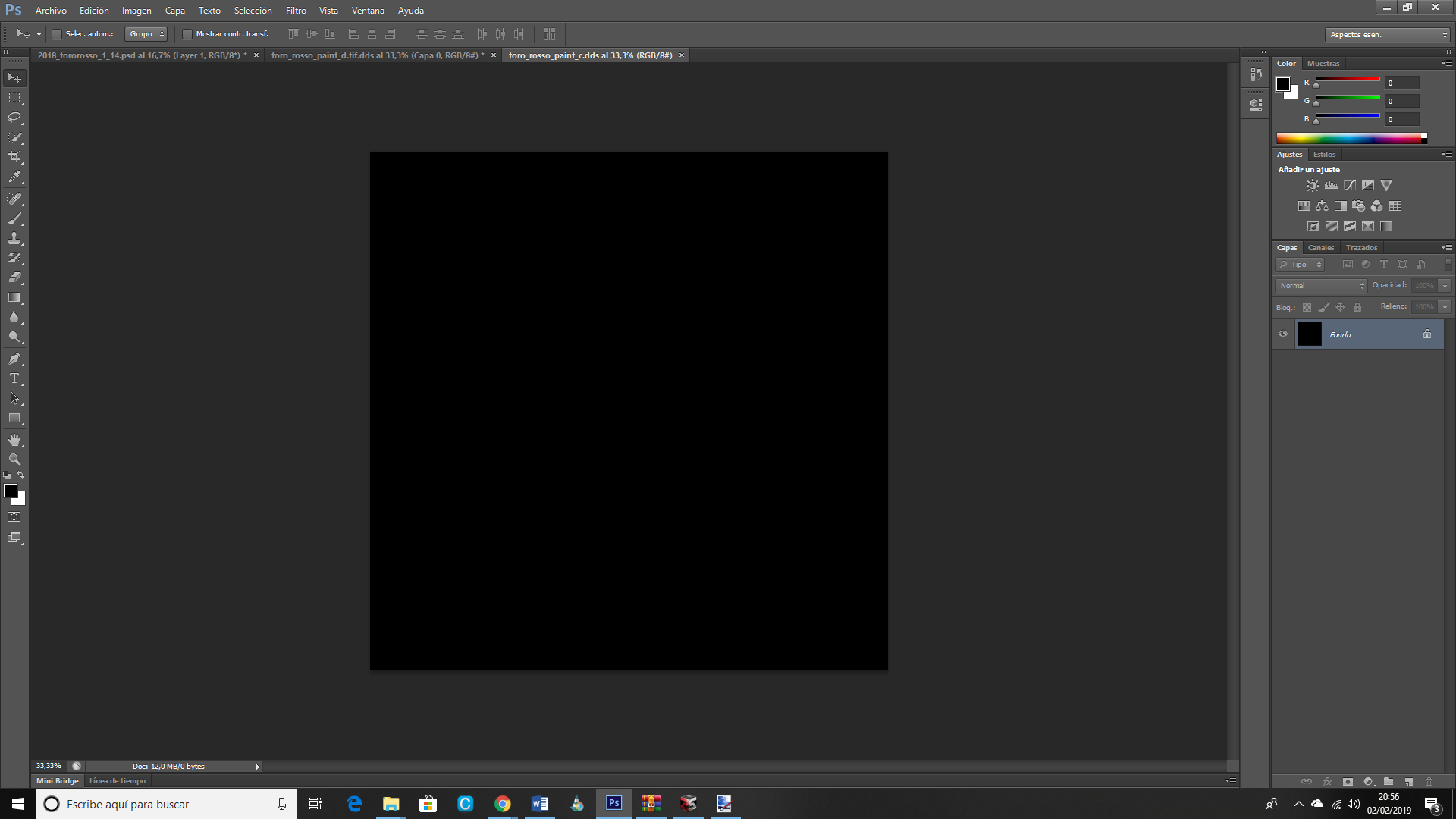
As you see, I can't see anything there. It's the first time I see .tif extension files, on 2017 I remember there were .tga files, but never found this file extension. On all teams happens the same... with any file.
Is there any way I can solve it?
Thanks!
I am going to do the base on the Toro Rosso team, but when on the ERP Archiver I export the .tif extension files (decals, for example) I see all black on Photoshop:
As you see, I can't see anything there. It's the first time I see .tif extension files, on 2017 I remember there were .tga files, but never found this file extension. On all teams happens the same... with any file.
Is there any way I can solve it?
Thanks!
Hi, I am trying to make my own 'team' on the game, but I am having some problems.
I am going to do the base on the Toro Rosso team, but when on the ERP Archiver I export the .tif extension files (decals, for example) I see all black on Photoshop:
View attachment 289475
As you see, I can't see anything there. It's the first time I see .tif extension files, on 2017 I remember there were .tga files, but never found this file extension. On all teams happens the same... with any file.
Is there any way I can solve it?
Thanks!
So I've solved this, but now the thing is that I open a 3D template model and I can't find a way to edit all layers, it just appears the 3D layer and no other 2D layers...
you don't have the DDS plugin requiredHi, I am trying to make my own 'team' on the game, but I am having some problems.
I am going to do the base on the Toro Rosso team, but when on the ERP Archiver I export the .tif extension files (decals, for example) I see all black on Photoshop:
View attachment 289475
As you see, I can't see anything there. It's the first time I see .tif extension files, on 2017 I remember there were .tga files, but never found this file extension. On all teams happens the same... with any file.
Is there any way I can solve it?
Thanks!
you don't have the DDS plugin required
Did that and it was solved, now I'm searching a way to solve the #595 message
Hi guys,two quick questions here please.
Number 1, which are the files that I would need to back up before a chassis swap in case I want to go back to the original chassis?in this case Williams instead of Ferrari chassis?
Number 2, has someone tested if with chassis swap the game will crash in q2 even in grand prix mode?
Thanks in advance
Number 1, which are the files that I would need to back up before a chassis swap in case I want to go back to the original chassis?in this case Williams instead of Ferrari chassis?
Number 2, has someone tested if with chassis swap the game will crash in q2 even in grand prix mode?
Thanks in advance
The Q2 thing is too inconsistent to really test out, sometimes it'll bug out China, sometimes like Spain and multiples of 5 on the calendar order (at least that's what I heard), sometimes you can get through via simply not skipping time, sometimes it'll bug Q3. I am not aware of anyone trying it in GP mode though. If you want to play full quali I recommend just not modding the liveries or sticking to small texture change mods that have no chassis swapsHi guys,two quick questions here please.
Number 1, which are the files that I would need to back up before a chassis swap in case I want to go back to the original chassis?in this case Williams instead of Ferrari chassis?
Number 2, has someone tested if with chassis swap the game will crash in q2 even in grand prix mode?
Thanks in advance
The only thing you technically need to back up is the carmodel file (technically not even that as you cna just guess the path correctly pretty easily) but you probably want to back up the paint, damage, decal, and numbers (of drivers you are changing) from the textures so you can swap those back easily
The Q2 thing is too inconsistent to really test out, sometimes it'll bug out China, sometimes like Spain and multiples of 5 on the calendar order (at least that's what I heard), sometimes you can get through via simply not skipping time, sometimes it'll bug Q3. I am not aware of anyone trying it in GP mode though. If you want to play full quali I recommend just not modding the liveries or sticking to small texture change mods that have no chassis swaps
The only thing you technically need to back up is the carmodel file (technically not even that as you cna just guess the path correctly pretty easily) but you probably want to back up the paint, damage, decal, and numbers (of drivers you are changing) from the textures so you can swap those back easily
thanks for your reply mate,so I will test it in gp mode and we will see, about the chassis swap so it will be example the Ferrari.erp file and the carmodel file where it can be found?
Thanks
Latest News
-
F1 Manager 2024: Pit Lane Starts & More New Features In Latest UpdateAs the Formula One season starts to draw to a close, F1 Manager 2024 has been hit with a big...
- Connor Minniss
- Updated:
- 2 min read
-
Weekly Races & Twitch Broadcasts: Join The OverTake British GT4 League In ACC!Motorsport's real-world racing series are all winding down as 2024 enters the final stretch -...
- Yannik Haustein
- Updated:
- 2 min read
-
WATCH: Sensit! Aims To Simulate That Seat-Of-The-Pants FeelingOne thing sim racing cannot really replicate well is the sensory feedback drivers get from their...
- Yannik Haustein
- Updated:
- 1 min read
-
Sim Racing Black Friday Deals 2024 - Save An Additional 5% On Asetek Gear With Our Discount CodeBlack Friday is nearly here, but a lot of Sim Racing's top brands and names have already started...
- Connor Minniss
- Updated:
- 8 min read
-
Racing Club Schedule: November 17 - 24A new week means a new set of events in our Racing Club. Here's what's on tap from November 17...
- Yannik Haustein
- Updated:
- 3 min read
-
Macau Grand Prix in Sim Racing: Deserving of More?This weekend is the Macau Grand Prix and whilst a shadow of its former self, this tight street...
- Angus Martin
- Updated:
- 3 min read
-
How One Announcement Quadrupled Forza Horizon 4's Player BaseIt is exactly one month until Forza Horizon 4 will no longer be available to purchase online...
- Angus Martin
- Updated:
- 2 min read










