It looks like i should definitely look inside your app, your features are amazing, i overlooked you apps untill now and my rain app do nearly the same stuff like your BLM Car app but this wet on off switch is amazing, does it work for every track or just for the wet mod tracks?
You are using an out of date browser. It may not display this or other websites correctly.
You should upgrade or use an alternative browser.
You should upgrade or use an alternative browser.
Apps BLM Lights 1.16
Login or Register an account to download this content
- Thread starter Blamer
- Start date
@Just Kauser wet-like track effect works with every track, but is designed to better work with the wet tracks by @Albs
I've just been told there are problems with the latest shaders patch, maybe Ilja changed something that broke the replacements... I'm going to ask him if he can restore it
I've just been told there are problems with the latest shaders patch, maybe Ilja changed something that broke the replacements... I'm going to ask him if he can restore it
@Blamer,
That's strange, I'm running the latest shaders patch 0.1.24, and the wet BLMlights button still works for me. Tried silverstone GP Wet, and when the wet toggle is on, the track is much darker/reflective, and turning it off the track is much lighter.
Cheers,
Divxmaster
That's strange, I'm running the latest shaders patch 0.1.24, and the wet BLMlights button still works for me. Tried silverstone GP Wet, and when the wet toggle is on, the track is much darker/reflective, and turning it off the track is much lighter.
Cheers,
Divxmaster
Yes, the wet button goes green and the road gets darker but no light reflections on the wet road like it used to be just last week.
Wait!!!
I just double checked and the "wet shader" works right now on Daytona Road Course Night track but not on Brands Hatch or any other Kunos track. Just took a screenshot of Daytona. I have the latest version of Content manager, Custom shaders and the BLM Lights app.

So it's a track related problem with Kunos and some other mod tracks.
Wait!!!
I just double checked and the "wet shader" works right now on Daytona Road Course Night track but not on Brands Hatch or any other Kunos track. Just took a screenshot of Daytona. I have the latest version of Content manager, Custom shaders and the BLM Lights app.

So it's a track related problem with Kunos and some other mod tracks.
Hey,Yes, the wet button goes green and the road gets darker but no light reflections on the wet road like it used to be just last week.
Wait!!!
I just double checked and the "wet shader" works right now on Daytona Road Course Night track but not on Brands Hatch or any other Kunos track. Just took a screenshot of Daytona. I have the latest version of Content manager, Custom shaders and the BLM Lights app.

So it's a track related problem with Kunos and some other mod tracks.
it's related to the wet mod tracks by albs, on the other tracks it works like before.
We're looking into it with x4fab.
Thanks
x4fab found the problem. It was a modified shader, so I think it will be fixed with next shader 's patchHey,
it's related to the wet mod tracks by albs, on the other tracks it works like before.
We're looking into it with x4fab.
Thanks
Blamer updated BLM Lights with a new update entry:
adjustments to new wet mod version by Albs, option to enable\disable hotkeys
Read the rest of this update entry...
adjustments to new wet mod version by Albs, option to enable\disable hotkeys
- ver. 1.9.4
- wet-like road effect on WET mod tracks adapted to ver. 2.0
- option to enable\disable hotkeys
In order to use the app you MUST have installed at least [COLOR=rgb(255, 0,...[/I]
Read the rest of this update entry...
Hi there,
Please can you help out with digital flags? It's such a cool feature, but I'm struggling a bit.
I managed to get digital flags working at Oulton Park, but Road Atlanta is not working. Aside from Oulton Park, all tracks say "digital flags not available at this track". Can you provide some simple straightforward instruction please? Like an idiots guide!
Most importantly... Is there some way to get digital flags working at Spa?
Thank you!
Please can you help out with digital flags? It's such a cool feature, but I'm struggling a bit.
I managed to get digital flags working at Oulton Park, but Road Atlanta is not working. Aside from Oulton Park, all tracks say "digital flags not available at this track". Can you provide some simple straightforward instruction please? Like an idiots guide!
Most importantly... Is there some way to get digital flags working at Spa?
Thank you!
These flags are part of the track, which have to be modeled. Add them, through your 3d Model software...Most importantly... Is there some way to get digital flags working at Spa?
In kunos spa they put none. Can you provide a detailed plan/map, where there would be flags?
Is there any easy-to-follow guidance on how to add them to a track?These flags are part of the track, which have to be modeled. Add them, through your 3d Model software...
In kunos spa they put none. Can you provide a detailed plan/map, where there would be flags?
Or perhaps has anyone done this already, and would be willing to share the file?
no, there is no easy way, dig deeper, you're on the right path, nobody can show you the way better than yourself 
for the result in the left pic, I made this in Blender
dont ask any further, discover this rabbit whole alone, I did...
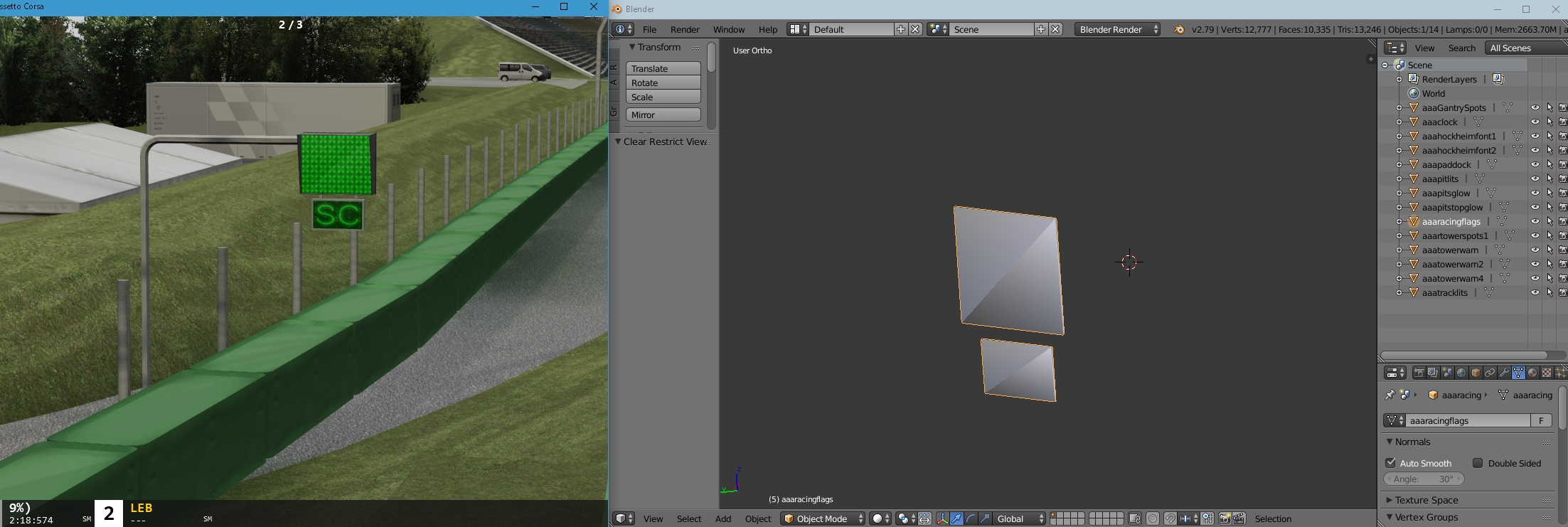
for the result in the left pic, I made this in Blender
dont ask any further, discover this rabbit whole alone, I did...
in the example above "Hockenheimring", there are Racing flags, but the green part is not a Mesh OR MATERIAL on its own.
So you take Blender and cut out the interesting part...
For spa one has to insert completly new Racing flags...
So you take Blender and cut out the interesting part...
For spa one has to insert completly new Racing flags...
if the above is not enough, you are at the wrong place
edit: if you make the second longest part, i do it
which is: watch a video, mark the places on a spa map, where there are flags, post the map!
i may make the longest part: make an extra kn5, include it through shaders patch
edit: if you make the second longest part, i do it
which is: watch a video, mark the places on a spa map, where there are flags, post the map!
i may make the longest part: make an extra kn5, include it through shaders patch
Last edited:
In order to work it just needs the shaders light patchIs this app meant to be use in conjunction with SOL?
OK - give me a week or twoif the above is not enough, you are at the wrong place
edit: if you make the second longest part, i do it
which is: watch a video, mark the places on a spa map, where there are flags, post the map!
i may make the longest part: make an extra kn5, include it through shaders patch
Hi, I am going crazy here. I have downloaded and installed the BLM Lights app just like I have done for countless other AC apps (including BLM Car which works perfectly) and the app refuses to show in the AC Apps sidebar. I have enabled it in Assetto Corsa settings in CM and also enabled the App Setting through CM but no joy. I have reinstalled just to check I did everything right. I have checked the assettocorsa/apps/python directory and the BLMLights directory is there with all it's sub directories. I have even tried ignoring CM and firing up AC directly and checking the app is actually present and ticked there and run a hotlap but no BLM Lights app to be found. Any suggestions? 
Sorry it's OK now it appears 2 very important files had gone missing (BLMLights.py and sim_info.py) from the installed python/BLMLights directory. The reinstall using CM hadn't inserted them either? I did a manual reinstall overwriting all the existing files and hey presto the App is there. I really have no idea how those 2 files could have gone missing, I have over 50 years computer programming experience and don't normally make this sort of error.??? Old age maybe.

Sorry it's OK now it appears 2 very important files had gone missing (BLMLights.py and sim_info.py) from the installed python/BLMLights directory. The reinstall using CM hadn't inserted them either? I did a manual reinstall overwriting all the existing files and hey presto the App is there. I really have no idea how those 2 files could have gone missing, I have over 50 years computer programming experience and don't normally make this sort of error.??? Old age maybe.
Last edited:
Hi again, I can use the app to change lighting on the tracks that already have lighting. Amazing app. As a newbie to this is there any method of adding lights to a track that has no lights. I am looking at trying to do lighting for Adelaide2011 and maybe I am wasting my time. There may be a good reason why no one has done lighting for it already?
Latest News
-
How One Announcement Quadrupled Forza Horizon 4's Player BaseIt is exactly one month until Forza Horizon 4 will no longer be available to purchase online...
- Angus Martin
- Updated:
- 2 min read
-
Assetto Corsa EVO New Car Configurator In The PipelineAfter this year's sim Racing Expo, the excitement around Assetto Corsa EVO has continued to...
- Connor Minniss
- Updated:
- 2 min read
-
Steering Wheel Showdown: Which Wheel Would You Like A Sim Racing Version Of?Sim racers have plenty of choice when it comes to hardware. There are a number of cool steering...
- Yannik Haustein
- Updated:
- 2 min read
-
Gran Turismo 7: Yamauchi Teases New Cars For Update 1.53It is that time again when Gran Turismo series producer Kazunori Yamauchi teases us with an...
- Luca Munro
- Updated:
- 5 min read
-
Automobilista 2: Incoming DLC Will Have Free Trial PeriodWith the big v1.6 update, plenty of new content is coming to Automobilista 2. Players who are on...
- Yannik Haustein
- Updated:
- 2 min read
-
Le Mans Ultimate Online Subscriptions Expected To Arrive In December 2024Ahead of the expected December update to Le Mans Ultimate, Motorsport Games reported its Q3...
- Yannik Haustein
- Updated:
- 2 min read
-
4 Good Value Sim Racing Cockpits Under €500Sim racing can be expensive. But fear not, if you do not have thousands of Euros, Pounds or...
- Connor Minniss
- Updated:
- 6 min read










