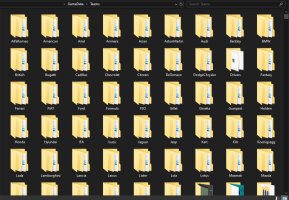Alltimer Grandtour (ATGT3, formerly ATCC3 - All Time Car Championship) is a gigamod, rather a completely new game based on GTR Evo engine.
It contains also some features from GTR2 that were unavailable in Race 07 / GTR Evo.
The game is a halfway between simulation and arcade. It means that the fun of driving and racing is more important than exact engine specifications. The original Race 07, GTR Evo, GTL, WTCC, STCC cars do not have modified physics, but other car engines could have been adjusted to fit the class they are in.
The game features completely new classes, not based on real racing events. The classes are based on production years and car power. The main classes are:
Race (passenger cars, mainly street and touring racing cars),
Race Pro (hotwired passenger cars, with power comparable to GT or even stronger, such as WTCC Extreme or DTM)
V8 - large passenger cars, street and racing with V8 or V12 engines
GT (GT cars including GT4, GT3, GT Club cars)
GT Pro (GT1 cars, GRID, LM prototypes and other very fast machines excluding Formula)
Formula (Formula Raceroom and Master)
Formula Light (lightweight racing cars such as Caterham or Radical).
SUV, Vans, Trucks and probably karts.
The game is a tribute to the history of home computers and consoles, classic racing games and the modding scene.
The UI is being modified to give the game an unique look, enable features that were hidden (or not active) in the original games - for example full screen car preview. Other features have been added or activated.
You can also run some classic 1980-199x games directly from the ATCC menu, and also GTR2 installed in a subfolder. These features have not been tested yet under various versions of Windows, screen resolutions and available graphic modes.
UI preview part 1, 2019-07
Game base download link

 www.mediafire.com
www.mediafire.com
It contains also some features from GTR2 that were unavailable in Race 07 / GTR Evo.
The game is a halfway between simulation and arcade. It means that the fun of driving and racing is more important than exact engine specifications. The original Race 07, GTR Evo, GTL, WTCC, STCC cars do not have modified physics, but other car engines could have been adjusted to fit the class they are in.
The game features completely new classes, not based on real racing events. The classes are based on production years and car power. The main classes are:
Race (passenger cars, mainly street and touring racing cars),
Race Pro (hotwired passenger cars, with power comparable to GT or even stronger, such as WTCC Extreme or DTM)
V8 - large passenger cars, street and racing with V8 or V12 engines
GT (GT cars including GT4, GT3, GT Club cars)
GT Pro (GT1 cars, GRID, LM prototypes and other very fast machines excluding Formula)
Formula (Formula Raceroom and Master)
Formula Light (lightweight racing cars such as Caterham or Radical).
SUV, Vans, Trucks and probably karts.
The game is a tribute to the history of home computers and consoles, classic racing games and the modding scene.
The UI is being modified to give the game an unique look, enable features that were hidden (or not active) in the original games - for example full screen car preview. Other features have been added or activated.
You can also run some classic 1980-199x games directly from the ATCC menu, and also GTR2 installed in a subfolder. These features have not been tested yet under various versions of Windows, screen resolutions and available graphic modes.
UI preview part 1, 2019-07
Game base download link

MediaFire
MediaFire is a simple to use free service that lets you put all your photos, documents, music, and video in a single place so you can access them anywhere and share them everywhere.
Last edited: