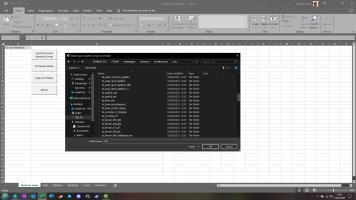Hello, unfortunately i'm facing the same problem similar to Gary Nicholson. The screen is way too big and with the experimental screen resizing option, it gets worse (see screenshot below). Is there a potential fix/workaround for this?
FYI, my screen is 16:10 aspect ratio, 2560 x 1600.
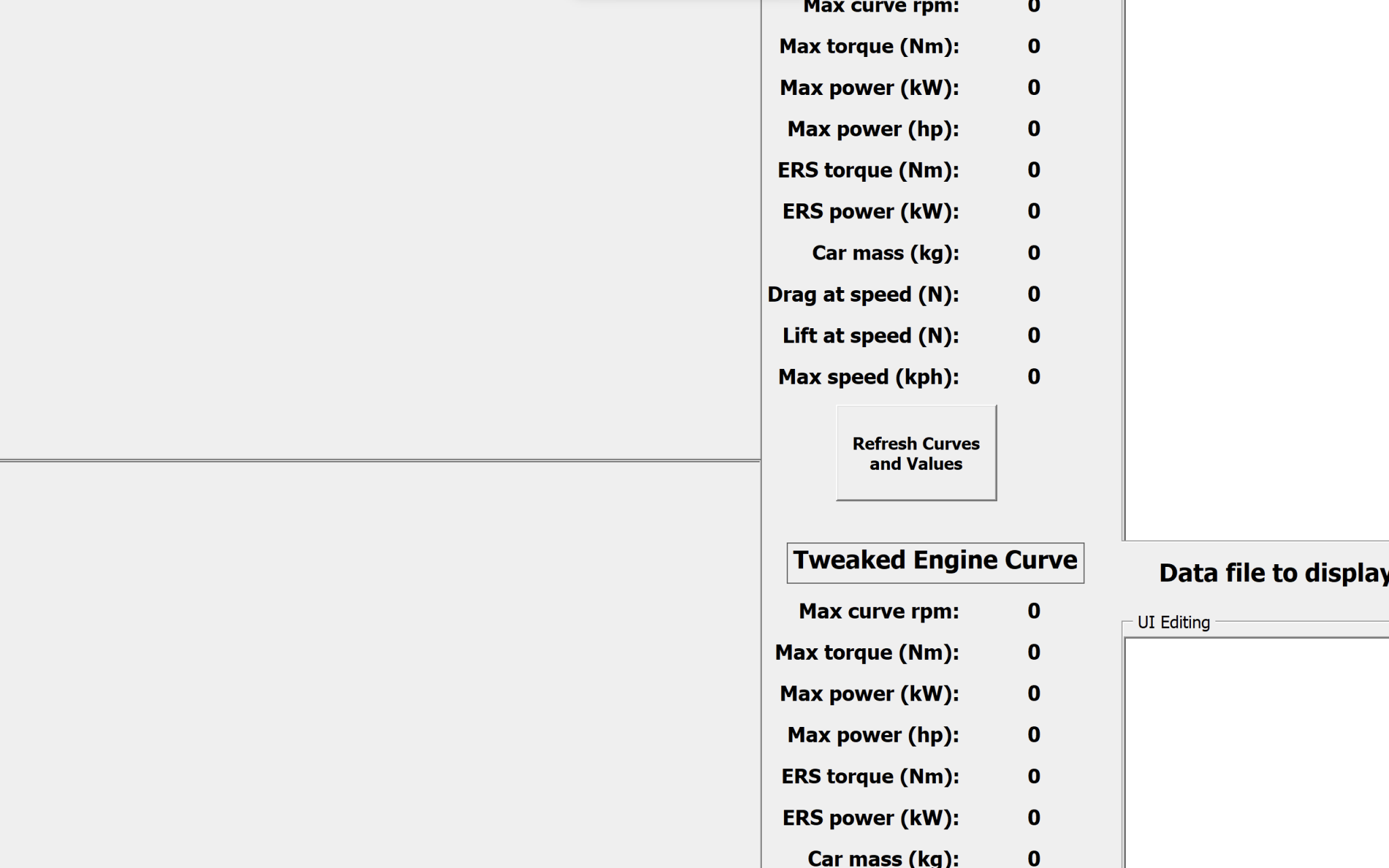
FYI, my screen is 16:10 aspect ratio, 2560 x 1600.
Last edited: