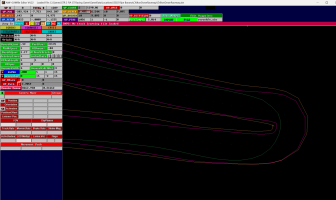Just took a quick look at AIW files for default RACE 07 tracks, and Worst = 0.75, Mid = 1.00, and Best = 1.20 seems fairly common. And when the numbers are different, they're often all decreased by roughly the same amount. If memory serves, rFactor tracks often had similar values... perhaps Worst = 0.8.OK, good point.
I race these tracks at 120% with the AI on high aggression, so it's the BestAdjust that I'm personally more interested in. Having settled on 1.1 I just set the other two a touch lower. Hadn't thought about that too much tbh.
By all means recommend some values for Mid and Worst I'm happy to edit them into all the tracks.
Probably 0.7, 0.9, and 1.1 would be my suggestions (which is just a moderately informed guess, really
To dial them in fully, you'd need to follow a detailed process, like jgf's process you can find at this link, for example.
Last edited: