Well, im not glad for sure but i guess its kind of fair for all the time you have spend on developing.I'm sorry, but how much I'll disappoint you if I'd say I'm thinking of do it Lake Louise way (something like release alpha- and beta- versions only for donators for a start)?
You are using an out of date browser. It may not display this or other websites correctly.
You should upgrade or use an alternative browser.
You should upgrade or use an alternative browser.
Resource icon
Misc AcTools Cars Manager 0.3.63
Login or Register an account to download this content
- Thread starter x4fab
- Start date
Ok then, I'll think of something else. I just don't want this beta-versions to spread around too much before the release or something like rc-version (and also I'm a little short on money right now, to be honest, but that's okWell, im not glad for sure but i guess its kind of fair for all the time you have spend on developing.
I get this 10 seconds after program starts
"Error: Cannot load native module. Make sure you have Visual C++ Redistributable 2013 (x86) installed.
at init (file:///C:/Users/DeV/AppData/Local/Temp/nw2192_9198/main.js:2123:10)
at file:///C:/Users/DeV/AppData/Local/Temp/nw2192_9198/main.js:2139:5
at file:///C:/Users/DeV/AppData/Local/Temp/nw2192_9198/main.js:10350:4"
To clarify I have it and I re downloaded and install it again nothing change
"Error: Cannot load native module. Make sure you have Visual C++ Redistributable 2013 (x86) installed.
at init (file:///C:/Users/DeV/AppData/Local/Temp/nw2192_9198/main.js:2123:10)
at file:///C:/Users/DeV/AppData/Local/Temp/nw2192_9198/main.js:2139:5
at file:///C:/Users/DeV/AppData/Local/Temp/nw2192_9198/main.js:10350:4"
To clarify I have it and I re downloaded and install it again nothing change
I get this 10 seconds after program starts
"Error: Cannot load native module. Make sure you have Visual C++ Redistributable 2013 (x86) installed.
at init (file:///C:/Users/DeV/AppData/Local/Temp/nw2192_9198/main.js:2123:10)
at file:///C:/Users/DeV/AppData/Local/Temp/nw2192_9198/main.js:2139:5
at file:///C:/Users/DeV/AppData/Local/Temp/nw2192_9198/main.js:10350:4"
To clarify I have it and I re downloaded and install it again nothing change
It happened to me long ago. I had to uninstall all Redist, reboot the computer, install the Redist again, reboot again and then AcTools worked fine.
Be sure to use the latest version from https://ascobash.wordpress.com/2015/06/14/actools-uijson/
Yep that fix it.It happened to me long ago. I had to uninstall all Redist, reboot the computer, install the Redist again, reboot again and then AcTools worked fine.
Be sure to use the latest version from https://ascobash.wordpress.com/2015/06/14/actools-uijson/
Thanks
I'been waiting for this day since July when I started bustling about skin previews, I already tried the application more than once, but previews just couldn't come out in the right position and angle default ones have; a few days ago I saw the last update and I decided to give it one last chance, not even hoping for it to work: with my biggest surprise the previews have finally come out just EXTRAORDINARY. I don't know if you fixed something since Kunos' last exposure and ppfilters changes, but I can finally use this app, which now I find a huge masterpiece. Thanks very much for making this, you spared me, you and all other perfection's maniacs hours of tuning and adjustments in the showroom. 
Now that thanks are dealt with, I wanna explain a rather little issue that I encountered: with a couple of skins I noticed these two error messages ": TRACK NOT FOUND" (with Jägermeister skins #17, #4 and #6 of the Mazda 787B, some very old skins) and "Most likely selected filter is missing." (with AMD Racing of the BMW Z4 GT3, this one is a bit newer).
In game I use the Natural Graphics ppfilter, my settings in ATCM are all default, so with AT Previews Special activated.
I wanna point out that this tiny issue happens only with those four skins, others went out just fine.
What can I do?
Now that thanks are dealt with, I wanna explain a rather little issue that I encountered: with a couple of skins I noticed these two error messages ": TRACK NOT FOUND" (with Jägermeister skins #17, #4 and #6 of the Mazda 787B, some very old skins) and "Most likely selected filter is missing." (with AMD Racing of the BMW Z4 GT3, this one is a bit newer).
In game I use the Natural Graphics ppfilter, my settings in ATCM are all default, so with AT Previews Special activated.
I wanna point out that this tiny issue happens only with those four skins, others went out just fine.
What can I do?
Last edited:
I'been waiting for this day since July when I started bustling about skin previews, I already tried the application more than once, but previews just couldn't come out in the right position and angle default ones have; a few days ago I saw the last update and I decided to give it one last chance, not even hoping for it to work: with my biggest surprise the previews have finally come out just EXTRAORDINARY. I don't know if you fixed something since Kunos' last exposure and ppfilters changes, but I can finally use this app, which now I find a huge masterpiece. Thanks very much for making this, you spared me, you and all other perfection's maniacs hours of tuning and adjustment in the showroom.
Now that thanks are dealt with, I wanna explain a rather little issue that I encountered: with a couple of skins I noticed these two error messages ": TRACK NOT FOUND" (with Jägermeister skins #17, #4 and #6 of the Mazda 787B, some very old skins) and "Most likely selected filter is missing." (with AMD Racing of the BMW Z4 GT3, this one is a bit newer).
In game I use the Natural Graphics ppfilter, my settings in ATCM are all default, so with AT Previews Special activated.
I wanna point out that this tiny issue happens only with those four skins, others went out just fine.
What can I do?
It happened to me too.
I had to remove the diaeresis from Jägermeister and then it worked.
I don't remember having the "Most likely selected filter is missing" issue but when AcTools fails is because of a wrong naming of the skin/car/track, an unsupported character or that the skin/car/track is so broken inside that AcTools goes crazy. You can always try to delete "C:\Users\YOURUSER\AppData\Local\AcTools Cars Manager" to see if it fixes.
Anyway I didn't have that skin I so downloaded it from http://www.racedepartment.com/downloads/bernds-bmw-gt3-skinpack.7521/ to test it out and AcTools managed to update both AMD skins without problem. Is that skinpack you have?
Paul
It happened to me too.
I had to remove the diaeresis from Jägermeister and then it worked.
I don't remember having the "Most likely selected filter is missing" issue but when AcTools fails is because of a wrong naming of the skin/car/track, an unsupported character or that the skin/car/track is so broken inside that AcTools goes crazy. You can always try to delete "C:\Users\YOURUSER\AppData\Local\AcTools Cars Manager" to see if it fixes.
Anyway I didn't have that skin I so downloaded it from http://www.racedepartment.com/downloads/bernds-bmw-gt3-skinpack.7521/ to test it out and AcTools managed to update both AMD skins without problem. Is that skinpack you have?
Paul
Thank you for the tips, they both worked, Jäger skins' folder had the Umlaute in their name which messed up and the AMD one (yes, that skinpack is just the one) was simply too old and truly broken compared to the skins you linked.
I've got some suggestions for x4fab: could you please find a way to implementing modifying of UI skin files directly from the app and a way to manage one skin at once even when generating the whole bunch through the auto-update previews option (I mean, e.g. I've got 24 skin previews and I want to leave say 3 unmodified, can you sort a way to leave those 3 and still create previews to the other 21?) ?
Last edited:
Just one suggestion for a feature, that might be tricky to implement, but it would be quite useful: This would be the option to sideload a custom video.ini file, instead of the one currently in use by the game. Even if it's limited to a fixed file name such as in Documents\Assetto Corsa\cfg\actools_cm_video.ini.
Given that to create previews it's preferable to boost reflection and other AA settings to make them look better, and set a 16:9 resolution that might not be native, it would be great to be able to use a custom graphics config file instead of video.ini. Because most times it'll have tamed settings that need to be modified prior making previews, and then reverted back to daily settings to play. Thanks.
Given that to create previews it's preferable to boost reflection and other AA settings to make them look better, and set a 16:9 resolution that might not be native, it would be great to be able to use a custom graphics config file instead of video.ini. Because most times it'll have tamed settings that need to be modified prior making previews, and then reverted back to daily settings to play. Thanks.
Thanks, I'll try to implement it (most likely not in Cars Manager, but in Content Manager). Can you please send me both configs so I can see any example of that difference?Just one suggestion for a feature, that might be tricky to implement, but it would be quite useful: This would be the option to sideload a custom video.ini file, instead of the one currently in use by the game. Even if it's limited to a fixed file name such as in Documents\Assetto Corsa\cfg\actools_cm_video.ini.
Given that to create previews it's preferable to boost reflection and other AA settings to make them look better, and set a 16:9 resolution that might not be native, it would be great to be able to use a custom graphics config file instead of video.ini. Because most times it'll have tamed settings that need to be modified prior making previews, and then reverted back to daily settings to play. Thanks.
Ok, in this precise example, I'm sitting on a computer with a 16:10 screen, using default game settings for video.ini (same as deleting it, and letting the game generate it's own, except for vsynch enabled) under it's native 1680x1050 resolution. These are spot on for a HD7870. If I try to generate a preview, this will happen:

On the right is the original Kunos preview, black studio is the "fixed (with sun)" version on your blog, and AT-Previews Special.ini is in use for PP.
No detailed reflections will be applied, as they remain configured as "static" for better fps ingame, and due to the use of a 16:10 AR, the generated preview file has a wrong dimension (keeping the same vFOV, thus missing "image" on the horizontal, while having extra vertical resolution).
To generate previews, I use custom 16:9 resolution that is 1680x945 (introduced on AMD drivers via registry), and set all sliders ingame to max detail, so I get better AA, AF, Shadows, PP quality and reflections than my daily settings to get the best result when generating previews. By this way, it comes much closer to the original previews on detail level, and the image ends up with the correct AR and resolution:

To make this exchange quicker, without having to pre-launch the game to boost settings and then revert to my play settings after generating previews, I have 2 backups of video.ini in my Documents\Assetto Corsa\cfg folder so I just copy and rename them. I'll include them as asked, but there's nothing really special about them.
If your tool supported a way to point it to another video.ini file for generating previews, it'd be very handy for those that use lighter graphic settings on a daily basis for gameplay, than the ones required for the best previews possible.
On the right is the original Kunos preview, black studio is the "fixed (with sun)" version on your blog, and AT-Previews Special.ini is in use for PP.
No detailed reflections will be applied, as they remain configured as "static" for better fps ingame, and due to the use of a 16:10 AR, the generated preview file has a wrong dimension (keeping the same vFOV, thus missing "image" on the horizontal, while having extra vertical resolution).
To generate previews, I use custom 16:9 resolution that is 1680x945 (introduced on AMD drivers via registry), and set all sliders ingame to max detail, so I get better AA, AF, Shadows, PP quality and reflections than my daily settings to get the best result when generating previews. By this way, it comes much closer to the original previews on detail level, and the image ends up with the correct AR and resolution:
To make this exchange quicker, without having to pre-launch the game to boost settings and then revert to my play settings after generating previews, I have 2 backups of video.ini in my Documents\Assetto Corsa\cfg folder so I just copy and rename them. I'll include them as asked, but there's nothing really special about them.
If your tool supported a way to point it to another video.ini file for generating previews, it'd be very handy for those that use lighter graphic settings on a daily basis for gameplay, than the ones required for the best previews possible.
Attachments
Last edited:
Thanks a lot for such a detailed description, I'll definitely add some option for it!Ok, in this precise example, I'm sitting on a computer with a 16:10 screen, using default game settings for video.ini (same as deleting it, and letting the game generate it's own, except for vsynch enabled) under it's native 1680x1050 resolution. These are spot on for a HD7870. If I try to generate a preview, this will happen:
View attachment 125826
On the right is the original Kunos preview, black studio is the "fixed (with sun)" version on your blog, and AT-Previews Special.ini is in use for PP.
No detailed reflections will be applied, as they remain configured as "static" for better fps ingame, and due to the use of a 16:10 AR, the generated preview file has a wrong dimension (keeping the same vFOV, thus missing "image" on the horizontal, while having extra vertical resolution).
To generate previews, I use custom 16:9 resolution that is 1680x945 (introduced on AMD drivers via registry), and set all sliders ingame to max detail, so I get better AA, AF, Shadows, PP quality and reflections than my daily settings to get the best result when generating previews. By this way, it comes much closer to the original previews on detail level, and the image ends up with the correct AR and resolution:
View attachment 125828
To make this exchange quicker, without having to pre-launch the game to boost settings and then revert to my play settings after generating previews, I have 2 backups of video.ini in my Documents\Assetto Corsa\cfg folder so I just copy and rename them. I'll include them as asked, but there's nothing really special about them.
If your tool supported a way to point it to another video.ini file for generating previews, it'd be very handy for those that use lighter graphic settings on a daily basis for gameplay, than the ones required for the best previews possible.
For now I'd recommend you to copy files and update previews using this console app and bat-script, just drag'n'drop car's folder on bat-file and it should work (please, open bat-file before using and change DOCUMENTS_FOLDER and AC_DIRECTORY first).
Works great, thanks a lot!
I've only needed to change "cd %~dp0" to "cd /d %~dp0" as it's required to change between drive letters (game is on d:\, batch on f:\).
Edit: Your batch also reminded me that I could do the same to launch carsmgr.exe with a batch file based on yours, for the same effect:
Given that there's no "start" before carsmgr.exe, it only copies back the default_file ini after exiting the program.
I've only needed to change "cd %~dp0" to "cd /d %~dp0" as it's required to change between drive letters (game is on d:\, batch on f:\).
Edit: Your batch also reminded me that I could do the same to launch carsmgr.exe with a batch file based on yours, for the same effect:
Code:
@echo off
rem Please, change DOCUMENTS_FOLDER to proper values
rem and remove "rem" before "copy" to uncomment those lines
set DOCUMENTS_FOLDER="DOCUMENTS_FOLDER"
set PREVIEWS_FILE=video_previews.ini
set DEFAULT_FILE=video_def.ini
rem copy "%DOCUMENTS_FOLDER%\Assetto Corsa\cfg\%PREVIEWS_FILE%" "%DOCUMENTS_FOLDER%\Assetto Corsa\cfg\video.ini"
carsmgr.exe
rem copy "%DOCUMENTS_FOLDER%\Assetto Corsa\cfg\%DEFAULT_FILE%" "%DOCUMENTS_FOLDER%\Assetto Corsa\cfg\video.ini"
exitGiven that there's no "start" before carsmgr.exe, it only copies back the default_file ini after exiting the program.
Last edited:
Yea, I really don't get why Kunos changed previews one more time... guess we'll have to get used to these new ones tho 
About your issue, first you must set all graphic details - including reflections and their update frequency - to the max to get good previews, if you already did, then you've got some much worse problems.
About your issue, first you must set all graphic details - including reflections and their update frequency - to the max to get good previews, if you already did, then you've got some much worse problems.
For matching the old previews reflection,check my post above with included ini files (resolution and video mode number will need to be corrected from your own video.ini). The only kunos preview that it didn't perfectly match was the Escort MkI with it's glare on the front spoiler.
On the part of reflections, it's just a matter of enabling PP, and setting both reflection sliders to maximum.
For the new 1.5 previews, probably more than fixing camera position will be needed, PP seems quite different too. I'm trying to match camera position by trial and error, if or when I get it close enough I'll post here.
For now, I'm at:
-3.861, 1.436, 4.68
0.447, 0.603, 0
30
But it's not a perfect match...
Edit: Nvm, just noticed the new ksPreviewBuilder.
It's very easy now to make previews, just launch assettocorsa\sdk\dev\ksPreviewBuilder\ksPreviewBuilder.exe,
copy files as instructed in the lower part of the GUI, and select source car, previews, S1-Showroom.ini, ticking also the resize option and unticking cars only without preview.jpg.
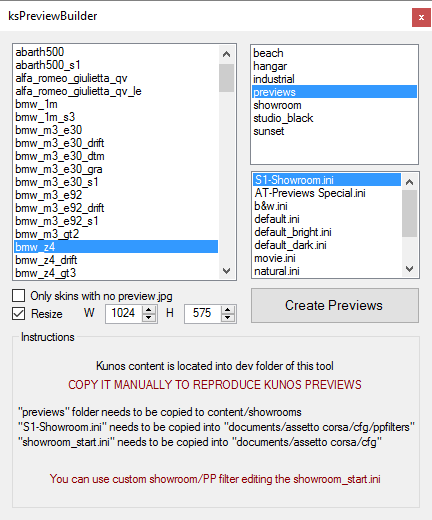
Edit6: In 1.5.4 ksPreviewBuilder.exe has been corrected to generate ~200KB previews, so information bellow no longer applies.
But there's at least one catch at the moment, generated can jpgs have a bit too much compression, both native and resized. Some Kunos files have about ~130KB, while the provided generator is compressing them to ~30KB. Note that some cars as the La Ferrari also use ~30KB files, but on some liveries (such as reds) will show artifacting (Edit 4: fortunately it should be updated on the next hotfix). For now if you wish better quality, please use the option bellow (for ~170-200KBs files):
Edit5: The following instructions are no longer needed in AcTools CM 0.3.62, as it includes a new default preset. Just don't forget to reset auto-preview settings.
Edit2: You can also set AcTools Cars Manager to create the new previews easily. After coping files as instructed in ksPreviewBuilder.exe, copy also S1-Showroom.ini to assettocorsa\system\cfg\ppfilters, so that AcTools Cars Manager finds it in the drop-list. Then, configure it like this:
Mode: Regular Showroom, Fixed Position (Recommended)
showroom: previews
Filter: S1-Showroom
Disable Sweet FX
Enable Resize
Camera Position: -3.867643, 1.423590, 4.703810
Look At: -0.00,0.70,0.5
FOV: 30

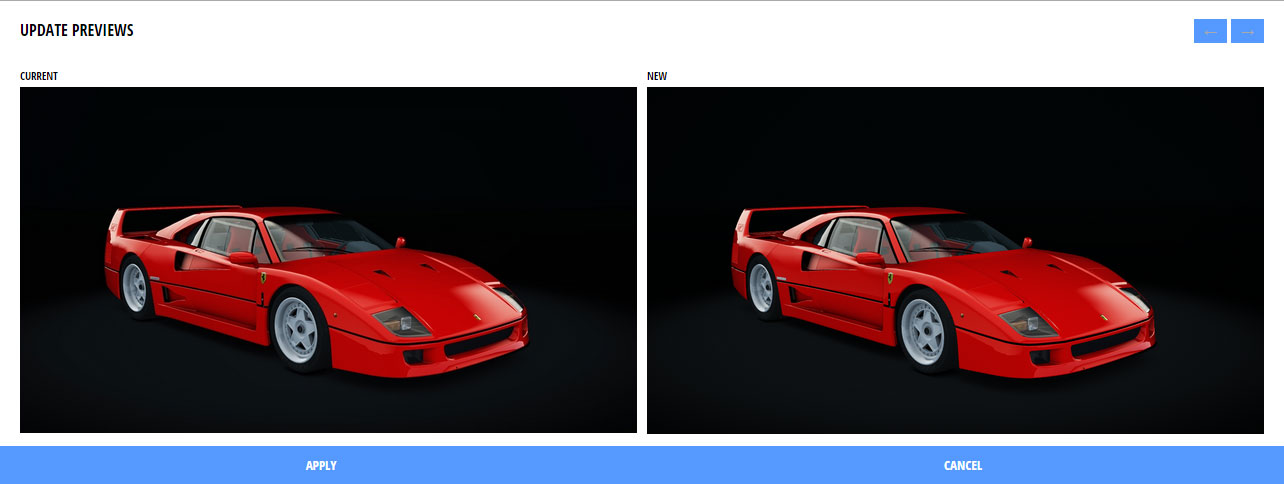
On the part of reflections, it's just a matter of enabling PP, and setting both reflection sliders to maximum.
For now, I'm at:
-3.861, 1.436, 4.68
0.447, 0.603, 0
30
But it's not a perfect match...
Edit: Nvm, just noticed the new ksPreviewBuilder.
It's very easy now to make previews, just launch assettocorsa\sdk\dev\ksPreviewBuilder\ksPreviewBuilder.exe,
copy files as instructed in the lower part of the GUI, and select source car, previews, S1-Showroom.ini, ticking also the resize option and unticking cars only without preview.jpg.
Edit6: In 1.5.4 ksPreviewBuilder.exe has been corrected to generate ~200KB previews, so information bellow no longer applies.
Edit5: The following instructions are no longer needed in AcTools CM 0.3.62, as it includes a new default preset. Just don't forget to reset auto-preview settings.
Edit2: You can also set AcTools Cars Manager to create the new previews easily. After coping files as instructed in ksPreviewBuilder.exe, copy also S1-Showroom.ini to assettocorsa\system\cfg\ppfilters, so that AcTools Cars Manager finds it in the drop-list. Then, configure it like this:
Mode: Regular Showroom, Fixed Position (Recommended)
showroom: previews
Filter: S1-Showroom
Disable Sweet FX
Enable Resize
Camera Position: -3.867643, 1.423590, 4.703810
Look At: -0.00,0.70,0.5
FOV: 30

Last edited:
You must be looking at assettocorsa\dev instead of assettocorsa\sdk\dev\ksPreviewBuilder.
Latest News
-
Le Mans Ultimate Online Subscriptions Expected To Arrive In December 2024Ahead of the expected December update to Le Mans Ultimate, Motorsport Games reported its Q3...
- Yannik Haustein
- Updated:
- 2 min read
-
4 Good Value Sim Racing Cockpits Under €500Sim racing can be expensive. But fear not, if you do not have thousands of Euros, Pounds or...
- Connor Minniss
- Updated:
- 6 min read
-
WATCH: 21 Lost Tracks That Live On In Sim RacingSim racing is an incredible virtual museum - and it works well to preserve tracks that are no...
- Yannik Haustein
- Updated:
- 1 min read
-
3 Changes BeamNG.drive Would Benefit From In 2025BeamNG.drive has had one of its best years ever regarding player numbers, updates and new...
- Connor Minniss
- Updated:
- 4 min read
-
Opinion: The Opportunity That ExoCross MissedExoCross - the futuristic interplanetary racing title published by iRacing seems to have been...
- Luca Munro
- Updated:
- 5 min read
-
Canada's New Rocky Mountain Motorsports Circuit Debuts In Assetto CorsaLocated just outside of Calgary, Alberta in Canada, Rocky Mountain Motorsports is a new circuit...
- Connor Minniss
- Updated:
- 3 min read
-
Japanese Drift Master: Full Release Delayed To Spring 2025Japanese Drift Master will not be ready in time for a 2024 release - developer Gaming Factory...
- Yannik Haustein
- Updated:
- 1 min read










