You are using an out of date browser. It may not display this or other websites correctly.
You should upgrade or use an alternative browser.
You should upgrade or use an alternative browser.
Misc ACC Server Manager (ENG-ITA) ACC Server Manager V 1.8.2
Login or Register an account to download this content
- Thread starter Macchinista
- Start date
Hi Matteo. This feature is already implemented in ACC Server Manager.
By selecting a result file in the "Result" tab and clicking on the button: "Result Detail / Advanced Options", you will find the Invert grid checkbox.
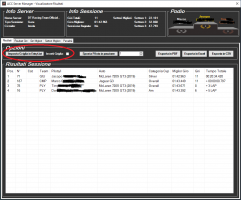
Once the option is ticked, you can click on the set grid in entry list button (obviously the entry list loaded in the specific tab must match the selected result file).
The positions will thus be set in the entry list inverted with respect to the selected result file.
By selecting a result file in the "Result" tab and clicking on the button: "Result Detail / Advanced Options", you will find the Invert grid checkbox.
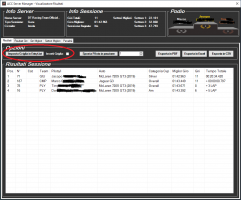
Once the option is ticked, you can click on the set grid in entry list button (obviously the entry list loaded in the specific tab must match the selected result file).
The positions will thus be set in the entry list inverted with respect to the selected result file.
Hey Matteo,Hi Matteo. This feature is already implemented in ACC Server Manager.
By selecting a result file in the "Result" tab and clicking on the button: "Result Detail / Advanced Options", you will find the Invert grid checkbox.
View attachment 562671
Once the option is ticked, you can click on the set grid in entry list button (obviously the entry list loaded in the specific tab must match the selected result file).
The positions will thus be set in the entry list inverted with respect to the selected result file.
Im sorry I totally forgot to check the Results tab. My bad... Thanks for pointing me to that!
Hi, have you checked that the "Register To Lobby" parameter is checked?
Also check that the ports used are open on your router and that the windows Firewall has permissions for the accserver.exe executable
Also check that the ports used are open on your router and that the windows Firewall has permissions for the accserver.exe executable
As far as I know you cant... The drivers have to adjust the team name in the cars.json of their livery and then you can force them to use this livery. That is the only option I believeHi, any chance someone could tell me how to get actual team names in entry list instead of team-1, team-2, team-3 etc.. Thanks
Ciao Matteo, complimenti sempre per il prezioso lavoro che ci offri.
Ho un problema con la seconda istanza e la terza.
Ho installato il tutto su una macchina AWS.
Tutto funziona tranne come dette le due istanze successive.
Le porte sono aperte ma nonostante ciò non trovo in lobby i Due Server, i meglio, li vedo ma non posso joinare.
Ho impostato la 9233 UDP la 9234 TCP e cosi per la terza 9235 UDP e 9236 TCP.
Su una mia macchina fisica la stessa configurazione è perfettamente funzionante.
C'è qualcosa che puoi suggerirmi?
Grazie Mille dell'Attenzione.
Ancora Complimenti.
Ho un problema con la seconda istanza e la terza.
Ho installato il tutto su una macchina AWS.
Tutto funziona tranne come dette le due istanze successive.
Le porte sono aperte ma nonostante ciò non trovo in lobby i Due Server, i meglio, li vedo ma non posso joinare.
Ho impostato la 9233 UDP la 9234 TCP e cosi per la terza 9235 UDP e 9236 TCP.
Su una mia macchina fisica la stessa configurazione è perfettamente funzionante.
C'è qualcosa che puoi suggerirmi?
Grazie Mille dell'Attenzione.
Ancora Complimenti.
Ciao, solitamente quando succedono questi problemi è un problema di configurazione delle porte del router oppure del firewall che blocca il file accserver.exe. Prova a controllare che tutto sia configurato e autrorizzato correttamente anche per le altre 2 istanze.Ciao Matteo, complimenti sempre per il prezioso lavoro che ci offri.
Ho un problema con la seconda istanza e la terza.
Ho installato il tutto su una macchina AWS.
Tutto funziona tranne come dette le due istanze successive.
Le porte sono aperte ma nonostante ciò non trovo in lobby i Due Server, i meglio, li vedo ma non posso joinare.
Ho impostato la 9233 UDP la 9234 TCP e cosi per la terza 9235 UDP e 9236 TCP.
Su una mia macchina fisica la stessa configurazione è perfettamente funzionante.
C'è qualcosa che puoi suggerirmi?
Grazie Mille dell'Attenzione.
Ancora Complimenti.
Any ETA on when support for the new America track pack will be added?
FollowingAny ETA on when support for the new America track pack will be added?
Macchinista updated ACC Server Manager (ENG-ITA) with a new update entry:
ACC Server Manager V 1.6.7
Read the rest of this update entry...
ACC Server Manager V 1.6.7
Read the rest of this update entry...
Any ETA on when support for the new America track pack will be added?
Following
Out now. Sorry for the delay.Hey,
Any word on how long it'll take to update to include the new American DLC? I am excited to continue using this server tool.
Adam
Thanks so much!!!Out now. Sorry for the delay.
Hi, what do you mean by "update"?Hi
Running a multi server setup - is there a smart and quick way to update alle servers in one go ?
The file accServer.exe just needed an update. I am running a multi server setup with 25 servers, and thet are all installed as services on my windows 10 server.Hi, what do you mean by "update"?
To update alle the accServer.exe files, I need to start every single server using server manager - and that's a pain. I have tried to copy the accServer.exe to all the server folders - but no luck. Is there a better way?
At the moment the only way to update the "accserver.exe" file (from ACC Server Manager), is to open one by one the servers you created from the Multiserver section.The file accServer.exe just needed an update. I am running a multi server setup with 25 servers, and thet are all installed as services on my windows 10 server.
To update alle the accServer.exe files, I need to start every single server using server manager - and that's a pain. I have tried to copy the accServer.exe to all the server folders - but no luck. Is there a better way?
However, once you update the accserver.exe file from steam, you can copy this file to all the folders of your secondary servers also manually and it works without problems.
You just have to take care to update from steam "accserver.exe" and then copy it from the default folder (usually C: \ Program Files (x86) \ Steam \ steamapps \ common \ Assetto Corsa Competizione Dedicated Server \ server \ accserver.exe), in the folders of your secondary servers.
Latest News
-
How One Announcement Quadrupled Forza Horizon 4's Player BaseIt is exactly one month until Forza Horizon 4 will no longer be available to purchase online...
- Angus Martin
- Updated:
- 2 min read
-
Assetto Corsa EVO New Car Configurator In The PipelineAfter this year's sim Racing Expo, the excitement around Assetto Corsa EVO has continued to...
- Connor Minniss
- Updated:
- 2 min read
-
Steering Wheel Showdown: Which Wheel Would You Like A Sim Racing Version Of?Sim racers have plenty of choice when it comes to hardware. There are a number of cool steering...
- Yannik Haustein
- Updated:
- 2 min read
-
Gran Turismo 7: Yamauchi Teases New Cars For Update 1.53It is that time again when Gran Turismo series producer Kazunori Yamauchi teases us with an...
- Luca Munro
- Updated:
- 5 min read
-
Automobilista 2: Incoming DLC Will Have Free Trial PeriodWith the big v1.6 update, plenty of new content is coming to Automobilista 2. Players who are on...
- Yannik Haustein
- Updated:
- 2 min read
-
Le Mans Ultimate Online Subscriptions Expected To Arrive In December 2024Ahead of the expected December update to Le Mans Ultimate, Motorsport Games reported its Q3...
- Yannik Haustein
- Updated:
- 2 min read
-
4 Good Value Sim Racing Cockpits Under €500Sim racing can be expensive. But fear not, if you do not have thousands of Euros, Pounds or...
- Connor Minniss
- Updated:
- 6 min read










