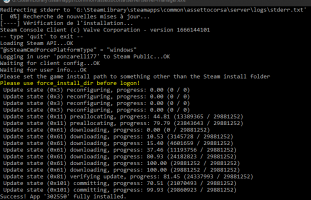make sure to correctly compile the "config.json" file where in the first lines and at the bottom towards the end you will have to write the ports you will use for ACserver and servermanage and make sure those ports are open in your router, otherwise servermanager will not work.
make sure that the ports you put on "config.json" are also the same ones you will have later on the "server_cfg.ini" file otherwise it won't work.
the port lines in server_cfg.ini are as follows:
UDP_PORT = 9600 (acserver)
TCP_PORT = 9600 (acserver)
HTTP_PORT = 8081 (acserver)
UDP_PLUGIN_LOCAL_PORT = 57667 (servermanager)
UDP_PLUGIN_ADDRESS = 127.0.0.1: 57668 (servermanager)
AUTH_PLUGIN_ADDRESS = 127.0.0.1: 12001 /? (servermanager)
(this is an example of mine)
in this case you will have to open all these ports on your router:
9600, 8081, 57667, 57668, 12001
double check your settings inside the config.yml file in the "steam:" section, open it with notepad
you should have filled in like this:
install_path: C: \ Program86 \ Steam \ steamapps \ common \ assettocorsa \ server
(of course this is my path, you must put yours)
# the path to the executable to run. relative to the install_path by default
executable_path: acServer.exe
# set this to true to force an install every time the server manager is loaded
force_update: false
usually the problems are because the "install_path:" path is wrong or not compiled
it seems difficult the first few times but then it's not, but every step must be respected.
Remember that if you do not open the ports in your router that you use for the AC server and the acserver, the server will not work.
The correct compilation of the config.yml file is very important, check that you have correctly entered your path where you have the acServer.exe executable.
and check that you have correctly assigned the ports and are open in the router, and that the same ports are compiled in server_cfg.ini that you find inside the "server -> cfg" folder.
UDP_PORT = 9600
TCP_PORT = 9600
HTTP_PORT = 8081
these three ports must be assigned the same as you have them in "acservermanager".
this line must also be filled in properly "MAX_CLIENTS = 18"
I don't remember if the value must be 18 or if it must be equal to the number of cars set by you in the server.