You are using an out of date browser. It may not display this or other websites correctly.
You should upgrade or use an alternative browser.
You should upgrade or use an alternative browser.
aa graphics Automobilista help!
- Thread starter Dangle
- Start date
-
- Tags
- automobilista
I am having this same issue. It used to work fine. But i AA settings dont work in Nvidia profiler, nvidia control panel or on ams settings. Any idea how to apply aa?
Here you go guys 
EDIT: thanks to Reiza it's now built in the config tool to force SGSSAA. So ignore what I wrote, you don't really need it anymore!
EDIT: thanks to Reiza it's now built in the config tool to force SGSSAA. So ignore what I wrote, you don't really need it anymore!
Ignore the 4k resolution, just tested DSR... I'm playing in FullHD!
Important is to disable sweetFX to get the native, ingame msaa to work. I got microstutters if I force msaa with inspector!
Sounds mean but I won't explain how to get the inspector to look like this. If you can't figure out you probably shouldn't mess with it in the first place. If you have questions while figuring it out, I will gladly help, of course!

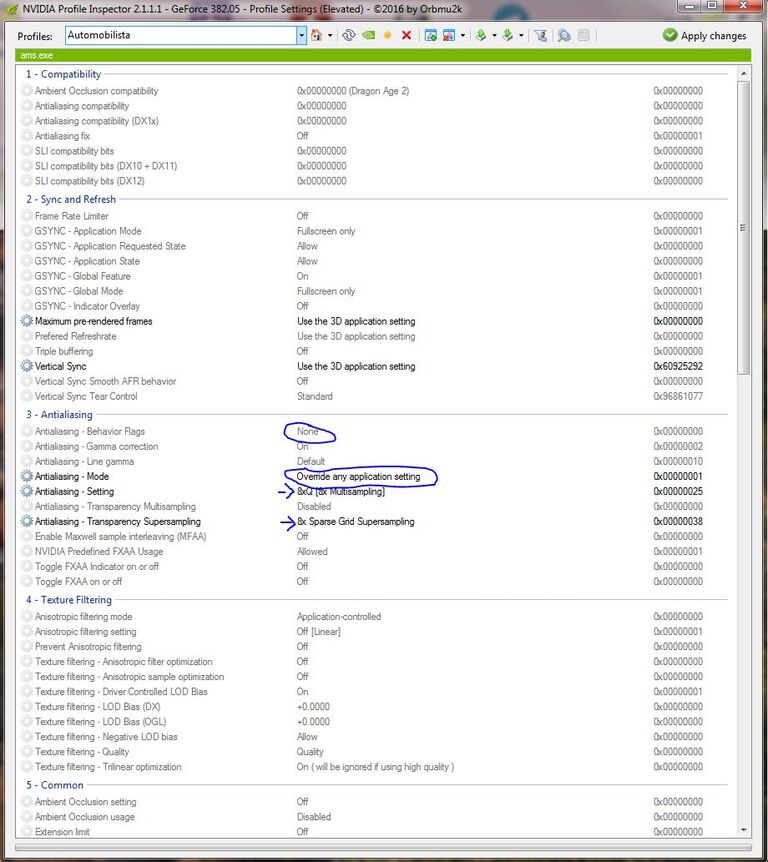
Important is to disable sweetFX to get the native, ingame msaa to work. I got microstutters if I force msaa with inspector!
Sounds mean but I won't explain how to get the inspector to look like this. If you can't figure out you probably shouldn't mess with it in the first place. If you have questions while figuring it out, I will gladly help, of course!
Last edited:
I probably should have mentioned that i disabled sweetfx already because i read this elsewhere. But i only tried at 4x. I will try it at 8. What I would really like to know is, what changed in recent builds. I used to be able to use sweetfx alongside nvidia inspector settings up until a few builds ago. (Not sure when it started because i was without a wheel for a few months). Thank you for the reply by the way.Here you go guys
Ignore the 4k resolution, just tested DSR
View attachment 210376 View attachment 210377
Nothing has changed, you may need to update Nvidia Inspector and re-apply your settings if you updated your drivers though. If you have set Inspector to over-ride in game settings, setting a setting in game is pointless, and any perceived change should just be placebo... (but although who knows)
Ok thank you. I always export my inspector settings when updating nvidia drivers. But i inspector itself might not be up to date. I will check it out tomorrow. Thank you for the adviceNothing has changed, you may need to update Nvidia Inspector and re-apply your settings if you updated your drivers though. If you have set Inspector to over-ride in game settings, setting a setting in game is pointless, and any perceived change should just be placebo... (but although who knows)
Absolutely agree. But I spent too much time on other games to test if "enhance" works or not so I just double itNothing has changed, you may need to update Nvidia Inspector and re-apply your settings if you updated your drivers though. If you have set Inspector to over-ride in game settings, setting a setting in game is pointless, and any perceived change should just be placebo... (but although who knows)
The important thing isn't the MSAA on 4x or 8x.I probably should have mentioned that i disabled sweetfx already because i read this elsewhere. But i only tried at 4x. I will try it at 8. What I would really like to know is, what changed in recent builds. I used to be able to use sweetfx alongside nvidia inspector settings up until a few builds ago. (Not sure when it started because i was without a wheel for a few months). Thank you for the reply by the way.
It's SGSSAA (Antialiasing - transparency Supersampling: 8x Sparse Grid Supersampling) what makes the image SUPER SMOOTH!
It EATS your graphics card for breakfast though so use with care! My GTX 1070 runs around 35% load though but if you have an older card it could be heavy on it!
Note: SGSSAA uses the "samples" from MSAA. So you can run 8x MSAA with 4x SGSSAA but not 4x MSAA with 8x SGSSAA!
If you need to lower the settings always go 1-step-down on SGSSAA, then 1-step-down on MSAA to, then again 1-step-down on MSAA etc.
I've been only using 2xSGSS and it's quite good already. But I'd like to test this, as I use 'Enhance...', not 'override'. Unfortunately the freezing has been so frustrating (still no working suggestions in the Reiza forum - FPS lock, disable superfetch, etc. past a year) so I haven't played it much in a while.
While at it, how do you create 'Automobilista' in the Profile name? I'm asking because Automobilista doesn't exist in the default list, so I have to add '...:\steamlibrary\common\automobilista\ams.exe in Profiles. It possible to change it to just 'Automobilista'? Using nvidia inspector 2.1.3.1 if that matters.
While at it, how do you create 'Automobilista' in the Profile name? I'm asking because Automobilista doesn't exist in the default list, so I have to add '...:\steamlibrary\common\automobilista\ams.exe in Profiles. It possible to change it to just 'Automobilista'? Using nvidia inspector 2.1.3.1 if that matters.
I had some bad stuttering too but they are gone since a while. I have just everything maxed out, didn't bother with the settings in detail to be honest, it's running fineI've been only using 2xSGSS and it's quite good already. But I'd like to test this, as I use 'Enhance...', not 'override'. Unfortunately the freezing has been so frustrating (still no working suggestions in the Reiza forum - FPS lock, disable superfetch, etc. past a year) so I haven't played it much in a while.
While at it, how do you create 'Automobilista' in the Profile name? I'm asking because Automobilista doesn't exist in the default list, so I have to add '...:\steamlibrary\common\automobilista\ams.exe in Profiles. It possible to change it to just 'Automobilista'? Using nvidia inspector 2.1.3.1 if that matters.
I had to add the ams.exe manually like you had to too. I clicked on the "sun": *create new profile*, called it "Automobilista" and added the ams.exe with the little "A with a plus" button": *Add application to current profile*
Actually not stuttering, but rather, 'screen freezing' for a few seconds.I had some bad stuttering too but they are gone since a while. I have just everything maxed out, didn't bother with the settings in detail to be honest, it's running fine
I had to add the ams.exe manually like you had to too. I clicked on the "sun": *create new profile*, called it "Automobilista" and added the ams.exe with the little "A with a plus" button": *Add application to current profile*
Thanks for that "sun" symbol,
ok so i did some more testing, and the only way i can get the settings to apply is to use "enhance" vs override settings. And only with sweetfx off. Ive never had to do this before. So im not sure what is different. But it is what it is. As much as i like sweetfx its not worth the jaggies.
this happens to me as well, in the menus. whenever a car loads on the selection screen, i get a little stutter. And then it smooths out.Actually not stuttering, but rather, 'screen freezing' for a few seconds.
Thanks for that "sun" symbol,didn't notice that.

Like I said earlier, I don't get stutter, I get 'screen freezes'. While driving on track (exact point is random), the screen will freeze (no input is read from your wheel or keyboard,etc), then it resumes after a few seconds. So in some cases, you crash.this happens to me as well, in the menus. whenever a car loads on the selection screen, i get a little stutter. And then it smooths out.
PicoBp
#26 | HSRC - Banzaaaiii Touring Car Crew
Had the same issue recently, so I went on and reinstalled Windows 10. So far so good since.Like I said earlier, I don't get stutter, I get 'screen freezes'. While driving on track (exact point is random), the screen will freeze (no input is read from your wheel or keyboard,etc), then it resumes after a few seconds. So in some cases, you crash.
PicoBp
#26 | HSRC - Banzaaaiii Touring Car Crew
I had the same issue with the current release version as well, all fixed after a clean reinstall of Win10. It's more like the update breaks something in the driver chain.Just want to say that in Windows 10 Fall Creator, the one that is going to be release on 17 October, with nVidia drivers AA is broken. I've tried everything. AMS config and nvidia inspector it's the same. Nothing works to correct alising.
Don't have this track and only run AMS every now and then so I can't check it quickly, sorry.Thanks RasmusP for info and settings, works fine for me and also stopped stuttering on sata 3 drive. Do you know a setting to stop shimmering on track side railings ( 60s_ spa an rFactor conversion).
But for all DX9 games there is the solution of SGSSAA (what you seem to already run?) and if that's not enough you can bring the LOD BIAS CLAMP back even on newer GPUs.
What GPU do you have?
EDIT: put my original post (not recommended but works) in a spoiler and quoted Alex' awesome post. I'm sorry that I didn't know that!
I strongly recommend that people do not do this. There is no reason to have people go around hacking their drivers files when we offer a built in solution by editing the following lines to this in your PLR file. In fact we may just add a Texture Sharpening option to the in game menu, to stop this type of advice full stop
Mipmap Adjust Mode="1" // 0 = Disabled, 1 = Clamp, 2 = Bias
Mipmap Bias="0.00000".
Anyway: if you need some help with it just ask, I'll give you a short instruction.
Download this:
http://www.racedepartment.com/downl...idia-drivers-patcher-tools-x86-x64-guzz.7083/
and this test programm:
AF Tester
Now you have two patcher executables for 32bit and 64bit.
Now put these two nvidia files (you need to do this everytime the driver updates!!!):
C:\Windows\System32\nvd3dumx.dll
and
C:\Windows\SysWOW64\nvd3dum.dll
in the same folder as the patcher executables and run both.
To test if they work: put both (if you aren't sure if it's 32 or 64bit) patched DLLs, it doesn't hurt to have both in the destination folder!, next to the D3DAFTester executable and run it.
If you now take the LOD Bias slider below 0, nothing should happen!
If it works put the patched DLLs next to your AMS executable and you now have a clamped LOD bias, which will reduce flickering! It will also make far ways things a bit blurrier, but I prefer it!
Only works for DX9 and yeah, written explanations are always a pain...
Here is a soundless video of it
And here are Screenshots of the CLAMP setting. It's not much but overall it reduces flickering quite well!
Clamp: left, Default: right

Default

Clamp

Download this:
http://www.racedepartment.com/downl...idia-drivers-patcher-tools-x86-x64-guzz.7083/
and this test programm:
AF Tester
Now you have two patcher executables for 32bit and 64bit.
Now put these two nvidia files (you need to do this everytime the driver updates!!!):
C:\Windows\System32\nvd3dumx.dll
and
C:\Windows\SysWOW64\nvd3dum.dll
in the same folder as the patcher executables and run both.
To test if they work: put both (if you aren't sure if it's 32 or 64bit) patched DLLs, it doesn't hurt to have both in the destination folder!, next to the D3DAFTester executable and run it.
If you now take the LOD Bias slider below 0, nothing should happen!
If it works put the patched DLLs next to your AMS executable and you now have a clamped LOD bias, which will reduce flickering! It will also make far ways things a bit blurrier, but I prefer it!
Only works for DX9 and yeah, written explanations are always a pain...
Here is a soundless video of it
And here are Screenshots of the CLAMP setting. It's not much but overall it reduces flickering quite well!
Clamp: left, Default: right
Default

Clamp

Last edited:
Latest News
-
"A Lifelong Dream": How OverTake Community Members Tackled The Mantorp 6 HoursSim racing can have a great sense of community. A handful of OverTake members took this one step...
- Yannik Haustein
- Updated:
- 6 min read
-
F1 Manager 2024: Pit Lane Starts & More New Features In Latest UpdateAs the Formula One season starts to draw to a close, F1 Manager 2024 has been hit with a big...
- Connor Minniss
- Updated:
- 2 min read
-
Weekly Races & Twitch Broadcasts: Join The OverTake British GT4 League In ACC!Motorsport's real-world racing series are all winding down as 2024 enters the final stretch -...
- Yannik Haustein
- Updated:
- 2 min read
-
WATCH: Sensit! Aims To Simulate That Seat-Of-The-Pants FeelingOne thing sim racing cannot really replicate well is the sensory feedback drivers get from their...
- Yannik Haustein
- Updated:
- 1 min read
-
Sim Racing Black Friday Deals 2024 - Save An Additional 5% On Asetek Gear With Our Discount CodeBlack Friday is nearly here, but a lot of Sim Racing's top brands and names have already started...
- Connor Minniss
- Updated:
- 8 min read
-
Racing Club Schedule: November 17 - 24A new week means a new set of events in our Racing Club. Here's what's on tap from November 17...
- Yannik Haustein
- Updated:
- 3 min read
-
Macau Grand Prix in Sim Racing: Deserving of More?This weekend is the Macau Grand Prix and whilst a shadow of its former self, this tight street...
- Angus Martin
- Updated:
- 3 min read










