You are using an out of date browser. It may not display this or other websites correctly.
You should upgrade or use an alternative browser.
You should upgrade or use an alternative browser.
Resource icon
Telemetry Application 2.2
Login or Register an account to download this content
- Author Iko Rein
- Creation date
New functionality
Also several bug fixes/small improvements.
- Automatic event detection and change as follows:
- Race -> Quali -> Race
- Online Race -> Online Quali => Online Race
- If user has chosen an event, the system will default to that, e.g. Scenario mode is like race, but if you have chosen that, the system will use it
- Default mode is Time Trial
- New telemetry graphs
- Suspension movement and speed
- KERS on
- By default use the laptimes and sector times from the game
- DriverDNA tab for checking your consistency
- New dialog for settings (much easier than editing the settings.xml file)
- CTRL-O and CTRL-R open by default in the lapdata directory
For upgrade, just overwrite the old Telemetry.jar
For new installation, please read the ReadMe.txt in the .zip.
I expect this to be the last version for F1 2013, unless there are some serious issues with this version.
//Cheers
Hello,
Now I have played bit more with the F1 2013 datafeed with extradata="2". and extradata="3" values in hardware_settings_config.xml.
Based on this, in the new version there are:
If you are updating from 1.x or 2.x, just unzip the package and replace Telemetry.jar in your Telemetry Application install dir.
- Automatic track detection (all tracks including Classic). I found this really handy e.g. in short online races, as the tool automatically changes tracks, so you can just stay in the game all the time.
- Fuel usage/excess fuel left for race (+ FP & Q). For race (online and offline) it shows in 'Race Info' the amount of fuel left + excess fuel. This makes is really easy + fun to optimize the fuel usage during the race. Yesterday when I was just supposed to test it quickly, I ended up racing from 10pm to 3 am.
- Also in 'Race Info' as requested I added autoscroll for laptimes and "Theoretical all-time best", which are kept across sessions. These can be toggled.
If you are doing a new installation, please read the ReadMe.txt in the .zip for detailed installation instructions.
I consider this as the final version for F1 2013, unless there are some really serious bugs/issues or if I can come up with some new functionality.
Again, I hope you enjoy this, I do.
//Cheers.
Hello,
I have learned that since the F1 2012 final version there has been an option to export KERS/DRS/Fuel data from the Codemasters F1 games in the telemetry export feed.
I have now updated my Telemetry application to take advantage to this.
In order to fully use the new telemetry feed, you must edit the hardware_settings_config.xml (in <My Games>\FormulaOne2013) and change extradata="1" to extradata="2".
Due to the changes in the feed, here is list of some of the new functionality added to the 2.0 version.
To update
- New save file format. The system is still compatible with the F1 perfview format and the application can still save files in that format, if needed.
- Fastest lap with KERS/DRS. The fastest lap save file format is almost the same, but with 2.0 the KERS/DRS data is now saved too. Old fastest lap files don't have those, but the old fastest lap data can still be used.
- KERS/DRS data in Telemetry graph panel, comparison maps and graph panel.
- Brake temperature data available.
- Fuel usage/estimates in Race Info. Also cleaned Race Info to be more useful for race data.
- Some additional JSON feeds for the embedded http server. See the http server readme.
- Many small fixes
Please see the ReadMe.txt in the .zip package for further details.
- you can just copy the Telemetry.jar to the location, where you had installed the previous version of the application
- And then you must remember to modify the hardware_settings_config.xml
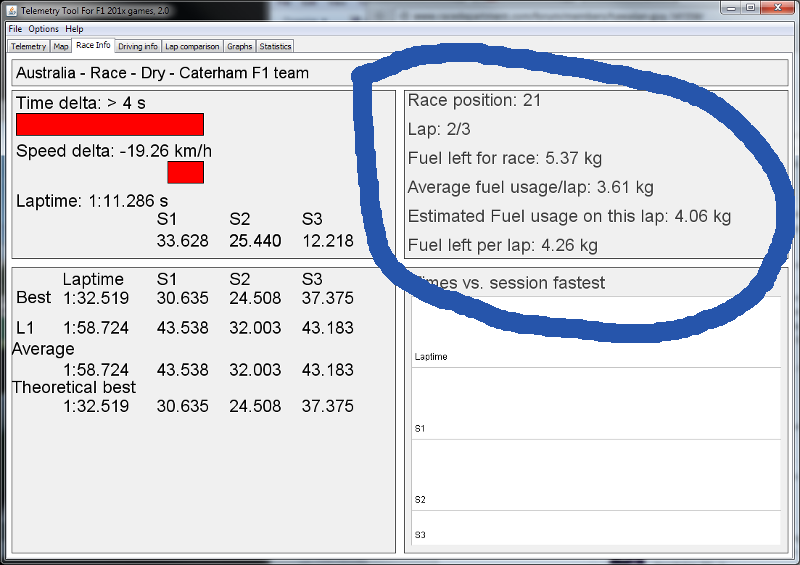
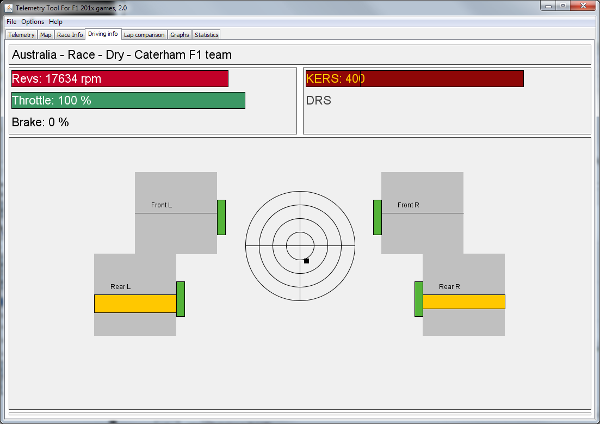
I hope you enjoy this. I do.
Hello,
Here is new version (1.1a) of my telemetry application. I consider this as the last version for F1 2013 (unless I need to make another bug fix).
Fixes/changes TelemetryPanel
- In 1.1a added small fix to the mimimap highlight when using live data
Attachments
Hello,
Here is new version (1.1) of my telemetry application. I consider this as the last version for F1 2013 (unless I need to make a bug fix).
What is new:
Fixes/changes in RaceInfoPanel
- Added extra Graph panel. You can set e.g. Speed to x-axis and Gears to y-axis and show only points where Revs are above e.g. 16000.
- Added embedded http server. Now you can change track e.g. from tablet/smartphone and access some of the data also on your tablet/smart phone. This is a proof of concept, but can be easily expanded, if need arises. See the readMe in the html_root directory.
- Added connection tester, see the ReadMe
Fixes/changes TelemetryPanel
- Up/down keys scroll the laptimes on bottom-left panel. This is handy, if you have driven more laps, than can be shown in the screen
- Changed front-wheel indicators to show skid (instead of spin)
- Added "Theoretical best" to laptimes display
- Change the graph part show both laptime + session times
Here are screenshots from the new GraphPanel
- Added highlight to the minimap (bottom-right) for the telemetry graph (zoom in with mouse scroll or drag the telemetry graph)
- Previous lap graphs now work correctly (under RED LINE button)
- Cursor for Prev.lap also fixed (click with mouse in the graph)
Lapdistance on Steer with color as Brake
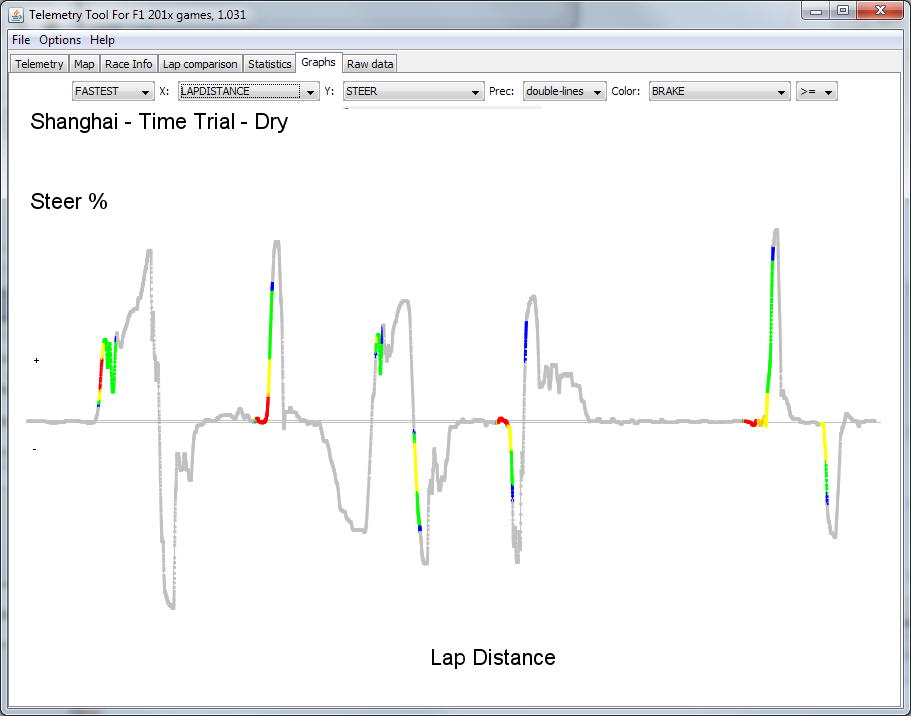
G-force latitudinal on G-force longitudinal Gear > 3
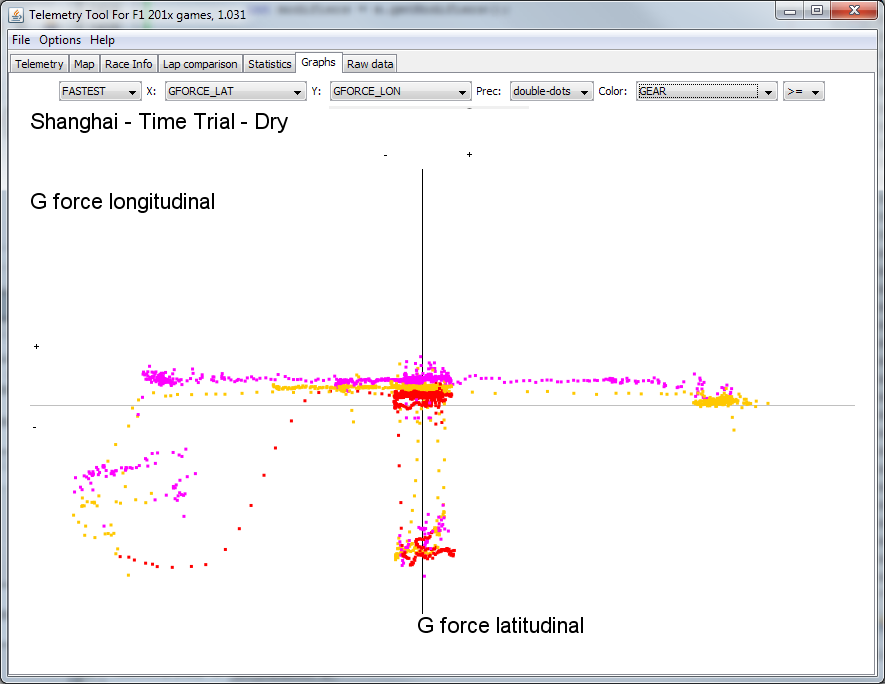
New highlight for the minimap
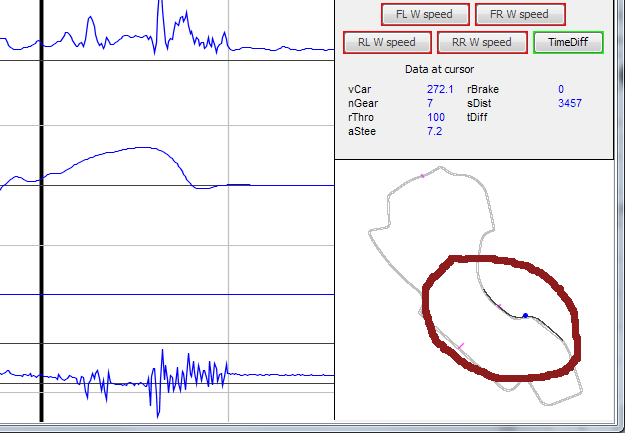
//Iko
New version of the Telemetry Application for F1 201x games.
Key new features/fixes
If you are updating from 1.01, you can just overwrite the old Telemetry.jar.
- Added sector times to the Raceinfopanel graph
- ComparisonPanel, Added comparison to previous lap + engine revs
- Fixed Monza sector time calculation
- Fixes to other tracks sector locations
- Added the real sector values for Imola & Jerez from their progress_track.xml files
- Reduced memory footprint
- Other small fixes here and there
Latest News
-
Racing Club Schedule: November 17 - 24A new week means a new set of events in our Racing Club. Here's what's on tap from November 17...
- Yannik Haustein
- Updated:
- 3 min read
-
Macau Grand Prix in Sim Racing: Deserving of More?This weekend is the Macau Grand Prix and whilst a shadow of its former self, this tight street...
- Angus Martin
- Updated:
- 3 min read
-
How One Announcement Quadrupled Forza Horizon 4's Player BaseIt is exactly one month until Forza Horizon 4 will no longer be available to purchase online...
- Angus Martin
- Updated:
- 2 min read
-
Assetto Corsa EVO New Car Configurator In The PipelineAfter this year's sim Racing Expo, the excitement around Assetto Corsa EVO has continued to...
- Connor Minniss
- Updated:
- 2 min read
-
Steering Wheel Showdown: Which Wheel Would You Like A Sim Racing Version Of?Sim racers have plenty of choice when it comes to hardware. There are a number of cool steering...
- Yannik Haustein
- Updated:
- 2 min read
-
Gran Turismo 7: Yamauchi Teases New Cars For Update 1.53It is that time again when Gran Turismo series producer Kazunori Yamauchi teases us with an...
- Luca Munro
- Updated:
- 5 min read
-
Automobilista 2: Incoming DLC Will Have Free Trial PeriodWith the big v1.6 update, plenty of new content is coming to Automobilista 2. Players who are on...
- Yannik Haustein
- Updated:
- 2 min read




