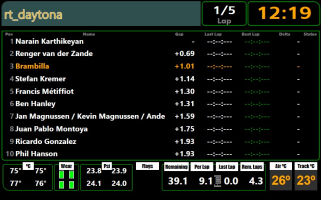You are using an out of date browser. It may not display this or other websites correctly.
You should upgrade or use an alternative browser.
You should upgrade or use an alternative browser.
Simhub Dashboard with dynamic Leaderboard 2.1
Login or Register an account to download this content
- Author vfreitas
- Creation date
-
- Tags
- dashboard leaderboard simhub
This new version has some changes:
To go to the Track Map screens you just have to press the button configured to change to next dash (A/B/C/D).
- Changed version to 2.1
- Update the calc of Session Time or Session Laps of the current session.
- Added Safety Rating to iRatings info.
- Added Class Color to Postion column in Leaderboard Screen
- Added iRatings info to leaderboard screen
- Cosmetic changes and improvements
- Included two more screens in Dashboard sector with only a bigger static and a dynamic track map.
- Included two more screen in the start with the button caps of my wheels.
To see the configuration map of the wheel keys you have to configure a key/button to go to Next Screen. If you have different wheels or different configuration map of the keys just create a picture and add it to the dash in DashStudio in the screen 3 and 4. These are mines:
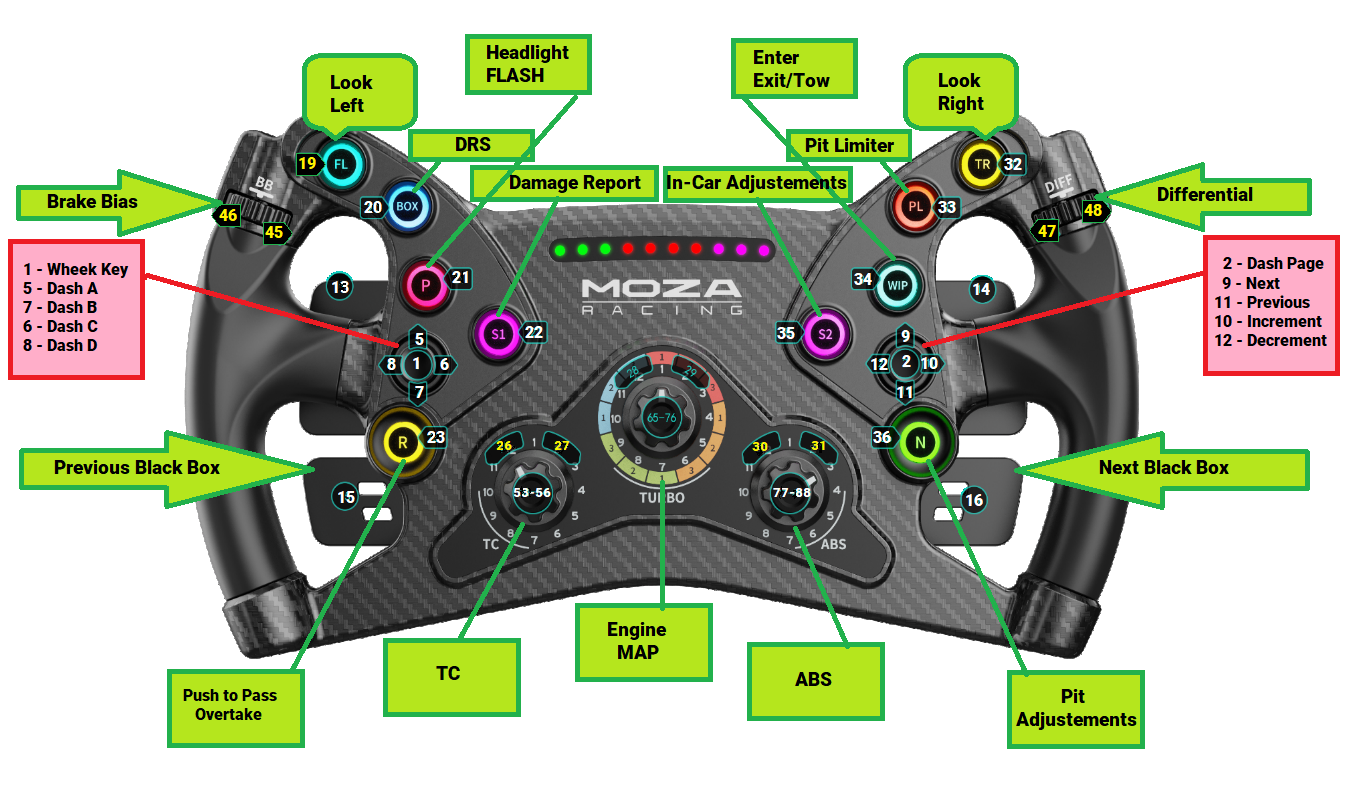

Many changes from last version:
The SPLASH Screen
- Changed the name to VBR Dashboard (it now has a dashboard as 1st screen)
- Compatibility with iRacing using iRacing properties
- Add a new first screen
- Many bugs corrected
- Some tweaks in design

The Splash Screen shows the game that is starting
The DASHBOARD Screen
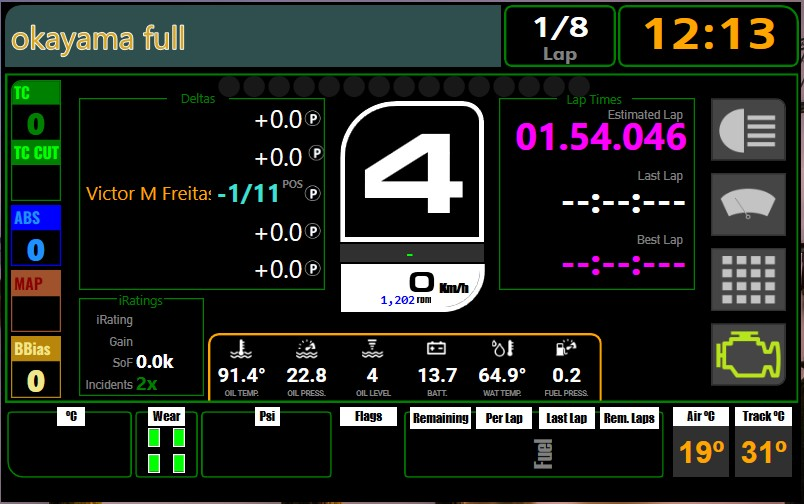
In iRacing, this screen will show the iRatings in left/bottom area.
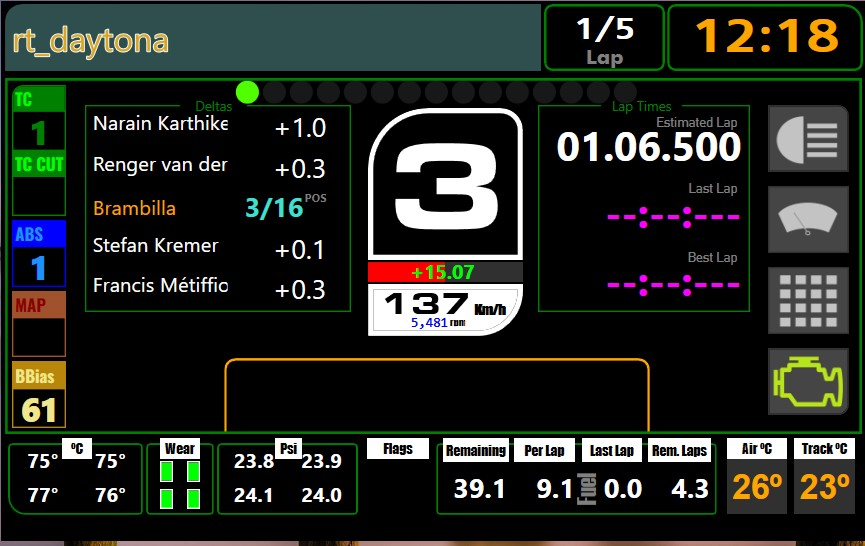
in other games it will not show that area.
Some info is not available in all games, thus, not appearing or showing Zero.
The LEADERBOARD Screen
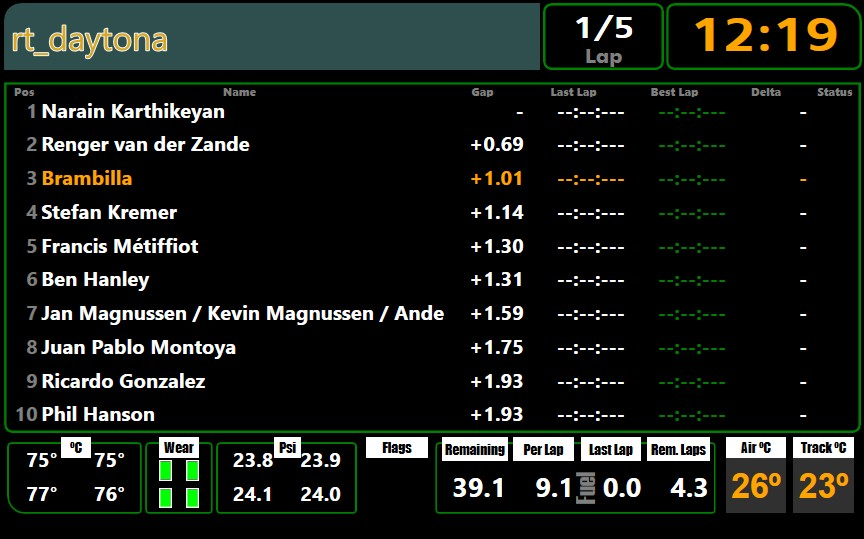
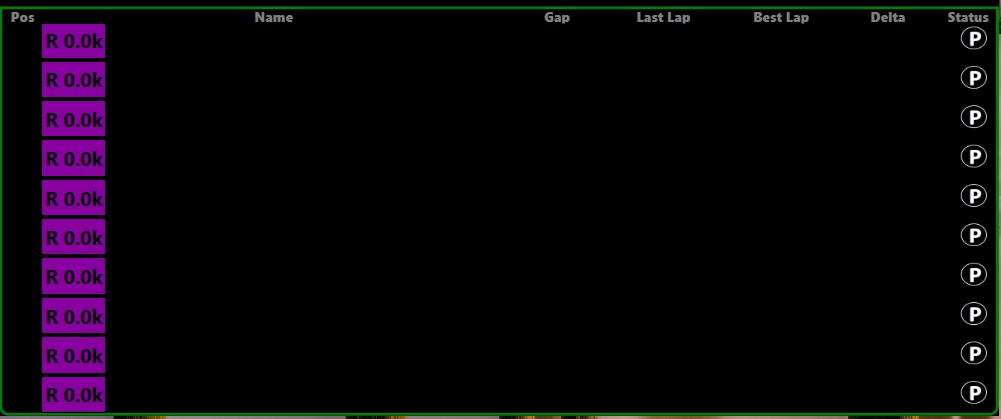
in iRacing it will show the iRating of the players
The PRACTICE Screen
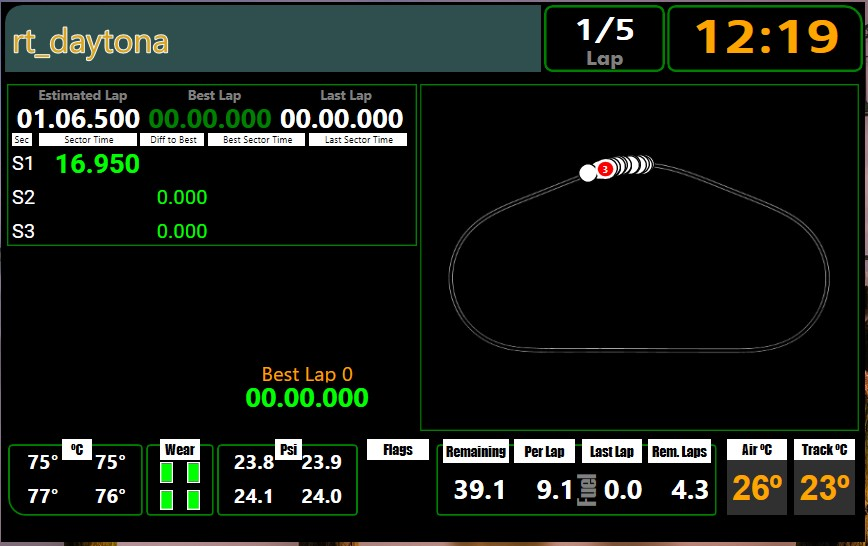
Attachments
It's time to introduce version 1.1 of this template. In this version I have added a new screen that includes the best lap, times per sector and times of the last 10 laps.
I changed the structure of the template so that the Header

and the bottom

are fixed, changing only the central part of the template.
In the bottom part, when there are flags, they appear on the board. When the car enters the pits, a red stripe appears at the bottom indicating it.
The second part of the screen, suitable for training or qualifying, includes:

!!!Hope you like it!!!
I am open to suggestions and bug reports.
Please, make suggestions of things you want to see in the Dashboard.
I plan to include in the next versions:
- Screen with player positions and times by car class.
- Control of Dashboard versions with notification of new version.
If you want, to keep me encouraged to continue with the development, you can buy me a coffee.
Enjoy!
Some more screenshotd of the Dashboard showing that the first 3 places are fixed and the next 7 are dynamic always showing the position of the player and 3 behind and 3 ahead

Latest News
-
Race 2024 NASCAR in Forza Motorsport Update 14 & American Thunder TourTo celebrate the final round of the NASCAR Cup Series at Phoenix, Turn 10 Studios have added the...
- Luca Munro
- Updated:
- 2 min read
-
2024 Brazilian Grand Prix Community RecapAfter one of the most chaotic, action-packed and awe-inspiring race weekends of the Formula One...
- Connor Minniss
- Updated:
- 5 min read
-
Test Drive Unlimited: Solar Crown Players To Recieve In-game CompensationIn the latest patch announcement for Test Drive Unlimited: Solar Crown (TDUSC), compensation for...
- Connor Minniss
- Updated:
- 2 min read
-
RaceRoom DTM 2024 Pack Is Ready, But More Patience Is NeededThe DTM season has concluded, and fans are still waiting for the RaceRoom DTM 2024 Pack. The...
- Yannik Haustein
- Updated:
- 2 min read
-
EXOcars Preview: High Octane VR Buggy RacingFrom the streets and stadiums to deserts, mountains and tropical paradises; this is EXOcars, a...
- Connor Minniss
- Updated:
- 3 min read
-
Follow Jimmy Broadbent's Sixth Race For Mental HealthAt the end of every year, sim racing streamer Jimmy Broadbent hosts a fun 23 hour race around...
- Luca Munro
- Updated:
- 5 min read
-
2024 Formula One Brazilian Grand PrixAfter arguably the most controversial race weekend of the season so far, Formula One turns to...
- Connor Minniss
- Updated:
- 4 min read