You are using an out of date browser. It may not display this or other websites correctly.
You should upgrade or use an alternative browser.
You should upgrade or use an alternative browser.
Sector Focused Dash 4.0
Login or Register an account to download this content
- Author EhsanMomeni
- Creation date
Sector Focused Dash 4.0 for iRacing is focused to highlight your sector times to give you a better understanding of where you can improve. It also shows your best lap time alongside your optimal lap time. The dash includes a sector progress bar (in the heading of the sector) to show how far into one sector you are.
MAJOR UPDATE AND REDESIGN
I have used this as my main dash for some time I have found ways to hopefully improve it with relevant information right at the top of your fingers.
Hope you all enjoy this dashboard and leave some feedback.
FIRST PAGE has undergone major graphical and functional changes
- The most significant change is that now the sectors will cover the entire width of the dashboard, so if a track has 7 sectors, 5 sectors of 3 sectors it will cover the whole width with no black parts (unlike previous versions).
- Added a bottom part that shows INC, SoF, iR, Positions Gain/Loss, Race time left or Laps done, Local time
- Also added a spotter
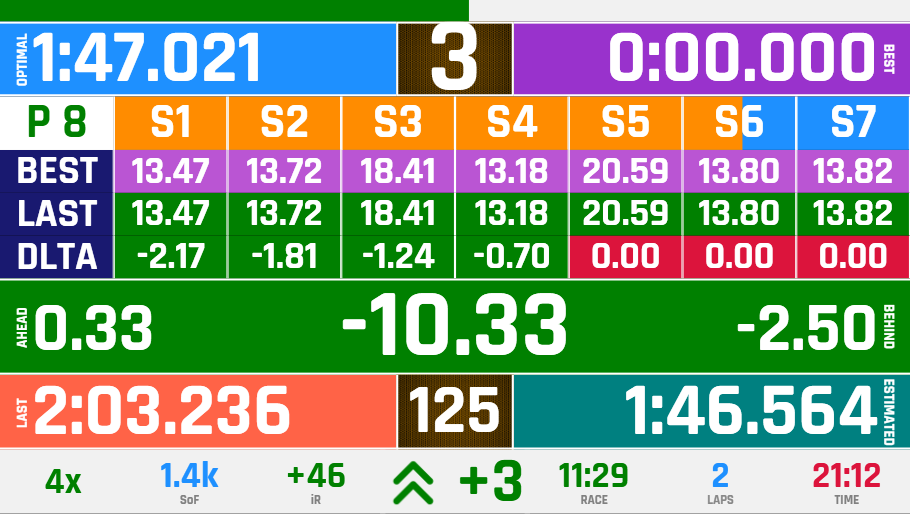
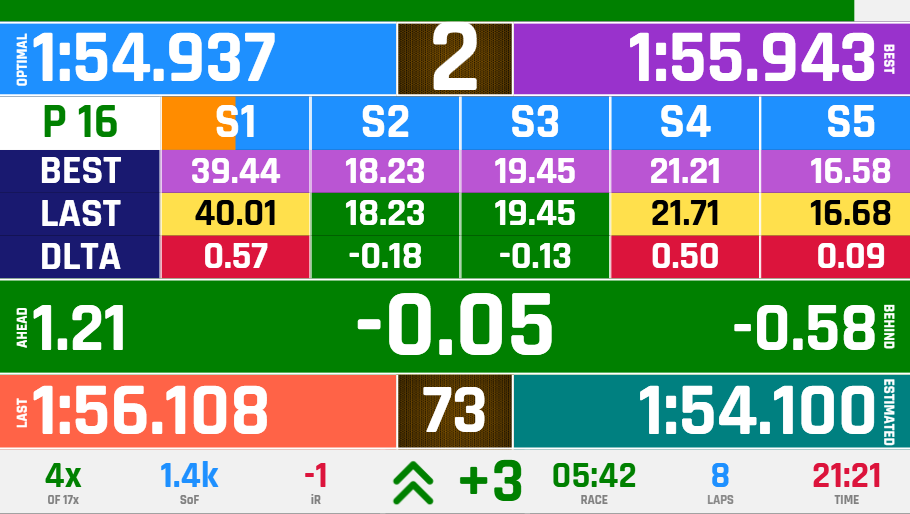
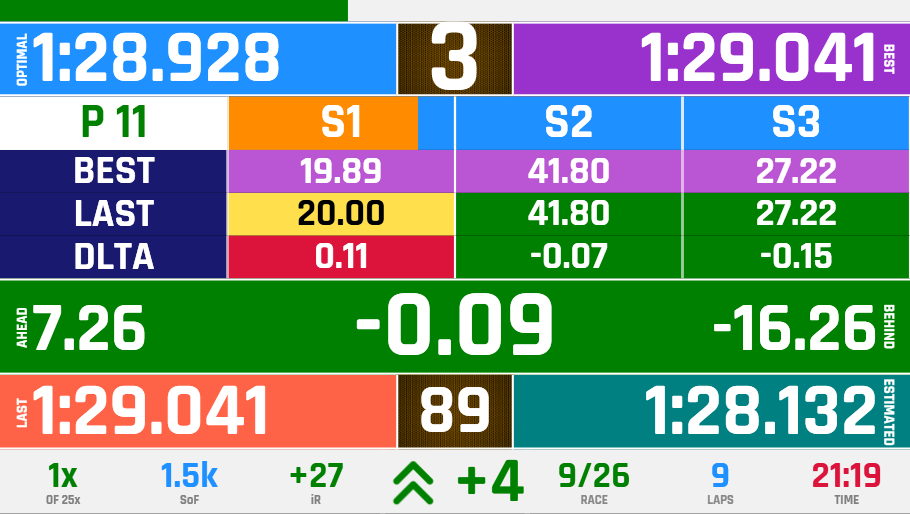
NEW LAP REVIEW ALERT

SECOND PAGE
- Shows a quick overview of who is in front and behind, the gap, diff in last lap time, last lap time, best lap time and battle in how many laps to catch.
- Shows opponent position, safety rating and iRating
- Shows track and ambient temp
- Shows how many positions you have gained/lost
- Also includes the bottom bar with INC, SoF, iR, Race time/Lap, Lap and Local time
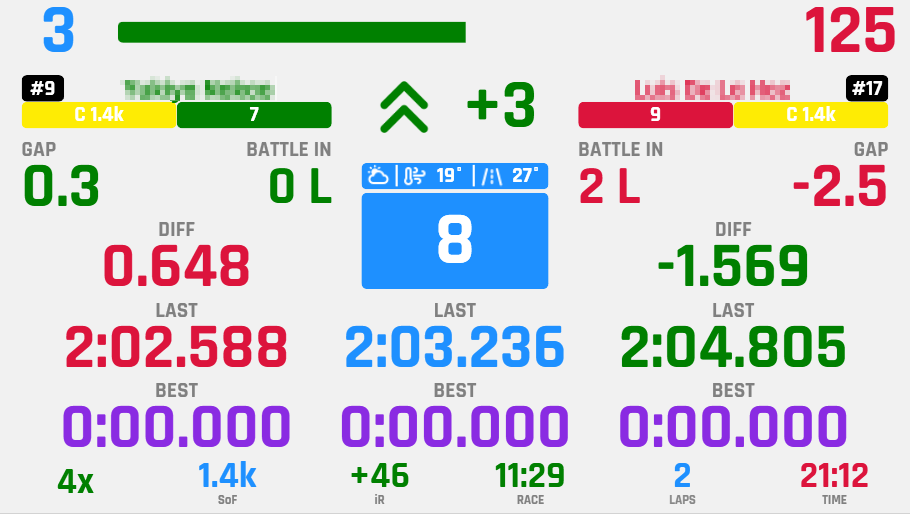
THIRD PAGE
- Showing current standings with 5 driver ahead and 5 behind
- Fastest lap of the race
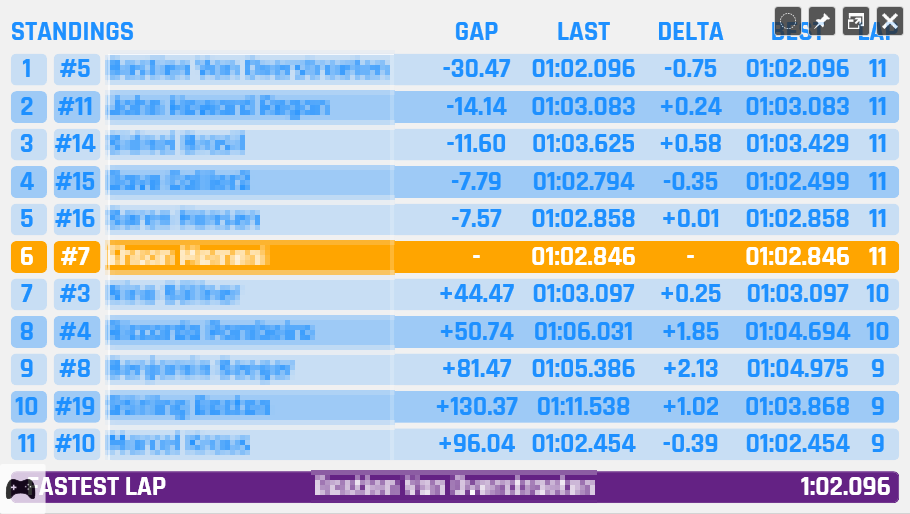
Requires
iRacing Extra Properties plugin
Lovely-Dashboard JavascriptExtensions (scroll down to Settings and read how to install it)
CREDITS
Their work has served as inspiration and some functionalities have been included in this dashboard, so thank you for your excellent work!
Constantinos Demetriadis: Lovely Dashboard
Romainrob: Romainrob's Collection
Attachments
Re-designed Lap Review alert
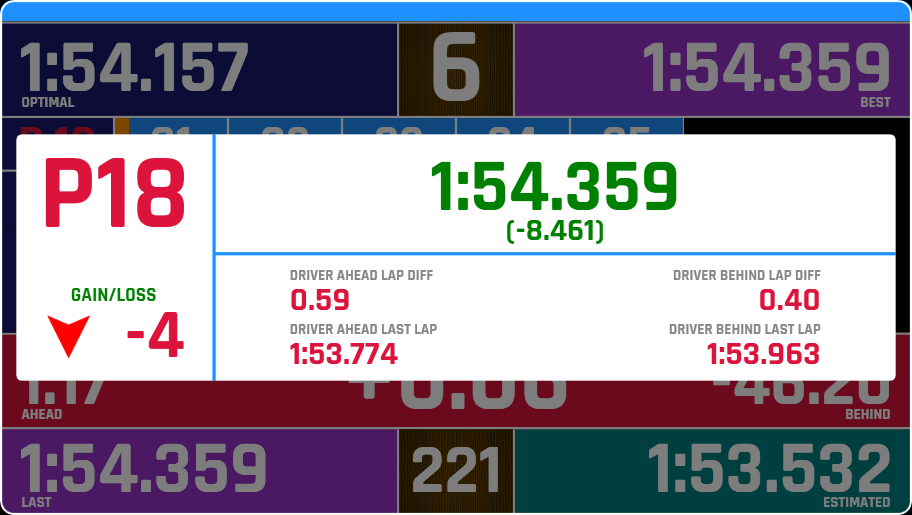
Now the Lap Review alert shows
- Your current position
- Positions gain/loss
- Last lap time
- Diff between your last lap time and the one prior (green = your last lap was faster than the one prior)
- Lap time diff between you and the driver ahead and behind (red color = you have lost time, green = you have gained time)
- Last lap time for the driver ahead and behind (same color binding as above)

Main page (screenshot from Monza with only 5 sectors)
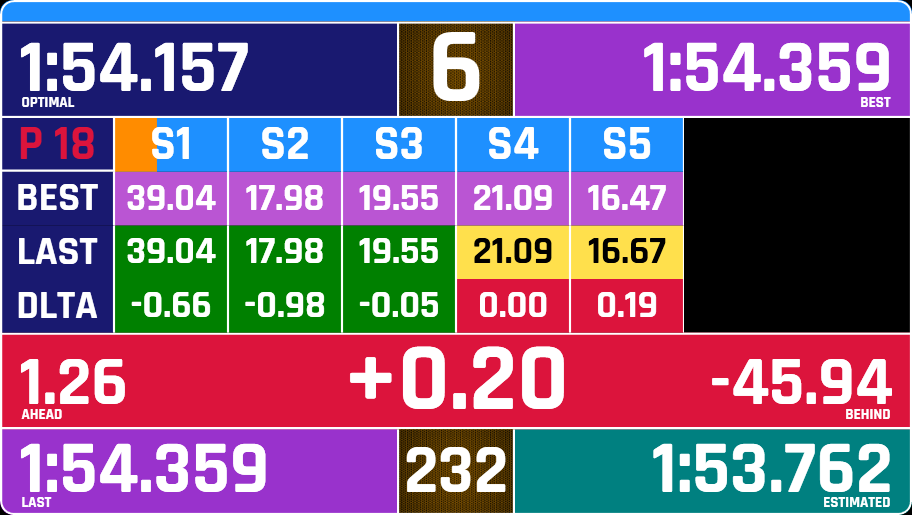
Secondary page
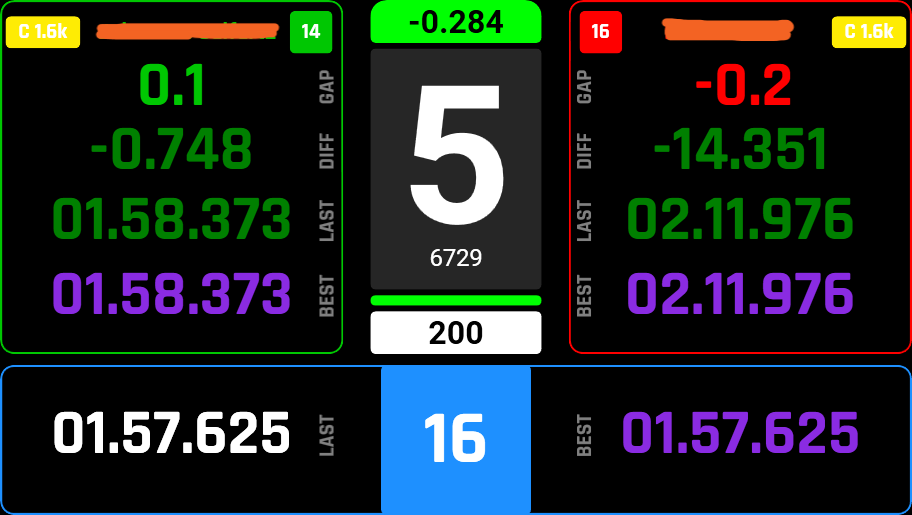
- Added the same color binding as Lap Review
- Green, your last lap time was faster than the driver ahead/behind
- Central widget from Lovely Dashboard by Constantinos Demetriadis
Requires
iRacing Extra Properties plugin
Lovely-Dashboard JavascriptExtensions (scroll down to Settings and read how to install it)
CREDITS
Their work has served as inspiration and some functionalities have been included in this dashboard, so thank you for your excellent work!
Constantinos Demetriadis: Lovely Dashboard
Romainrob: Romainrob's Collection
Added some new features, minor changes, and some graphical changes
New features
Updates/Changes
- Speed indicator (bottom center)
- Estimated lap time (bottom right)
- Best lap time (top right)
- 100% Throttle now changes from green to blue instead of blinking
- Added RenderingSkip to save some FPS. The following now updates once per second:
- Delta
- Driver Ahead / Behind
- Estimated lap time
- Moved Last lap time to bottom left
- Changed height on sector best/last/delta

For installation and credits see version 1.0
Hope you enjoy the updated version, and feel free to comment.
Latest News
-
Race 2024 NASCAR in Forza Motorsport Update 14 & American Thunder TourTo celebrate the final round of the NASCAR Cup Series at Phoenix, Turn 10 Studios have added the...
- Luca Munro
- Updated:
- 2 min read
-
2024 Brazilian Grand Prix Community RecapAfter one of the most chaotic, action-packed and awe-inspiring race weekends of the Formula One...
- Connor Minniss
- Updated:
- 5 min read
-
Test Drive Unlimited: Solar Crown Players To Recieve In-game CompensationIn the latest patch announcement for Test Drive Unlimited: Solar Crown (TDUSC), compensation for...
- Connor Minniss
- Updated:
- 2 min read
-
RaceRoom DTM 2024 Pack Is Ready, But More Patience Is NeededThe DTM season has concluded, and fans are still waiting for the RaceRoom DTM 2024 Pack. The...
- Yannik Haustein
- Updated:
- 2 min read
-
EXOcars Preview: High Octane VR Buggy RacingFrom the streets and stadiums to deserts, mountains and tropical paradises; this is EXOcars, a...
- Connor Minniss
- Updated:
- 3 min read
-
Follow Jimmy Broadbent's Sixth Race For Mental HealthAt the end of every year, sim racing streamer Jimmy Broadbent hosts a fun 23 hour race around...
- Luca Munro
- Updated:
- 5 min read
-
2024 Formula One Brazilian Grand PrixAfter arguably the most controversial race weekend of the season so far, Formula One turns to...
- Connor Minniss
- Updated:
- 4 min read




