You are using an out of date browser. It may not display this or other websites correctly.
You should upgrade or use an alternative browser.
You should upgrade or use an alternative browser.
After testing the "Pure LCS" in the latest version of Pure for a long time, I came to the conclusion that "Pure Gamma" is still the best choice.
Just compare these two modes in rainy weather, pay attention to how sometimes the water drops on the car body are unnaturally illuminated. Finally, notice that the image has become much more blurry. But the worst thing is the lighting at night! Even the HDR mode does not solve this problem. Of course, under some conditions, LCS looks good, but in general it still loses to the almost ideal pure gamma.
So this time I updated the filters without LCS support, while this mode is too raw.
For the ILP and ILP_Base filters, I returned the old settings - for those who liked the early versions of the ILP filters - the purest colors and good contrast. The other three filters, as before, are an upgrade of the filters from the latest version of Pure.
Probably this is the last update, since the release of the AC Evo is close.
Attention, do not install by dragging the archive into the content manager window, such installation no longer works properly. Unpack the archive into the game directory manually.









final update for ILP_Base
as minimalist as possible, without excessive color grading and tone mapping. Looks good on both HDR and SDR monitors.
update for Pure 0.250
- update for Pure 0.222
- improved HDR
This is the last update for the current version of Pure. If the standard filters are good enough in the next version of Pure, there won't be any more updates at all (I really hope so).
- added two more sliders to the Pure Config of all filters - night brightness and night gamma. Now you can adjust the brightness and contrast of night lighting to your liking (I don't know why I didn't think of this before).
- for all filters default settings of night gamma and brightness made a little bit less
- additional brightness increase for bad weather (when the sun is low) now works through pp.brightness, previously through an increase in exposure. The result is almost identical, but potential problems with exposure calculation under some conditions are now eliminated. This applies to ILP_candy, ILP_natural
- fixed bug when shadows could become black under certain conditions
- improved exposure for bad weather in the evening. Now there will be good visibility at any time of the day in any weather
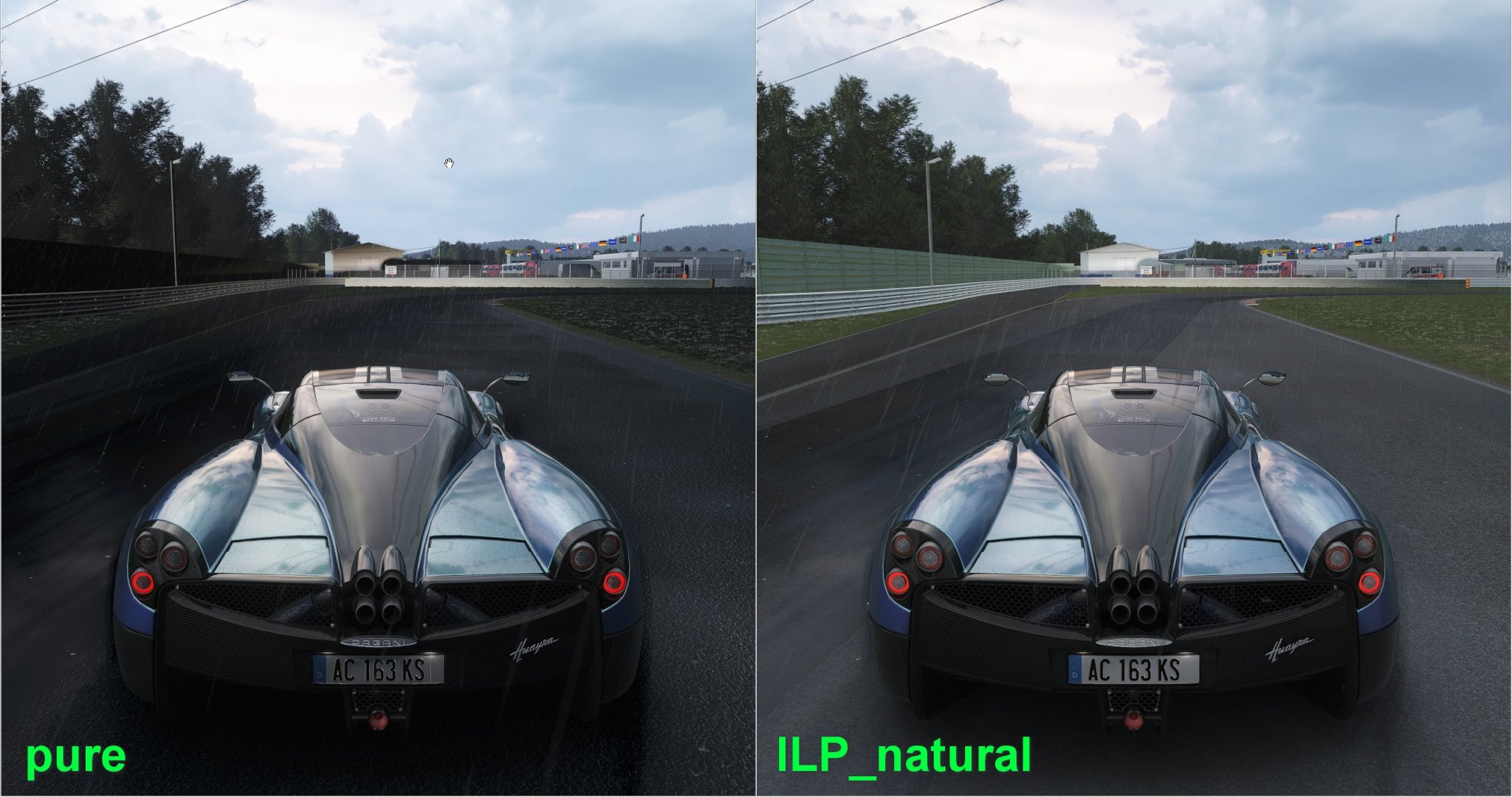
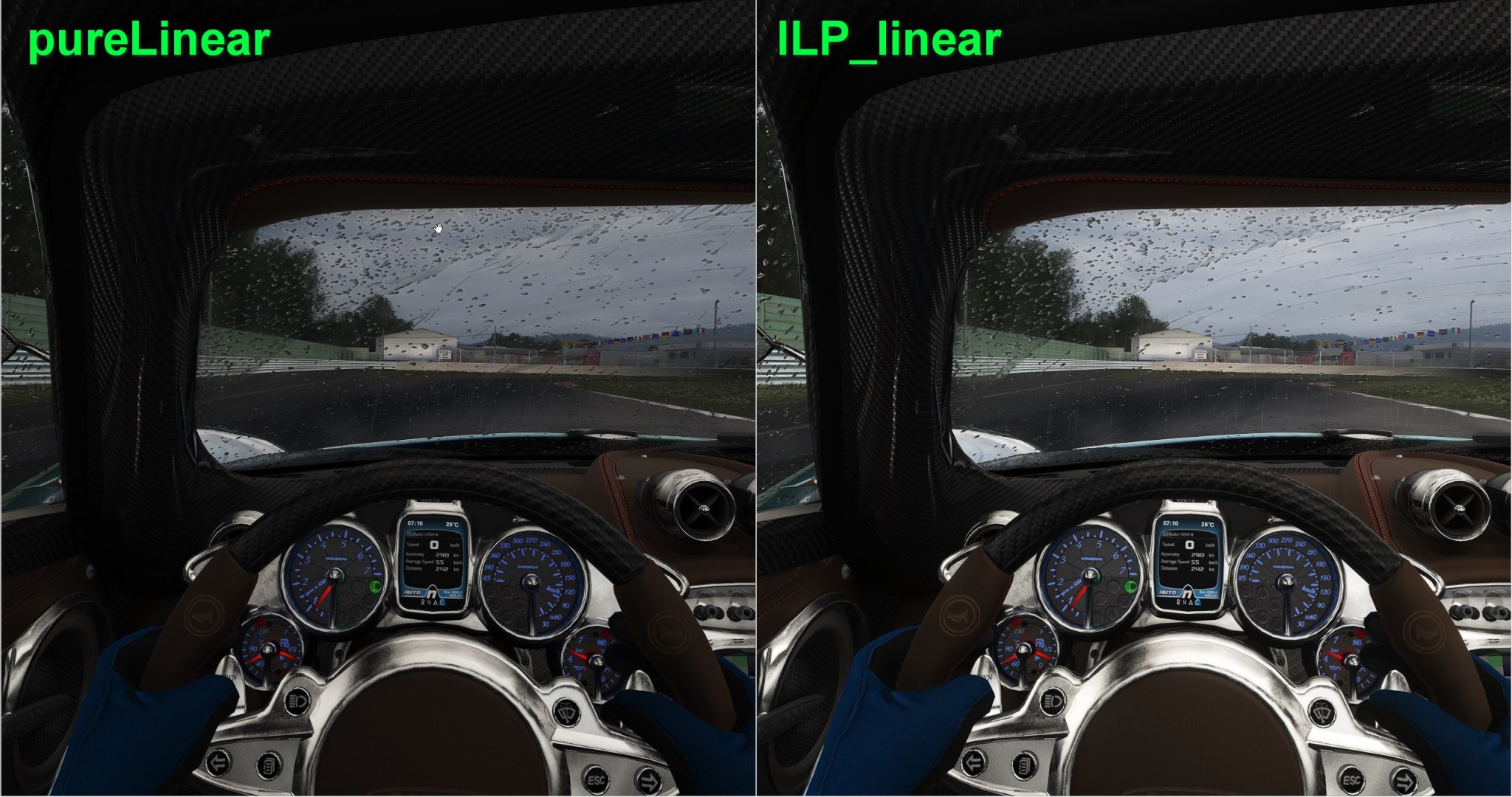
- fixed too bright brake lights at dusk for ILP_natural
- display brightness at night increased for ILP_natural and ILP_linear
- and a few more minor changes
- adaptation for the latest version of Pure
- now all settings are unlocked
pureCandy filter has a bug when godrays effect leaking through texture. Unfortunately I did not notice it and it got into my ILP_candy filter too.
How to fix it:
in theassettocorsa\system\cfg\ppfilters\directory, open the pureCandy.ini or ILP_candy.ini file with notepad, and add one digit after the decimal point
DEPTH_MASK_THRESHOLD=0.999963
it should be like this
DEPTH_MASK_THRESHOLD=0.9999963
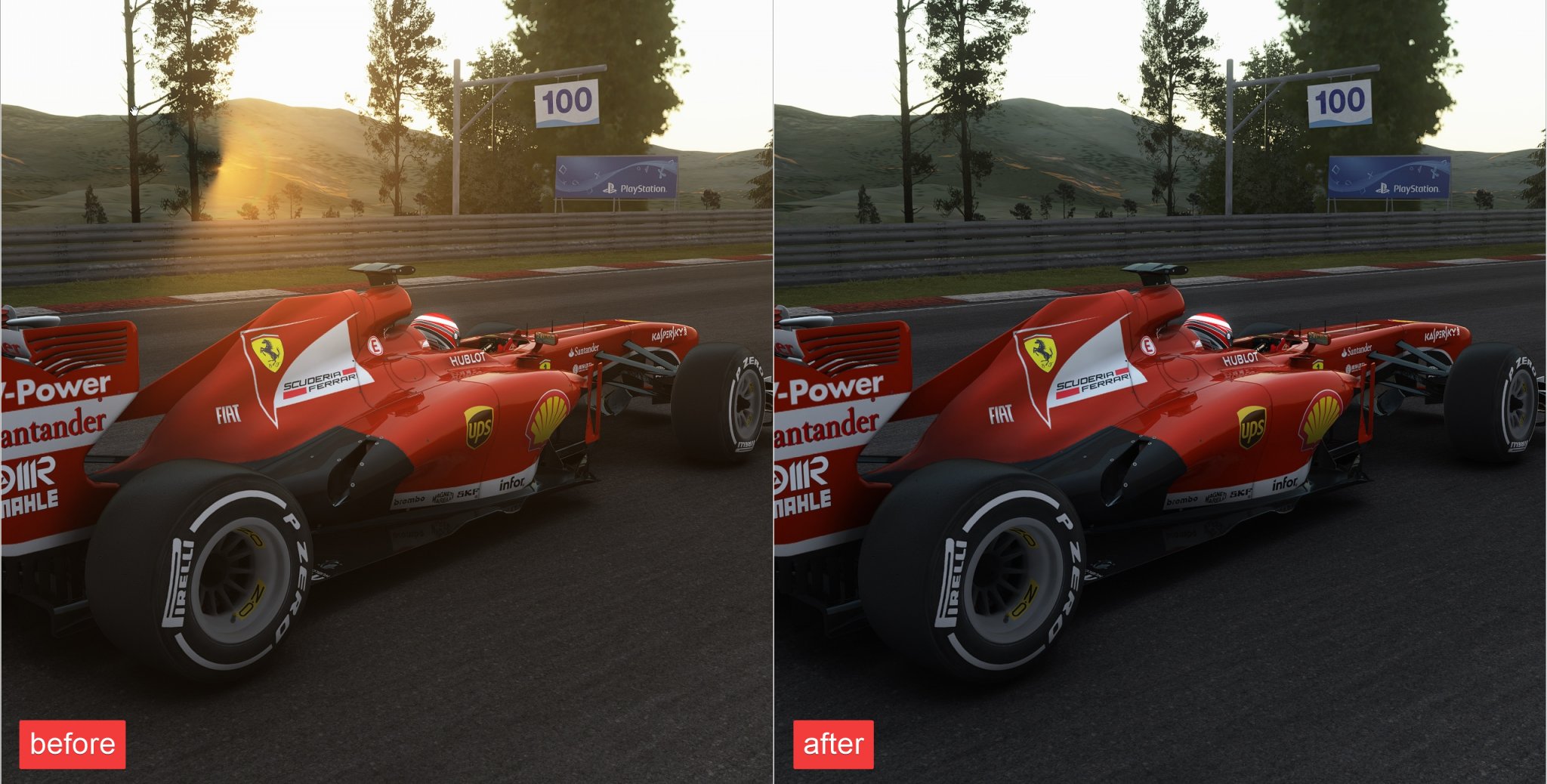
Minor improvements for filters ILP_candy and ILP_natural.
All filters: slightly improved lighting at dusk for some weather
ILP_candy, ILP_natural: reduced bloom (flare) effect for daytime (no change at dusk and at night).
ILP_candy: added more sunlight to Scattered Clouds
ILP_linear: ambient shadows in clear weather and in light cloud will become lighter
if the glare effect for the ILP_candy filter seems too strong for you, you can reduce this effect in the ppfilter settings
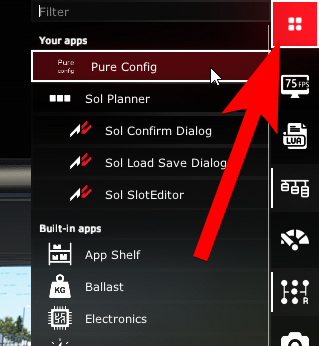
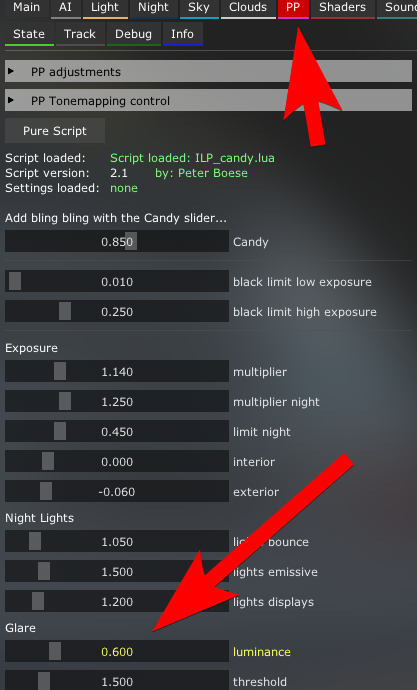
In the new update there will be few visual differences from the original Pure filters, as the original filters are already almost perfect. But the most important thing is solved the problem when after switching to cockpit view the exposure was excessively increased or on the contrary decreased. For example, after the external camera in the cockpit is too bright, when switching between filters is too dark.
Important! Only these filters are updated: ILP_candy, ILP_linear, ILP_natural
if you used for example ILP_candy2 or ILP_natural3, then please note that this filter has not been updated





You can download the version of the filter that has pure config options unlocked from this link.
There are no other differences from the final version.
- fixed too high GPU usage in replays for all filters except ILP_candy (this problem was not here)
- reduced too bright sun light for daytime for filters ILP_natural, ILP_natural2, ILP_natural3
- fixed too strong bloom effect for filters ILP_candy, ILP_candy2
Latest News
-
Racing Club Schedule: November 17 - 24A new week means a new set of events in our Racing Club. Here's what's on tap from November 17...
- Yannik Haustein
- Updated:
- 3 min read
-
Macau Grand Prix in Sim Racing: Deserving of More?This weekend is the Macau Grand Prix and whilst a shadow of its former self, this tight street...
- Angus Martin
- Updated:
- 3 min read
-
How One Announcement Quadrupled Forza Horizon 4's Player BaseIt is exactly one month until Forza Horizon 4 will no longer be available to purchase online...
- Angus Martin
- Updated:
- 2 min read
-
Assetto Corsa EVO New Car Configurator In The PipelineAfter this year's sim Racing Expo, the excitement around Assetto Corsa EVO has continued to...
- Connor Minniss
- Updated:
- 2 min read
-
Steering Wheel Showdown: Which Wheel Would You Like A Sim Racing Version Of?Sim racers have plenty of choice when it comes to hardware. There are a number of cool steering...
- Yannik Haustein
- Updated:
- 2 min read
-
Gran Turismo 7: Yamauchi Teases New Cars For Update 1.53It is that time again when Gran Turismo series producer Kazunori Yamauchi teases us with an...
- Luca Munro
- Updated:
- 5 min read
-
Automobilista 2: Incoming DLC Will Have Free Trial PeriodWith the big v1.6 update, plenty of new content is coming to Automobilista 2. Players who are on...
- Yannik Haustein
- Updated:
- 2 min read
